| |

 |
|


27 Years
on the Web!
|
TACTICS
Installing
- Problem: When I went to the main screen and picked information from
main menu, then the vessel identification, I got an error message stating the
game could not find rtserverdll.dll file.
Solution: If you look in the \sim, \shell, or \campaigns folder, you will
find a file called rtserverdll.dll. Copy this file and also place it in the
\viewer folder
Troubleshooting
Multiplayer
- When you get killed, if you are the host, you must opt to remain as a
spectator so the other player may finish.
- All players must agree and increase the time compression together. If
any one player decides he needs to slow things down he is empowered to do
so.
- DC players should not target subs in the map view and open fire with
guns unless all agree before the game. Occasionally the program will let a
DC player do this even though the sub player may be beneath periscope
depth. The fair way to target a surfaced submarine is for the DC player to
use the red target triangle in the Bridge or Main Battery view.
- The host should have the fastest connection for a stable game. Don't
attempt more than 4 players. If the host has DSL or cable, a successful
game is probable.
Coming soon--Subsim
Review's Projekt Messerwetzer Patch for super-stable multiplayer
support!
|

TIPS
You are the skipper of a US Navy destroyer in WWII. With several classes of DD
and the Pacific and Atlantic theaters to choose from, prepare to surrender
your nights, weekends, and social life to Destroyer command. Did we mention
online multiplay with Silent Hunter II players?
Subsim Review's DC Strategy Guide
as published in PC Gamer
Attack strategy -
When operating in
conjunction with cruisers, battleships, and aircraft carriers remember to know
your place. A destroyer is considered expendable and is expected to protect
the capital ships. When your battlefleet encounters an enemy force, you have
one principle decision to make: from which quarter to attack.
In the case of enemy aircraft attacks the destroyer captain must not only
engage the planes at maximum range but also position his ship to block any
torpedoes that may be targeted against the capital ships you are protecting.
ASW Strategy - When approaching a
suspected submerged U-boat (as determined by the big grey "uncertainty zone"),
slow to 2/3 speed for sonar to work effectively. This is historically accurate
and allows the program to function. Don't expect to hear anything if you go
ripping around at 30 knots.
Be sure not
to hold a steady course as the enemy may launch a fan shot of torps at you.
Put the sonar in MANUAL and leave it in ACTIVE (passive sonar works in active,
too). Use the ,
and
.
keys to
manually turn the sonar head sweep. Use the
/
key to send out pings. Forget selecting 4000 yard range, the
effective range is under 2000. When you hear the U-boat's screws/electrics,
use the [
and
]
keys to bring your ship into line for a depth charge
attack. Use the '
key to center the rudder.
Check the map for a rough target
position. If the symbol is a square, then your solution is less than 50%. Go
back to the sonar station, check the bearing and keep the sweep centered on
it. You will hear the sub get louder as you approach. Decrease the range
switch and keep the spike in the center. When the spike is left of center and
the range switch is 500, switch the sonar switch to AUTO and go to the Depth
Charge station. Immediately increase speed to FLANK (to avoid damage to your
DD from your depth charges. Use the depth estimate in the small map window to
select the depth. As you ship passes over the contact icon, press the fire
button, it should dim as the depth charges are ejected from the rack.
Depending on the interval you have set, you may change the depth and drop
another round before you pass out of estimated target range.
Weapons
-
If you decide
to man the AA guns personally use the ‘z’ key to zoom in and keep a finger
on the period key to switch gunstations when reloading. A glance at the
light-green ownship silhouette on the left should help you stay oriented.
Sonar/Radar -
When
approaching a suspected submerged U-boat, slow to 2/3 speed for sonar to work
effectively. This is historically accurate and allows the program to function.
Put the sonar in MANUAL and leave it in ACTIVE (passive sonar works in active,
too). Use the ,
and
.
keys to
manually turn the sonar head sweep. Search for the sound of the sub by
directing the sweep in his estimated position. If he is within 3000 yards, you
will probably hear his faint signature. Remember, you have to listen with your
ears, the game may not blurt out that the AI crew hears a sub.
Use the
/ key to send out pings. Forget selecting 4000 yard range, the
effective range is under 2000. Once you get within 1500~2000 yards, you should
start registering sonar spikes on your display.
When you hear the U-boat's screws/electrics,
use the [
and
]
keys to bring your ship into line for a depth charge
attack. Check the map for a rough target position. If the symbol is a square,
then your solution is less than 50%. When the range decreases and the contact
solution is greater than 50%, the contact will be represented as a ship-shaped
icon. Go back to the sonar station, check the bearing and keep the sweep
centered on it. You will hear the sub get louder as you approach. Decrease the
range switch and keep the spike in the center. When the spike is left of
center and the range switch is 500, you are ready to begin a depth charge run.
Multiplay with Silent Hunter II - by Frank
"Torpex" Kulick, SUBSIM.COM
The following is an
extremely reliable method of conducting SH2~SH2, and SH2~DC MP operations. I
have used this over the last week and have had excellent results hosting up to
4 players on a 56K modem. I have no data for DSL or Cable hosts but it should
only be better.
First each player
needs to check his/her computers resources. As a host I made sure I had
nothing less then 80% free. As players I urge nothing less then 75% free. Use
of "End-it-all"
is highly recommended. Another little utility I used (Thanks to Ol'man)
is "Cacheman" to manage my memory better and have it configured for 3D games.
Once everyone is ready, tell them to give you 2-3 minutes to start the server
and setup as host.
The next part is
for the host. Go into Windows explorer and under SSI/Silent Hunter
II/Dedicated Server . Click the RT.bat file to launch the RTime server. Allow
it to stabilize for 20 seconds before launching SH2. Close windows explorer,
and shrink the RTime server. Launch SH2. After selecting "Host a
Multiplayer Game" you select "remote server" under "Advanced Features" there
is a block there for an IP address, enter your IP and then click the button
"validate". If you have done it all correctly, that button changes to "Start
server", click it and now you are running on Rtime server.
This has worked
very well and the only reasons people were dropped was due to a poor ISP line,
or a poor computer, not in the best of health. If you suspect your ISP,
reconfigure your dial-up to use another number. I did this once and sure
enough it eliminated all lag encountered.
Mission Editing - Check
DOWNLOADS for the
Manual Editor Guide and the Koralle Scenario Editor
RESOURCES
The first
International Silent Hunter II and Destroyer
Command Online Fleet:
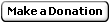 Can you believe we still feature helpful info on classic games like this? Help out with a small donation. Keep Subsim Review strong with your support! Thanks!! Can you believe we still feature helpful info on classic games like this? Help out with a small donation. Keep Subsim Review strong with your support! Thanks!!
All tips and contents are
©2003 SUBSIM Review
Do not copy without permission. |

SUBSIM® Review
© 1995-2024 SUBSIM® Review
"Subsim" is a registered trademark. All rights reserved.
Legal Notice
| Privacy
Policy
submarine, game, submarine game, wolfpack, u-boat, simulation, subsim, sim
| |

