| TACTICS
There has never been anything as complete a subsim as Silent Hunter III:
dynamic campaign, interactive 3D crew, populated ports, crew management--this
puppy has it all.
General tips -
stuff that you need to know
- Shift+F2: Free roam in command center and conning
tower. Just don't try to roam out of the sub. You will get graphic messups.
- Ctrl+P: To solve (toggle) Nvidia particle bug.
- Shift+PageUp/Page Down: Increase/decrease the Glare feature (software
antialiasing).
- Ctrl+Leftclick in Navigation map: Center the map on that spot.
- Chat in multiplay: Numlock to start chat, type
text, then hit ENTER. But be careful: if you hit ENTER 2 times, you fire a
fish!
-Shift+F11: Take continuous screenshots, press again to stop. Of course you
better use the "one screenshot a time" option instead (Ctrl+F11).
Ctrl + Page Up or Page Down, raises and lowers attack scope fully. Sam with
Ctrl + Insert and Delete for the Observation scope.
- When moving through the U-boat compartments, don't forget your
right-mouse button.
- Early in your career, your crew is green; they get tired easy and
dangerous action affects their morale. Be a good and supportive skipper
and they will rise to the challenge. Be sure to rest them during
engagements when they are not needed.
- Torpedo reload times: Your men will post their estimate for how much
time till a tube is reloaded. If you look closely at the torpedo icon, you
can see the color change as the tube is loaded.

If you choose to use
Manual TDC only
in the realism settings, be aware that you must use the Ship
Recognition Manual as the first step in targeting a ship. Open the manual,
find a match, and send the info to the TDC by clicking on the checkbox. If
you fail to use the Recognition Manual, TDC will not accept range
and speed estimates. And no, Lanzfeld, no red
triangles live in Manual TDC only Land.

If you choose to use the Realistic Chart option
(no god's-eye view), get ready for a whole new challenge in subsimming.
The Realistic Chart option never marks down ship icons or contacts, it
does not show little planes diving on you, and it does not put handy sonar
bearing lines down for you. No WWII subsim has ever had anything like the
Realistic Chart option. Get familiar with relative bearing concepts and
the chart drawing tools, and with a little practice you can be operating
like the real U-boat commanders did!

The Hunt: Making contact at high realism levels
Another aspect of playing SH3 with high realism options is the game more accurately models real life in
regards to making contact--actually finding ships in the great, wide ocean. As Crisitan of the dev team told Subsim:
"The SH3 world is alive and is huge (that means that the player may miss ships that are at only 20 km by him
just because of the 100% realism settings). The game is far harder to play at 100% realism than the casual settings
(the sensors are reduced dramatically both of the sub and crew and are weather dependant). All the time the ship lanes
are alive (that means that ships go and came on those ship lanes)... One of the most crowded areas is the west of
England (and costal lines of England in general)." So, remember: high realism in SH3 is just that--realistic and challenging.
To get the kind of gameplay you may remember from Aces/SH1 you have to
play a more casual game in SH3!
I remember when I created the Second Kampaign series for SH2 that the same thing was true--I would script ships to travel back and forth
through the player's patrol zone and up and down the route to and from his patrol zone. But once the "Show All" option was turned off,
the player would not know where the ships were and missing a ship
by 20km was the same as missing it by 200km, the player never knows it
was there. But, the important part is--the ships are there, it's up to the players luck and skill to find them.
While on this note: it is more important than ever before (when playing at high realism) to use the submerged, stop,
and listen tactic frequently
while on patrol. To avoid passing by ships just over the horizon, go to 30 meters and order All Stop, and give your sonarman
a couple of minutes at 1x to detect enemy ships. I can say I have tried this several times during the review and it works.
Time between patrols
Silent Hunter III uses the following conventions to evolve time during the
career:
a. Changing or acquiring a subsystem/weapon on your U-boat will evolve
time with 1 to 3 days of game time.
b. Changing to a new U-boat will evolve time with up to 2 months of game
time.
c. Changing the conning tower on your U-boat will evolve time with 3 weeks
of game time.
d. Repairing each hull damage percent at return from patrol will evolve
time with 1 day of game time.
e. Even if you don't have damage or you didn't modify/improve your U-boat,
the minimum time you have to spend in base between patrols is 28 days.
Resupply in patrol
The resupply feature is not available for this installment. This issue
will be addressed in the first patch.
You should always pay attention to your diesel fuel and try to avoid
running out of fuel in mid-ocean. That's the life of a U-boat commander,
no BP petrol station on every corner!
Renegade Status
When attacking neutral units, your status will change to "renegade"
for AI. All neutral units belonging to the nation of the attacked neutral
ship will treat you as enemy for the next 24 hours. Note that this
includes aircraft and coastal defenses, in addition to civil and military
ships. Example: attacking a US merchant before January 1942 will cause all
US ships to treat you as an enemy for 24 hours after the attack. Besides
the status change, any neutral unit sunk will earn you negative renown
during the career mode.
AI Support
Engaging enemy ships in well defended areas is very dangerous. As soon as
the attacked ship detects the presence of your U-boat, air patrols and
surface military ships will converge on the area of the reported U-boat
contact. Good luck, Capt. Prien!
Crew
Management Made Easy
One of the new features introduced by Silent Hunter III is crew
management. You're not alone on your sub anymore and as Captain, you have to
deal with the crew, rest them, assign the best guys where they are needed,
etc. But the dev team included a useful shortcut menu of standard crew
configurations. Just one click and you have guys where you need them. You may
not have that really good machinist Karl in the engine room so it's your
prerogative to tweak the crew assignments. But is you're too lazy for
that, remember the CM shortcut menu.

Barracks
When you click a guy from the barracks pool to your boat,
notice a small glitch that makes the scroll bar drop down to the shabbier
sailors. You have to drag it back up to the top to get another skilled guy.
How to Disable Auto Identify
Go to the "SilentHunterIII\data\Roster" folder and open the English.cfg file.
Then look for the following entries:
;Warships
Type0=Patrol Craft
Type1=Corvette
Type2=Frigate
Type3=Destroyer Escort
Type4=Destroyer
Type5=Minesweeper
Type6=Light Cruiser
Type7=Heavy Cruiser
Type8=Escort Carrier
Type9=Fleet Carrier
Type10=Battlecruiser
Type11=Battleship
Type12=Minelayer
Type13=Auxiliary Cruiser
;Merchant ships
Type100=Replenishment
Type101=Tanker
Type102=Cargo
Type103=Troop Transport
Type104=Coastal Vessel
Type105=Environmental
If you replace the ship names with "Unknown" all
contacts will show as "Unknown" in the periscope/UZO notepad when the reticule
passes over them..
Better still if you replace the names with a dash "-" (which is the default in
the UZO/periscope notepad), nothing
changes when you sweep your periscope/UZO over the target.
With this mod, the actual names of the relevant ship types will *still*
display after you have ticked the box in the Recog Manual
Additional Resources
Drebbel's SH3 FAQ
- not even the smallest trick escapes the Wild Dutchman's notice!!
Wazoo's Manual Plotting &
Targeting Tutorial
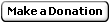 Help out with a small donation.
Help out with a small donation.
Keep Subsim
Review strong with your support! Thanks!! |

