
|
|
SUBSIM: The Web's #1 resource for all submarine & naval simulations since 1997
 |
SUBSIM: The Web's #1 resource for all submarine & naval simulations since 1997 |
 07-18-07, 01:24 AM
07-18-07, 01:24 AM
|
#31 |
|
Seaman
 Join Date: Jul 2007
Location: Massachusetts
Posts: 33
Downloads: 0
Uploads: 0
|
Nothing like doting all the i's and crossing all the T's but great work as always.
|

|

|
 07-30-07, 09:35 PM
07-30-07, 09:35 PM
|
#32 |
|
Bilge Rat
 Join Date: Jul 2007
Posts: 1
Downloads: 0
Uploads: 0
|
Hi Cap cox, great mod !!! really missed these search patterns from SH3 . Only bug i found was the new icons tooltips dont work for met. Apart from that nice work
 especially like the weather button !!! especially like the weather button !!!: edit : fixed it , would help if i replaced the menu txt file 
Last edited by andy2007; 07-30-07 at 09:55 PM. |

|

|
 08-05-07, 01:07 PM
08-05-07, 01:07 PM
|
#33 |
|
Torpedoman
 Join Date: Apr 2007
Location: fl
Posts: 112
Downloads: 0
Uploads: 0
|
I activated Search Mod in Mod Enabler. does not work.
What will it conflict with. thanks |

|

|
 08-05-07, 01:29 PM
08-05-07, 01:29 PM
|
#34 |
|
Sea Lord
 Join Date: Feb 2007
Location: A Swede in Frankfurt am Main
Posts: 1,897
Downloads: 4
Uploads: 0
|
Did you get a conflict warning when you activated?
And have you checked that the next folder down in the mod in your "JSGME MOD Folder" is called "Data"? If there is another folder in the next folder down with the same name as the mod, then it will not work (this can sometimes happen when you unrar) |

|

|
 08-05-07, 01:39 PM
08-05-07, 01:39 PM
|
#35 |
|
Torpedoman
 Join Date: Apr 2007
Location: fl
Posts: 112
Downloads: 0
Uploads: 0
|
No Conflict message! I have SI mods from Oakgrove would one of these conflict.
also have Tele 8* marks in preiscope. |

|

|
 08-05-07, 01:42 PM
08-05-07, 01:42 PM
|
#36 |
|
Sea Lord
 Join Date: Feb 2007
Location: A Swede in Frankfurt am Main
Posts: 1,897
Downloads: 4
Uploads: 0
|
Actually yes...as its using the "Hud.dds"...I wonder why JSGME did not give you a warning there.
But I talked to OakGroove some week ago and he said he would not mind me "merging" some stuff of hes with mine. I sent him a "test" mod, but he never came back to me on that one. I guess he is busy holidaying or RL job or what have you. |

|

|
 08-19-07, 10:40 AM
08-19-07, 10:40 AM
|
#37 |
|
Gunner
 Join Date: Jul 2007
Location: Finland
Posts: 93
Downloads: 5
Uploads: 0
|
Hi CC.
Is there some way to fix this....if i knew how to do it, i can do it myself, only need some advice... 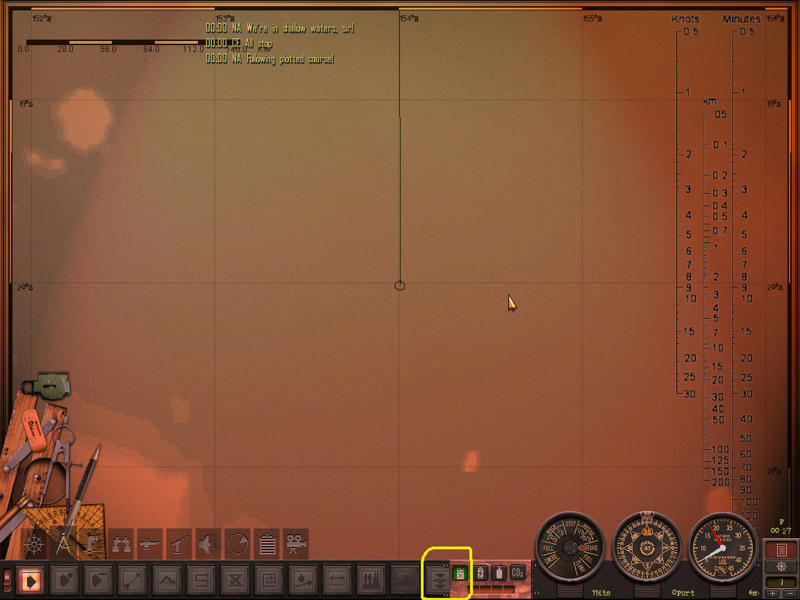 This happens only in "periscope" and "Nav Map" tabs,the last button is overlapped by the box containing fuel etc. buttons, and 1152x864 is best what my old CRT can do...don't know if it happens on bigger resolutions....I was wondering if it can be fixed by changing button spacing,maybe 1-2 pixels less/button ,and took a look on menu.ini....and i can honestly say that it is like jungle to me....sooo... i thought if someone knows more about it.......  It's not big deal and i'm not in hurry with this, but sometimes it is like a stick on my eye..  jake |

|

|
 08-19-07, 12:00 PM
08-19-07, 12:00 PM
|
#38 | ||||||
|
Sea Lord
 Join Date: Feb 2007
Location: A Swede in Frankfurt am Main
Posts: 1,897
Downloads: 4
Uploads: 0
|
That is certainly a rare case :p Ok I tell you what. I think the best solution here would be to drop one of the icons in the OrdersBar.
To make them smaller and what have you would require some serious tinkering in the .ini If you decide to drop one of them this is how you do it. Unload the mod using JSGME before you do this! 1. Go to the JSGME MOD folder in your main SH4 Dir and open the Mod. Navigate to Quote:
2. Locate Quote:
3. Lets say you want to drop Silent running (maybe most likely candidate) Quote:
Delete the whole code group or put ; in front of each code line, like this Quote:
Quote:
Quote:
I know its probably not what you want But to recode the .ini to make those icons in the OrdersBar smaller would need a lot of tinkering, believe me. |
||||||

|

|
 08-19-07, 01:22 PM
08-19-07, 01:22 PM
|
#39 |
|
Gunner
 Join Date: Jul 2007
Location: Finland
Posts: 93
Downloads: 5
Uploads: 0
|
....that .ini file is really a jungle of numbers,and i was guessing that you would say just what you said about that...
....anyway your solution for this sounds to be best what i can get,and i can go with that...there really is no need for SR button,it can be done with keyboard... Big Thanks!! for advice...next thing i do is to open that .cfg and give it some surgery..:hmm: jake |

|

|
 08-19-07, 01:28 PM
08-19-07, 01:28 PM
|
#40 |
|
Sea Lord
 Join Date: Feb 2007
Location: A Swede in Frankfurt am Main
Posts: 1,897
Downloads: 4
Uploads: 0
|
If you want to get in to the .ini and I mean really get in to it, read this thread, its brilliant and some what complex to start with, but if you try and read and try again, you will get it in the end.
http://www.subsim.com/radioroom/showthread.php?t=111832 zAmboni is an amazing guy with this stuff, picked the .ini to pieces! |

|

|
 08-19-07, 03:08 PM
08-19-07, 03:08 PM
|
#41 |
|
Gunner
 Join Date: Jul 2007
Location: Finland
Posts: 93
Downloads: 5
Uploads: 0
|
hmmm...looks like "have to" reading for me...at least when i have more time for it...but your advice worked (like your mods which i'm using)....except that i got rid of "crash dive" buttons of those two stations,and did it because of 4 reasons:
1) easiest way 2) you are already doomed, if you are happily plotting course when Akizuki is steaming towards you @34kts on 400ft >>>>  3) you are already doomed,when after plotting course you go to periscope view,and you spot Fubuki, steaming towards you @34kts on 400ft >>>>  4) i always hit Ckey when it's time to run@notsosilently...:rotfl: Cheers!!! jake |

|

|
 |
|
|
