
|
|
SUBSIM: The Web's #1 resource for all submarine & naval simulations since 1997
 |
SUBSIM: The Web's #1 resource for all submarine & naval simulations since 1997 |
 04-30-14, 10:39 AM
04-30-14, 10:39 AM
|
#10 |
|
Growing Old Disgracefully
|
Last updated 22nd May 2018
How To Use The Free Registry Cleaner Ccleaner If you are installing for the first time or re-installing because of a problem it is essential that you use a Registry Cleaner as part of this process. Ccleaner is free and is basically two cleaning tools one is a very good tool for uncluttering your PC and the other for keeping your registry in good shape. I use the cleaner every day before I shut my PC down. The Registry Cleaner can be used as and when required. Recommended download link for Ccleaner. http://www.filehippo.com/download_ccleaner/ This is a very simple installation. Very easy to use. Download Select > Run. Now follow the Wizards instructions. How to use the System Cleaner. Close any internet activity you have open. Ccleaner will prompt you to close or, it can force a closure for you. Use this Cleaner first unstaliing, installing, and re-installing your game. Open Ccleaner from its desktop icon. Picture 1 > Click on Analyze.  Picture 2 > Shows the Analysis has completed its task. 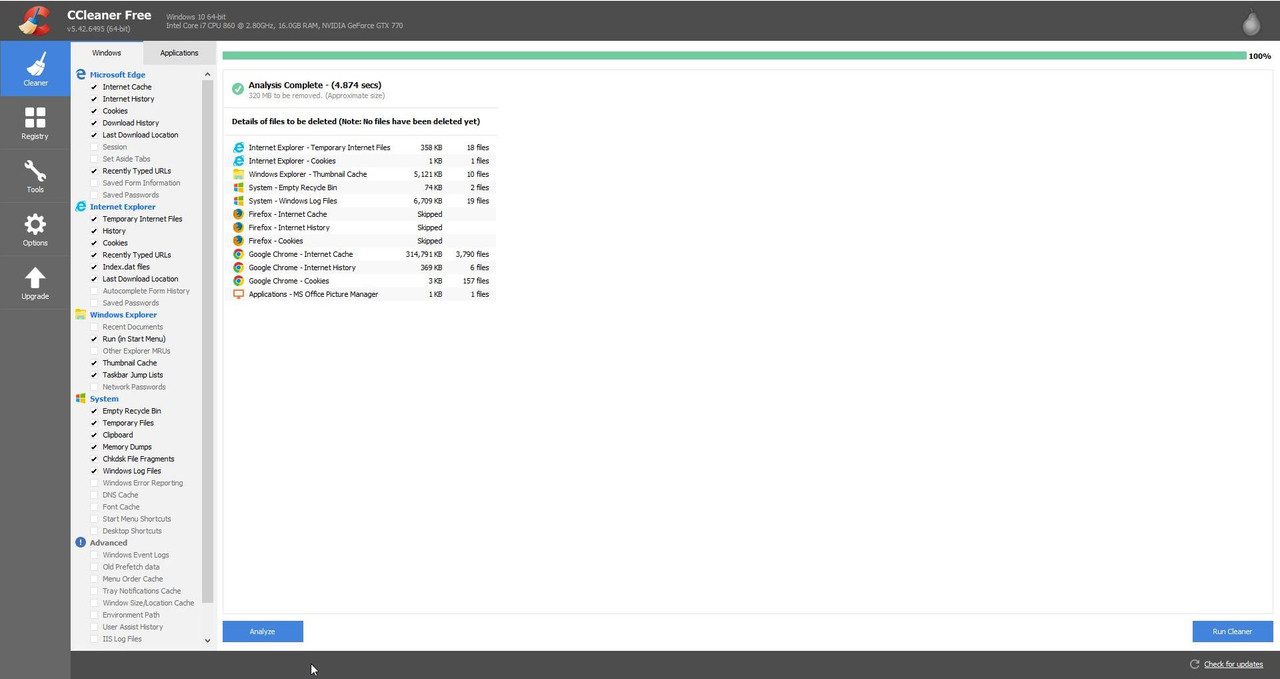 Picture 3 > Now Run the Cleaner. 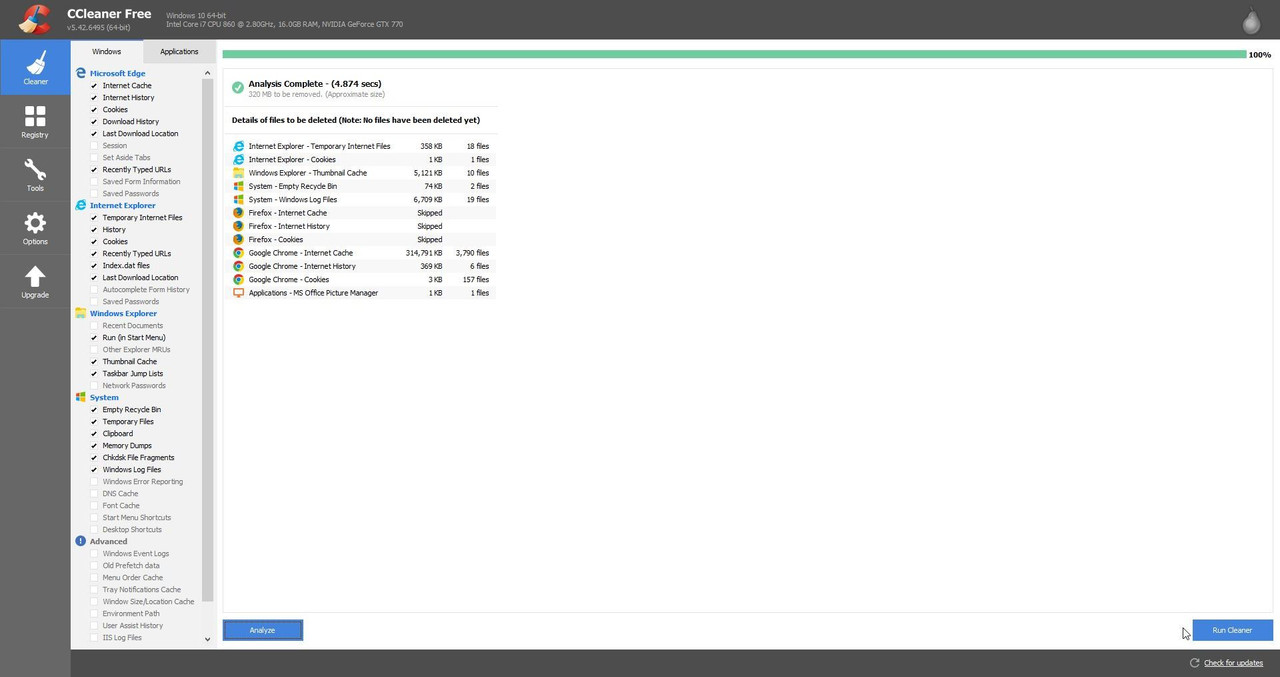 Picture 4 > Press continue to start the cleaning. 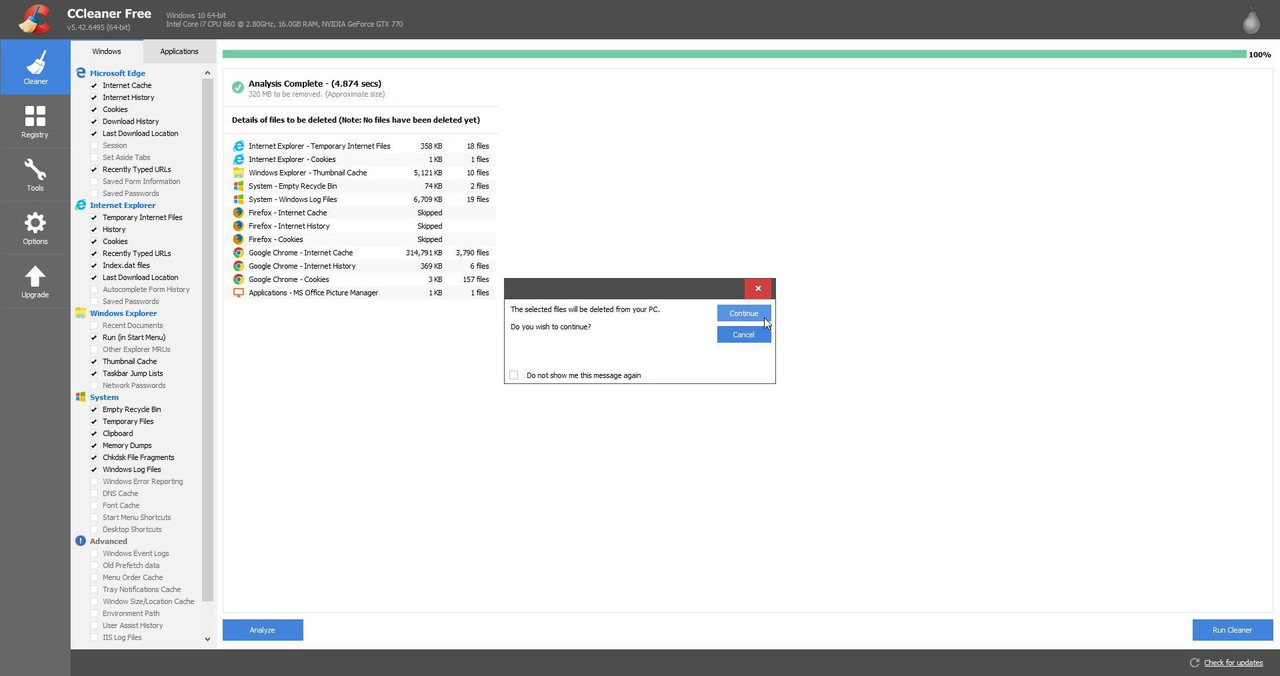 Picture 5 > Cleaning has completed its task. Exit Ccleaner unless you are going to use the Registry Tool. 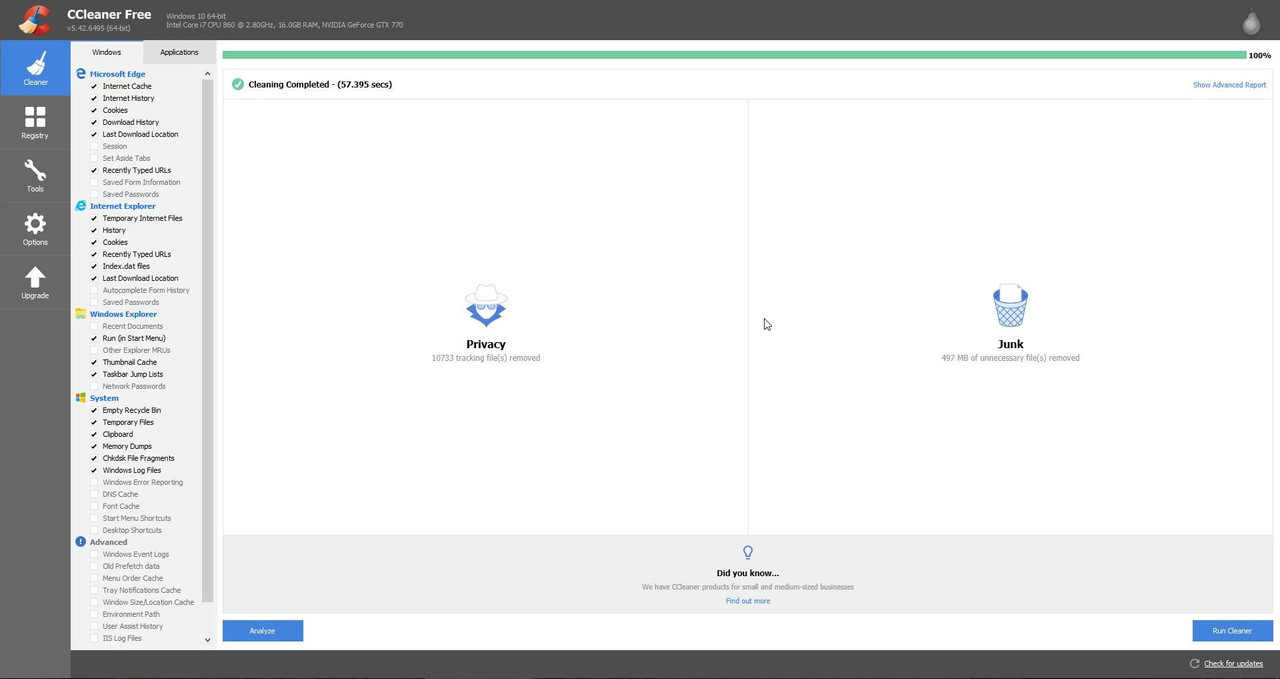 How to use the Registry Cleaner. Picture 6 > Click on the Registry Icon. Picture 7 > Registry cleaner is now open. 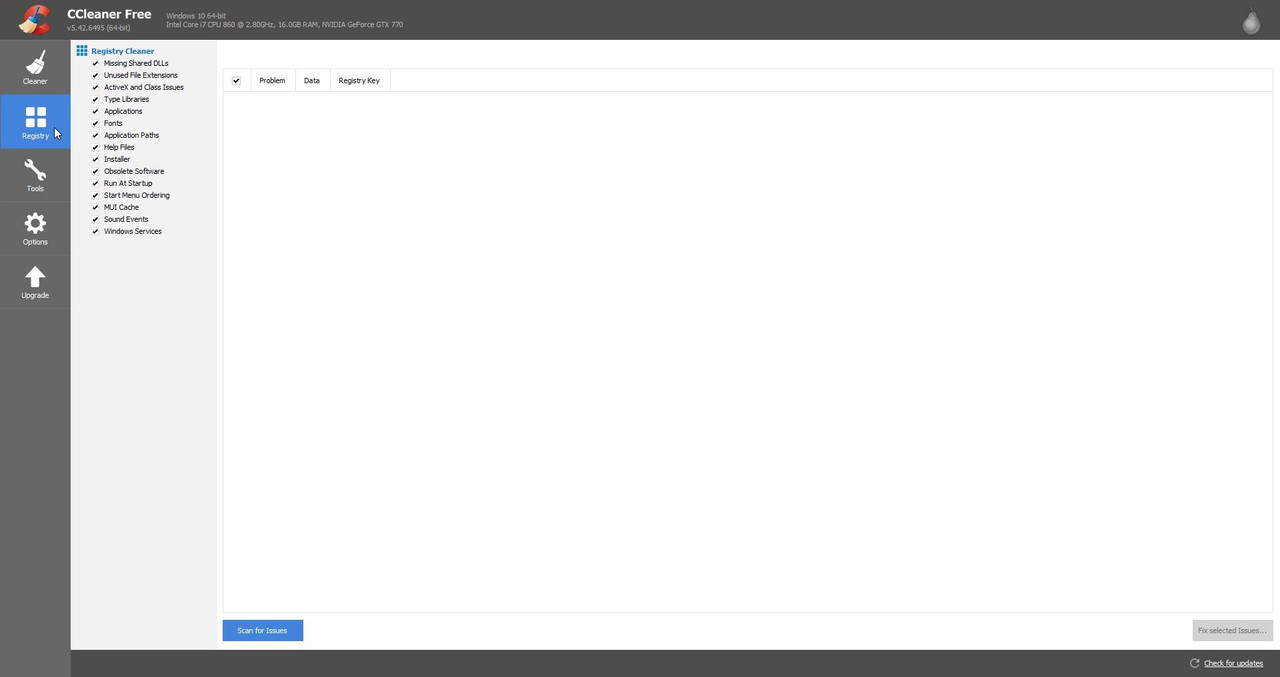 Picture 8 > Press Scan for Issues. 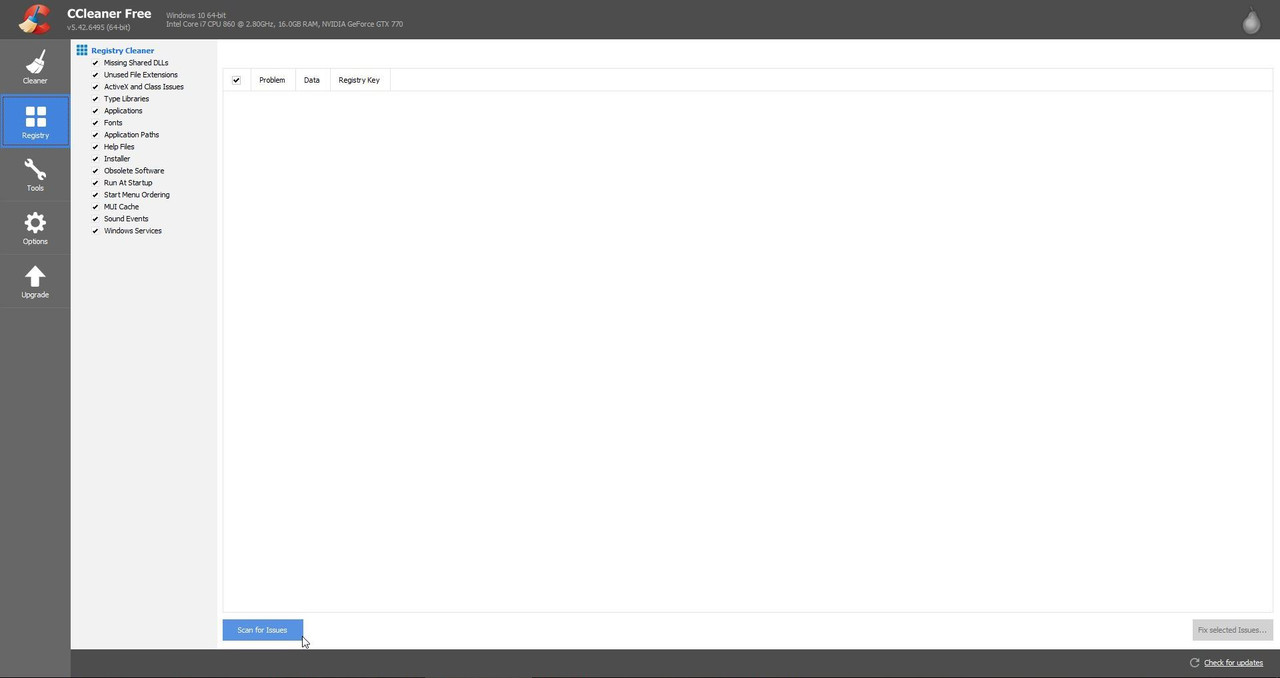 Picture 9 > Press Fix selected Issues. 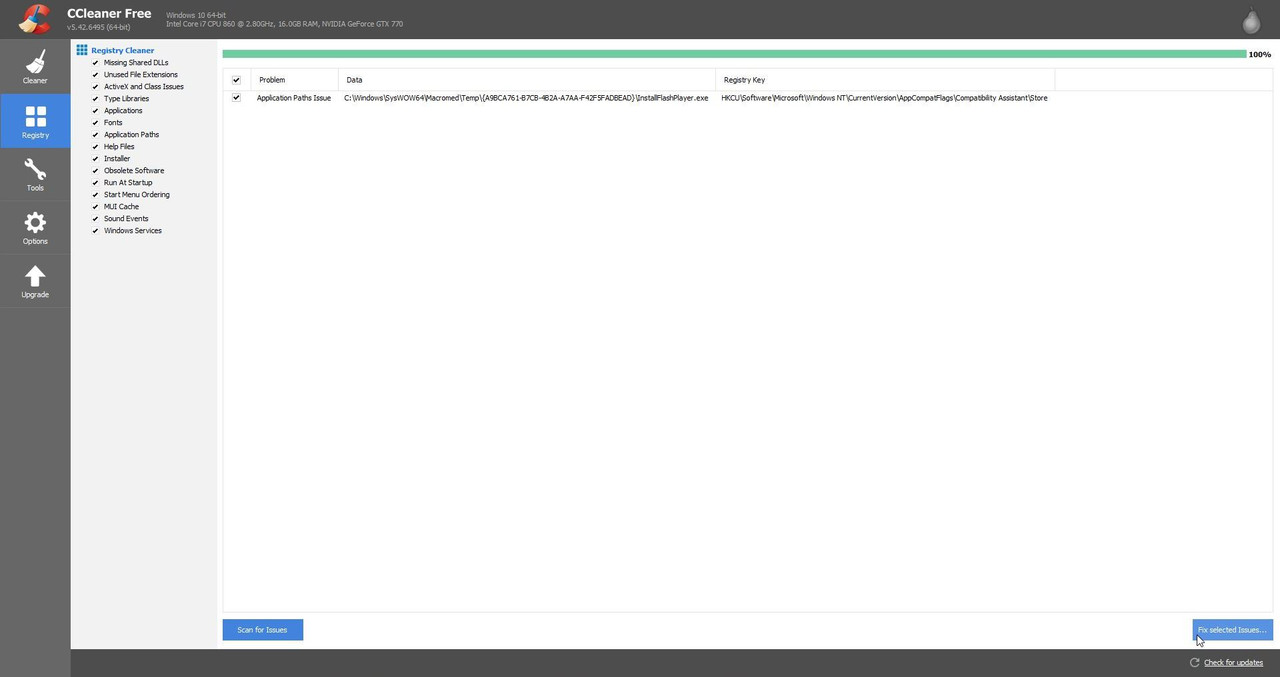 Picture 10 > You now have the option to backup the Registry if you wish. I always select No. 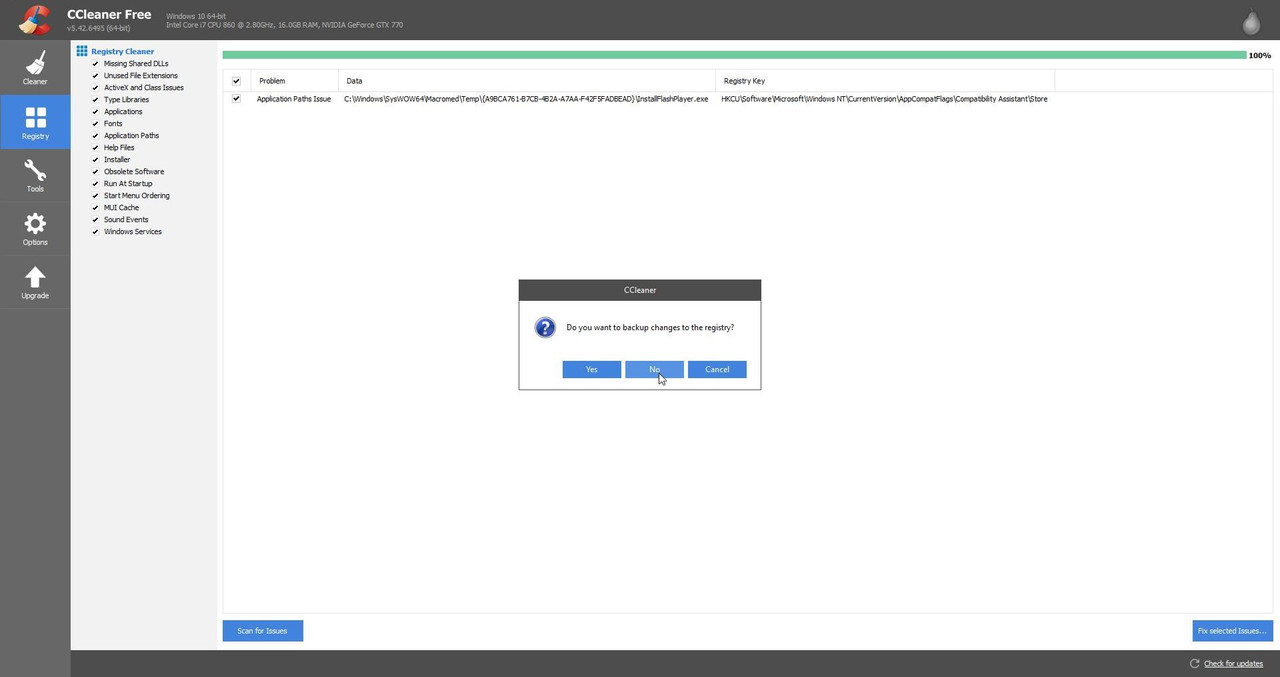 Picture 11 > Press Fix Issues. 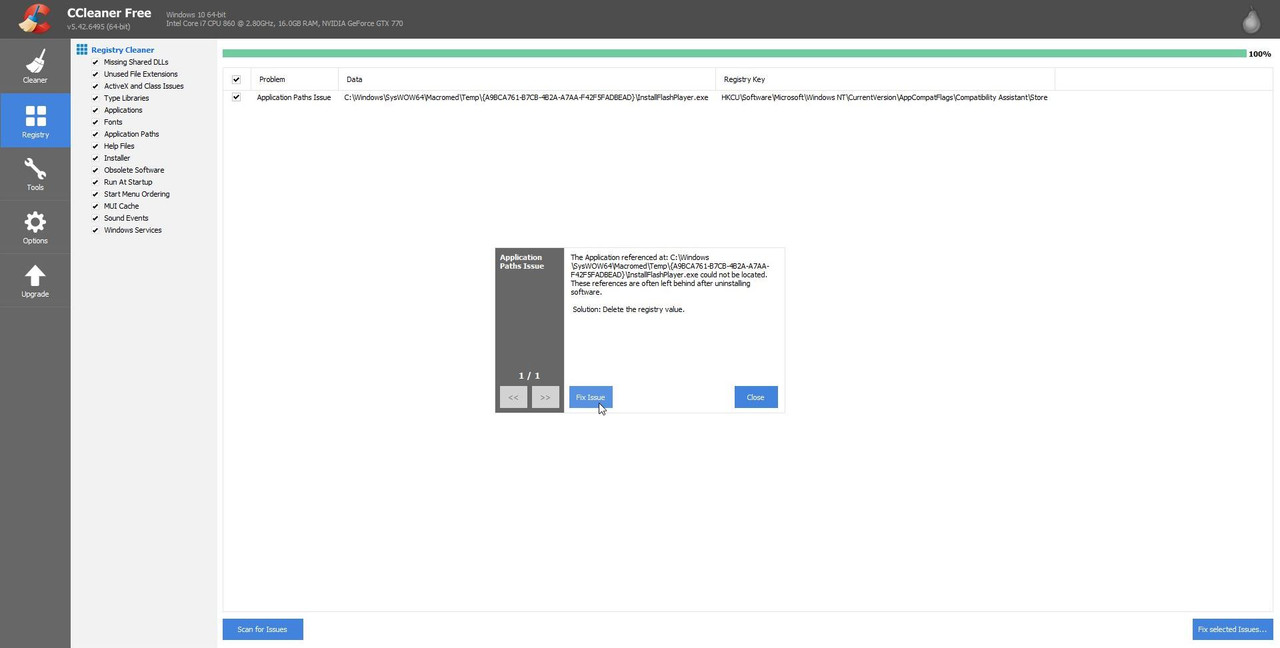 Picture 12 > Shows the Registry Tool has fixed any issues found. 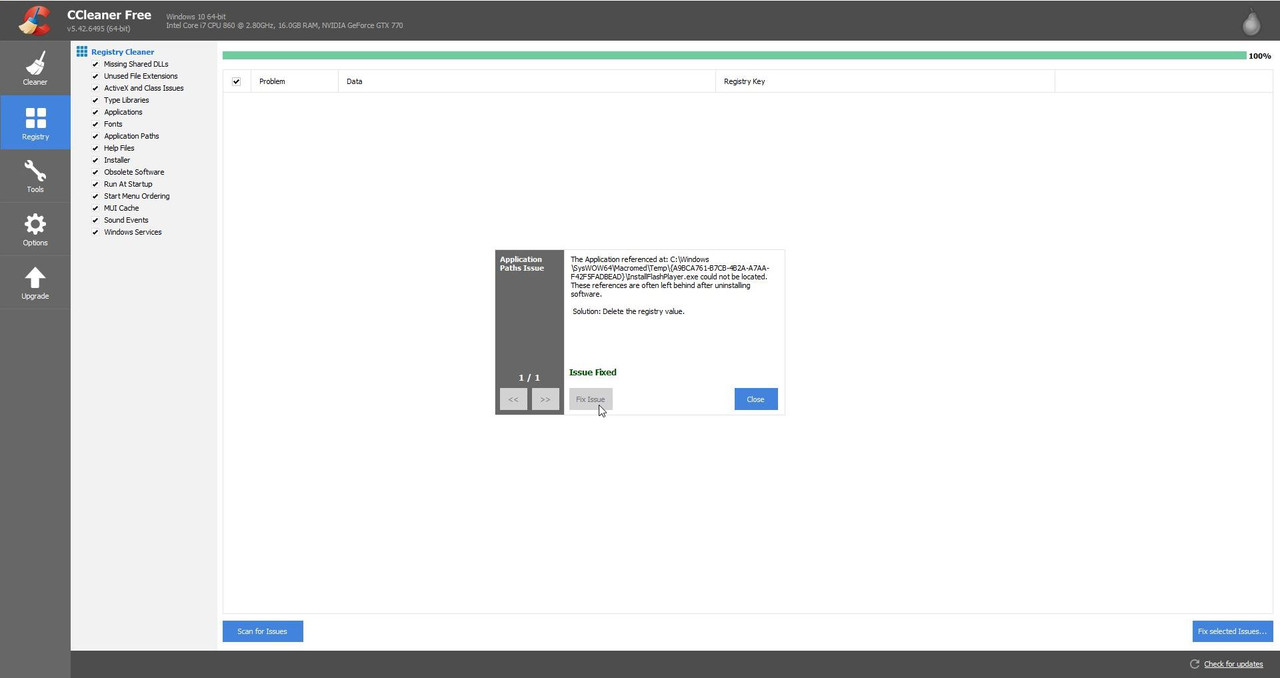 Picture 13 > Close the Registry Cleaner. 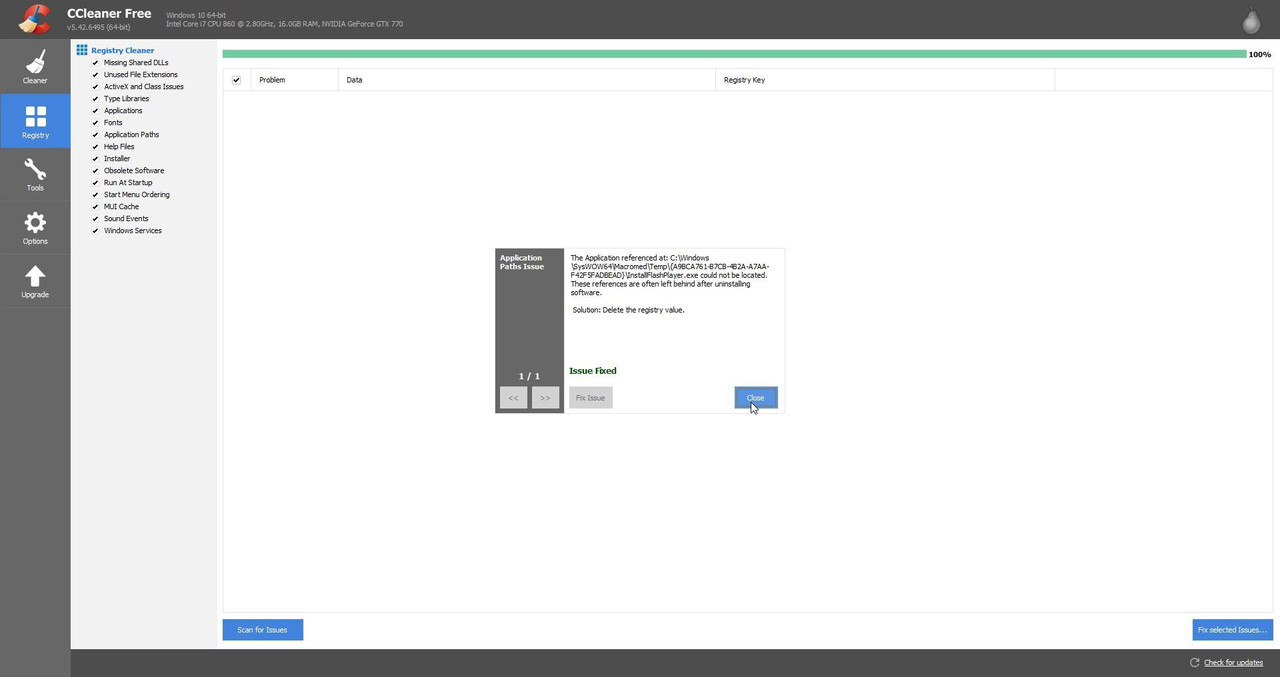 Picture 14 > You can now Exit the application. 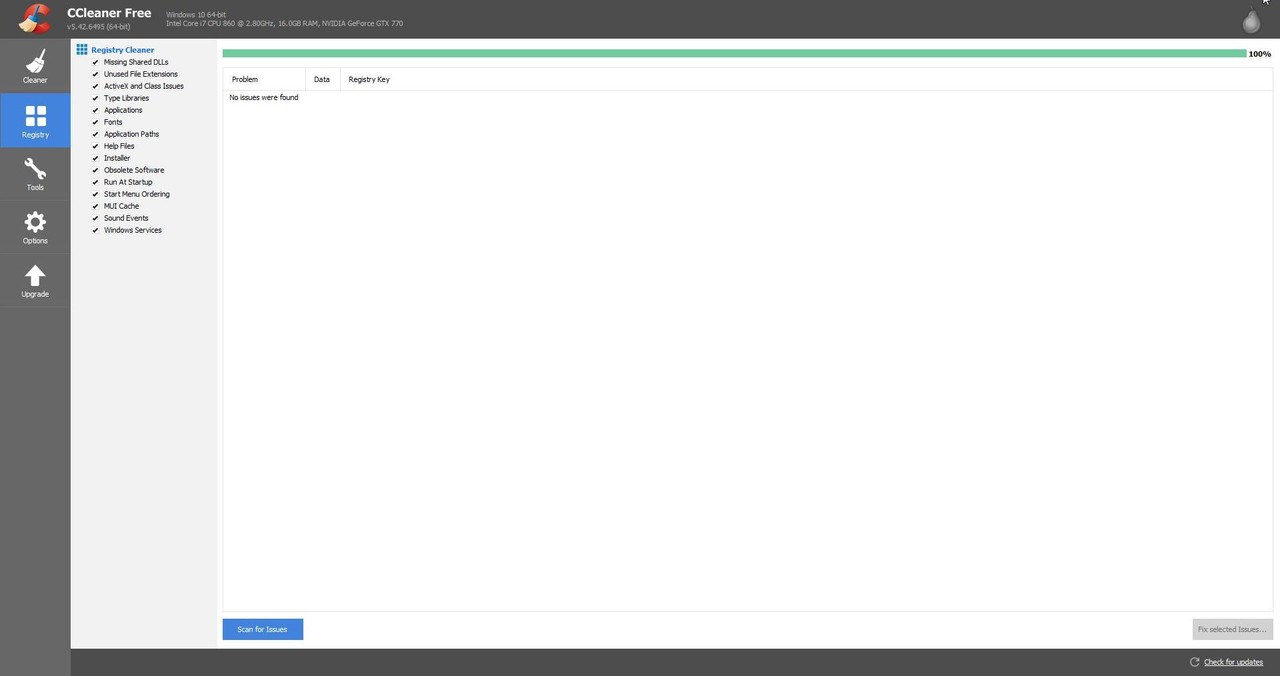 It is important that you now reboot your system before you install or re-install your game. You will be notified when Updates are available. Updates will take you to the Piriform website as they want you to buy the Supported Version. 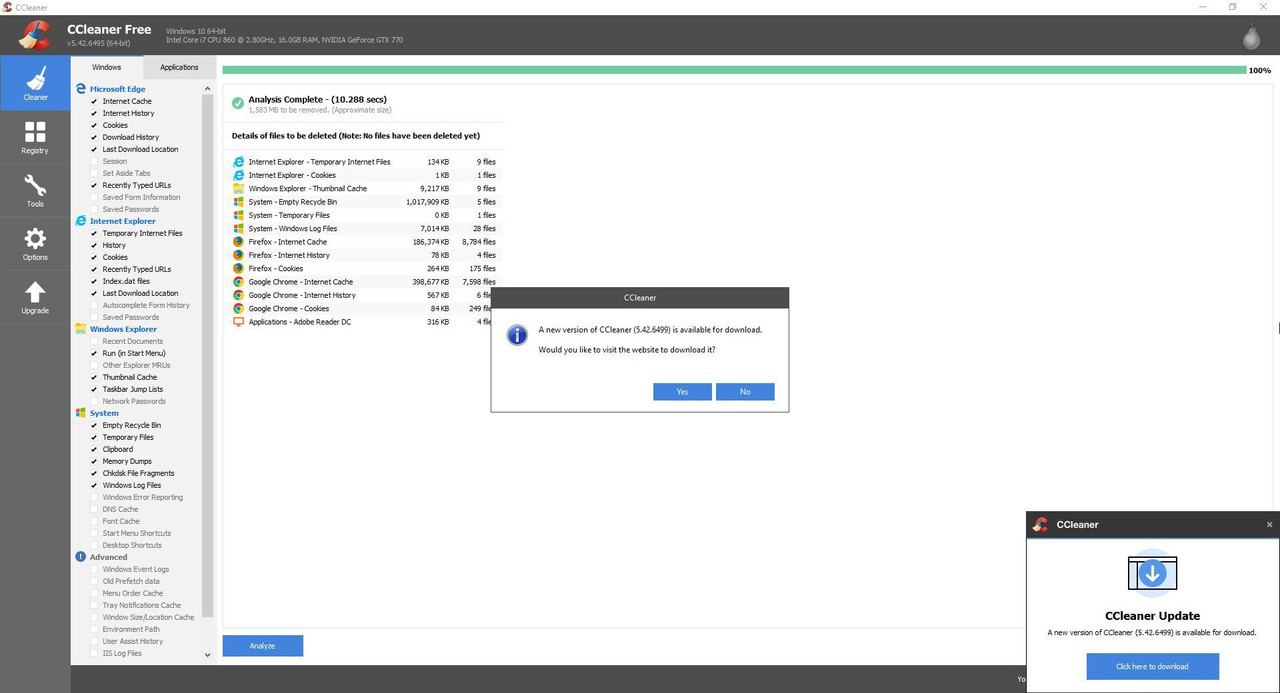 Just Google Filehippo or save the http in this tutorial. Exit Ccleaner before you install the updated version. Download the new updated free version.
__________________
LSH3-2015 <> TUTORIALS <> ALL YOU NEED TO KNOW <> ALL IN ONE PLACE SH4 <> TUTORIALS <> HOW TO DO IT <> INFORMATION <> DOWNLOAD LINKS SH5 <> TUTORIALS <> HOW TO DO IT <> INFORMATION <> DOWNLOAD LINKS Always Here To Help A Fellow 'Subber' | Need An Answer to A Question Just Send Me A PM Last edited by THEBERBSTER; 05-22-18 at 05:01 AM. Reason: Revised tutorial |

|

|
|
|
