
|
|
SUBSIM: The Web's #1 resource for all submarine & naval simulations since 1997
 |
SUBSIM: The Web's #1 resource for all submarine & naval simulations since 1997 |
 08-13-18, 06:50 AM
08-13-18, 06:50 AM
|
#1 | |
|
Navy Seal
 |
Please, keep the discussion at minimum here, use TWoS main thread for chitchatting instead. The idea is to have only clear reports and solution for problems in this thread.
When reporting a problem/bug/CTD, please make sure to provide answers to following questions: Quote:
Any report with less details or cry"HELP MY GAME CTD RANDOMLY ALL THE TIME     !!!" is not helpful at all and it will only cause confusion. !!!" is not helpful at all and it will only cause confusion. Be thorough in your bug reports so we can diagnose, fix or discard the issue with less time consuming efforts, otherwise we wont see much use of it .
__________________
Best regards... Vecko  The Wolves of Steel v2.2.25_SH5 Expansion Pack_Full The Wolves of Steel v2.2.xx to v2.2.25 - Update  PDF Install Instructions How to report an issue  If You wish to support my work... Last edited by vdr1981; 03-06-21 at 07:37 AM. |
|

|

|
 08-13-18, 11:47 PM
08-13-18, 11:47 PM
|
#2 |
|
Nub
 Join Date: May 2015
Posts: 2
Downloads: 21
Uploads: 0
|
Hello,
Not sure if this is a bug or not, I have contact reports enabled in the patcher and set to show true course and speed, however, very rarely does this happen. In the cases it works I get a message in message box with all the corrected info and in the skippers log I get the non filtered data. Most cases I only get a skippers log entry and no message box data. I run a fairly high end machine, win10 with steam version. All patches went smooth as well as steam. Everything else runs as it should and I really love the modpack. Been playing off and on for years and everyone here does great work THANK YOU SUBSIM COMMUNITY!!! Only additional mods I run are sobers no footsteps and change days in bunker. Sent from my XT1650 using Tapatalk |

|

|
 08-14-18, 12:11 AM
08-14-18, 12:11 AM
|
#3 |
|
Torpedoman
 Join Date: Jun 2013
Posts: 113
Downloads: 33
Uploads: 0
|
If I may, I want not to report a bug but a solution. I am running SH5 TWoS on:
1. Windows 10, i5 4670k @3.4Ghz, 8GB RAM DDR3 2133Mhz, Nvidia GeForce 960. 2. Silent Hunter 5 disc version patched and registered on Uplay afterwards. 3. 1.2, and was running without the mod. I still noticed the game being slightly unstable especially if fulfilling a mission or when a lot of activity was on the screen. So I started using the 4GB RAM Patcher again. This is basically a free tool that updates the Exes of 32bit programs so they are able to use up to 4GB of RAM. Usually 32bit programs are not able to do so because 800MB were reserved for the OS. So if you use this tool, the game is able to use additional 800MB of RAM. According to the experience of at least two friends and myself this greatly increases stability especially close to the coast, when finishing missions and during really big convoy attacks. THIS WILL ONLY WORK IF YOU ARE ACTUALLY RUNNING THIS GAME ON A 64BIT OS WITH MORE THAN 4GB OF RAM! I recommend this tool here: https://ntcore.com/?page_id=371 Simply download, start the tool up, select the Sh5.exe, done. That's it. By the way, this works with every older game that is rather RAM hungry. Enjoy! |

|

|
 09-19-18, 09:23 AM
09-19-18, 09:23 AM
|
#4 |
|
Nub
 Join Date: Sep 2018
Posts: 4
Downloads: 7
Uploads: 0
|
Hi i have some Problems with this Mod.
Maybe some of u know how to fix. 1: When is start the Game a windows with a counter is highlited. After the count i can klick for Annehmen or in english Accept. BUt there is no text inside.  2: On this picture is never ever any text, is it right maybe ?  3: More a question, whats these Icons for?  4: The next Problem, i dont know what it is! But still no text inside  That all for now, not more problems Known by me at the moment. |

|

|
 09-19-18, 04:29 PM
09-19-18, 04:29 PM
|
#5 |
|
Navy Seal
 |
With so much information you gave me I can only tell that you have a installation problem. I can not tell exactly what went wrong.
__________________
Best regards... Vecko  The Wolves of Steel v2.2.25_SH5 Expansion Pack_Full The Wolves of Steel v2.2.xx to v2.2.25 - Update  PDF Install Instructions How to report an issue  If You wish to support my work... |

|

|
 09-19-18, 05:26 PM
09-19-18, 05:26 PM
|
#6 | |
|
Growing Old Disgracefully
|
Hi Wildfire
Quote:
You will only see this information when you lock onto a ship in range with the space-bar and it is enabled in the OFEV (see picture) You will this information in the Navigation Map but will only see it in the TAI Map when the map is fully open ( use the TAB key) You will never see the contacts Speed, this is something you have to do yourself if using manual targeting, not needed for Auto TDC. Message box entries only come from your crew. Check TDW's Options File Editor Viewer (OFEV) Make sure you have radio messages enabled so you can receive them, see picture. 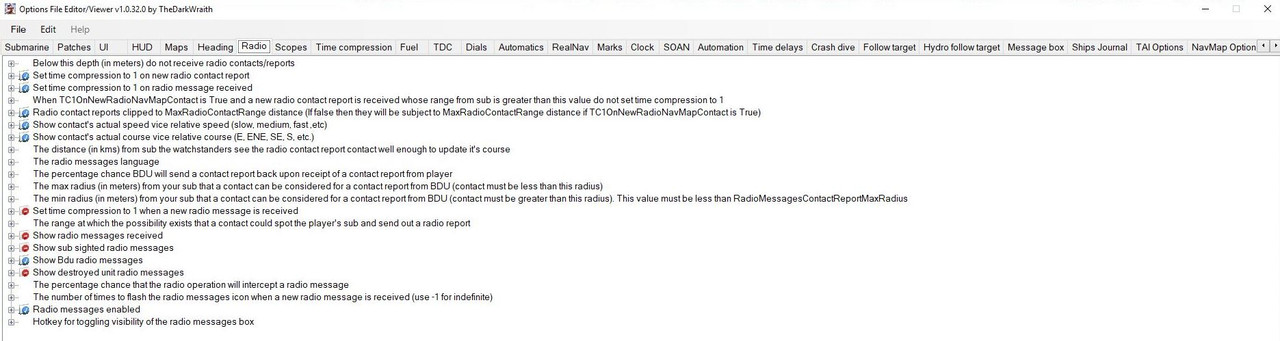 Peter
__________________
LSH3-2015 <> TUTORIALS <> ALL YOU NEED TO KNOW <> ALL IN ONE PLACE SH4 <> TUTORIALS <> HOW TO DO IT <> INFORMATION <> DOWNLOAD LINKS SH5 <> TUTORIALS <> HOW TO DO IT <> INFORMATION <> DOWNLOAD LINKS Always Here To Help A Fellow 'Subber' | Need An Answer to A Question Just Send Me A PM |
|

|

|
 09-19-18, 06:59 PM
09-19-18, 06:59 PM
|
#7 |
|
Nub
 Join Date: Sep 2018
Posts: 4
Downloads: 7
Uploads: 0
|
Maybe here is a problem, i get this massage - when i9 open OFE

|

|

|
 09-20-18, 04:34 AM
09-20-18, 04:34 AM
|
#8 |
|
Growing Old Disgracefully
|
Hi sCope87
Looks like you have some sort of corruption either when downloading or installing? Uninstall your game from the Control Panels Program and Features. Use a Registry cleaner and re-boot before re-installing Post #70 How To Use The Free Registry Cleaner 'Ccleaner' > Pictorial > Includes Download Link Update your game to v1.2 Make sure your SH5.exe is set as an administrator. Start a stock game and see if it loads alright before installing TWoS. Peter
__________________
LSH3-2015 <> TUTORIALS <> ALL YOU NEED TO KNOW <> ALL IN ONE PLACE SH4 <> TUTORIALS <> HOW TO DO IT <> INFORMATION <> DOWNLOAD LINKS SH5 <> TUTORIALS <> HOW TO DO IT <> INFORMATION <> DOWNLOAD LINKS Always Here To Help A Fellow 'Subber' | Need An Answer to A Question Just Send Me A PM |

|

|
 09-25-18, 07:39 AM
09-25-18, 07:39 AM
|
#9 | |
|
Loader
 Join Date: Jan 2015
Posts: 84
Downloads: 109
Uploads: 0
|
Quote:
I got a problem on my own. When starting a new WOTS campaign everything seems to work fine but in the starting harbour the dialogue options to take a look at my ship upgrades and change the torpedo ordnance is greyed out... What is the matter? Last edited by MANoWAR.U52; 09-25-18 at 08:07 AM. |
|

|

|
 09-25-18, 08:41 AM
09-25-18, 08:41 AM
|
#10 |
|
Navy Seal
 |
^^^^ when for first time you get into bunker, did you saved then exit and reload your save as required?
__________________
 |

|

|
 09-25-18, 01:47 PM
09-25-18, 01:47 PM
|
#11 |
|
Loader
 Join Date: Jan 2015
Posts: 84
Downloads: 109
Uploads: 0
|
|

|

|
 09-25-18, 02:11 PM
09-25-18, 02:11 PM
|
#12 |
|
Navy Seal
 |
Cool, but don’t forget to do it each time you go back in bunker during your career.
__________________
 |

|

|
 09-25-18, 03:54 PM
09-25-18, 03:54 PM
|
#13 |
|
Navy Seal
 |
That's really not necessary...
__________________
Best regards... Vecko  The Wolves of Steel v2.2.25_SH5 Expansion Pack_Full The Wolves of Steel v2.2.xx to v2.2.25 - Update  PDF Install Instructions How to report an issue  If You wish to support my work... |

|

|
 09-28-18, 05:44 AM
09-28-18, 05:44 AM
|
#14 |
|
Nub
 Join Date: May 2011
Posts: 3
Downloads: 43
Uploads: 0
|
1. Operating System, System spec ?
Windows 7 Ultimate SP1 2. What is your version of the game ? (DVD, Uplay download, Steam, other ?) DVD 3. Confirm that your game is updated to official v1.2.0 version and that the vanilla game works without problems. Installed the game form the DVD, ran the updater to v1.2.0 and tested the vanilla game and all worked good. 4. Provide a screenshot which will show all content and installation path of your main Silent Hunter 5 install folder. 5. Describe briefly your mod installation process and specify any error messages you've got during the installation. Installed The Wolves of Steel 2.2_SH5 Expansion Pack_v2.2.7_Full exe and fired up SH with admin rights. Game stopped working after few minutes. Bitdefender quarantined sh5 exe and a bunch of other files associated with SH claiming Atc4.Detection threat. 6. Confirm that you have checked for solution in provided install instructions and other documentation? Searched the forum but did not find any related posts. 7. Specify mods you're using and state your mod order (do not type the list manually, use "Export activated mods list to" JSGME function). The Wolves of Steel 2.2_SH5 Expansion Pack_v2.2.7_Full 8. If you use any unsupported mods, remove them, reinstall your game/TWoS completely according to install instruction, start new campaign and make sure that the issue still persist. 9. Make sure to provide as much details as possible when describing situation where problem/bug/CTD can be observed. What should we do in order to reproduce this issue? I know the game stopped working because the sh5 exe and other related files were quarantined by Bitdefender, but is this a false positive? 10. Upload several screenshots and gamesaves where problem can be observed. I know the install instructions strongly recommends deactivation during the installation. I did keep Bitdefender running during the installation with no issues. My issue began while running the mod for the first time.
__________________
SH3/SH4/SH5 Last edited by Capt Lucky Luke; 09-28-18 at 07:46 AM. |

|

|
 09-28-18, 09:51 AM
09-28-18, 09:51 AM
|
#15 | |
|
Navy Seal
 |
Quote:
 Probably your AV does not react very well on a "new" SH5 executable which has been modified by TDW Generic Patcher. You should talk with Bitdefender support and submit the files for the analysis so that they can update their database... Probably your AV does not react very well on a "new" SH5 executable which has been modified by TDW Generic Patcher. You should talk with Bitdefender support and submit the files for the analysis so that they can update their database...  Until than, it's up to you will you ignore the warnings and play the game or wait for official bitdefender confirmation about FP detection. Until than, it's up to you will you ignore the warnings and play the game or wait for official bitdefender confirmation about FP detection. Cheers! 
__________________
Best regards... Vecko  The Wolves of Steel v2.2.25_SH5 Expansion Pack_Full The Wolves of Steel v2.2.xx to v2.2.25 - Update  PDF Install Instructions How to report an issue  If You wish to support my work... Last edited by vdr1981; 09-28-18 at 10:02 AM. |
|

|

|
 |
|
|
