
|
|
SUBSIM: The Web's #1 resource for all submarine & naval simulations since 1997
 |
SUBSIM: The Web's #1 resource for all submarine & naval simulations since 1997 |
|
|
 03-11-10, 09:26 PM
03-11-10, 09:26 PM
|
#1 |
|
Watch
 Join Date: Mar 2010
Posts: 15
Downloads: 1
Uploads: 0
|
How do you set the two files?
|

|

|
 03-11-10, 11:15 PM
03-11-10, 11:15 PM
|
#2 |
|
Watch
 Join Date: Jul 2007
Posts: 25
Downloads: 10
Uploads: 0
|
its listed in the tutorial, but its kind of buried..at least thats my pov.
you launch the editor, then click tools then options. From there you need to type in the location where your SH5.exe is located for the "Actors Directory" (should be the first blank area) then down at the bottom of the first menu you type in the same location info for the "root directory" (in my case it was D:\sh5 but i always install to diff directorys.) it has a lot of potential but the learning curve is going to rank up there with Lightwave. Hmm i may have to tinker around and see if i can import stuff from LW, might be cool to put some of my modeling skills to use. ..er anyhow. hope that helps. |

|

|
 03-12-10, 12:38 AM
03-12-10, 12:38 AM
|
#3 | |
|
Captain
 Join Date: Mar 2007
Location: Bucharest, Romania
Posts: 529
Downloads: 0
Uploads: 0
|
Quote:
 I've looked in the archive and I can give you a big hint: python scripts only use tabs as indentation at the beginning of the line. Any spaces in that part make the script to behave unpredictably. That's why is very advisable to use the game's Script Manager. And most of all because of the word-auto-complete feature that is also aware of the game's SDK (exported classes, enums, properties, methods and events). I've looked in the archive and I can give you a big hint: python scripts only use tabs as indentation at the beginning of the line. Any spaces in that part make the script to behave unpredictably. That's why is very advisable to use the game's Script Manager. And most of all because of the word-auto-complete feature that is also aware of the game's SDK (exported classes, enums, properties, methods and events).Copying python scripts from the forum is one cause for all the very bad spaces. Now back to your mod: The TDC page is still in the game (100% intact), you can see it the Menu Editor too. Just create an "empty" script (like the one in "Page obs periscope.py") with the same name of the ini file (Page TDC.py for Page TDC.ini) and you'll the have full access to all the menu items in the TDC page. And from the Menu.PageActivated you hook on (+=) in every periscope's script you can bring that page on screen for the player. Code:
#Page obs periscope.py from menu import * def InitializeScript(): Menu.PageActivated += Menu_PageActivated Menu.PageDeactivated += Menu_PageDeactivated def UnloadScript(): Menu.PageActivated -= Menu_PageActivated Menu.PageDeactivated -= Menu_PageDeactivated def Menu_PageActivated( page ): if page == Pageobsperiscope: from PageTDC import PageTDC PageTDC.Visible = True def Menu_PageDeactivated( page ): if page == Pageobsperiscope: from PageTDC import PageTDC PageTDC.Visible = False Remember, copying python scripts from the forum is one cause for all the very bad spaces. Make sure you replace the spaces with tabs. Also, you can also bring back the notebook: 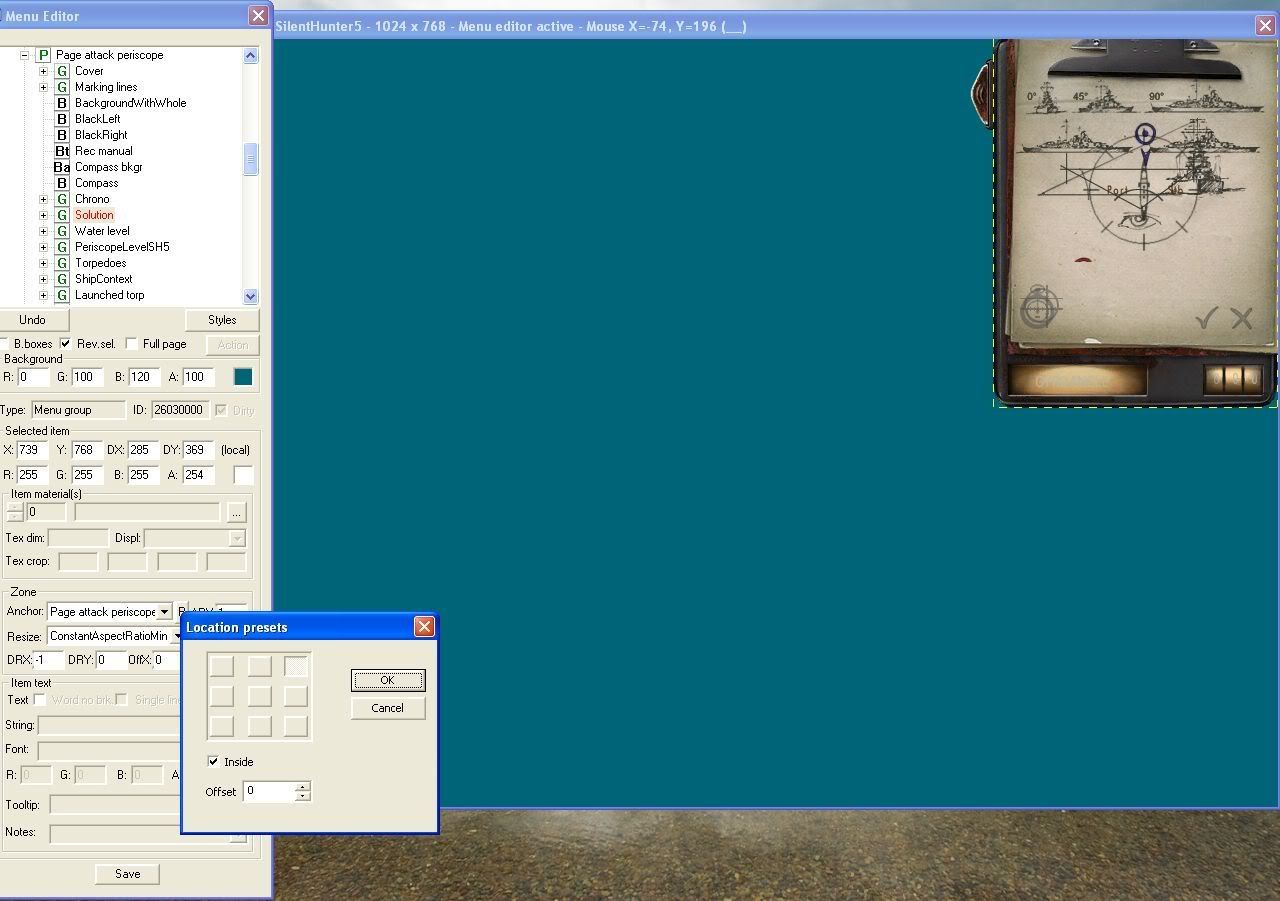
__________________
Kilroy was here |
|

|

|
 03-12-10, 12:50 AM
03-12-10, 12:50 AM
|
#4 |
|
Black Magic
 |
Is there a way to get the goblin editor to give you the x,y,z coodinates of a position on a loaded 3D model? Like below, I loaded up the VIIa sub and I'm trying to get the coordinates of the center of the exhaust port. I move my mouse over the exhaust port but don't see any coordinates showing anywhere.
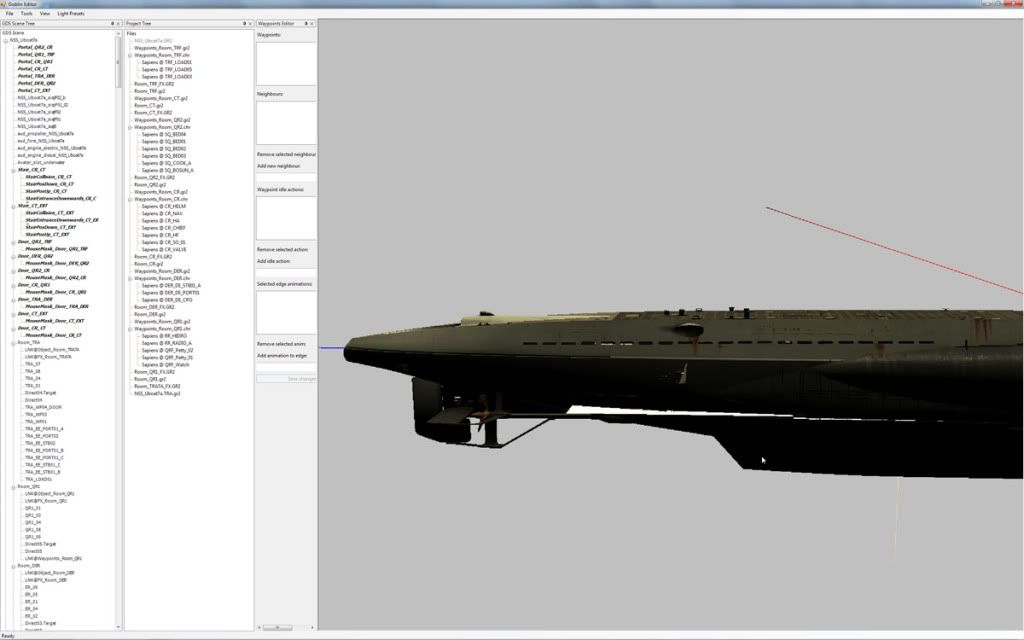
|

|

|
 03-12-10, 01:15 AM
03-12-10, 01:15 AM
|
#5 | |
|
Captain
 Join Date: Mar 2007
Location: Bucharest, Romania
Posts: 529
Downloads: 0
Uploads: 0
|
Quote:
__________________
Kilroy was here |
|

|

|
 03-12-10, 01:16 AM
03-12-10, 01:16 AM
|
#6 | |||
|
Captain
 Join Date: Mar 2007
Location: Bucharest, Romania
Posts: 529
Downloads: 0
Uploads: 0
|
Quote:
__________________
Kilroy was here |
|||

|

|
 03-13-10, 06:18 PM
03-13-10, 06:18 PM
|
#7 |
|
The Old Man
 Join Date: Apr 2007
Location: Netherlands
Posts: 1,549
Downloads: 26
Uploads: 3
|
@maerean_m, is there a way to have completely 'new' .py scripts to autoload when the game starts, without the need to hook into a stock .py file and calling "MakeSureIsLoaded( MenuPageWrapper.InitializeScript.Now )" (I have made a blank/empty Page in menu editor). I have completely isolated functionality and would like to be able to install my mod without overwriting a stock file (which could potentially conflict with other mods).
__________________
 SH5 mods: Speech Recognition for SH5 | Digital UI Clock Tutorials: [TEC] Import/export 3D models to/from game using S3D [TEC] How to work with the model viewer in S3D - VIDEO |

|

|
 03-12-10, 01:27 AM
03-12-10, 01:27 AM
|
#8 | |
|
Black Magic
 |
Quote:
explain what you mean by a dummy 3D object. I've seen these before in SH3/4 but never really understood what they were for. |
|

|

|
 03-12-10, 01:54 AM
03-12-10, 01:54 AM
|
#9 | ||
|
Captain
 Join Date: Mar 2007
Location: Bucharest, Romania
Posts: 529
Downloads: 0
Uploads: 0
|
Quote:
 The import keyword in python only imports the Globals from that script into your script so you can call those globals by their name. It has nothing to do with anything else. The import keyword in python only imports the Globals from that script into your script so you can call those globals by their name. It has nothing to do with anything else.The Z order is the one from the tree you see in the menu editor. If you want to bring a page closer to the player, drag it down in that tree. The Z order is saved in data\Menu\Pages\menu_1024_768.ini (so you include that file too in your mod). The menu items also have methods for the z-order: MakeSureIsBehindOfZOrder, MakeSureInFrontOfZOrder, SendToBackZOrder and BringToFrontZOrder. BringToFrontZOrder must NOT be used on menu pages (will cause BIG bugs). Mihai
__________________
Kilroy was here |
||

|

|
 03-12-10, 01:59 AM
03-12-10, 01:59 AM
|
#10 | |
|
Captain
 Join Date: Mar 2007
Location: Bucharest, Romania
Posts: 529
Downloads: 0
Uploads: 0
|
Quote:
For you, it means you need to find an already existing dummy object on sub's hierarchy (there are plenty of those) and attach your controller to it.
__________________
Kilroy was here |
|

|

|
 03-12-10, 12:50 AM
03-12-10, 12:50 AM
|
#11 |
|
Captain
 Join Date: Mar 2007
Location: Bucharest, Romania
Posts: 529
Downloads: 0
Uploads: 0
|
 Also, copying the menu items what comprise a dial in the Menu Editor is not enough (those are just bitmaps). You have to create a new dial entry for it (in data\Menu\cfg\Dials.cfg). Also, copying the menu items what comprise a dial in the Menu Editor is not enough (those are just bitmaps). You have to create a new dial entry for it (in data\Menu\cfg\Dials.cfg).And there's a restriction, you can't add dials to a menu page that didn't have any dials in the stock version of the game (because there has to be a specific line of C++ code for that menu page).
__________________
Kilroy was here |

|

|
 03-12-10, 01:11 AM
03-12-10, 01:11 AM
|
#12 | |
|
Captain
 Join Date: Mar 2007
Location: Bucharest, Romania
Posts: 529
Downloads: 0
Uploads: 0
|
Quote:
My message is that the correct way to add the TDC dials in the periscope pages is to actually just show the TDC page to the player (with the script I gave you just a few minutes ago). So if you add a dial by hand to one of the periscope page, you'll have to do it all over again in the other 2 (attack, observation, UZO). And since the layout I saw in the screenshot is different from the one currently in the game, all you have to do is to move the dials around in the Menu Editor. That's all and is that easy. Mihai
__________________
Kilroy was here |
|

|

|
 |
|
|
