TIPS
Fighting Steel: If you are having trouble,
try these tips.
-
If Fighting Steel crashes repeatedly, don't despair, you're not alone. To their credit, SSI/DBZ issued a patch to address this within days. This patch is essential.Go to the
PATCHES & MISSIONS
section to DOWNLOAD the latest patches for this sim.
- Many players note that after they updated their sound/video drivers, performance improves and crashing ceases. Don't you wish a PC could automatically check the required websites for new drivers, download them and install them, all behind the scenes while you read your e-mail? Alas. Check to make sure your sound and video drivers are DirectX6
certified and up-to-date.
- The Win 95/98 taskbar causes some conflicts while running the game. Go into the properties menu for your
task bar in either Windows 95 or
98. Make sure the box next to the words "Always on top" is unchecked.
Exit the properties menu. Now try the game.
- Many players report trouble launching FS, until they enable the Direct 3D acceleration. Be sure to check yours.
- Update your video and sound drivers (since Direct X 6.1 only came out a
few months ago, if you have drivers that are more than 1-2 months old you
will very likely experience problems).
- You can download the latest drivers for
your sound card from www.creaf.com.
- Disable any screen savers and be sure no other programs are running in the background that aren't absolutely necessary.
Fighting Steel Multiplayer TS Guide
Assuming the internet connections were up and running OK (sounds like
they were).
Some tips that hopefully will help are:
1) Make sure you both are running the exact same version, with respect to
patches. The very first version won't connect with the 1.1 patch, and some
intermediate patches might not work with other patched versions.
2) Make sure directplay is set up correctly.
I've enclosed the file
"duel.zip"
which contains the file "duel.exe", which is an example program
that comes with the DirectPlay SDK. Unzip it and run it on both machines
and see if you can connect and play. If you can, the problem isn't with
the directplay library.
3) If the problem isn't with the direct play library, we'd need more
information such as: What kind of connection does your friend have? Cable
modem also? What kind of latency is there between your computers on the
net? Does the other session appear in the list of sessions at all? With
any markings next to it? Any firewalls or other weirdness on the way to
the net on either side?
Hope this helps. I bet it's #1 but anything is possible :)
Thanks to Brandon and Tim, Fighting Steel dev team
Q: Sometimes the Camera control panel in the 3D view disappears from view (F3) and I need to reload it. Why?
A: Some autocamera effects go to full screen, or will remove the camera control for a better view of the action. When this occurs, you might need to reload (F3) the camera controls again.
Q: Iím experiencing strange video problems during game play (white turrets, streaky graphics, square frames around animated objects, etc.). What is wrong?
A: First, be sure that you have at least a 4 MB, 3D accelerated video card. Next, get the very latest video drivers from the manufacturer of your video card. ATI Rage Pro and Savage 4 chipsets will require new driver sets.
Q: the AVI movies for campaigns and Historical Scenarios are not running or are running very poorly, what can I do to fix this problem?
A: If AVIís are not running at all, be sure to install Indeo from the Fighting Steel CD (found in the autorun option). If this isnít the problem, be sure to reinstall the game using the Large install option which will copy the movies to your Hard drive making them play much faster than running them off your CD-ROM drive.
Q: The AI kicked my butt when I played at Admiral level. Whatís the difference between the Difficulty levels?
A: The Difficulty Level affects four systems: Visibility, Gunnery, Contact Time, and Damage Control. Visibility affects how far you can see. Gunnery affects your chance to hit. Contact Time affects the delay in sighting and updating a Targetís Information Level. Damage Control affects the time it takes to make repairs. At each Difficulty Level, an effect is applied for or against your ships, and for or against the enemyís ships. In the following table, the modifiers represent percentage increases and decreases. A positive modifier is good for Visibility and Gunnery and bad for Contact Time and Damage Control.
Difficulty Level Modifiers
| |
Visibility |
Gunnery
|
Contact Time |
Damage
Control |
| You |
Enemy |
You |
Enemy |
You |
Enemy |
You |
Enemy |
| Ensign |
+10 |
-20 |
+30 |
-20 |
-30 |
+20 |
-30 |
+30 |
| Lieutenant |
+0 |
+0 |
+0 |
+0 |
+0 |
+0 |
+0 |
+0 |
| Captain |
+0 |
+10 |
-10 |
+10 |
+10 |
-10 |
+0 |
+0 |
| Admiral |
+0 |
+20 |
-20 |
+20 |
+20 |
-20 |
+0 |
-10 |
Q: The bottom panel suddenly stopped responding to mouse clicks! The camera and map controls are working, but I canít give orders to my ships. Help!
A: Youíve probably left a pop-up window open in one of the panels and itís still waiting for an input. There are pop-ups in the Navigation panel (N key), Torpedoes panel (T key), Single-Ship Main Guns panel (W key), Single-Ship Secondary Guns (Y key), and Single-Ship Illumination panel (L key). Change the panels by pressing those hot keys until you find the open pop-up, then click on a selection to close the pop-up. We will fix this in a future patch so that the pop-up closes if you leave the panel without making a selection.
Q: I had an enemy ship that didnít sink, even though all of its flotation boxes were dark blue, indicating complete flotation damage. Why didnít it sink?
A: Each flotation box represents 5% of the shipís flotation damage, but each box is triggered to turn dark blue when flotation damage reaches 1% above the previous damage level. Thus, the last box turns dark blue when flotation damage reaches 96% (1% above 95%). The ship in question probably had damage between 96-99%, but not 100%. To avoid any confusion, we will change this in a patch so that the last flotation box does not fill with dark blue until the ship suffers 100% flotation damage.
Q: Iím not seeing the Bombardment circles at start of scenario. What is the problem?
A: Please select a different zoom level for the 2D map view (try Max out first, then work your way down to a higher zoom level.)
Q: Iím experiencing sluggish mouse control and the camera is moving slowing throughout the game.
A: Please remember to review the basic system requirements for Fighting Steel. If you have a low end system, you might need to reduce certain 3D effects. Try turning off Ocean textures, Sky textures, Smokestacks, Sea swells, Smoke screens, and Rolling ships. You might also try minimizing the use of Smokescreens in game play. The game engine will automatically detect a lower than normal frame rate and attempt to adjust the 3D modeling to present a smaller polygon count. You might notice slight changes to the models during slow periods of game play (less detail in models, no flags above the models, etc.) Finally, you may open the dbzlib.ini file (found in the \INI folder in the game directory) and change the last line in the file to read:
GRAPHICS = 1
This will cause a reduction in the detail of the 3D models at closer range, giving a user a smoother playing game.
Q: I cannot select a target in either the Division gun Orders panel or the Single ship Orders panel. What could be wrong?
A: If you experience any of the above symptoms, please check the 2D map view and make sure that your guns are even in range (see page 27 in the game manual). Visibility is an issue here as well. Be sure that an obstacle (friendly or enemy ship, smoke screen, etc.) isnít 1000 yards or closer to you or the target you are firing at or your targeting may be obstructed. Also, Green and Fatigued crews are slower to react than elite and rested crews. Even though guns are in range and you have spotted the enemy, it might take a minute for the crew to completely react and target weapons. Please remember, Standard Mode games show all presently known enemy contacts, even for your division that aren't within visual contact range. Users should keep this in mind when they find that for some reason they cannot target a certain enemy ship (the enemy probably has not been spotted yet or simply isnít currently in weapon range for this one division)
Tips by Divide By Zero
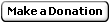 Help out with a small donation.
Help out with a small donation.
Keep Subsim
Review strong with your support! Thanks!!
All tips and contents are
©2004 SUBSIM Review
Do not copy without permission. |

