TIPS Graphics card issues
Shells of Fury may shut down at the initial loading screen on computers with ATI graphic cards. There is a simple fix for this. Maat discovered that SOF doesn't support shaders from ATI cards but you can tweak your ATI card with ATI Tray Tools, a free and useful application. Here's how you can get ATI Tray Tools and get Shells of Fury up and running.
Download ATI Tray Tools here -
 After downloading, run the setup. When the application is installed and running, you will see a small red and white icon next to your clock in the lower right-hand corner. Right-click it and go to Tweaks/Standard Tweaks. After downloading, run the setup. When the application is installed and running, you will see a small red and white icon next to your clock in the lower right-hand corner. Right-click it and go to Tweaks/Standard Tweaks.
 Set the shader and vertex at 2.0, click OK Set the shader and vertex at 2.0, click OK
Restart Shells of Fury, it should run normally. Note: If you quit the game and try to start it later, and it shuts down at the loading screen like before, right-click your Tray Tools icon and exit it. Then restart Tray Tools and try it.
Thanks to Maat for this tip! Forum details here.
Installing
BUGS Troubleshooting Tips
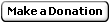 Help out with a small donation. Help out with a small donation.
Keep Subsim Review strong with your support! Thanks!!
All tips and contents are
©2008 SUBSIM
Do not copy without permission. Links to this page are encouraged. | 
