| |

 |
|


27 Years
on the Web!
|
| TACTICS
Jane's 688(I) demands patience and good investigative skills of a player. Here are some
guidelines for successful gameplay.
Minimizing Noise
- Travel at 4 knots or less.
- The deeper you go, the less likely you will be detected.
- When hiding from nearby enemy vessels, do not load torpedo tubes.
Classifying Contacts
- To make an approximate classification of vessel type, use the DEMON display. Count the
number of blades.
- If you see a very faint contact on the broadband, try clicking rapidly to assign a
tracker if one click won't do it.
- When using the ESM, a few feet less depth will increase the signal.
- Merge two contacts when you've firmly established they represent the same vessel.
- Drop a contact from the tracker once it has been neutralized.
- Change course after 10 minutes to narrow your shooting solution. Three such changes
greatly enhance your solution.
- To determine if a contact is above or below the thermal layer, cross the thermal
yourself and check the signal strength. It is strongest on the side of the thermal the
vessels occupies.
Weapons
- Use Harpoons against small ships only. They aren't as powerful as your ADCAPs and can be
knocked down by SAM missiles.
- Use an active torpedo and follow it by a passive torpedo set at a slightly slower speed.
The active will spook the enemy and make him turn max knots, which aids the passive's
tracking system.
- Route Tomahawks around known SAM sites. SAMs have a range of 10 nautical miles.
- When operating in a well-defined thermal environment, set one torpedo to travel above
the thermal and one to travel below the thermal.

Optimizing
- As you earn points from single and career games, you can upgrade your crew capabilities.
Be sure you enable the crew assist features in the option page. This is legal and
different from the "expert crew" cheats.
- Maximize the TMA crewman first. He has the most difficult job.
- The most useful upgrades improve your detection advantage. Use points to improve the
spherical and towed arrays, and own ship quieting.
- To take advantage of the detection advantage, next improve the ADCAP.
- The propeller upgrade allows your boat to reach speeds of 40 knots. Very useful in
multi-player games.
Harpoon Employment Tips
It has been suggested that you should fire more than one Harpoon at
surface ships, It's been my experience that the minute the ship you are
attacking is fatally wounded, (as determined by It's characteristically
breaking in half) even if 90% of the ship is still above the water line, any
following Harpoons will circle the dying vessel until she goes under then
search for the next available target to aquire. Now because the shut down
ranges for the Harpoon are so very far apart, I suggest firing one at a time
until you learn through either experience or documentation how many missiles
it will take to sink each different ship in the sim. If were talking about
an FFG or DDG that has SAMs, what you do is work your way in close enough so
as not to give the enemy ship ample reaction time. Your other option is of
course, ADCAPs. In a situation when while in one mission it takes one
Harpoon to sink an Osa II and two days later in the same mission it takes
two Harpoons to do the same job and there is a 20Mi. gap between the
Harpoon's shutdown ranges and you have multiple neutral surface contacts,
I've found that "Better Safe Than Sorry" is the term you want to embrace! If
there are no other surface contacts, and you don't have to conserve your
ordnance, then by all means fire away!! But as we with 688i experience all
know, very few of the more advanced missions and certainly not the more
advanced campaigns make things that easy, and if they were, how much fun
would they be? -- submitted by Christopher
Multi-play
- Need help setting up a multi-player game? Read the
MULTI-PLAYER
GUIDE.
- When Sonar reports torpedoes in the water, stealth becomes low priority. Be prepared to
turn maximum knots.
- Hold your countermeasures until you are certain the torpedo has targeted you.
- To evade passive torpedoes, you would assume you need to minimize noise and go slow. Not
true in a multi-player game. Passive torpedoes give off no sonar pings to warn you of
their arrival. If your opponent launches a torpedo and you do not hear the characteristic
pinging after a few minutes, you can assume he's guiding a passive torpedo to your sub
using the 3D viewer. The only evasion technique is to turn and burn and dump CMs.
- Active sonar has few disadvantages in multi play.
- Use the 688(I)'s maximum depth capabilities.
- Hold your fire if you can. This allows you to close the distance between you and your
opponent after he has fired first. Then you can bring your ADCAPs to bear at much more
effective range.
- Use any surface traffic as camouflage. A tanker will mask your signature quite well and
draw enemy torpedoes.
Miscellaneous
- Non-lethal enemy strikes affect only the torpedo tubes, engine room, and outer hull.
- When operating with a damaged hull, keep the boat under power for better control. In
most cases, higher the speed (10+ knots) will give better control.
- Just because you detect a surface target with ESM, don't think a Harpoon strike is a
sure bet. Escorting vessels will deploy SAMs.
- A Koni is the best armored ship in the enemy navy.
- An ADCAP is 20% more lethal than a Harpoon.
- A Soviet ALPHA submarine will dive to 3000 feet and turn 45+ knots. Be glad it isn't
included in 688(I).
See also:
MULTI-PLAY GUIDE
WINDOWS 98
DELUXE TECH GUIDE
YEAR 2000
|
TIPS
Jane's 688(I) runs well in most cases. If you are having trouble, try these tips.
- Be sure to install the latest patch. Look in the
PATCHES section.
- Reduce the graphics accelerator settings if you get "A graphic has failed to
load" error messages.
- Several players have told me that by going to the Win95 Control panel and changing the Midi settings, they have gotten the game to run.
- If you find yourself getting booted back to Windows when trying to start a mission, try
deleting some old files in the 688 'SCENARIO' folder. There may be a limit on how many
custom scenario files that can be in the folder. (Bill Nichols)
- To "minimize" 688(I), press CTRL I
- When playing on line, use the CTRL I to leave the 688 Waiting Room and return to ICQ to
look for other players.
- When chatting on ICQ and negotiating a game, establish the fastest computer/modem
player. This should be your server.
- To get the server's I/P, right-click his name and choose "Info". Then
highlight the I/P with your mouse pointer and press CTRL C. This will "copy" the
I/P number. Once in the connection room, just press CTRL V to paste the number in.
- There are several easy programs that allow you to change your player name and sub name.
Check the Mission & Patches page.
Running 688(I) on Win NT or 2K
If you are trying to run Jane's 688(I) on a Windows NT or 2K
machine; or if you are running Win 95/98 and you get get the problem
where going to a screen that contains 3D causes it to immediately go to
the desktop; then you should try these RenderWare .dll files.
Provided by Tod Swain and Sonalysts. These files only affect 688, not
other programs. Look in Patches & Missions for the download.
George Estill's Windows 98 report: 688(I)
I loaded it as a Win 95 game without
difficulty. I have not played it very much yet, but it looks and sounds OK with no crashes
so far. 688(I) has its own listing under programs which is used to start the game. The
opening advertisement for Jane's appears to be a bit grainy, but the rest of the graphics
and the sound are great.
Bill Nichol's Y2K report: 688(I)
According to EA Tech Support (their 900
number, $2.99/minute!) there can be a problem with 688(I), Windows 98, the Microsoft Y2K
fix update, and certain video cards where the 688(I) game either will not boot up at all,
or will give the ubiquitous "Graphic failed to load" error. The solution
consists of two steps: Re-install the game to a new directory, avoiding the Program Files
Dismantle SLI auto-detection. Thanks to Jim Brown for shelling out the bucks to get an
answer!
If you have Creative Sound Blaster Card and your system locks up within a couple of minutes and the game time resets to 00:00.
In Win95:
Click on Settings
Click on Control Panel
Click on Multimedia
Click on Midi
Make sure that Creative Stereo music or Internal Synth and NOT Creative Midi Mapper or Wave Synth are highlighted.
This works great for old programs and 688(I) now loads and runs well. You can always return the settings to their original position later.
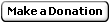 Help out with a small donation.
Help out with a small donation.
Keep Subsim
Review strong with your support! Thanks!!
All tips and contents are
©1999 SUBSIM Review
Do not copy without permission. |

SUBSIM® Review
© 1995-2024 SUBSIM® Review
"Subsim" is a registered trademark. All rights reserved.
Legal Notice
| Privacy
Policy
submarine, game, submarine game, wolfpack, u-boat, simulation, subsim, sim
| |

