
|
|
SUBSIM: The Web's #1 resource for all submarine & naval simulations since 1997
 |
SUBSIM: The Web's #1 resource for all submarine & naval simulations since 1997 |
 05-24-18, 06:01 PM
05-24-18, 06:01 PM
|
#1 |
|
Seaman
 Join Date: Nov 2009
Posts: 42
Downloads: 19
Uploads: 0
|
I get this message when starting a career from SH3 Commander. It starts fine if I start from SH3.
I'm running GWX Gold also. On Windows 10. Any suggestions would be greatly appreciated. Last edited by Sea Sap; 05-25-18 at 03:38 AM. Reason: Wanted to let others know problem solved |

|

|
 05-24-18, 08:56 PM
05-24-18, 08:56 PM
|
#2 |
|
Growing Old Disgracefully
|
Hi SS
You need to run Windows 10 in compatibility mode Windows 7. 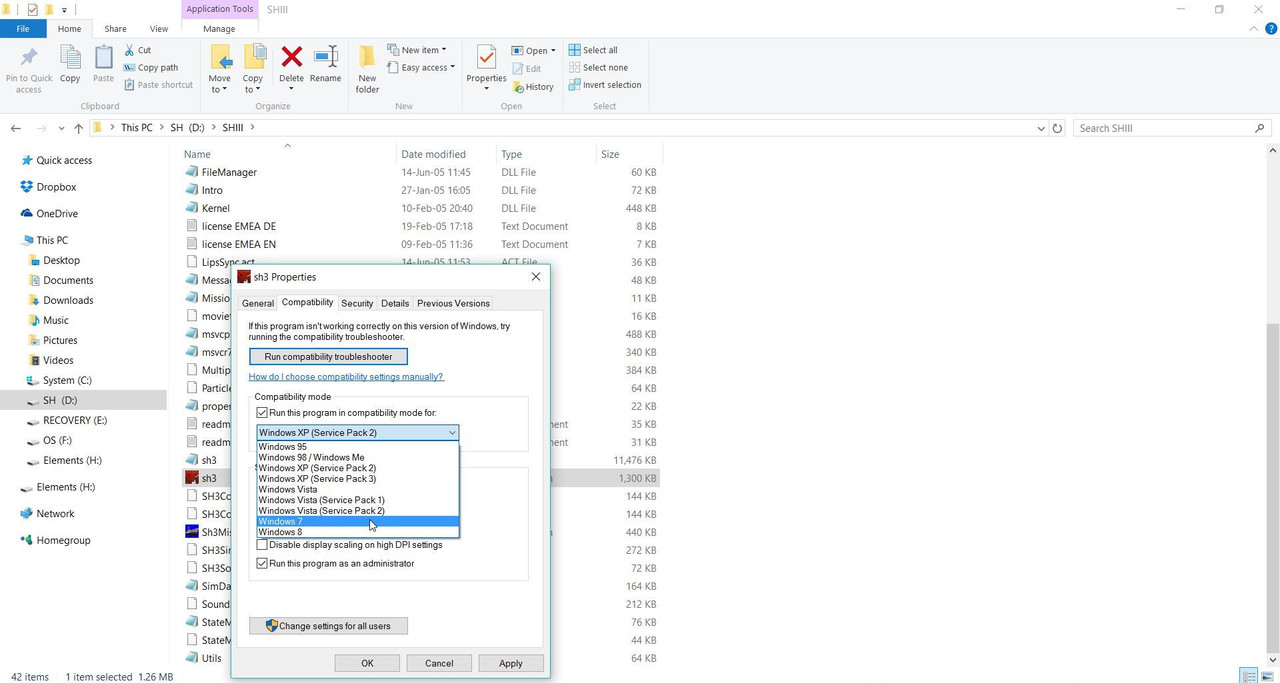 Run your applications as administrators. 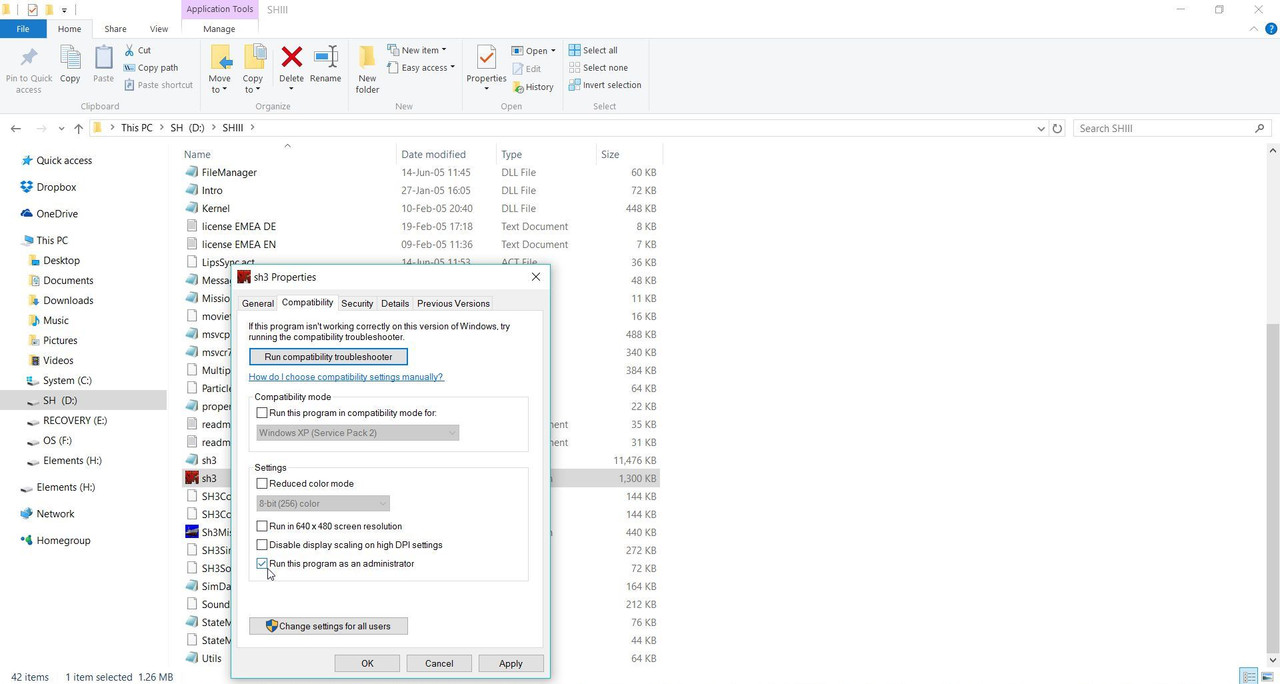 Post #6 Running Applications As An Administrator > Pictorial > Missing pictures replaced Peter
__________________
LSH3-2015 <> TUTORIALS <> ALL YOU NEED TO KNOW <> ALL IN ONE PLACE SH4 <> TUTORIALS <> HOW TO DO IT <> INFORMATION <> DOWNLOAD LINKS SH5 <> TUTORIALS <> HOW TO DO IT <> INFORMATION <> DOWNLOAD LINKS Always Here To Help A Fellow 'Subber' | Need An Answer to A Question Just Send Me A PM |

|

|
 05-24-18, 10:21 PM
05-24-18, 10:21 PM
|
#3 |
|
Weps
 Join Date: Sep 2017
Location: Australia
Posts: 371
Downloads: 92
Uploads: 0
|
And make sure you have the required GWX3 cfg files for SH3 Commander:
http://www.subsim.com/radioroom/showthread.php?t=147567 |

|

|
 05-25-18, 03:42 AM
05-25-18, 03:42 AM
|
#4 |
|
Seaman
 Join Date: Nov 2009
Posts: 42
Downloads: 19
Uploads: 0
|
Thanks Guys, I had the config files but hadn't done the compatibility and administrator thing. Working fine now.

|

|

|
 |
|
|
