
|
|
SUBSIM: The Web's #1 resource for all submarine & naval simulations since 1997
 |
SUBSIM: The Web's #1 resource for all submarine & naval simulations since 1997 |
 06-11-09, 11:48 PM
06-11-09, 11:48 PM
|
#1 |
|
Seaman
 Join Date: Jun 2009
Location: Chicago
Posts: 37
Downloads: 66
Uploads: 0
|
what all does the difficulty option for a career change? does it just make the AI smarter or does it change your realism settings? im new to SH4, this difficutly option was not in SH3.
|

|

|
 06-12-09, 12:15 AM
06-12-09, 12:15 AM
|
#2 |
|
A-ganger
 Join Date: Jan 2009
Location: Florida
Posts: 73
Downloads: 29
Uploads: 0
|
from what I have seen it only changes realism settings and is pretty useless when you can change them yourself
__________________
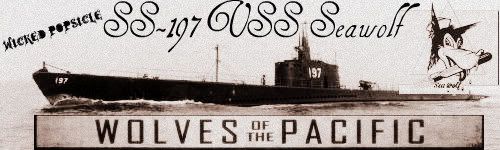
|

|

|
 06-12-09, 12:27 AM
06-12-09, 12:27 AM
|
#3 |
|
Officer
 |
It changes your realism settings.
Once you're in the captain's room, at the base, click on the right (the radio I think), to change the settings. |

|

|
 06-12-09, 06:17 AM
06-12-09, 06:17 AM
|
#4 |
|
Navy Seal
 Join Date: Apr 2008
Location: Banana Republic of Germany
Posts: 6,170
Downloads: 62
Uploads: 0
|
I'm pretty sure it's on the left.
__________________
Putting Germ back into Germany. 
|

|

|
 06-12-09, 06:51 AM
06-12-09, 06:51 AM
|
#5 |
|
Officer
 |
|

|

|
 06-12-09, 07:51 AM
06-12-09, 07:51 AM
|
#6 |
|
Bosun
 Join Date: Oct 2008
Posts: 65
Downloads: 11
Uploads: 0
|
And looks more like a clock...anyway, it's on the top of the bureau.
|

|

|
 06-12-09, 08:36 AM
06-12-09, 08:36 AM
|
#7 |
|
Seaman
 Join Date: Jun 2009
Location: Chicago
Posts: 37
Downloads: 66
Uploads: 0
|
another question i have is how come my crew sees enemy or friendly ships that i cant see? they spot them about a minute before i can see them, does this happen to everybody? in SH3 when the crew spotted a ship and could see it too
|

|

|
 06-12-09, 09:22 AM
06-12-09, 09:22 AM
|
#8 |
|
Bosun
 Join Date: Oct 2008
Posts: 65
Downloads: 11
Uploads: 0
|
That's a 'get used to it' item.
Yeah. they got sharp peepers. Now, I'm running Webster's GFO mod and there's a non-stock button that tells the watch to report the sighting - very useful, although the range is in feet, not yards, go figure. If you run nothing else, run GFO, it is an improvement - still basically stock, but better. Occasionally, you'll see a ship before the crew. My policy is to survey the sea on every sighting, just in case IJN Igottacaseforyou is boiling up my stern. |

|

|
 06-12-09, 09:47 AM
06-12-09, 09:47 AM
|
#9 |
|
Seaman
 Join Date: Jun 2009
Location: Chicago
Posts: 37
Downloads: 66
Uploads: 0
|
thanks, this game is so different compared to SH3, the biggest thing is there is no officers!! or if there is i havent figured how to use them or the TDC for that matter. does anybody know how to find the TDC, compute a torpedo attack, check for max range at current speed, set your crew OFF battlestations so they dont just fall asleep? that was wierd having my whole crew fall asleep
|

|

|
 06-12-09, 10:04 AM
06-12-09, 10:04 AM
|
#10 |
|
A-ganger
 Join Date: Jan 2009
Location: Florida
Posts: 73
Downloads: 29
Uploads: 0
|
http://www.subsim.com/radioroom/showthread.php?t=146795
if upi scroll down you'll get a few vids and other topics you need for manual TDC. I recommend the DIIIck O' Kane targeting video. For me its the easiest to learn. There should be a button on your hud to take them off battlestations if anything else just press F1 and you get a list of the keyboard mapping.
__________________
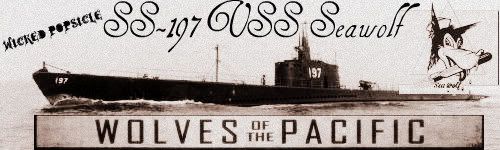
|

|

|
 06-12-09, 10:22 AM
06-12-09, 10:22 AM
|
#11 |
|
Seaman
 Join Date: Jun 2009
Location: Chicago
Posts: 37
Downloads: 66
Uploads: 0
|
in SH3 you could be in the command room and click on the periscope and you would have controll over the periscope or on the bridge and click the bicnoculers and you would be at that screen. am i correct in seeing that this is not possible in SH4?
|

|

|
 06-12-09, 10:29 AM
06-12-09, 10:29 AM
|
#12 |
|
Bosun
 Join Date: Oct 2008
Posts: 65
Downloads: 11
Uploads: 0
|
Press the 'B' key to bring up the binos.
|

|

|
 06-12-09, 10:42 AM
06-12-09, 10:42 AM
|
#13 |
|
Seaman
 Join Date: Jun 2009
Location: Chicago
Posts: 37
Downloads: 66
Uploads: 0
|
what i mean in that can you just click the TBT to go to it, or do you have to always use the short cuts? i cant be able to do it but on other station like sonar and radar i can.
|

|

|
 06-12-09, 11:45 AM
06-12-09, 11:45 AM
|
#14 |
|
Bosun
 Join Date: Oct 2008
Posts: 65
Downloads: 11
Uploads: 0
|
U - UZO/TBT
As posted above, F1 displays the key commands. I document UIs for a living, do what I do, mess around and find out. |

|

|
 06-12-09, 02:37 PM
06-12-09, 02:37 PM
|
#15 | ||
|
Admiral
 Join Date: Jan 2008
Location: New York State, USA
Posts: 2,390
Downloads: 126
Uploads: 7
|
Quote:
Quote:
2. The TBT and Binoculars can be accessed by the keyboard or the menu bar at the bottom of the screen. SH4 is set up to use the menu or toolbar (which ever you want to call it) to access most functions in the game. If you do a search you can find a program called SH4 Menumaker and you can add, delete, change all the buttons and tabs to the way you would like to have them set up. 3. The gameplay settings/difficulty just turns on certain items automatically for each setting. But it also lets you pick and choose with custom settings. Maybe you want a more difficult setting but want to keep limited fuel but not dud torpedos, you can set it manually. The low, medium, high etc just set things automatically. Good hunting. Peabody
__________________
System Spec: Gigabyte GA-965P-DS3, PentiumD Dual Core Presler 945 3.4Ghz, Gigabyte Geforce 7600GS, 2-1GB Corsair XMS2 800Mhz in Dual Channel, 2-WD 250 SATA 3Gb/s, Onboard Realtek HD 7.1 Audio, DVD ROM, DVD burner, Hiper 580 Watt Power supply, WinXP SP2. |
||

|

|
 |
|
|
