
|
|
SUBSIM: The Web's #1 resource for all submarine & naval simulations since 1997
 |
SUBSIM: The Web's #1 resource for all submarine & naval simulations since 1997 |
 10-26-09, 03:00 PM
10-26-09, 03:00 PM
|
#106 |
|
Sonar Guy
 Join Date: Apr 2007
Posts: 381
Downloads: 281
Uploads: 0
|
That kind of attention to detail is why this mod is going to be so amazing.
|

|

|
 10-26-09, 05:14 PM
10-26-09, 05:14 PM
|
#107 |
|
Silent Hunter
 Join Date: Feb 2008
Location: Milan Italy
Posts: 4,999
Downloads: 114
Uploads: 18
|
 keltos love the attention to details ! |

|

|
 11-06-09, 02:53 PM
11-06-09, 02:53 PM
|
#108 |
|
Planesman
 Join Date: Apr 2004
Location: The Good Ole Red White & Blue
Posts: 193
Downloads: 167
Uploads: 0
|
Houston, we have a problem...
Unfortunately, I have run into some problems…
 Last week I decided to give modeling a break and do some tests importing the meshes into the interior .dat file to check if everything looks as it should. As a quick test, I exported just the empty compartment with lightmap. The mesh and texture (diffuse map) looked as they should…but the lightmap on the other hand is proving to be very problematic. Here’s a screenshot of the empty officer’s quarters compartment imported into S3D with the lightmap off:  Now with the lightmap on:  Look how horrible that is! I have spent the last 7 days trying to fix this problem. I have tried every possible method and combination of creating lightmaps to no avail. I am at a point where I have exhausted all my means for solving this. If anyone has any input please share since this prevents any further progress on the project until solved. For those interested, here is some information and observations to help rule out the problem: - For this test all I did was place one omni light in the empty OQ compartment. I rendered to texture with automatic unwrap set to uv channel 2 and output settings set to lightingmap; Target map slot left empty since this is not necessary. Take note that I have also tried manually creating the uvmap (#2) for the lightmap, only to get the same messed up results. - Everything in S3D is setup properly. I’ve added the proper material entries for both the diffuse and lightmap textures. I also made sure that the lightmap has no alpha channel in it. Now the weird part: As another test I took the empty control room compartment created by the devs since it is very similar to the one I created for the OQ compartment. For consistency I deleted all existing uv map channels and material information from the mesh. I then added my new material, re-uvmapped the mesh and applied the lighting methods mentioned in the previous test. When imported into S3D the lightmap rendered correctly!?   This proves that I’m not doing anything wrong with the way I am creating the lightmaps. Logic says then it has to do with my model. But how could there be anything wrong with my model? I’ve checked it a hundred times…I can’t see what the difference is between my model vs the one created by the devs that results in the lightmap getting messed up. |

|

|
 11-06-09, 03:49 PM
11-06-09, 03:49 PM
|
#109 |
|
Lucky Jack
 |
Alright men, CA needs everyone's thinking cap on! What is the story behind the ills of the lightmap?
__________________
“You're painfully alive in a drugged and dying culture.” ― Richard Yates, Revolutionary Road |

|

|
 11-07-09, 10:35 AM
11-07-09, 10:35 AM
|
#110 |
|
Pacific Aces Dev Team
|
Since the empty control room model from the Devs is almost identical to the one you did for the officer's quarters, I would consider further eliminating the unused polygons, and then resizing it to match the dimensions you need. If you learn in the process what was wrong with yours, the better so, if not, you will anyway have already the compartment you needed.

__________________
One day I will return to sea ... |

|

|
 11-07-09, 11:44 AM
11-07-09, 11:44 AM
|
#111 | |
|
Rear Admiral
 |
Bumping for great justice!
Quote:
|
|

|

|
 11-07-09, 10:19 PM
11-07-09, 10:19 PM
|
#112 |
|
Planesman
 Join Date: Apr 2004
Location: The Good Ole Red White & Blue
Posts: 193
Downloads: 167
Uploads: 0
|
@Hitman- Thank you for your suggestion.
 It’s a good idea but unfortunately it will not work for us. To modify the original control room mesh in order to accommodate both compartments would mean new uvmaps and new lightmaps which would totally mess up the existing lighting and shadows already implemented. Even if this wasn’t an issue I would still have problems because just about all of the models in my project were created from scratch. It’s a good idea but unfortunately it will not work for us. To modify the original control room mesh in order to accommodate both compartments would mean new uvmaps and new lightmaps which would totally mess up the existing lighting and shadows already implemented. Even if this wasn’t an issue I would still have problems because just about all of the models in my project were created from scratch.@Ducimus- The crew model issue with marine.dat was a good suggestion so I checked it out with the hopes of maybe uncovering my problem. Unfortunately after further inspection it appears to be a different problem. I believe that anomaly you are seeing on the crew model is an issue with the bump map not displaying properly. Out of curiosity I opened up both versions (1.4 & 1.5) of marine.dat in S3D. Like LukeFF stated, this problem only occurs with the short sleeve shirt (bust_m01). In S3D they appeared identical…the node structure and info inside matched. I even exported both models into 3ds max and found zero differences between the meshes and material info. Once I cracked open the hex editor though it was a different story. When you compare both .dat files there are indeed differences. Here’s a screenshot highlighting the differences when comparing both files of the node-bust_m01: 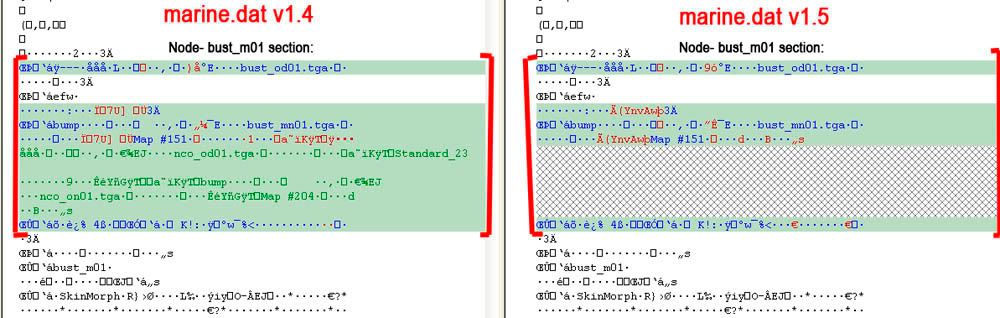 The green color text depicts the additional info. The red color text depicts the differences between the two. You’ll see that the 1.4 version has some extra info in there. It contains text that refers to 2 map #’s, texture names and the word bump. This is not my area of expertise but I’ll guess and say that it has to do with extra model/material info pertaining to the bump map? Just to make sure I exported both models from S3D and then opened up the files in a hex editor. They were identical…is it safe to assume that S3D is not looking at this “extra data” ? I also found a huge chuck of data just before the bust_m01 node. I leave it up to skwas or others more knowledgeable in this area to decipher it. Anyway, for fun I took the extra data from the 1.4 file and transferred it to the 1.5 one and guess what….it fixed the problem. For those interested I took a screenshot showing the offset locations and the data transferred: 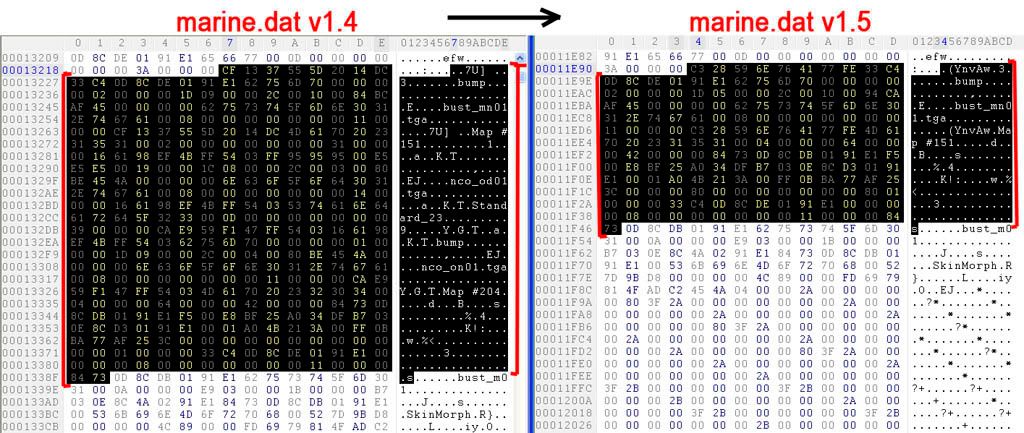 And here's a before and after shot:  Well look at that...the failure of one mod leads to success in another.  Ducimus, you should be happy now since I know you hated this issue with a passion. Here's a link to the vanilla version (1.5) of marine.dat with the fix included. If you need me to apply the changes to another file just let me know. Download Link: http://www.mediafire.com/download.php?k3utmjnzdzm |

|

|
 11-08-09, 04:26 AM
11-08-09, 04:26 AM
|
#113 | |
|
Pacific Aces Dev Team
|
Quote:
 , I can live better with officer quarters that lack light maps, that without officer's quarters at all , I can live better with officer quarters that lack light maps, that without officer's quarters at all 
__________________
One day I will return to sea ... |
|

|

|
 11-08-09, 11:06 AM
11-08-09, 11:06 AM
|
#114 |
|
Planesman
 Join Date: Oct 2009
Posts: 194
Downloads: 339
Uploads: 0
|
When using the Marine.dat file from above^the eyeless crew bug returns
__________________
|

|

|
 11-08-09, 02:09 PM
11-08-09, 02:09 PM
|
#115 |
|
Pooped from posting
  |
ca, thanks for your hard work.
i never noticed there was something wrong if only we could fix the ghost effect in fog, i thought of something like inserting a second 3d model of the sailor with no texturing options "into" the main sailor so that it provides some kind of background .. 
|

|

|
 11-09-09, 02:58 AM
11-09-09, 02:58 AM
|
#116 | |
|
Rear Admiral
 |
Quote:
yeah i might, but i don't want to bother you with small stuff. I have a completely different marine.dat file with various changes. I'll try changing the 3d model to the 1.4 version, if that doesn't work, ill send you the file if you really want it. |
|

|

|
 11-09-09, 01:38 PM
11-09-09, 01:38 PM
|
#117 | ||||
|
Planesman
 Join Date: Apr 2004
Location: The Good Ole Red White & Blue
Posts: 193
Downloads: 167
Uploads: 0
|
Quote:
I agree with you, it would be a waste to dump this now because of the lightmaps...however, it would be a big injustice to cheese out on the most important part of the interior. You can make the best looking models but they'll still look like crap without a proper lightmap. If anyone needs proof of this just open up any interior in S3D and toggle on and off the lightmap texture in the 3D viewer.....major difference. I have to be honest, this project has one foot in the grave right now and the other on a banana peel...but I haven't given up just yet. I'm just running low on options now. I've tried just about everything. I'm even thinking about trying witchcraft next.  It really saddens me because I have spent countless hours on this project. I only wish I would have attempted the lightmaps at the beginning of this project before modeling so much of the interior. It really saddens me because I have spent countless hours on this project. I only wish I would have attempted the lightmaps at the beginning of this project before modeling so much of the interior.What makes me keep trying is that I know there is a solution to this. If you look at the "torpedo room" thread over in the ATO forum you'll see around page 4 or 5 that Tomi had the similar problems like I am having...so there must be a way. Quote:
Quote:
Quote:

|
||||

|

|
 11-13-09, 12:19 PM
11-13-09, 12:19 PM
|
#118 |
|
The Old Man
 Join Date: Apr 2007
Location: Netherlands
Posts: 1,549
Downloads: 28
Uploads: 3
|
CA, could you send me the OBJ/UVW files? I don't have time for the next 2 days but I will try to have a look at it asap.
__________________
 SH5 mods: Speech Recognition for SH5 | Digital UI Clock Tutorials: [TEC] Import/export 3D models to/from game using S3D [TEC] How to work with the model viewer in S3D - VIDEO |

|

|
 12-11-09, 09:58 AM
12-11-09, 09:58 AM
|
#119 |
|
Officer
 Join Date: Jan 2007
Location: england
Posts: 241
Downloads: 117
Uploads: 0
|
will this mod come out this year? we have to have it!

|

|

|
 12-11-09, 10:34 AM
12-11-09, 10:34 AM
|
#120 |
|
The Old Man
 Join Date: Apr 2004
Location: The Shifting, Whispering Sands, NM
Posts: 1,463
Downloads: 10
Uploads: 0
|
"Your not doing it right" Ohoo, she said !
If Skwasjer, can do miracle
|

|

|
 |
|
|
