
|
|
SUBSIM: The Web's #1 resource for all submarine & naval simulations since 1997
 |
SUBSIM: The Web's #1 resource for all submarine & naval simulations since 1997 |
 05-22-07, 11:50 PM
05-22-07, 11:50 PM
|
#1 |
|
Engineer
 Join Date: Apr 2007
Location: Conning Tower - repairing the radar.
Posts: 200
Downloads: 8
Uploads: 0
|
See bottom of Color Set and post for download links.
----------- V1.22 -------------- ---------------------------------------------------------------- PPI CIRCLE RANGE MARK v1.22 : Stand Alone version : DS_Variants ---------------------------------------------------------------- This mod not possible without Anvart's PPIRadarPS.fx edit. Thank you Anvart!!! This mod not possible without DarkShip's PPI set. Thank you DarkShip!!! For SH4, v1.2 ONLY. This mod ; 1) activates the PPI CIRCLE RANGE MARKS. 2) Changes the color and style of the ppiCircles and Radar backround. 3) Modifies Anvarts original PPIRadarPS.fx. ----- Note: ----- I tested it while "IN BASE". I don't know if it will work on a saved game outside base. Use at own risk!!! --------- CREDITS ; --------- Anvart original PPIRadarPS.fx from his RadarSweep mod. DarkShip for excellent work on designing v122 PPI's. LukeFF for historical research and mod additions. Redwine and Hitman for their work on starting the whole idea, and tweak ideas. Jace11 for his ideas and willing to tweak. -------------- DarkShip PPI's -------------- 16 Spiderweb designs ; 3 Redwine ; (1) Three Color variants - Black/Blue/BlueGreen (2) Two Background variants - standerd default/darkgreen (3) Range Ring ON/OFF (4) Range Scale ON/OFF - Black/BlueGreen Only (5) Donut Variants (6) Redwine variants ------------ INSTALLATION ------------ JSGME ready. Unzip ALL or your favorite PPI to mods folder. Enjoy .... Mraah. Note : v122 does NOT include Anvarts SHController.ACT mod that removes the word "RANGE" from the PPI. Note : See bottom of post to download Anvarts RadarSweep7z which contains SHController.ACT . COMPLETE SET (1-5) Download ; http://files.filefront.com/PPI_DS_ALL_v122zip/;7777092;;/fileinfo.html (1) Black Grid PPI Set 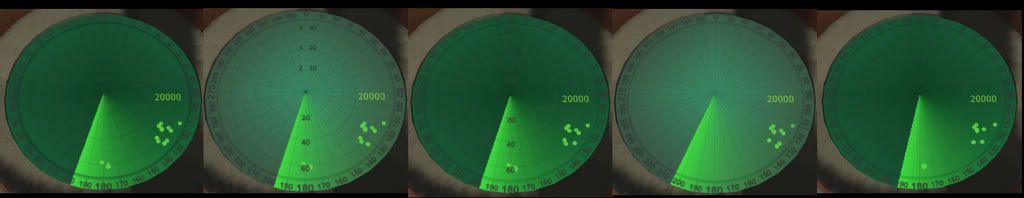 Download Black Grid PPI Set ; http://files.filefront.com/PPI_DS_Black_v122zip/;7777093;;/fileinfo.html (2) Blue Grid PPI Set 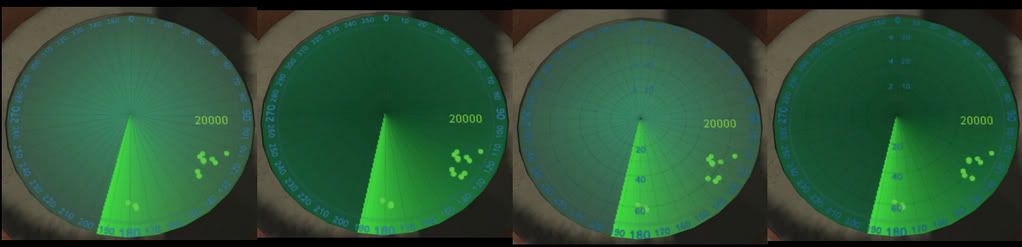 Download Blue Grid PPI Set ; http://files.filefront.com/PPI_DS_Blue_v122zip/;7777094;;/fileinfo.html (3) BlueGreen PPI Set 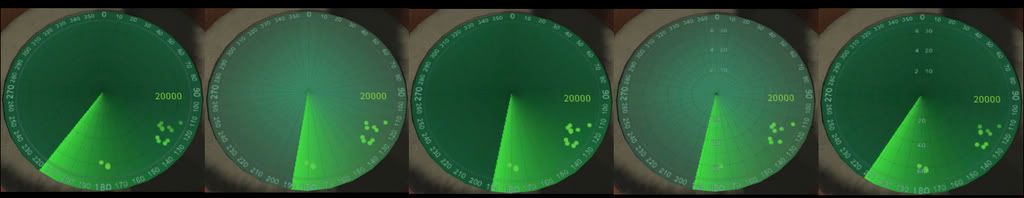 Download BlueGreen PPI Set ; http://files.filefront.com/PPI_DS_BlueGreen_v122zip/;7777095;;/fileinfo.html (4) Donut PPI Set  Download Donut PPI Set ; http://files.filefront.com/PPI_DS_Donut_v122zip/;7777097;;/fileinfo.html (5) Redwine PPI Set (includes special PPIRadarPS.fx + Mraah Faded Green Background)  Download Redwine PPI Set ; http://files.filefront.com/PPI_DS_RW2_v122zip/;7777098;;/fileinfo.html COMPLETE SET (1-5) Download ; http://files.filefront.com/PPI_DS_ALL_v122zip/;7777092;;/fileinfo.html NEW!!! - Mraah Faded Green Background (works best with blue/bluegreen PPI) Example Screen Shot : Donut @ BlueGreen_noRG scale  Download Mraah Faded Green Background ; JSGME Ready - Activate AFTER PPI - Deactivate BEFORE PPI. http://files.filefront.com/PPI_MR_fade_122zip/;7740586;;/fileinfo.html NEW!!! - Mraah Noise Mod - Select from 30-80% Noise to PPI -Example- 60% Noise + Mraah Faded + BlueGreen PPI  EDIT NOTE : Redwines PPI will not work with Noise MOD. I had to mod a special PPIRadarPS.fx for his PPI. Download Mraah Noise Mod - Activate mod AFTER PPI/Fade - Deactivate mod BEFORE Fade/PPI. http://files.filefront.com/PPI_Noise_FX_v1zip/;7739064;;/fileinfo.html Bonus Downloads (not needed for v1.22) 1. -- VERSION 2 --- PPI-Ascope_SIM tweak files for all four sub classes. --- Needs TimeTravellers MiniTweaker --- ---Tweaks PPI + Ascope Range Step value's and PPI Range Readout size. --- http://files.filefront.com/PPI+Ascope+SIM+tweak+v2zip/;7809179;;/fileinfo.html 2. -- VERSION 2 --- Range Step Mod : -------------------------------------------------------------------- Range Step Change Variations --- 80|40|8 ... 40|20|8 ... 40|20|10. <---- VERSION 2 -------------------------------------------------------------------- For SH4, v1.2 Only. Stand alone mod. Version 2 Adds A-scope range correction JSGME COMPATIBLE --- just unzip to your mods folder. I tested it while "IN BASE". I don't know if it will work on a saved game outside base. Use at own risk!!! Can be shared and modified into your own mod without my permission, however, please include this readme. Mod wasn't possible without TimeTravellers Mini-Tweaker!!!! ------------ FILE CHANGES ; ------------ 1. data\interior\NSS_Gato\NSS_Gato_CT.sim 2. data\interior\NSS_Porpoise\NSS_Porpoise_CT.Sim 3. data\interior\NSS_Salmon\NSS_Salmon_CT.Sim 4. data\interior\NSS_Sclass\NSS_Sclass_CR.Sim ------------ GAME CHANGES ; ------------ Changes default range selection to 80k or 40k (depending on which mod you download) Each mouse click decreases range from 80 (40)--> 40 (20)--> 8 (10) ... depending on which mod. Allows for natural range stepping when approaching a target. This mod was not possible without the creation of Timetravellers Mini-Tweaker Program! --- Thank you TimeTraveller! 1. Range Step 80 | 40 | 8 download ; http://files.filefront.com/Range+Step+80+40+8+v2zip/;7809181;;/fileinfo.html 2. Range Step 40 | 20 | 8 download ; http://files.filefront.com/Range+Step+40+20+8+v2zip/;7809182;;/fileinfo.html 3. Range Step 40 | 20 | 10 download ; http://files.filefront.com/Range+Step+40+20+10+v2zip/;7809180;;/fileinfo.html Suggested companion mods : (1) Redwines Small Contact Stage 1 (used in screenshots above). http://www.subsim.com/radioroom/showthread.php?p=499149 (2) Anvarts SHController.ACT file (located inside RADARSWEEP mod) ---Removes text "RANGE" from PPI--- Please read Anvarts enclosed readme for instructions on where to install SHController.ACT file. http://files.filefront.com/RadarSweep7z/;7681926;;/fileinfo.html ENJOY  Mraah Mraah
Last edited by Mraah; 06-17-07 at 10:42 AM. |

|

|
|
|
