
|
|
SUBSIM: The Web's #1 resource for all submarine & naval simulations since 1997
 |
SUBSIM: The Web's #1 resource for all submarine & naval simulations since 1997 |
 02-24-09, 03:50 PM
02-24-09, 03:50 PM
|
#31 |
|
Maschinist
 Join Date: Feb 2009
Location: the briny deep
Posts: 54
Downloads: 3
Uploads: 0
|
It's like christmas in February! lol thanks again guys
|

|

|
 02-24-09, 04:48 PM
02-24-09, 04:48 PM
|
#32 | |
|
Chief of the Boat
|
Quote:
 http://www.irfanview.com/ |
|

|

|
 02-24-09, 04:55 PM
02-24-09, 04:55 PM
|
#33 |
|
Maschinist
 Join Date: Feb 2009
Location: the briny deep
Posts: 54
Downloads: 3
Uploads: 0
|
I love this forum *sniff*
lol Seriously though this is one of the best forums i have ever seen, great people and great work being done. 
|

|

|
 02-24-09, 05:09 PM
02-24-09, 05:09 PM
|
#34 | |
|
Chief of the Boat
|
Quote:
 SINK EM ALL!! 
|
|

|

|
 02-24-09, 06:13 PM
02-24-09, 06:13 PM
|
#35 |
|
Maschinist
 Join Date: Feb 2009
Location: the briny deep
Posts: 54
Downloads: 3
Uploads: 0
|
I cannot seem to get it working
I am just a confounded idiot when it comes to really technical stuff as it is lol. I will however keep toying with it until i get it. I think i understand what needs to be done: 1. Have version 1.4 2. Install into MODS folder via JGSME 3. Replace/place TGA in data\Textures\Tnormal\tex 4. And it should work? I dont know what it is but i have the feeling I'm doing something wrong lol |

|

|
 02-24-09, 06:27 PM
02-24-09, 06:27 PM
|
#36 | |
|
Black Magic
 |
Quote:
2. You cannot install straight to MODS folder. If you do it will not work. You must take the folder that starts with Racerboy_ and place in MODS folder. Did you read the included .doc file? 3. place the TGA you're wanting to use for the zone in \data\Textures\TNormal\tex. If, say, you're wanting to do the 7b_1_TWFT (the front top of the Turm) then your TGA has to be named 7b_1_TWFT.tga. It also has to have it's alpha channel setup correctly or you won't see anything. Here is a good test TGA to use for the front top (it's coronas double devil one): http://rapidshare.com/files/20216991..._TWFT.tga.html 4. using the above TGA you should see the double devils on the front of the Turm. |
|

|

|
 02-24-09, 06:33 PM
02-24-09, 06:33 PM
|
#37 |
|
Black Magic
 |
okay this minor annoyance of the Turm writings appearing/disppearing due to camera angle is really bugging me (only happens on Turm so far). I think I've narrowed down the problem to a face normal one. Problem is I can't get the normal to flip. Also something that bugs me is why do my 'zones' have to be flipped inside out to appear correctly in game? As the normals should be facing outward, I have to have them facing inward or the image is not displayed in game. Is this because Wings3D uses a right hand coordinate system and DirectX uses a left-handed one?
Here is a screenshot showing the front top zone. Notice how the normals are facing inward? Also notice how all the zones are inverted (you can read them from the inside but not the outside)? Why? Now I think the problem child for the front top zone is the lone face normal projecting out to the front. There is no face there, I mean I didn't fill in the backfaces. I can't get rid of it or flip it. Help? 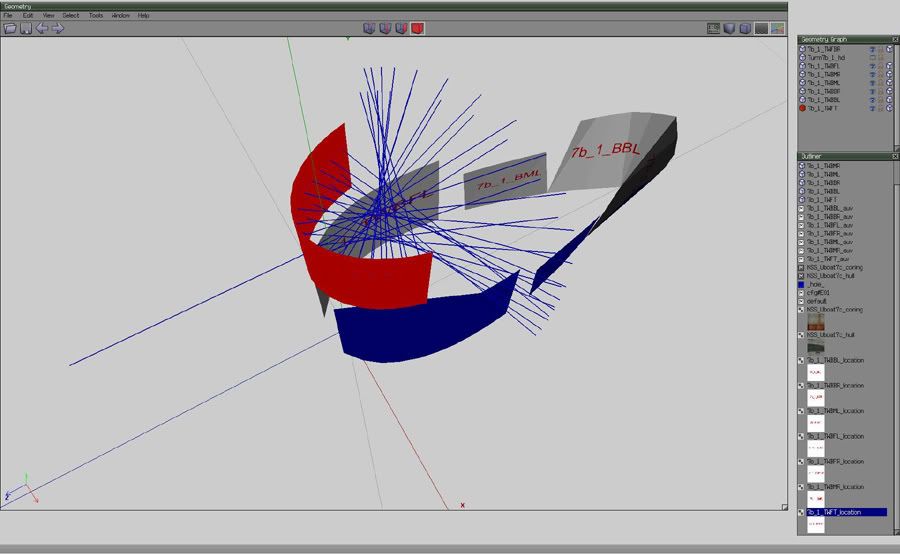
Last edited by TheDarkWraith; 02-24-09 at 06:45 PM. |

|

|
 02-24-09, 07:55 PM
02-24-09, 07:55 PM
|
#38 |
|
The Old Man
 Join Date: Apr 2007
Location: Netherlands
Posts: 1,549
Downloads: 26
Uploads: 3
|
How do you import? If you use your own importer, then you should make an option to reverse face winding (see S3D). Face winding dictates the wind order of vertices for a face: vertex 1, 2, 3 vs vertex 3, 2, 1 and is indeed related to LH or RH coordinate system. Wings isn't wrong, the exported OBJ technically isn't wrong either. The biggest problem is lack of standard with OBJ-format when using different applications (no way to specify winding and up-vector), and as such if you do not have options to deal with this upon importing, then normals can be flipped, and models can be on their sides as well as commonly seen when mixing different programs.
__________________
 SH5 mods: Speech Recognition for SH5 | Digital UI Clock Tutorials: [TEC] Import/export 3D models to/from game using S3D [TEC] How to work with the model viewer in S3D - VIDEO |

|

|
 02-24-09, 09:20 PM
02-24-09, 09:20 PM
|
#39 |
|
Black Magic
 |
thanks for the info skwasjer. It turns out the problem is with the outer Turm. If I 'hide' the outer turm the little annoyance stops. Once I let the outer turm be visible again the little annoyance returns. Now the Turm, err Ship, writing I did for the C3 worked with no problems at all. The C3 uses 1 map for the hull, the VIIb Turm I outer uses 3 maps. It might have something to do with this. The mystery deepens...
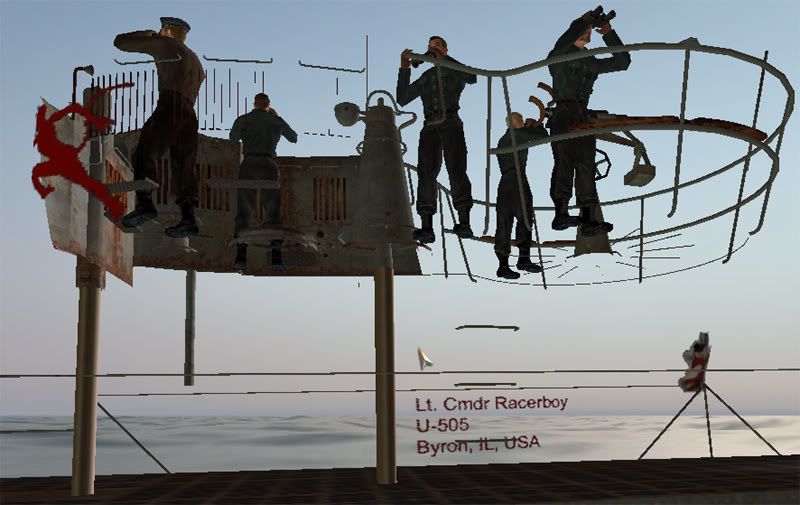
|

|

|
 02-25-09, 12:11 AM
02-25-09, 12:11 AM
|
#40 |
|
PacWagon
Join Date: Jun 2007
Location: Drinking coffee and staring at trees in Massachusetts
Posts: 2,908
Downloads: 287
Uploads: 0
|
perhaps....a new camoflauge turm?
glad to see those creative gears turning, RB
__________________
Cold Waters Voice Crew - Fire Control Officer Cmdr O. Myers - C/O USS Nautilus (SS-168) 114,000 tons sunk - 4 Spec Ops completed V-boat Nutcase - Need supplies? Japanese garrison on a small island in the way? Just give us a call! D4C! |

|

|
 02-25-09, 03:51 AM
02-25-09, 03:51 AM
|
#41 | |
|
Grey Wolf
 Join Date: Jun 2006
Posts: 769
Downloads: 200
Uploads: 0
|
Cant agree more, take me for instance - I'm one of the best, but there are others out there who are better! and one or two who we're not too sure about.
On the whole your in good company  Quote:
|
|

|

|
 02-25-09, 04:07 AM
02-25-09, 04:07 AM
|
#42 | ||
|
Grey Wolf
 Join Date: Jun 2006
Posts: 769
Downloads: 200
Uploads: 0
|
Thi is a good description but- How do you alpha channel setup correctly
Quote:
|
||

|

|
 02-25-09, 04:11 AM
02-25-09, 04:11 AM
|
#43 | |
|
Grey Wolf
 Join Date: Jun 2006
Posts: 769
Downloads: 200
Uploads: 0
|
Hi Racer - just a thought - there was a guy released a mod - called
U-53_eagle_Tower_GWX - I downloaded his mod - its a little gold eagle and swastica insignia on the front of the Conning tower for early war Uboats - works perfectly well perhaps this has some tips for you R Quote:
|
|

|

|
 02-25-09, 05:03 AM
02-25-09, 05:03 AM
|
#44 |
|
Stowaway
Posts: n/a
Downloads:
Uploads:
|
 whats with E.T in the conning tower....................?  and the crew with red faces?? |

|
 02-25-09, 05:55 AM
02-25-09, 05:55 AM
|
#45 | ||
|
Grey Wolf
 Join Date: Jun 2006
Posts: 769
Downloads: 200
Uploads: 0
|
HI to all just thought to drop a line this works!!
Even I got it to work and it looks great and what's more I only just summoned up the courage to mess with the SH3 res fix and now I got SH3 running on 1680 x 1050 and it looks Fu_ _ing Hot!! A question - how did you know what scale to draw the red devils below - I tried mucking about with the Frog emblem in the emblems library, I got it onto the front of my tower but it looked streched and bloody awful no matter what I tried to shrink the image - is there a set formula for getting this right ? Quote:
|
||

|

|
 |
|
|
