
|
|
SUBSIM: The Web's #1 resource for all submarine & naval simulations since 1997
 |
SUBSIM: The Web's #1 resource for all submarine & naval simulations since 1997 |
|
|
 09-07-08, 03:07 PM
09-07-08, 03:07 PM
|
#1 |
|
Chief of the Boat
|
Check your sound settings in options as well as what BBW has suggested.
|

|

|
 09-07-08, 05:06 PM
09-07-08, 05:06 PM
|
#2 |
|
Sailor man
 Join Date: Jan 2007
Location: Scotland
Posts: 50
Downloads: 104
Uploads: 0
|
Hi m8
Are you using SH3 Commander.......if YES I may have solution Check your "Time Compression" settings "Sound Effects" should be set to "1" Hope this helps maddysad
__________________
"All men are brothers, like the seas throughout the world; So why do winds and waves clash so fiercely everywhere?" - Emperor Hirohito (1940) 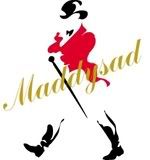
|

|

|
 10-11-08, 08:55 AM
10-11-08, 08:55 AM
|
#3 |
|
Swabbie
 Join Date: Jul 2006
Location: Toms river, NJ
Posts: 8
Downloads: 90
Uploads: 0
|
Thank you for the responses. I hope I did not give the impression I am snobbish with regard to posting on the forum. I noted, with sadness,the passing of Leo Vampire and commented on the classiness he displayed as a member of the group, welcomed newbies, and posted a tip regarding NVidia driver issues. I come to the forum to learn, see what's new in the mods, and keep abreast of the ever changing community.
I've been a "sub gamer" since Silent Service, played 688 and was hooked with the first SH. I was greatly disappointed with SH4, and really don't even start it up any more. I view that version as a hastily constructed version that came through with a lot of good stuff, but greatly lacking the quality in SH3. (JMHO). As to my present dilemma: I have tried deleting ALL SH3 files, cleaning the registry of any SH3 related entries, ran a clean installation, upgraded to1.4. installed GW2.0 then 2.1. I've run it w/o any mods running, ran single missions and still the same. The odd thing is that I've got all other sounds, wind, torpedo running, bulkhead rupture,engine sounds etc., but no sound from deck gun, depth charge, underwater sinking explosions etc. I'm inclined to think it's possibly a Windows related issue, but what it can possibly be, I am clueless. I've got no problems with any other playback on other applications. I AM STUPEFIED!!!! |

|

|
 10-11-08, 05:43 PM
10-11-08, 05:43 PM
|
#4 |
|
Stowaway
Posts: n/a
Downloads:
Uploads:
|
Do you use SH3 commander as asked above ?
|

|
 10-13-08, 12:20 PM
10-13-08, 12:20 PM
|
#5 |
|
Seaman
 Join Date: Mar 2006
Location: Indianapolis, Indiana
Posts: 33
Downloads: 97
Uploads: 0
|
Hi Matt Sherman,
Well, as luck would have it . . . I've recently had the same problem you've encountered. I'd been away from the game for about a year, and had completely removed it from my hard drive. A few weeks ago I decided to reinstall and upgrade to GWX 2.1. everything worked and looked great, except no ship explosion sounds -- very strange. I finally determined the problem to be my sound card settings. I have a SBLive! 24-bit card, and here is what I did to fix it: -->Go to your "Start" menu and open "Control Panel" --> open "Sounds and Audio Devices" --> Under the "Volume" tab go down to "Speaker Settings" and click on the "Advanced" button --> In the new window select the "Performance" tab --> click on the "Restore Defaults" button (very important) --> Under the "Audio Playback" section, if hardware acceleration is set to "Full" then move the "Hardware acceleration" slider one notch to the left, to "Standard acceleration" --> Click "Apply", "OK", etc. to close all the windows and restart your computer. Start SHIII and hopefully you will have all your sounds back. If it is working fine, you might want to try setting your sound card's hardware acceleration back to "Full acceleration", and try SHII again. If it is still working to your satisfaction, then leave it at the "Full" setting -- otherwise set it back to "Standard acceleration." Hope this works for you. Muser
__________________
"It needs that I go -- it is not necessary I should live." Pompey |

|

|
 10-27-08, 07:16 PM
10-27-08, 07:16 PM
|
#6 |
|
Swabbie
 Join Date: Jul 2006
Location: Toms river, NJ
Posts: 8
Downloads: 90
Uploads: 0
|
no bang, just flash
thanks to all who offered up suggestions, but still no boom. Running Cmdr's Edition, tried eliminating all mods, checked time compression settings, adjusted sound properties in control panel. Still stumped. It is quite frustrating to watch a big freighter blow into pieces in silence. The big bang is one of the best parts of the game

|

|

|
 10-27-08, 08:30 PM
10-27-08, 08:30 PM
|
#7 |
|
Navy Seal
 Join Date: Nov 2006
Location: Docked on a Russian pond
Posts: 7,072
Downloads: 2
Uploads: 0
|
Hopefully you get proper kabooms, soon.

__________________
Espionage, adventure, suspense, are just a click away Click here to look inside Brag's book: Amazon.com: Kingmaker: Alexey Braguine: Books Order Kingmaker here: http://www.subsim.com/store.html For Tactics visit:http://www.freewebs.com/kielman/  |

|

|
 |
|
|
