
|
|
SUBSIM: The Web's #1 resource for all submarine & naval simulations since 1997
 |
SUBSIM: The Web's #1 resource for all submarine & naval simulations since 1997 |
|
|
 03-02-08, 04:30 AM
03-02-08, 04:30 AM
|
#1 |
|
Silent Hunter
 Join Date: Apr 2005
Location: Riverside, California
Posts: 3,610
Downloads: 41
Uploads: 5
|
Thank you!
__________________
 ROW Sound Effects Contributor RFB Team Leader |

|

|
 03-02-08, 05:40 AM
03-02-08, 05:40 AM
|
#2 |
|
Sparky
 Join Date: Sep 2007
Posts: 153
Downloads: 143
Uploads: 4
|
Hi there,
I'm having problems saving the completed menus I have U-boat missions installed, making the SH4 to 1.5. When I go into the application and save without making any changes I get the following error. It gets more complicated when I add buttons. 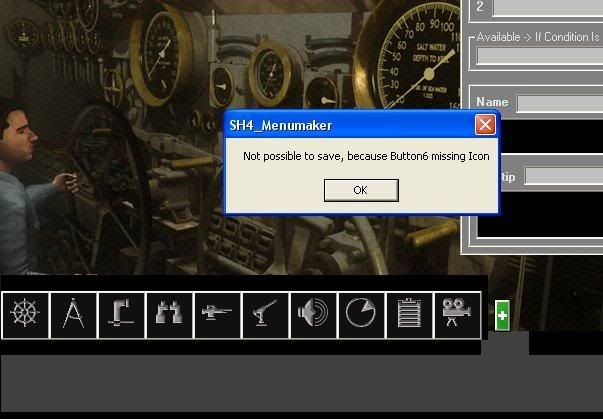 The only thing I can say is I tried deleting the buttons off the camera tab and the error message stayed the same except "Button 6" became "Button 5" on the error message and so on... Can you shed any light please? |

|

|
 03-02-08, 09:02 AM
03-02-08, 09:02 AM
|
#3 |
|
Sonar Guy
 |
Hi Bratwurstdimsum,
please go into Mods\MyMenu\Data\Menu\cfg and delete the ordersbar.cfg. The Menumaker has default data installed. It will only load the ordersbar.cfg if there is one available in MyMenu-Folder. Deleting this one, you forced him to take the default config. Please take care that Menumaker is on your SH4 Mainfolder. |

|

|
 03-02-08, 10:00 AM
03-02-08, 10:00 AM
|
#4 | |
|
Admiral
 Join Date: Apr 2005
Location: San Diego Calif
Posts: 2,290
Downloads: 187
Uploads: 12
|
Quote:
I just downloaded the Menumaker and installed into SH4 the Mods\MyMenu\Data\Menu\cfg path is not there. Even when I create it, the button 6 error still displays. |
|

|

|
 03-02-08, 11:31 AM
03-02-08, 11:31 AM
|
#5 |
|
Sonar Guy
 |
OK, i found the problem.
Please add to the Mods\MyMenu\Data\Menu an empty Folder called "cfg". It seems that the setup Maker did not bind in empty folders. I will try to get this corrected. Sorry. Done. Last edited by jimimadrid; 03-02-08 at 12:44 PM. |

|

|
 03-02-08, 02:34 PM
03-02-08, 02:34 PM
|
#6 |
|
Sparky
 Join Date: Sep 2007
Posts: 153
Downloads: 143
Uploads: 4
|
Thanks master!
 That worked perfectly. I wonder why people hadn't found this problem earlier? |

|

|
 03-18-08, 07:57 PM
03-18-08, 07:57 PM
|
#7 |
|
Electrician's Mate
 Join Date: Mar 2008
Posts: 132
Downloads: 89
Uploads: 5
|
 Love your work. Love your work.A quick question - could you pleeeeeeeeeease explain how you save your MenuIconsBut.tga to DDS as it is "not to power of 2"? I have been trying to add a couple extra button Icons (see below) and I can't get it to save.  You can have the Icons if you like them, or want to add them to your great mod.
__________________
We have learned from our mistakes; we now reproduce them almost perfectly!  We're here to protect Democracy - not practice it! |

|

|
 03-19-08, 02:31 AM
03-19-08, 02:31 AM
|
#8 |
|
Sonar Guy
 |
Hi Nauticalwolf,
here you will find a lot of useful tools for editing files. There are also dds converter. http://www.subsim.com/radioroom/showthread.php?t=124340 I use photoshop and nvidia dds plugins. Take care: The MenuIconsBut.dds is with darkgrey background for use in SH4 and the MenuIconsBut.tga is with light grey background for use in Menumaker. Here is the photoshopfile i used for the Menuicons. Take care of the alphachannel. http://www.file-upload.net/download-...nsBut.psd.html Unfortunally you have forgot to link your icons. If you get in trouble with the dds, you can send me your graphics and i will convert them. email is jimimadrid@gmx.de |

|

|
 03-19-08, 04:18 AM
03-19-08, 04:18 AM
|
#9 |
|
Electrician's Mate
 Join Date: Mar 2008
Posts: 132
Downloads: 89
Uploads: 5
|
Hi,
Thanks you. Here are the menu buttons Icons. I also use photoshop 7 and an nvidia dds plugin (V5.18). Every time I try to save the MenuIconsBut file after I've edited, I get a 'not power of 2' error message. I just tried to save the .PSD you gave me and I still get the same message. I just cant workout what I'm doing wrong. 
__________________
We have learned from our mistakes; we now reproduce them almost perfectly!  We're here to protect Democracy - not practice it! |

|

|
 03-19-08, 04:20 AM
03-19-08, 04:20 AM
|
#10 |
|
Electrician's Mate
 Join Date: Mar 2008
Posts: 132
Downloads: 89
Uploads: 5
|
Hi,
Thanks you. Here are the menu buttons Icons. I also use photoshop 7 and an nvidia dds plugin (V5.18). Every time I try to save the MenuIconsBut file after I've edited, I get a 'not power of 2' error message. I just tried to save the .PSD you gave me and I still get the same message. I just cant workout what I'm doing wrong.  Sorry about the last post 
__________________
We have learned from our mistakes; we now reproduce them almost perfectly!  We're here to protect Democracy - not practice it! |

|

|
 03-19-08, 02:22 PM
03-19-08, 02:22 PM
|
#11 |
|
Sonar Guy
 |
@Nauticalwolf,
i have build in your new icons. Unfortunally i have to rewrite and blow up the menumaker, because there was no more free place for the icons. Now there are a few slots free for additional icons. Please go to my first post and download the 2.0a version. |

|

|
 03-23-08, 04:48 PM
03-23-08, 04:48 PM
|
#12 |
|
Grey Wolf
 Join Date: Oct 2005
Location: Deep Waters
Posts: 871
Downloads: 31
Uploads: 0
|
Immpressive. Downloading now!

__________________
Guess I should change my sig since SH5 has an offline mode now |

|

|
 03-24-08, 09:36 AM
03-24-08, 09:36 AM
|
#13 |
|
Gunner
 Join Date: Mar 2007
Location: Suffolk, UK
Posts: 96
Downloads: 6
Uploads: 0
|
A well deserved bump for a fantastically useful utility mod.
Well done and thanks jimimadrid.  WB. |

|

|
 03-24-08, 10:01 AM
03-24-08, 10:01 AM
|
#14 |
|
Weps
 Join Date: Apr 2005
Location: Illinois
Posts: 366
Downloads: 176
Uploads: 5
|
Downloaded this wonderful little tool yesterday and have used it to customize the menu buttons to my liking. The application is well designed, intuitive and very easy to use. Within just a few minutes I had made my modifications and loaded them to the game without a hitch.
Higher resolution users have the ability to impliment all 15 buttons, lower resolutions look to be limited to just ten. I recommend this tool to any who would like to tweak their menu items to their liking, it can't be beat! Thanks for making this available to the community! 
__________________
=============
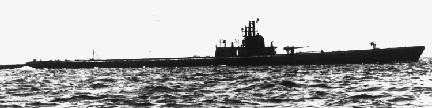 My Game starts with GFO - Keepin' it real as it needs to be! |

|

|
 03-24-08, 01:40 PM
03-24-08, 01:40 PM
|
#15 |
|
Captain
Join Date: Mar 2008
Location: Somewhere in the North Atlantic
Posts: 343
Downloads: 299
Uploads: 0
|
All I can say is WOW!!!!. This tool is awesome. Two
  Now I don't have to worry about trying to track down that "Green Light" mod or the one that adds the "All Hands to battle stations" button to all the tabs etc. This is incredible. Hmm....Next step is a program that will let you rearragne all elements in the GUI to your own liking  . .
__________________
"Some ships are designed to sink, others require our assistance." Nathan Zelk |

|

|
 |
|
|
