Quote:
|
Originally Posted by bigboywooly
Quote:
|
Originally Posted by Checkmate King 2
Quote:
|
Originally Posted by Redbear
If you open up the .LND file (from the Campaign folder) in the mission editor, you can see all the land installations, including the air bases.
|
I'm a little lost!!!
If I open my mission Editor folder, all that is shown is either "Icons" or "Locations".
If I open the campaign file it shows " Campaign_LND.mis" . Is that the one I'm looking for? If so what program do I need to open it up so I can view it? |
Yep Campaign_LND.mis is the one
To see it you will need the mission editor
You can open the file in notepad
Looks like this
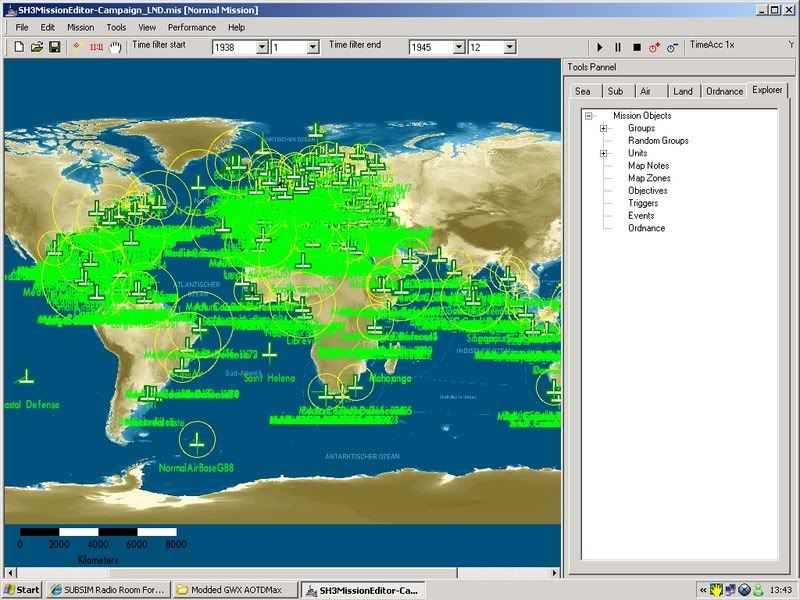
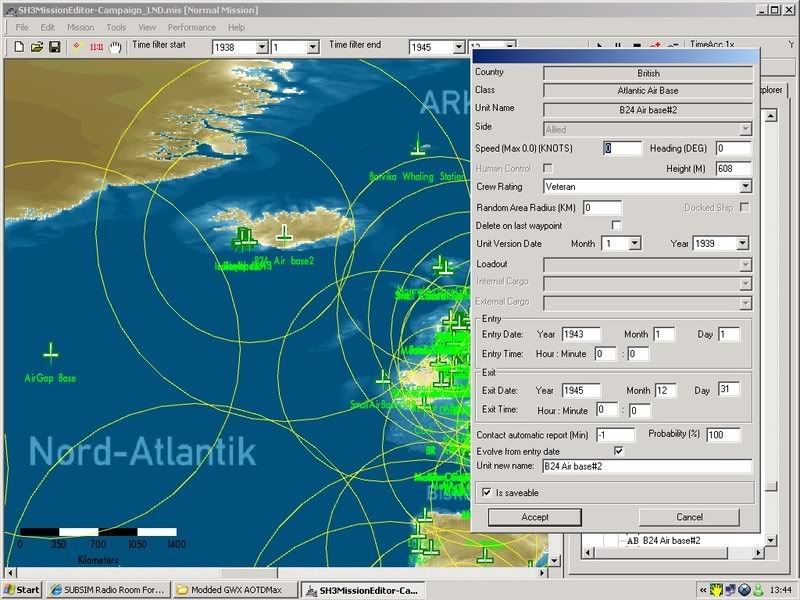
The yellow circles are the radius range of each airbase
The LND contains all naval bases\cities\gun emplacements as well as air bases so tis a bit hard to see the wood for the trees sometimes |
but...are all these Luftwaffe...cause i doubt the aliies are gonna come and help you out.


 01-01-08, 12:16 AM
01-01-08, 12:16 AM



