
|
|
SUBSIM: The Web's #1 resource for all submarine & naval simulations since 1997
 |
SUBSIM: The Web's #1 resource for all submarine & naval simulations since 1997 |
|
|
 11-23-07, 08:30 AM
11-23-07, 08:30 AM
|
#1 |
|
Soaring
|
Yes, like Fish said - as long as it works okay, stick with your CRT. I thought about getting LCD twice or three times in the past two years - and then my current CRT decided to live on a bit longer every time.
19", bought in 1998, i think.
__________________
If you feel nuts, consult an expert. |

|

|
 11-23-07, 12:04 PM
11-23-07, 12:04 PM
|
#2 |
|
Ace of the Deep
 Join Date: Jul 2007
Location: The details of my life are quite inconsequential
Posts: 1,049
Downloads: 4
Uploads: 0
|
Well--I'm a Geek--fix/build/sell computers fer a livin' and I recommend getting an LCD. The image quality has gone way up in the past couple years. I picked up a 19" ViewSonic (VX922) about a year ago and I'll never go back to a CRT.
As far as what to buy? Go to a store that has many on display and see what you like. Then go to a site like newegg.com and check customer feedback. You can get good 19" LCD's now for very little cash. And remember this: a 19" LCD has a larger viewable display size than a 19" CRT does. Watch out for the widescreen though. You may have a lot of programs that won't display correctly (they'll be stretched) on a widescreen. When it comes to monitor's, beauty is in the eye of the owner, so I won't make any specific recommendations. Cheers!
__________________
If your target has a 30 degree AOB, the range from his base course line equals the current range divided by 2. |

|

|
 11-23-07, 12:26 PM
11-23-07, 12:26 PM
|
#3 |
|
Sea Lord
 Join Date: May 2005
Location: Under a thermal layer in chilly Olde England
Posts: 1,842
Downloads: 0
Uploads: 0
|
If it were me I'd stick with the one you have that is working simply for one reason, the longer you hold on to it, the more newer monitors will improve and get cheaper, so the longer you wait with one that is doing the job, the less you'll eventually pay for a replacement at better quality. With regard to widescreen, as far as playing older stuff goes, most widescreens have the ability to alter the aspect ratio, so you can adjust it from the letterbox shape to a more traditional shape if the image is distorted in your old software, so not a big deal on that score. The important thing to look out for on TFT monitor types is the contrast capability, compare a few and you will see that the higher the numbers, the better it looks, so weigh that up too if you are going to get one now.
Personally I am dreading the day my big CRT monitor dies, as I'll have to use a more modern one to replace it, and while it is true they are improving in color repro, currently TFTs are nowhere near as good as the big old CRTs. TFTs are awful for training people on too, for the simple reason that if you are training a room full of people all on TFT monitors, you have to walk right up behind them to see that they are using the correct things if they get in trouble with what you are talking about, because you can't see the screen display properly at oblique angles from a distance, which you could when it was CRT monitors. One walk around a TV shop that still has a few CRT TVs on display will confirm that, as will the fact that ICC colour profiling in programs such as Photoshop actually now has an advanced saturation correction option, to allow for the crappiness of TFT monitor colour display. In complete fairness, I will say that the water in Dangerous Waters looks better on my laptop's TFT than is does on my big old CRT though, not quite sure why, but it does!  Chock Chock
__________________
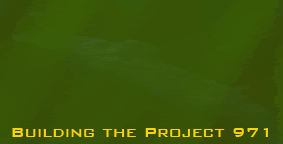
|

|

|
 11-23-07, 06:30 PM
11-23-07, 06:30 PM
|
#4 |
|
Chief of the Boat
|
I've always been loyal to the CRT cause.......about a year back my 19" finally packed in (6 years service) and I took the plunge and purchased a 22" LCD.....Boy, what a difference to my visual gaming experience it made

|

|

|
 11-23-07, 06:51 PM
11-23-07, 06:51 PM
|
#5 |
|
Born to Run Silent
|
I bought my first LCD last spring, a square 19". I looove it! Very crisp, bright, and works flawlessly for games, even fast-paced shooters. It's a
19-inch Samsung 931B. It let me reclaim a lot of desktop space, and the whole desk looks cleaner. I considered a 21" or 24" but decided to go with the 19"., it's just the perfect size for a screen that is only 16 inches from my face... and $169, very good deal.  Neal
__________________
SUBSIM - 26 Years on the Web |

|

|
 11-23-07, 07:47 PM
11-23-07, 07:47 PM
|
#6 | |
|
Admiral
 Join Date: Apr 2005
Location: Australia:- Sydney
Posts: 2,049
Downloads: 68
Uploads: 0
|
Quote:

|
|

|

|
 11-23-07, 07:49 PM
11-23-07, 07:49 PM
|
#7 |
|
Undetectable
 Join Date: Sep 1999
Location: Colorado
Posts: 1,221
Downloads: 132
Uploads: 0
|
I like the LCD. I have a Samsung 22 inch widescreen.
They need to run at their native resolution to look good so don't buy one that has a native res higher than your pc can run your games at. Mine is 1680x1050 and that looks great. As for widescreen vs square......older games run in a square on my widescreen and not stretched. (You can set this in your video card) The size then is almost identicle to what my old 19" crt was. |

|

|
 11-23-07, 08:01 PM
11-23-07, 08:01 PM
|
#8 |
|
Navy Seal
 Join Date: Nov 2005
Location: Houston, TX
Posts: 9,404
Downloads: 105
Uploads: 1
|
I had this one before it got stolen from me when I got broken into, but it was beautiful: http://www.newegg.com/Product/Produc...82E16824002129
__________________
They don’t think it be like it is, but it do. Want more U-boat Kaleun portraits for your SH3 Commander Profiles? Download the SH3 Commander Portrait Pack here. |

|

|
 11-24-07, 07:15 AM
11-24-07, 07:15 AM
|
#9 | |
|
Chief of the Boat
|
Quote:
http://www.new-monitors.co.uk/fulldetail.asp?ID=208 |
|

|

|
 11-24-07, 08:10 AM
11-24-07, 08:10 AM
|
#10 |
|
CINC Pacific Fleet
Join Date: Sep 2003
Location: Down Under
Posts: 34,887
Downloads: 171
Uploads: 0
|
Nice monitor Jim, I think the response time is important for gaming, the one I was looking at (LG L1919S-SF) is 8ms, the more expensive ones are 5ms, is there really any notable difference, is this important for gaming?
__________________
Sub captains go down with their ship! |

|

|
 11-24-07, 08:57 AM
11-24-07, 08:57 AM
|
#11 |
|
Sonar Guy
 Join Date: Jan 2006
Location: The cold part of a Helicopter, the back.
Posts: 395
Downloads: 0
Uploads: 0
|
(Probably only worthwhile for UK viewers of this post and those who have seen Fonejacker)
 'Will the puk Loocde Tuv be ready for de hood?' http://uk.youtube.com/watch?v=fEk6Hkdtquw < Taken from this, around 1:20 in 
|

|

|
 11-24-07, 12:25 PM
11-24-07, 12:25 PM
|
#12 | |
|
Chief of the Boat
|
Quote:
|
|

|

|
 11-24-07, 01:42 PM
11-24-07, 01:42 PM
|
#13 |
|
Rear Admiral
 Join Date: Apr 2005
Posts: 11,866
Downloads: 0
Uploads: 0
|
What is your old LG CRT? Is it a 995E? If so, I can get you a buyer. Also, I wouldn't trade that monitor in for an LCD if it is. The 995E probably has one of the best color profiles of any monitor ever made, which makes it an ideal gaming monitor. You will not get that much richness on an LCD ever. Maybe when AMOLED is more widespread, you will have a better chance, but today you don't.
By the way, TFT is a way of stating Active Matrix. Almost all LCD monitors will be TFT these days, since the alternative is very slow and ugly looking. The point being, to get an 8 ms Rise or Fall time in a pixel is not possible with a Passive Matrix system. What you should be more concerned about is it's color output. To put it into simple terms, faster LCD monitors cheat by only using 256,000 true colors, and they mix and match that and then claim it is a 16 Million color monitor when in fact it is only 256,000. It slows your rise and fall time down to make the full 24 bit true color, so this is not desirable when gaming, and to make matters worse, no one will tell you in their spec if it is a 6 bit or 8 bit per pixel monitor (Since your an old CRT person and undestand this terminology - think three together for RGB for 18 bit or 24 bit respectively)!  You sort of have to figure it out from the clues given. Marketing people drive me nuts sometimes. You sort of have to figure it out from the clues given. Marketing people drive me nuts sometimes.-S |

|

|
 11-24-07, 04:52 PM
11-24-07, 04:52 PM
|
#14 |
|
Watch Officer
 Join Date: Jan 2005
Location: OH
Posts: 332
Downloads: 88
Uploads: 0
|
I have a 19" ViewSonic VX922 and I will never go back to a CRT again. I think they are easier on the eyes too, especially if you dim the brightness on them to about 50% or so. At my office everyone has dual LCDs and it is great. Being able to see the refresh rate on the CRTs I wanted to throw up whenever someone would ask me for help and I would go to their desk and their monitor was on 60hz and I could see that damn flickering. Now that everyone has a LCD it is beautiful.
|

|

|
 11-24-07, 06:05 PM
11-24-07, 06:05 PM
|
#15 | ||
|
CINC Pacific Fleet
Join Date: Sep 2003
Location: Down Under
Posts: 34,887
Downloads: 171
Uploads: 0
|
Thanks for the explanation Peto, I must assume that a dead pixel is not really noticable although JSLTIGER just pointed out:
Quote:
 Subman1, my monitor is not a true flat screen, it is the cheaper 900B. Quote:
 Thanks The WosMan, the ViewSonic VX922 is quite popular & relatively cheap, ViewSonic CRT monitors back in my days were very poor, seems they got their act together.
__________________
Sub captains go down with their ship! |
||

|

|
 |
|
|
