
|
|
SUBSIM: The Web's #1 resource for all submarine & naval simulations since 1997
 |
SUBSIM: The Web's #1 resource for all submarine & naval simulations since 1997 |
|
|
 09-15-07, 06:08 PM
09-15-07, 06:08 PM
|
#1 |
|
Navy Seal
 Join Date: Mar 2007
Location: New Mexico, USA
Posts: 9,023
Downloads: 8
Uploads: 2
|
Yeah, sorry, I meant to clarify for others who might look at the examples and wonder why they were getting different numbers.
I guess the "metric" system really isn't metric in SH3? Meaning that while they measure ranges in meters the speeds are in knots? That actually means that for once the Imperial system is actualy EASIER. If you are gonna talk about ship speeds in knots, you are giving yourself a needless headache by using meters/km for distance. All metric = very good All Imperial = good for SH4, but not so good in general. Mixed metric and Imperial = dumb  tater |

|

|
 09-15-07, 06:19 PM
09-15-07, 06:19 PM
|
#2 | |
|
Sailor man
 Join Date: Aug 2007
Posts: 45
Downloads: 3
Uploads: 0
|
Quote:
 You are understanding that using my method above you never use the stadometer right? You will use the tdc data panel that has the stadometer button on it to enter the distance to your intercept point and then you will send to tdc once your periscope is on target at the intercept point.. but you never need click the stadometer button. |
|

|

|
 09-15-07, 06:28 PM
09-15-07, 06:28 PM
|
#3 | |
|
Watch
 Join Date: Sep 2007
Posts: 20
Downloads: 0
Uploads: 0
|
Quote:
|
|

|

|
 09-15-07, 06:30 PM
09-15-07, 06:30 PM
|
#4 | |
|
Watch
 Join Date: Sep 2007
Posts: 20
Downloads: 0
Uploads: 0
|
Quote:
|
|

|

|
 09-15-07, 07:28 PM
09-15-07, 07:28 PM
|
#5 |
|
Sailor man
 Join Date: Aug 2007
Posts: 45
Downloads: 3
Uploads: 0
|
I did a screenshot break down of the whole process so it is easier to understand. maybe it will help you or others.
Once contact is made determine your targets heading, speed, and plot your intercept. Also get into possition: 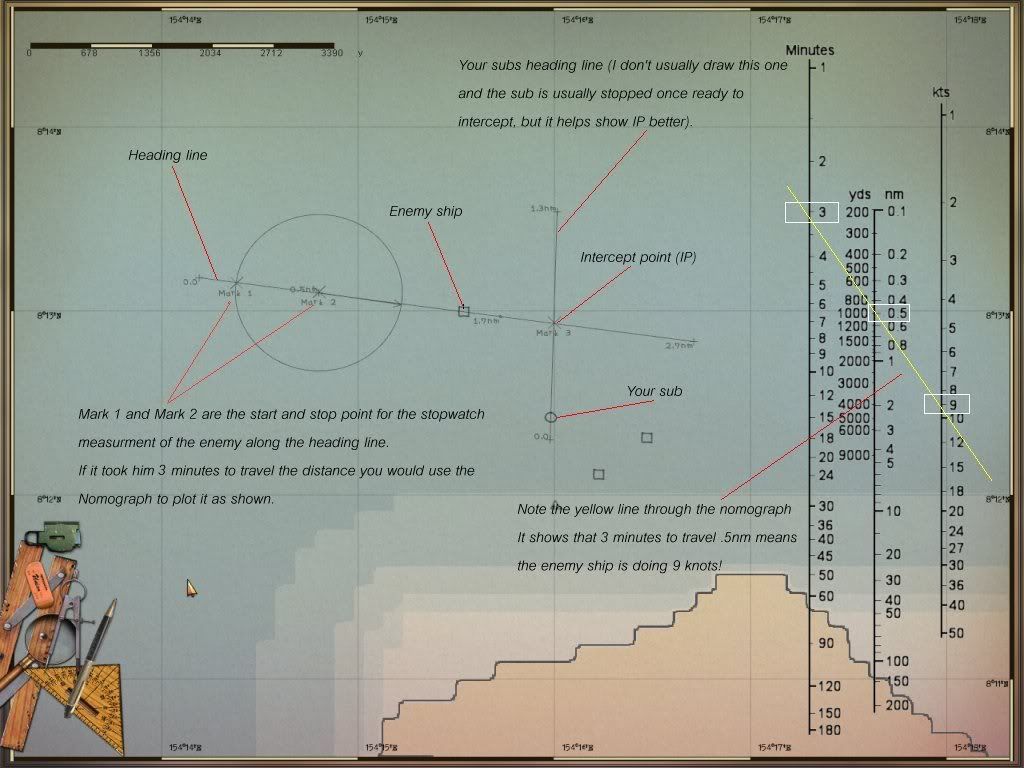 Determine your AoB. Keep in mind the wheel covers 360 degrees of the compass so unless you want to plot the exact headings you will need to spin it and send, spin it and send, repeat, till it looks right at your intercept point:  Example: 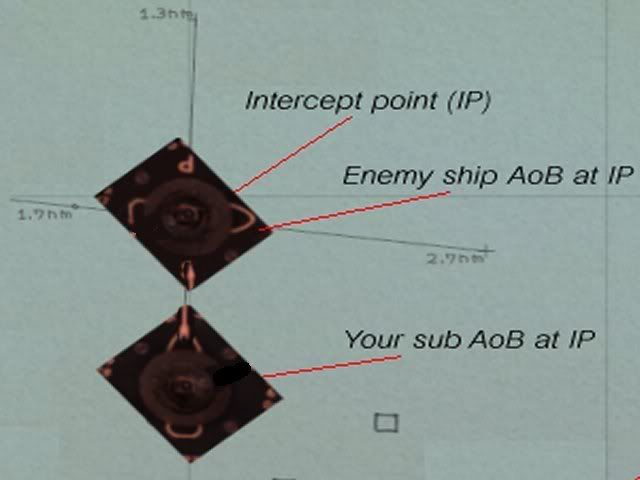 Using the compass determine distance to your intercept point: 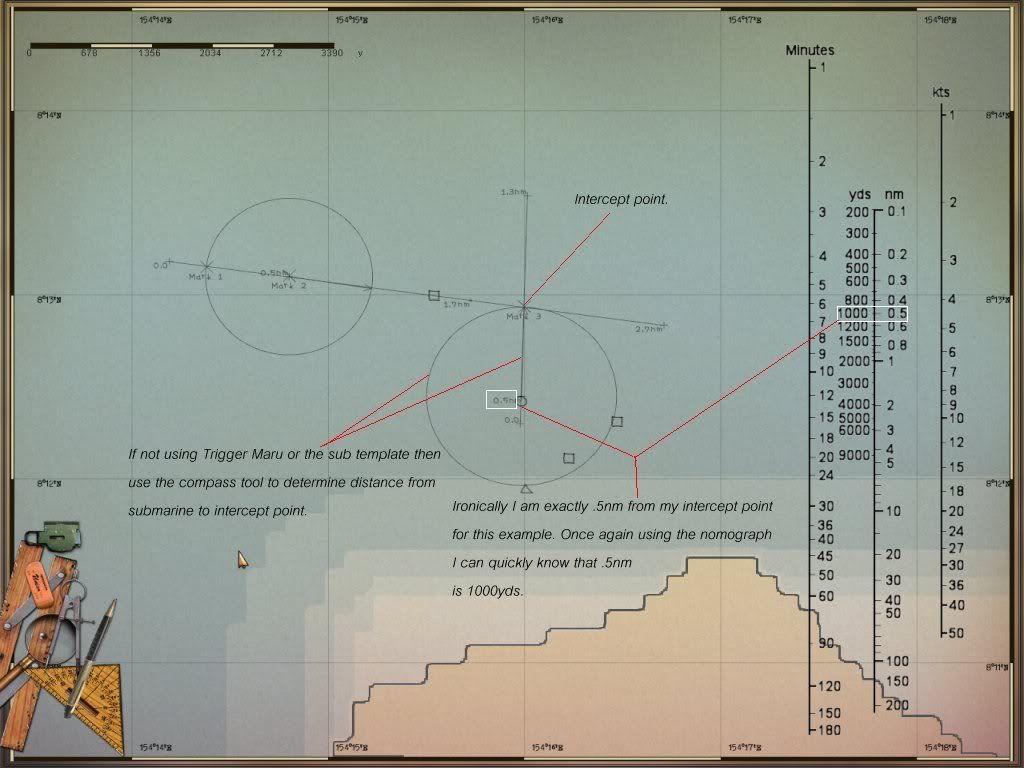 If using the sub template (Trigger Maru or seperate mod) you can use it to easily get the distance: 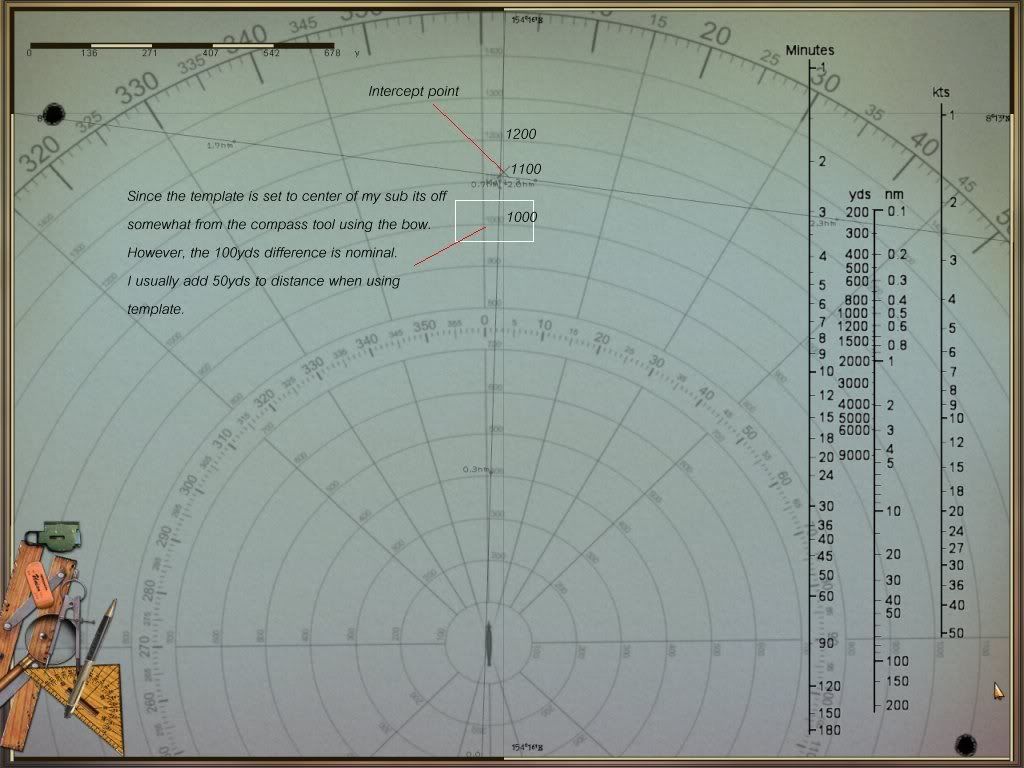 Then all thats left is: 
Last edited by silentscorp1971; 09-23-07 at 09:25 PM. |

|

|
 09-15-07, 07:55 PM
09-15-07, 07:55 PM
|
#6 |
|
Rear Admiral
 Join Date: Mar 2005
Posts: 13,224
Downloads: 5
Uploads: 0
|
Wow this thread turned into a gold mine !
Nice work all of ya !   
|

|

|
 09-17-07, 01:50 PM
09-17-07, 01:50 PM
|
#7 |
|
Sailor man
 Join Date: Aug 2007
Posts: 45
Downloads: 3
Uploads: 0
|
Manual TDC rocks!

|

|

|
 09-18-07, 07:15 PM
09-18-07, 07:15 PM
|
#8 |
|
Nub
 Join Date: Sep 2007
Posts: 2
Downloads: 0
Uploads: 0
|
Great thread, thanks to all!
The one bit not discussed here which seems to conflict with what I (thought) I understood is the position keeper. I get top dial= target, bottom= me. But after that- 1- What do the arrows indicate? I thought they indicated where the 'other' was (ie, on top 'target' dial, it showed the position from which I was viewing target, and on bottom dial, it showed the angle from my boat that the target was located (ie, should = reading on my periscope if I'm viewing target). Using the graphic where Silents' pericscope is dead ahead (although not necess. aimed at target) as an analysis, top dial indicates our sub is located approx 20 degrees starboard of astern from target's perspective; the bottom dial says the target is located 70 degrees off sub's starboard bow. But looking at the next graphic, where the PK images are pasted-in as little squares (nice graphic editing, btw!), the arrows clearly indicate something else. Target is oriented east/"right", and sub oriented directly north/"up". Both arrows are off at wierd angles. 2- What are the outer two rings? The outermost is appears to be absolute bearing (target points to "9", suggesting 90 degrees, or east/"right", which is correct, and sub points to "0", or north/straight upn which is also correct. The inner ring, I guess is relative bearing to help with determining what white arrow's direction with some accuracy. (which brings us back to Q1). But if outer ring is true bearing, why isn't 0-degrees straight up-down, instead of angled off at a north-west orientation? There are probably a few more questions here, but this is enought for a first-time poster. |

|

|
 09-19-07, 11:04 AM
09-19-07, 11:04 AM
|
#9 |
|
Navy Seal
 |
Nice to see someone else finding that they can send bearing without using the stadimeter. I would add that the more techniques you add to your manual targeting bag of tricks, the more successful you will be.
You can dispense with even more of the TDC funcions by using the Dick O'Kane technique, setting up an attack course of 90º from the target's course. Then all you need is the speed of the target and your torpedo speed to determine your lead angle on the target. You don't want to deal with the math or a chart? No problem! Just enter the target speed into the TDC and sight right on the target. With the PK turned off, angle on the bow set to 90º (make sure the target's bow on the TDC is pointed in the correct direction!!!!), when the target hits the crosshairs, press the range/bearing send to TDC button and shoot as often as you think necessary as the juicy parts of the ship pass the crosshairs. Now even range doesn't matter! You should shoot sometime between bearing 10º and 350º, another 5º either way isn't fatal (well, it IS fatal to the target, but who's going to object to that?  ). Being 800 yards or closer to the target is recommended, although anything under 1200 is pretty much guaranteed hits. ). Being 800 yards or closer to the target is recommended, although anything under 1200 is pretty much guaranteed hits.There are several techniques to be used. Make sure you learn conventional targeting using that stadimeter for the times when you can't properly set up your attack and need to get a decently aimed shot off anyway. WernerSobe attack school will take care of that. With a well-rounded bag of tricks you can take stock of your situation, choose the best-fitting technique and bag your target. Keep practicing on Werner's sonar technique. It's deadly once you get proficient. Great in the middle of the night when you find yourself in the middle of a convoy and can't even see the ships for identification! Remember that they can see you in those conditions because the Japanese used infared field glasses. They have 'em in the game too, so don't get overconfident in blackout conditions. Good luck! Subsim is the best place to learn how to master this game.
__________________
Sub Skipper's Bag of Tricks, Slightly Subnuclear Mk 14 & Cutie, Slightly Subnuclear Deck Gun, EZPlot 2.0, TMOPlot, TMOKeys, SH4CMS Last edited by Rockin Robbins; 09-19-07 at 02:54 PM. |

|

|
 09-19-07, 11:07 AM
09-19-07, 11:07 AM
|
#10 |
|
Canadian Wolf
|
Nice info here folks
 I need to get into manual targetting. I need to get into manual targetting. @ rickster, Welcome to SUBSIM  RDP |

|

|
 09-20-07, 03:12 PM
09-20-07, 03:12 PM
|
#11 | |
|
Beach Leaf
 Join Date: Apr 2007
Location: Seattle, WA
Posts: 287
Downloads: 11
Uploads: 0
|
Quote:
2 - For the bottom (sub) dial, the plastic triangle fixed at the top shows relative bearing to target on the inner ring and true bearing to target on the outer ring. The tip of your sub shape points to your sub's heading on the outer ring. For the top (target) dial, the plastic triangle fixed at the bottom shows your sub's relative bearing as viewed from the target on the inner ring, and the true bearing on the outer ring. The tip of the target shape points to the target's heading on the outer ring. |
|

|

|
 08-03-08, 07:50 PM
08-03-08, 07:50 PM
|
#12 | |
|
Ace of the Deep
 Join Date: Sep 2002
Location: Oregon
Posts: 1,012
Downloads: 102
Uploads: 0
|
Quote:
...just kidding...I see yours have already been attended to nicely. Good luck!
__________________

|
|

|

|
 08-04-08, 10:19 PM
08-04-08, 10:19 PM
|
#13 |
|
Planesman
 Join Date: May 2008
Posts: 196
Downloads: 0
Uploads: 0
|
welcome aboard me hearty
__________________
Build a man a fire,,, keep him warm for a day. BUT, set a man on fire, keep him warm for the reat of his life !! http://s309.photobucket.com/albums/kk365/buddha95-3898http://battleflags.net/miniflags/Bat...ddha95_sig.jpg / 
|

|

|
 |
|
|
