
|
|
SUBSIM: The Web's #1 resource for all submarine & naval simulations since 1997
 |
SUBSIM: The Web's #1 resource for all submarine & naval simulations since 1997 |
|
|
 09-15-07, 12:46 PM
09-15-07, 12:46 PM
|
#1 |
|
Navy Seal
 Join Date: Mar 2007
Location: New Mexico, USA
Posts: 9,023
Downloads: 8
Uploads: 2
|
I have no idea what the game gives you in metric, are all ranges in meters? The dimensional analysis should be the same, if a ship goes 1km in 6 minutes, it's making 10km/hr.
Not sure where the 15 seconds came from, I've seen it typed before, but it doesn't work. Perhaps it's for knots vs statute miles? No idea. |

|

|
 09-15-07, 03:13 PM
09-15-07, 03:13 PM
|
#2 |
|
Sailor man
 Join Date: Aug 2007
Posts: 45
Downloads: 3
Uploads: 0
|
We Americans still use that "obsolete concept of a measurement system". :rotfl:
(1) The nomograph should scale down with the resolution and not be affected. Even if it was the values would still be close enough you could get the correct speed by going up or down to the nearest number (since ships in SH4 don't go half knots). (2) You must be refering to my "end around" screenshot. Let me explain.. I had already established that they were American ships. However, they were the only ships I had encountered the whole patrol and I needed the screenshot. That is why I surfaced and raced ahead so close. Normally I would have been ALOT further away or submerged. :p (3) I did say Angle "of" Bow didn't I, my bad its Angle on Bow. :rotfl: Correct, with the attack method I described you are actually plotting a solution for a patch of ocean instead of the ship you expect to be in the patch of ocean eventually. So you need to set the AoB for that intercept point and leave PK off till after you sight the target with the periscope when it arrives at the intercept point and you send the distance/periscope bearing info to tdc. Before the target gets to the IP you will have plugged in the speed and AoB, and the distance to your IP will just sit on the dial until you send the bearing from periscope and transmit it. Then you can start PK.. (clear as mud?) (4) The speed dial is just one wheel with numbers 0-x. You are refering to the Mast height, distance wheel and maybe stadometer? On that monster the inner numbers on the wheel are the manual distance.. I will add some screenshots to this to show what I mean. (5) You shouldn't even be using the stadometer with my method. The stadometer is used in conjunction with the ID book, you would send mast height from the ID book then use the stadometer to put the reflection at mast height allowing the instrument to do the calc for your distance to target. That requires target ID and is not necessary. You will only use the red "send to tdc" arrow above the stadometer and only once you have lined the target up in your periscope after in reaches the intercept point. That dial is for distance/periscope bearing (of the periscope view) and has nothing to do with speed. (6) That could be it, use your starting 2000 renown to buy a really good sonar man and test that theory. Then let me know.  As far as the 100% difficulty.. its a TM thing.  Trigger Maru is basically just a collection of some of the best mods compiled into one mod, you can pick and choose the ones you like or your system can handle and download most of them seperately from their repective authors. 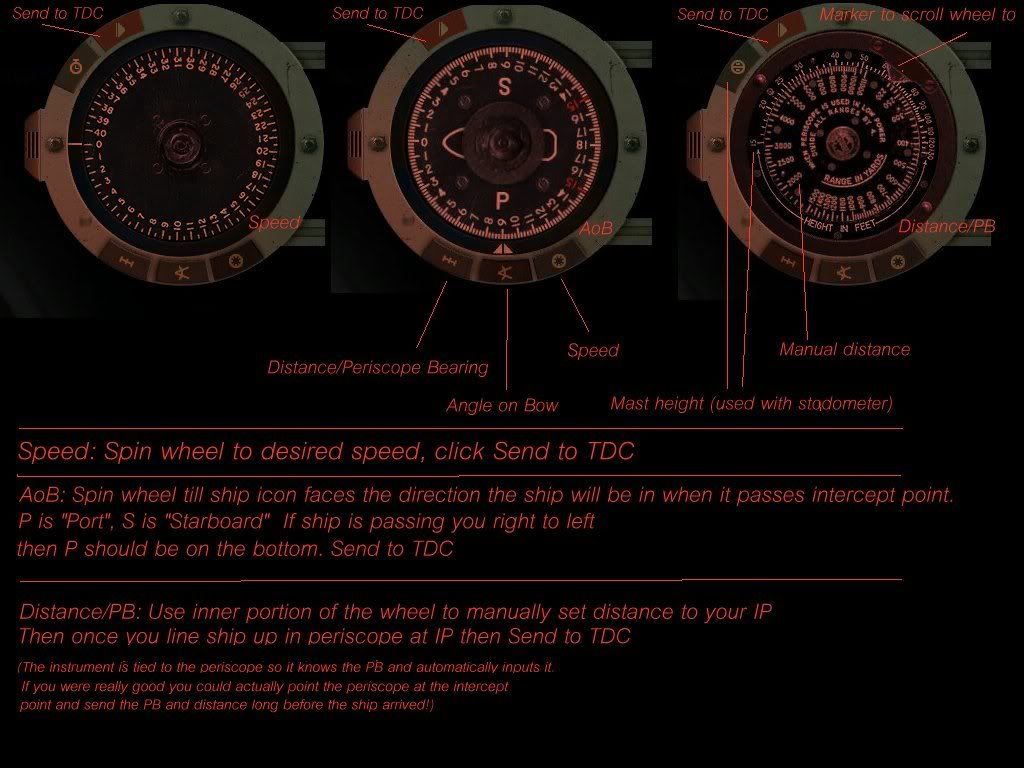
|

|

|
 09-15-07, 05:27 PM
09-15-07, 05:27 PM
|
#3 | |
|
Watch
 Join Date: Sep 2007
Posts: 20
Downloads: 0
Uploads: 0
|
Quote:
Yes indeed, I was refering to all the information on that dial.. :p I dunno why I remembered playing with it and it having more than one 'interactive' parts.. Turns out I can't turn the wheel itself, it's the cursor thing I need to move around (the 'marker to move the wheel to' in your screenshot).... I guess when I fiddled with it I put that marker all over the place and thought it were different plates sliding into place or whatnot... That being said, given that I can't turn the wheel itself, its the marker I should move isn't it? Oh, and as for 5) ... stadometer, I just now understood that I don't input it into the TDC until I also plug in the bearing. Now it all makes sense. Thanks again mate ! |
|

|

|
 09-15-07, 05:45 PM
09-15-07, 05:45 PM
|
#4 | |
|
Navy Seal
 Join Date: Mar 2007
Location: New Mexico, USA
Posts: 9,023
Downloads: 8
Uploads: 2
|
From that targeting tutorial:
Quote:
The problem with the last example Paul gave in post 10 is that the 0.7 is DIFFERENT---in the metric example it's .7km, and in the imperial it's .7nm. In the imperial it's 0.7 nautical miles measured, so you are not comparing the same speeds at all. 3:15 ONLY applies if your ruler measures km, but your speeds are still in knots. 3 minute/6 minute rule always applies as long as the units used in the ruler and speed are the same. nm/knots, or km/kph tater |
|

|

|
 09-15-07, 05:52 PM
09-15-07, 05:52 PM
|
#5 |
|
Watch
 Join Date: Sep 2007
Posts: 20
Downloads: 0
Uploads: 0
|
Of course I'm not comparing the same speed. I could have if I decided to go for a lower number when 'testing' the nautical miles. However it's the conversion I wanted to test, and I don't see any problem with that last test...
Do you mean to say a measurement of .7 nm in 3 min shouldn't give a speed of 14 knots? That second example was just to show that 3:15 apply to metric->knots but not to imperial... (I guess I just didn't understand you. :p ) [edit : Ahhh!! I do understand now. Well all distance measurements are in metres and kilometres when using the metric system in game, but the speed are still in knots. There... |

|

|
 09-15-07, 06:08 PM
09-15-07, 06:08 PM
|
#6 |
|
Navy Seal
 Join Date: Mar 2007
Location: New Mexico, USA
Posts: 9,023
Downloads: 8
Uploads: 2
|
Yeah, sorry, I meant to clarify for others who might look at the examples and wonder why they were getting different numbers.
I guess the "metric" system really isn't metric in SH3? Meaning that while they measure ranges in meters the speeds are in knots? That actually means that for once the Imperial system is actualy EASIER. If you are gonna talk about ship speeds in knots, you are giving yourself a needless headache by using meters/km for distance. All metric = very good All Imperial = good for SH4, but not so good in general. Mixed metric and Imperial = dumb  tater |

|

|
 09-15-07, 06:19 PM
09-15-07, 06:19 PM
|
#7 | |
|
Sailor man
 Join Date: Aug 2007
Posts: 45
Downloads: 3
Uploads: 0
|
Quote:
 You are understanding that using my method above you never use the stadometer right? You will use the tdc data panel that has the stadometer button on it to enter the distance to your intercept point and then you will send to tdc once your periscope is on target at the intercept point.. but you never need click the stadometer button. |
|

|

|
 09-15-07, 06:30 PM
09-15-07, 06:30 PM
|
#8 | |
|
Watch
 Join Date: Sep 2007
Posts: 20
Downloads: 0
Uploads: 0
|
Quote:
|
|

|

|
 09-15-07, 03:14 PM
09-15-07, 03:14 PM
|
#9 | |
|
Seaman
 Join Date: Jul 2007
Posts: 35
Downloads: 0
Uploads: 0
|
Quote:
edit: I read about this rule here: http://www.paulwasserman.net/SHIII/#...ervation%20(DS) and it says to use 3:15 because "NOTE: Up through Tutorial version 2.1, I was using a 3 minute timing instead of a 3 min. 15 second timing. The slightly longer timing reduces the error from about 8% to about three-tenths of 1% and is just as simple to employ!" |
|

|

|
 09-15-07, 05:11 PM
09-15-07, 05:11 PM
|
#10 | ||
|
Watch
 Join Date: Sep 2007
Posts: 20
Downloads: 0
Uploads: 0
|
Quote:
I'll use .7 as a value from the ruler tool, no matter if I'm going metric or imperial... Metrics : .7 km in three minutes 15 gives : (.7 / 3.25) * 60 = 12.9230769 So 12.923 km per hour in knots gives 12.92300 (kilometers per hour) = 6.97786177 knots Or 7 knots. So the 3:15 would apply to metrics... Now let's see with nautical miles, still 3:15... (.7 / 3.25) * 60 = 12.9230769 So 12.923 nautical miles per hour... in knots? well that's 12.923 knots according to google. Let's try with 3:00... (.7 / 3) * 60 = 14 14 knots?!? That'd better, should be pretty spot-on speedwise. But then, you can't translate the .7 directly you need to do like Tater suggests and multiply by 20 (.7 x 20 = 14) Does that make any sense? (I sure hope so.. Last edited by PaulPosition; 09-15-07 at 05:28 PM. |
||

|

|
 |
|
|
