
|
|
SUBSIM: The Web's #1 resource for all submarine & naval simulations since 1997
 |
SUBSIM: The Web's #1 resource for all submarine & naval simulations since 1997 |
|
|
 03-26-07, 07:39 PM
03-26-07, 07:39 PM
|
#1 |
|
Nub
 Join Date: Mar 2007
Posts: 4
Downloads: 23
Uploads: 0
|
Hi:
I have used the JGSME tool as advised (made sure to put it in the SH4 root directory and put the 360 bearing file in the mod directory, then activate), and I cant seem to get the tool to appear on the chart in the game. Is there a key that needs to be hit in order to activate it? Thanks |

|

|
 03-27-07, 06:28 AM
03-27-07, 06:28 AM
|
#2 | |
|
Sonar Guy
 Join Date: Apr 2005
Location: People's Republic of Cambridge
Posts: 379
Downloads: 118
Uploads: 0
|
Quote:
|
|

|

|
 03-27-07, 09:14 AM
03-27-07, 09:14 AM
|
#3 |
|
Torpedoman
 Join Date: Apr 2005
Location: Texas
Posts: 118
Downloads: 7
Uploads: 0
|
I did some testing using the Imperial version on my system. Not sure if it makes a difference but I'm using 1024x768, 4x3 on a standard CRT monitor.
In the Navmap, the compass tool is right on. In the targeting map the tool is off right about a 1/2 a degree. I checked all the cardinal compass headings. |

|

|
 03-27-07, 09:57 AM
03-27-07, 09:57 AM
|
#4 |
|
Nub
 Join Date: Mar 2007
Posts: 4
Downloads: 0
Uploads: 0
|
Thanks for the help, it was operator error during install. I had the extra directory in the mods folder that was causing the problem.
SH4->mods->some random dir name->The right dir I moved the right directory to the mods dir and it works fine. SH4->mods->the right dir thanks, Teber |

|

|
 03-28-07, 11:47 PM
03-28-07, 11:47 PM
|
#5 |
|
Seaman
 Join Date: Jun 2006
Posts: 39
Downloads: 56
Uploads: 0
|
I wonder if I've done something wrong. I'm using the metric 360 tool (and I am using metric in game of course) but the range scale on the tool appears to be off. The outer ring on the tool shows 1500 meters but the ruler shows 1000 meters at this point. I'd post a screenshot but I'm not sure how folks are posting those lol.
Has anyone else had this happen? Regards, Chris |

|

|
 03-29-07, 12:57 AM
03-29-07, 12:57 AM
|
#6 |
|
Sea Lord
 Join Date: Feb 2007
Location: A Swede in Frankfurt am Main
Posts: 1,897
Downloads: 4
Uploads: 0
|
Hmmm sounds strange that. If you can see the bearing tool then it should just work. Its just a static overlay (using the Alpha Channel) like a picture if you will, where all but the bearing tool is transparent. So it should not change the scale.
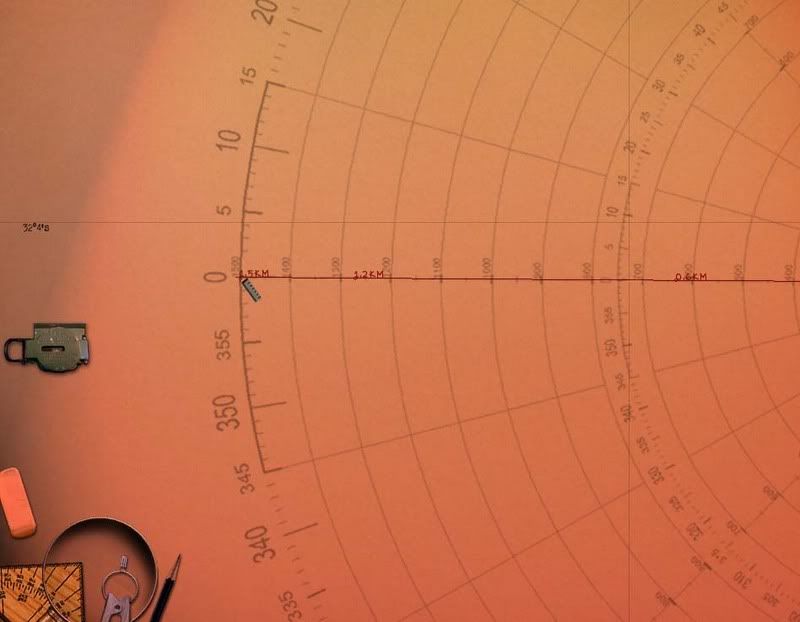 What resolution do you run there...might have something to do with it, but don't think so. To upload a picture you should use a "image hosting site" like http://Filefront.com or http://photobucket.com/ make a account and start upload your stuff, then use the url link under your image given by the hosting site and paste that in your post. Check by using "Preview Post" if it shows OK. |

|

|
 03-29-07, 12:37 PM
03-29-07, 12:37 PM
|
#7 |
|
Seaman
 Join Date: Jun 2006
Posts: 39
Downloads: 56
Uploads: 0
|
|

|

|
 |
|
|
