
|
|
SUBSIM: The Web's #1 resource for all submarine & naval simulations since 1997
 |
SUBSIM: The Web's #1 resource for all submarine & naval simulations since 1997 |
 05-12-25, 04:41 PM
05-12-25, 04:41 PM
|
#1 |
|
Navy Seal
 |
Seems have isolated the CTD issue. Someone help me figured out how to fix this issue? lol
This causes a CTD everytime breaking contact with enemy, as soon as they are out of range from any sensors. Replicated numerous times. Otherwise, sim runs quite well in Windows 11. Log Name: Application Source: Application Error Date: 5/12/2025 4:34:11 PM Event ID: 1000 Task Category: Application Crashing Events Level: Error Keywords: User: WAHOODESKTOP43 Computer: Wahoodesktop43 Description: Faulting application name: sh4.exe, version: 1.5.0.0, time stamp: 0x476a5ca9 Faulting module name: Sound.act, version: 0.0.0.0, time stamp: 0x476a5c54 Exception code: 0xc0000005 Fault offset: 0x0000b363 Faulting process id: 0x5568 Faulting application start time: 0x1DBC37EB5242309 Faulting application path: C:\Ubisoft\Silent Hunter Wolves of the Pacific\sh4.exe Faulting module path: C:\Ubisoft\Silent Hunter Wolves of the Pacific\Sound.act Report Id: 39f3d00d-d6bd-4559-91c6-f287ae075091 Faulting package full name: Faulting package-relative application ID: Event Xml: <Event xmlns="http://schemas.microsoft.com/win/2004/08/events/event"> <System> <Provider Name="Application Error" Guid="{a0e9b465-b939-57d7-b27d-95d8e925ff57}" /> <EventID>1000</EventID> <Version>0</Version> <Level>2</Level> <Task>100</Task> <Opcode>0</Opcode> <Keywords>0x8000000000000000</Keywords> <TimeCreated SystemTime="2025-05-12T21:34:11.9127108Z" /> <EventRecordID>4157</EventRecordID> <Correlation /> <Execution ProcessID="23696" ThreadID="23752" /> <Channel>Application</Channel> <Computer>Wahoodesktop43</Computer> <Security UserID="S-1-5-21-1086209656-4136344613-1294857338-1001" /> </System> <EventData> <Data Name="AppName">sh4.exe</Data> <Data Name="AppVersion">1.5.0.0</Data> <Data Name="AppTimeStamp">476a5ca9</Data> <Data Name="ModuleName">Sound.act</Data> <Data Name="ModuleVersion">0.0.0.0</Data> <Data Name="ModuleTimeStamp">476a5c54</Data> <Data Name="ExceptionCode">c0000005</Data> <Data Name="FaultingOffset">0000b363</Data> <Data Name="ProcessId">0x5568</Data> <Data Name="ProcessCreationTime">0x1dbc37eb5242309</Data> <Data Name="AppPath">C:\Ubisoft\Silent Hunter Wolves of the Pacific\sh4.exe</Data> <Data Name="ModulePath">C:\Ubisoft\Silent Hunter Wolves of the Pacific\Sound.act</Data> <Data Name="IntegratorReportId">39f3d00d-d6bd-4559-91c6-f287ae075091</Data> <Data Name="PackageFullName"> </Data> <Data Name="PackageRelativeAppId"> </Data> </EventData> </Event> |

|

|
 05-12-25, 05:16 PM
05-12-25, 05:16 PM
|
#2 | |
|
Silent Hunter
 |
Quote:
used to be easy to find. when i go here: C:\Windows\System32\winevt\Logs ...there are many files and the file names do not allow for an intuitive guess as to which one is the one i want. 
__________________
there are only two things in the world: submarines and targets. Fortis et stabilis et fidelis, semper    ------------------------------------------------------------ Silent Hunter 4 1.5 Gold Edition on CDROM LAA enabled Dell XPS with 32 GB Ram running Win10 |
|

|

|
 05-13-25, 08:31 AM
05-13-25, 08:31 AM
|
#3 |
|
Mate
 Join Date: Apr 2015
Posts: 59
Downloads: 225
Uploads: 0
|
You mentioned previously it was sound, it's had me thinking in the intervening time since we spoke. I remember when FOTRSU first came out a great deal of players had trouble with the EAX sound mods. Probably quite a few still do.
Have you tried not using it for a test patrol, or disabling realistic sound travel, or whatever the option is exactly called? I doubt this is the issue, but may help to rule it out. |

|

|
 05-13-25, 05:10 PM
05-13-25, 05:10 PM
|
#4 | |
|
Navy Seal
 |
Quote:
So I went back to TMO 2.5 (original TMO last version before my updates) and the original EAX . No issues, no CTD, no need to enable sound travel. I loaded up TMO Update BH V2.0 without EAX mod, CTD when fire torpedoes without sound travel, CTD and breaking contact. Something I did not have prior to windows 11, so something in Windows 11...does not like the Sound.act file it seems... Unfortunately, I lost previous versions of the mod on old PC and no one seems to have. |
|

|

|
 05-14-25, 12:24 AM
05-14-25, 12:24 AM
|
#5 |
|
XO
 Join Date: Jul 2003
Location: Edmond, Oklahoma
Posts: 427
Downloads: 658
Uploads: 0
|
That fracking sound.act file has always been my CTD issue.
 I can never find a file that will let me open it so I can see what might be the issue. I can never find a file that will let me open it so I can see what might be the issue.  CW 
__________________
"Quando omni flunkus moritati" 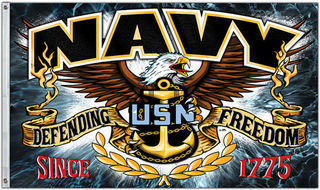 United States Navy 1979-1982 "AD2" Aviation Machinists Mate 2nd Class VT-23, HS-1, USS Carl Vinson CVN70 (Plank Owner) NAS Kingsville, TX; NAS Jacksonville, FL; NOB Norfolk, VA FAA Air Traffic Control Specialist, Fairbanks, AK 2000-2020 (Ret) |

|

|
 05-14-25, 12:27 AM
05-14-25, 12:27 AM
|
#6 | |
|
XO
 Join Date: Jul 2003
Location: Edmond, Oklahoma
Posts: 427
Downloads: 658
Uploads: 0
|
Quote:
I've kept most of the TMO mods (I hope  ). What is it you are specifically looking for? ). What is it you are specifically looking for?CW 
__________________
"Quando omni flunkus moritati" 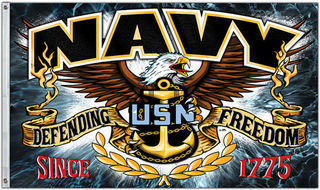 United States Navy 1979-1982 "AD2" Aviation Machinists Mate 2nd Class VT-23, HS-1, USS Carl Vinson CVN70 (Plank Owner) NAS Kingsville, TX; NAS Jacksonville, FL; NOB Norfolk, VA FAA Air Traffic Control Specialist, Fairbanks, AK 2000-2020 (Ret) |
|

|

|
 05-14-25, 12:52 AM
05-14-25, 12:52 AM
|
#7 |
|
Navy Seal
 |
|

|

|
 05-16-25, 11:46 AM
05-16-25, 11:46 AM
|
#8 |
|
Watch
 Join Date: Jul 2020
Posts: 15
Downloads: 21
Uploads: 0
|
Hi,
I've been plagued by similar CTDs since setting up TMOv2.5BHv2.0 earlier this week. I'm playing on Windows 10(22H2) and everything should be set up according to the readme files. It seems to crash some time after I break contact, I have a save which can (sometimes?)reproduce the crash a few minutes after loading into it. Something very interesting happened too; one of my markers on the map got replaced by this text when loading the "doomed" save(attached image) Edit: The image did not attach; here is a link to it:  Maybe it's worth looking into Kuma's propeller noise? Perhaps it's causing the issue? Edit: further testing showed the text can change into seemingly random ship parts' names when reloading the save, it probably has no correlation with the crash. Since it looks like we have a similar issue; if there's any crash report/save I can send to help diagnose it, I'd be happy to; but otherwise, I'm clueless. Mods in order are: Trigger Maru Overhaul 2.5 UpdateBH V2.0 Nav Map Make-Over TMO Update 2.0 NMMO Patch TMO Update 2.0 EarlyWarScopesV1 Torpedoes Early_TNT_Australia boats AsiaticSWPacMessages Last edited by Steve_i400; 05-16-25 at 12:53 PM. |

|

|
 05-16-25, 01:48 PM
05-16-25, 01:48 PM
|
#9 | |
|
Navy Seal
 |
Quote:
Thanks for the feedback. Yes, please feel free to send crash report. Working to to resolve the issue. Some previously undetected errors have been found. All my crash reports are an issue with sound.act causing a crashing event. Per the text bug. That is an old SH 4 stock bug I've experienced with loading saved games going back to when I first started running SH 4 in 2009. Seems worse with some mods. Steps that generally help avoid such reloading issues.... 1. At least 50 miles away from land, ports. 2. Save when alone, not in contact (visually or with any contacts on sensors...including distant hydrophone contacts you can hear, but your crew cannot. Simply go to hydrophone station and do a sweep). 3. Make sure engines are at "All stop" 4. Save on surface, never submerged. 5. Make sure silent running and general quarters are NOT active at time of save. 6. Make sure torpedoes are not in progress of being loaded. 7. Make sure TDC "PK" (red button on tdc panel) is not lit and periscopes are retracted. One thing I loathe about SH 4 is its saved game reload issues. To the point when I got a new PC, I dedicated the older one solely for SH 4 and it worked well for over 10 years lol I typically left the sim running when on patrol instead of reloading a saved game. I know not practical for everyone, worked for me. |
|

|

|
 |
|
|
