
|
|
SUBSIM: The Web's #1 resource for all submarine & naval simulations since 1997
 |
SUBSIM: The Web's #1 resource for all submarine & naval simulations since 1997 |
|
|
 04-27-22, 02:52 AM
04-27-22, 02:52 AM
|
#1 |
|
中国水兵
 Join Date: Jun 2019
Posts: 277
Downloads: 558
Uploads: 0
|
The problem has been fixed) These are different pixels in neighboring squares.
I figured out why they were there. Let's say we are building a new lake on a piece of land that consists of three horizontal squares 1,2,3. It is in this sequence that they should be inserted into the game. If you put them 1, 3 and then 2, then squares 1 and 3 copy into their data a section of square 2, which at that moment is still land. And because of this appears this error. In my case, I put 1 and 3 squares because 2 was not ready yet. Now it's fixed) A classic mistake with a classic solution... I'm going to hang myself...))) Last edited by astvitaliy1982; 04-27-22 at 03:48 AM. |

|

|
 04-27-22, 11:46 AM
04-27-22, 11:46 AM
|
#2 | ||
|
CTD - it's not just a job
|
Quote:
 That was grabbed while beneath the sea floor terrain line, of course. Moving up in "elevation" just a pinch, and it looks like  Too much murkiness in the PH harbor area... Quote:
__________________
"...and bollocks to the naysayers" - Jimbuna |
||

|

|
 04-27-22, 12:53 PM
04-27-22, 12:53 PM
|
#3 |
|
GLOBAL MODDING TERRORIST
|
I get what was done.
All 3 sectors were not adjusted and tested properly. Now I'm working on a way to have 010 check the 6 pixel boarder areas around any given RAW file/files. So the script would read the 1st 6 lines of 601 bytes each. Then read the next 6 bytes then skip to the last 6 bytes of the lines until we reach the last 6 lines which would read them start to end. That would give us the border information for a RAW. Run it on all sectors touching? You'd have a table that would not need slight color guessing. I did check sectors in the area in question but I looked at the upper and lower sectors! Not the left or right sectors. Doh! Another thing I'm working on is to change the UI of the program to allow a bigger image when using it. Also trying to change it so that damned header information is removed when exporting from the ZHF files. |

|

|
 04-27-22, 01:42 PM
04-27-22, 01:42 PM
|
#4 |
|
中国水兵
 Join Date: Jun 2019
Posts: 277
Downloads: 558
Uploads: 0
|
If I understand the situation correctly, then the error "with a pixel" occurs when I start the game with ready-made squares
ZHF 1 and 3 (figuratively speaking). When the game has already loaded them onto the map. I think if I didn't load them into the game if I had finished square 2, and then loaded three finished squares into the game at once, this error would not have occurred ... |

|

|
 04-27-22, 01:50 PM
04-27-22, 01:50 PM
|
#5 |
|
GLOBAL MODDING TERRORIST
|
Correct.
|

|

|
 04-27-22, 10:46 PM
04-27-22, 10:46 PM
|
#6 | |
|
CTD - it's not just a job
|
Quote:
__________________
"...and bollocks to the naysayers" - Jimbuna |
|

|

|
 04-28-22, 02:49 AM
04-28-22, 02:49 AM
|
#7 |
|
中国水兵
 Join Date: Jun 2019
Posts: 277
Downloads: 558
Uploads: 0
|
Average depth indicators in the game:
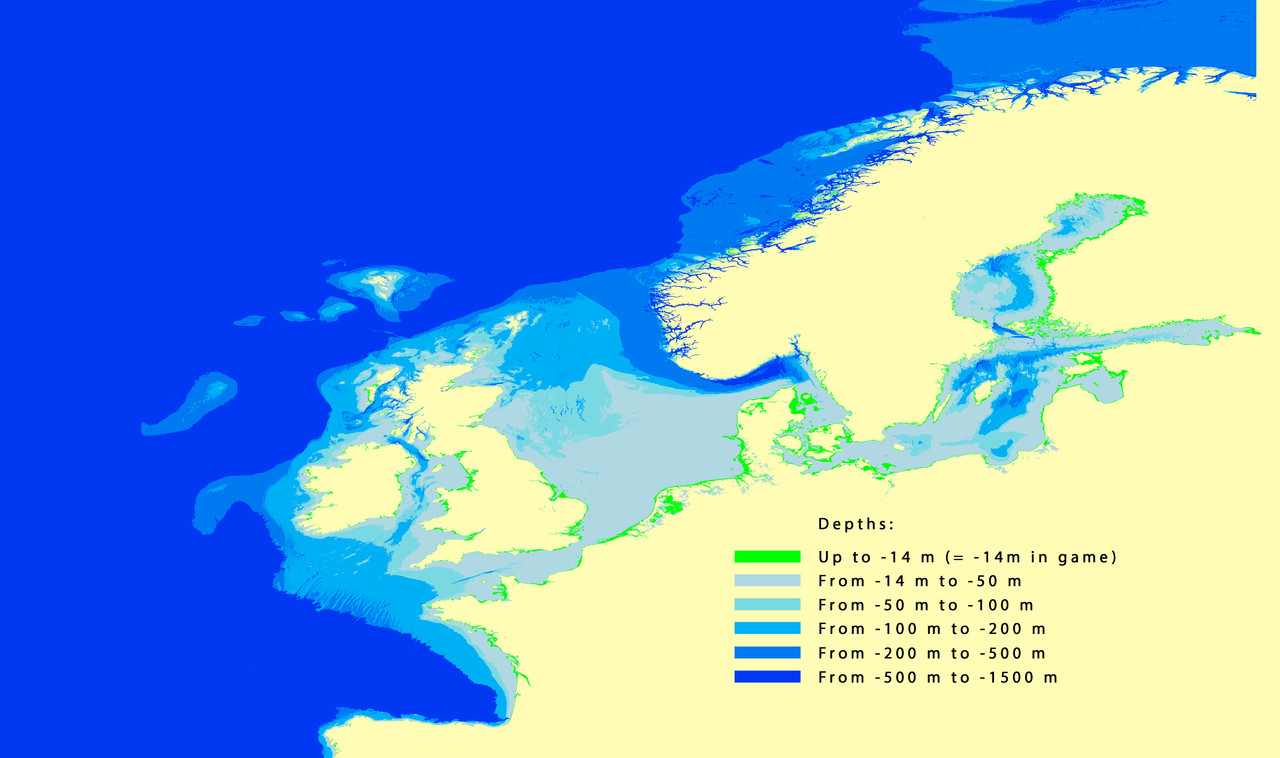 This is how the depths look in Photoshop: 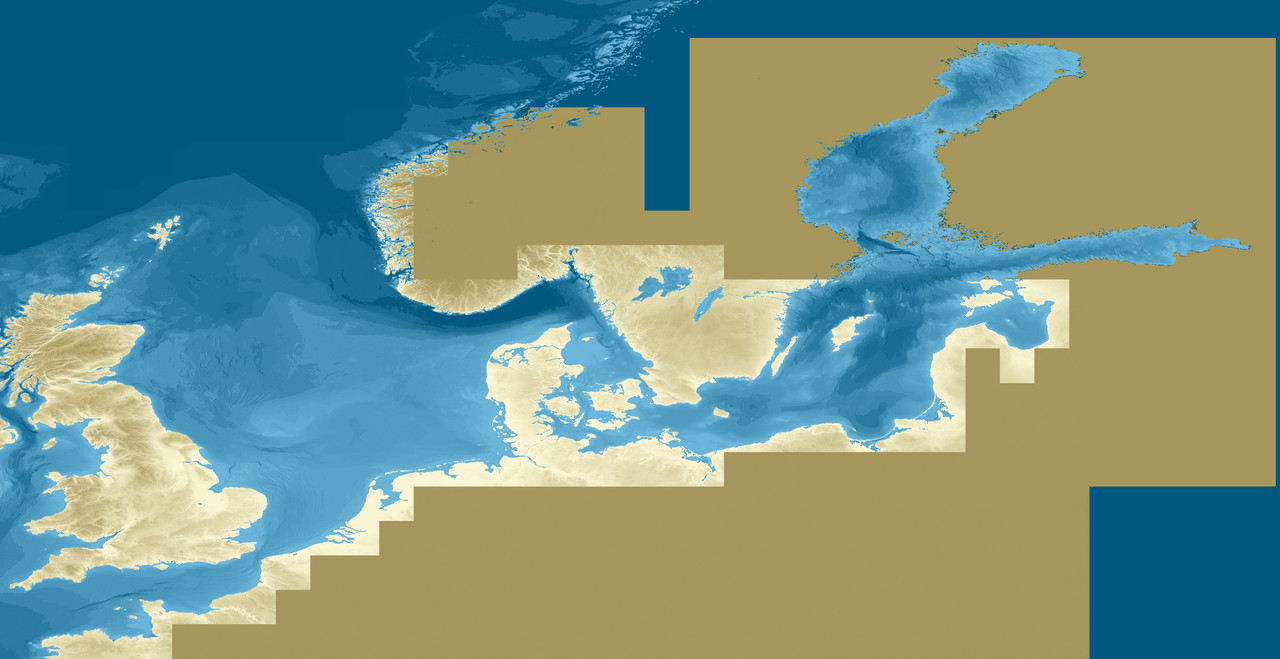 Dogger Bank in SH3 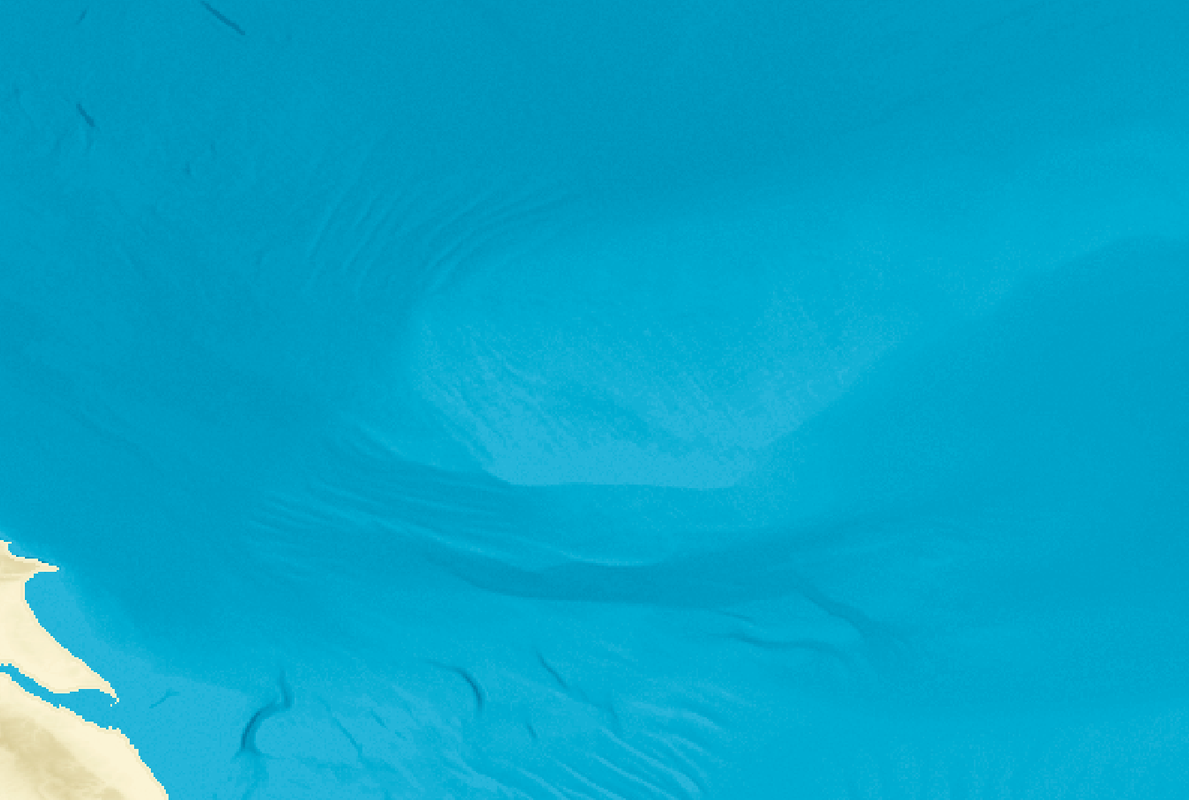 Dogger Bankr in SH4 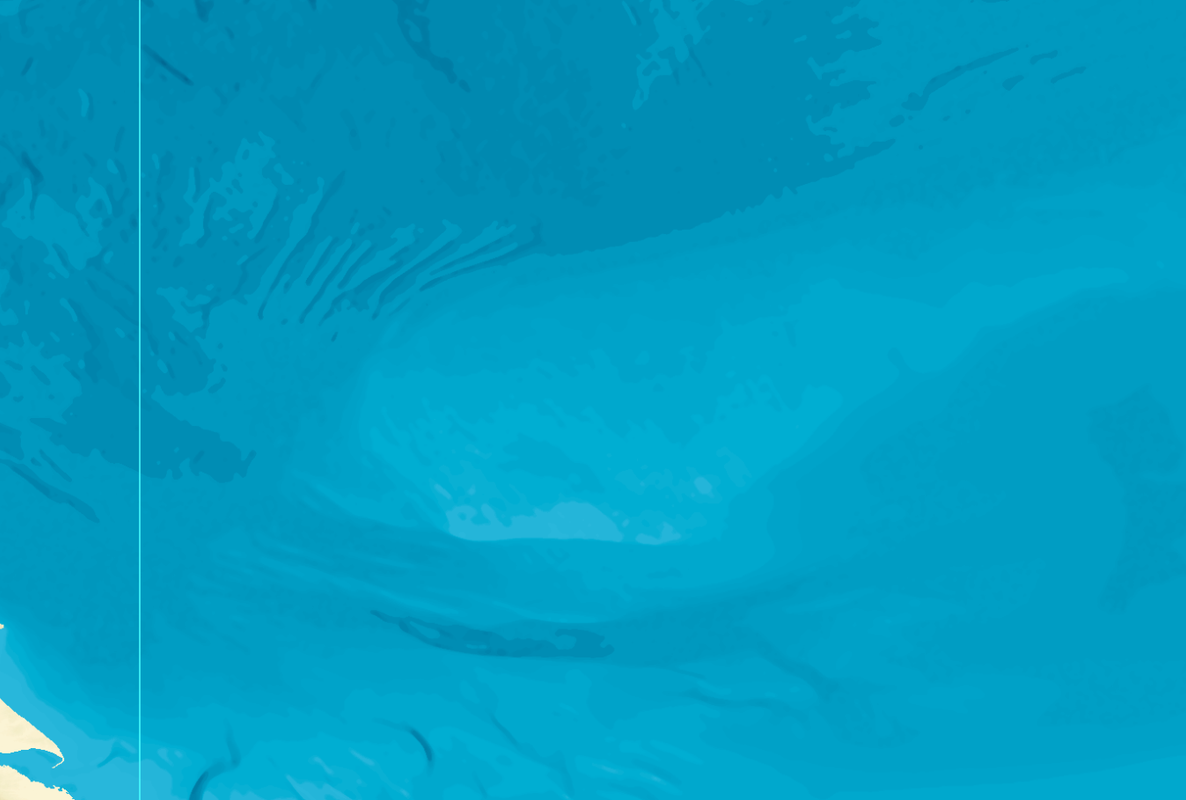 Dogger Bank in SH4 game: 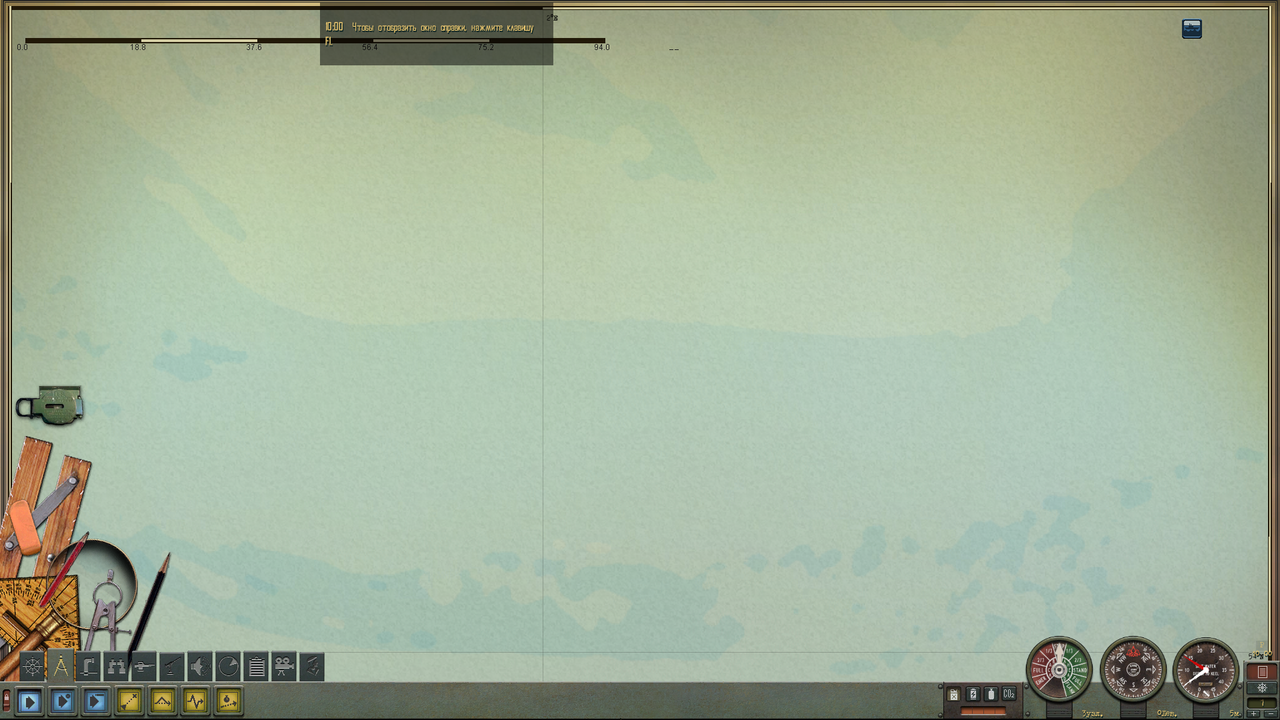 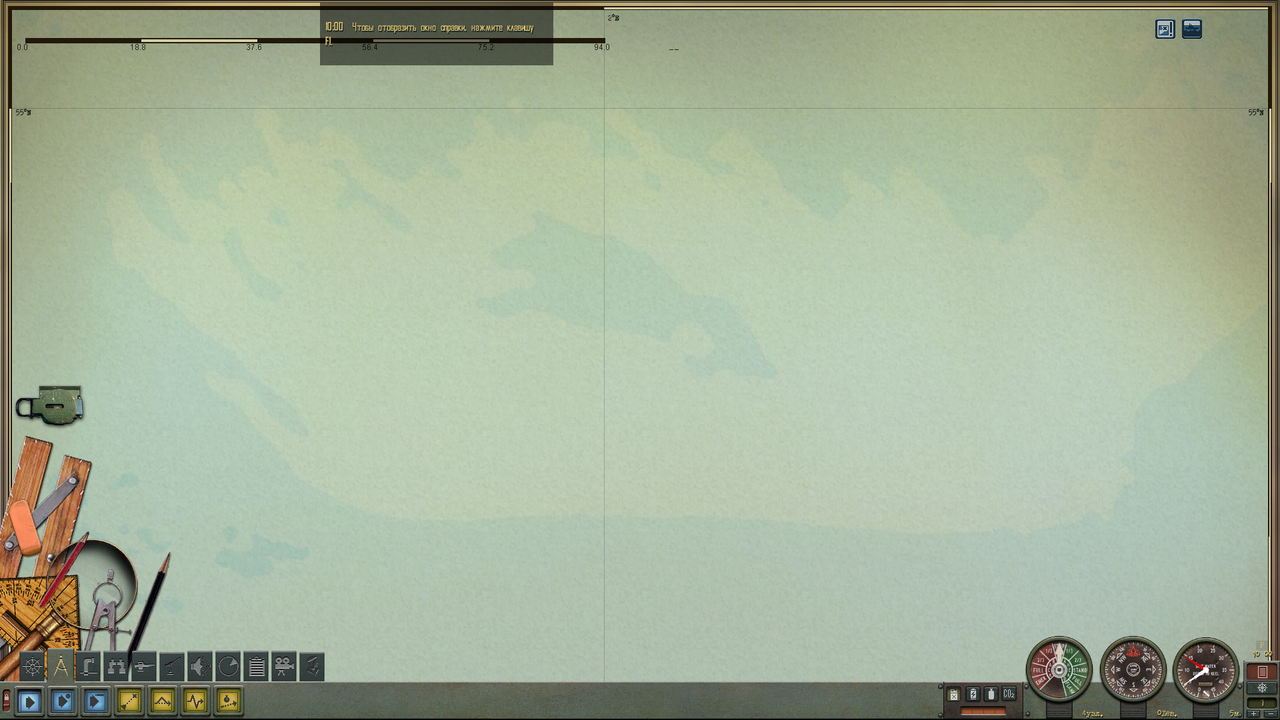 -------------------------------------------------- -------------------------------------- English Channel in SH3:  English Channel in SH4:  The English Channel in SH4:  -------------------------------------------------- ------------------------------------ North Sea in its upper part: In SH3: 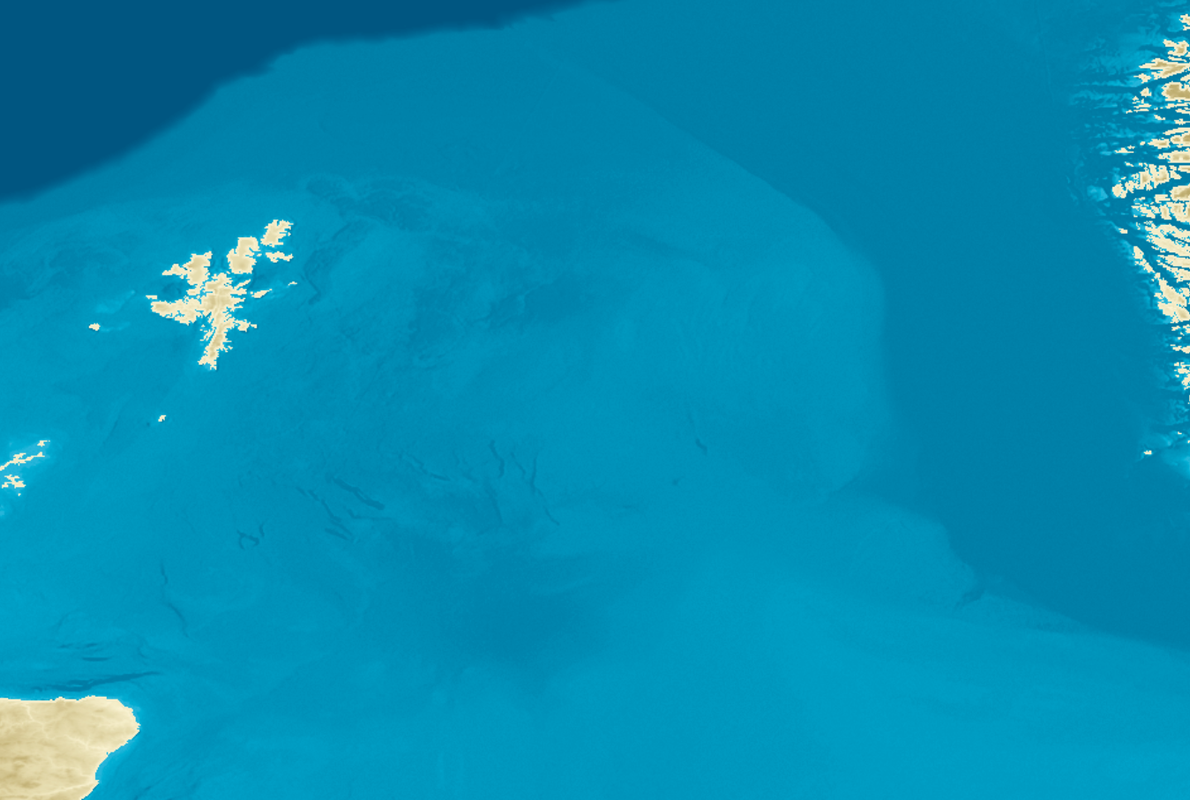 In SH4: 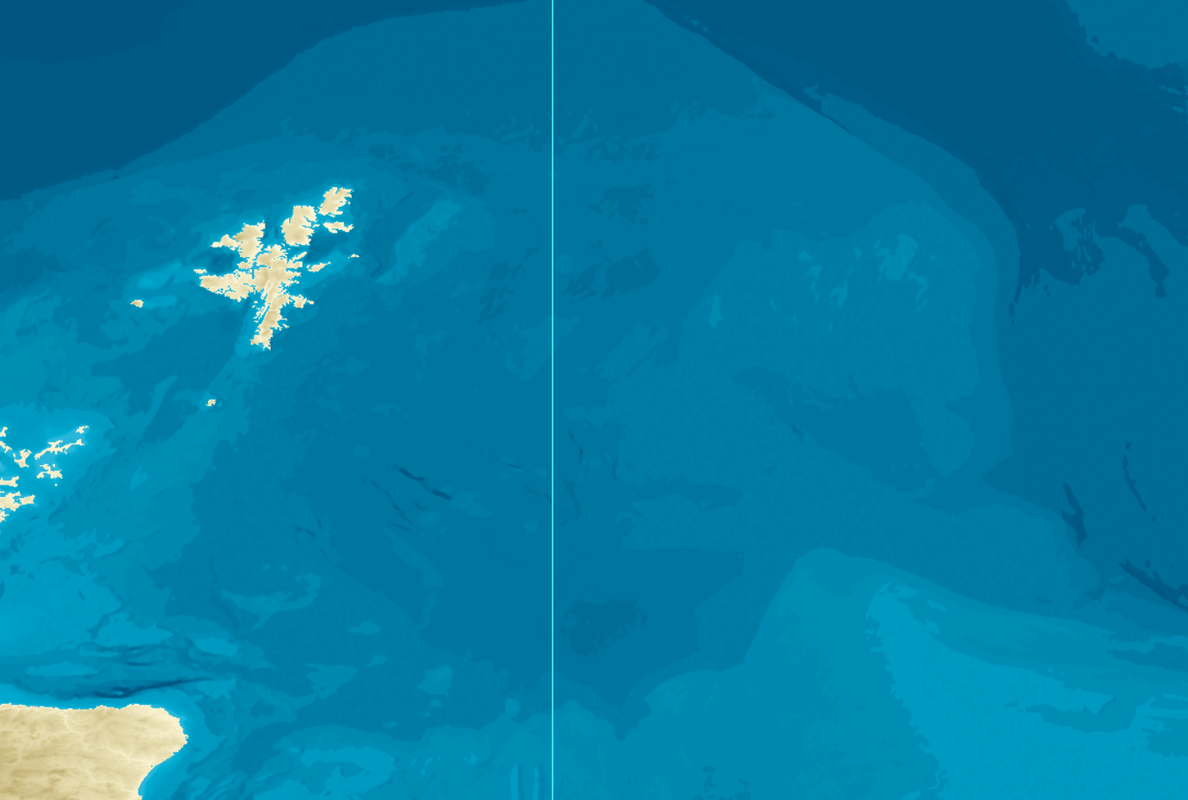 -------------------------------------------------- ---------------------------------------- Wilhelmshaffen in SH3:  Wilhelmshaffen in SH4:  Wilhelmshaffen in SH4:  -------------------------------------------------- ----------------------------------------- Unfortunately, the filter in the Navigation map of the game does not show us much. Still, I impose on the map texture in Photoshop, "Median" filter. I lose a bit of depth detail, but this is a necessary measure to ensure that the isolines of the depths on the game map look smooth. If a not to do this, the result is a map in which there are many square depressions and pits one pixel in size. Last edited by astvitaliy1982; 04-28-22 at 03:17 AM. |

|

|
 04-28-22, 02:54 AM
04-28-22, 02:54 AM
|
#8 |
|
中国水兵
 Join Date: Jun 2019
Posts: 277
Downloads: 558
Uploads: 0
|
P. S. I will not replace the fjords of Norway. I'll leave what was.
|

|

|
 04-28-22, 02:49 PM
04-28-22, 02:49 PM
|
#9 | |
|
GLOBAL MODDING TERRORIST
|
Quote:
1. It will ask for 2 RAW files to compare. 2. It will ask the direction of 1st RAW file to check. N, S, E, or W. 3. It will then compare the border areas of both files. If N is selected for RAW 1, The Southern border of RAW 2 will be scanned. And so on for given directions. |
|

|

|
 04-28-22, 02:56 PM
04-28-22, 02:56 PM
|
#10 |
|
CTD - it's not just a job
|
That sounds very sensible! Paint me in as a guinea pig!

__________________
"...and bollocks to the naysayers" - Jimbuna |

|

|
 04-28-22, 03:00 PM
04-28-22, 03:00 PM
|
#11 |
|
GLOBAL MODDING TERRORIST
|
I'll probably allow you to do an auto 'fix' if pixels don't match.

|

|

|
 |
|
|
