
|
|
SUBSIM: The Web's #1 resource for all submarine & naval simulations since 1997
 |
SUBSIM: The Web's #1 resource for all submarine & naval simulations since 1997 |
 04-05-21, 08:36 PM
04-05-21, 08:36 PM
|
#16 |
|
Grey Wolf
 Join Date: Sep 2011
Posts: 979
Downloads: 256
Uploads: 0
|
Other things to check, especially if UAC is blocking things - check that you have admin rights in your profile. There have been instances where Win10 updates take away admin rights - and if you only have the one account, you'll have to boot into safe mode, go into the recovery environment, enable the built in admin account, and then give your own account privileges again.
Two things all users starting of with Win10 should do is establish a local account with admin privileges (or better, install using only a local account to begin with) and then install software that prevents windows from automatically updating itself. |

|

|
 06-26-21, 02:28 AM
06-26-21, 02:28 AM
|
#17 | |
|
Swabbie
 Join Date: Jul 2017
Posts: 8
Downloads: 38
Uploads: 0
|
Quote:
__________________
silent hunter 3/4, cold waters, command: versions, DCS et al, 32 core threadripper 3 128GB ram 8TB of sata flash, 8TB nvme flash, 2 16TB HDD's, a lot more HDD's on the lan. |
|

|

|
 09-25-21, 12:18 PM
09-25-21, 12:18 PM
|
#18 | |
|
Samurai Navy
 Join Date: Jul 2017
Posts: 578
Downloads: 117
Uploads: 0
|
Quote:
EDIT EDIT: I figured out I am the administrator and for some reason i had to left click on the .exe before i right clicked on it, then I got the proper tab! Man I hate 10. Now to try this all out. EDIT again, no joy for me. Of course i have it installed in the default folder, guess I'll try uninstalling and putting it in another folder as always suggested. Last edited by 1Patriotofmany; 09-25-21 at 12:39 PM. |
|

|

|
 09-25-21, 12:55 PM
09-25-21, 12:55 PM
|
#19 | |
|
Silent Hunter
 |
Quote:
after re-installing in a non-default folder, change the SH4.exe property to not-read-only (uncheck the read-only box). then, run LAA and enable SH4 under LAA.
__________________
there are only two things in the world: submarines and targets. Fortis et stabilis et fidelis, semper    ------------------------------------------------------------ Silent Hunter 4 1.5 Gold Edition on CDROM LAA enabled Dell XPS with 32 GB Ram running Win10 |
|

|

|
 09-27-21, 03:09 AM
09-27-21, 03:09 AM
|
#20 |
|
Samurai Navy
 Join Date: Jul 2017
Posts: 578
Downloads: 117
Uploads: 0
|
Thanks KaleunMarco I will give it a shot. Just before I pull out a M590A1 and take a shot at the win10 machine......
|

|

|
 10-24-21, 01:48 AM
10-24-21, 01:48 AM
|
#21 |
|
Nub
 Join Date: Apr 2016
Posts: 4
Downloads: 15
Uploads: 0
|
Weird. Defender protested redbannery against launching the game, but applying LAA seems to worked it out.
Oh Microsoft.... |

|

|
 11-08-21, 12:21 AM
11-08-21, 12:21 AM
|
#22 |
|
Seaman
 Join Date: Mar 2018
Location: Noo Ziuland, near the Antarctic
Posts: 33
Downloads: 17
Uploads: 0
|
Having just treated myself to a new PC (see below), I downloaded and attempted to install the SH 4 1.4 patch: blowed if I didn't encounter that same confounded "Administrator Blocked" nonsense. (Typical Windows, making life harder for ordinary users by adding extra garbage)
I went through the steps outlined on this page : using the "Run the app/file via Hidden Administrator Account", I was able to install the file and, having installed SH 4 from the disc, right now there are no problems starting/running the game through the shortcut on my desktop. Still, to make doubly sure that Microsoft don't screw up the game in future, I'm going to uninstall and reinstall SH 4 & patch 1.4 into a discrete folder on a different partition.
__________________
Silent Victory: The U.S Submarine War Against Japan Kaigun: Imperial Japanese Navy webpage. MSI B560M PRO-VHD Wifi/ Intel i3-10105F 3.7GHz/ 32Mb RAM/ Nvidia GTX 1660 Super OS Win 10-64 |

|

|
 11-08-21, 12:29 PM
11-08-21, 12:29 PM
|
#23 |
|
CTD - it's not just a job
|
Which version of Silent Hunter 4 are you starting with? If you have the most common older disk version, that would v1.3, the 'original' was like v1.0.1 or similar, while the 'modern' version is of course, v1.5 - do not attempt to apply the SH4 1.4 patch on top of v1.5, of course. The others, it's fine. Just checking though...

__________________
"...and bollocks to the naysayers" - Jimbuna |

|

|
 11-15-21, 12:14 PM
11-15-21, 12:14 PM
|
#24 |
|
Samurai Navy
 Join Date: Jul 2017
Posts: 578
Downloads: 117
Uploads: 0
|
This about sums it up. https://imgur.com/5WEqYoL
  
|

|

|
 11-15-21, 11:44 PM
11-15-21, 11:44 PM
|
#25 |
|
CTD - it's not just a job
|
 Oh my... you left two here - I think I'll copy one of those for my wall hanging here... lol - That is exactly what happens when you have a Win10 machine that is not "qualified" for Windows 11, but tries to "update" to it anyway... not once, but three times now... at least it now shows in red text on the Update page "This computer does NOT qualify for Windows 11 at this time." Oh my... you left two here - I think I'll copy one of those for my wall hanging here... lol - That is exactly what happens when you have a Win10 machine that is not "qualified" for Windows 11, but tries to "update" to it anyway... not once, but three times now... at least it now shows in red text on the Update page "This computer does NOT qualify for Windows 11 at this time." 
__________________
"...and bollocks to the naysayers" - Jimbuna |

|

|
 11-20-21, 07:26 PM
11-20-21, 07:26 PM
|
#26 |
|
Swabbie
 Join Date: Sep 2020
Posts: 8
Downloads: 63
Uploads: 0
|
same issue, I reinstalled windows. then steam allowed the DL to go through without errors. now I can play again.
|

|

|
 12-02-21, 08:37 PM
12-02-21, 08:37 PM
|
#27 |
|
Watch
 Join Date: Feb 2016
Posts: 24
Downloads: 121
Uploads: 0
|
I was having the administrator issue ran the "large program aware" program again and it went away.
Also the permissions in propertys I dissabled the inheritance.
__________________
Gandyrail the Diving Pelican Retired Engineering Manager of railroad construction/ maintenance/ design |

|

|
 04-28-22, 06:35 AM
04-28-22, 06:35 AM
|
#28 |
|
Soundman
 Join Date: Oct 2014
Location: Va
Posts: 143
Downloads: 167
Uploads: 0
|
I'm sure you have a relevant comment but that "Lime" text color makes it impossible for me to read. It may be that I am color blind to Red/Green, but that Lime text blends into my white backrground making it look like a green smear.
Down Periscope --- 
|

|

|
 04-28-22, 11:34 AM
04-28-22, 11:34 AM
|
#29 |
|
Gefallen Engel U-666
|
I'm so sorry! i apologise profusely. I'm totally blind since birth and have surgically implanted digital retinas
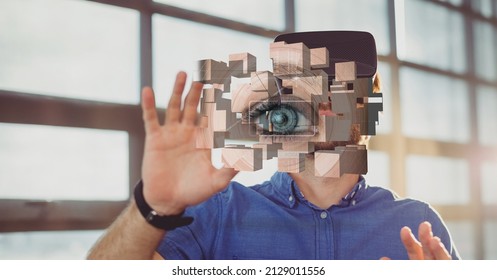 that react better to green than the slightly grayish white lettering against a that react better to green than the slightly grayish white lettering against a  'smartdark' background as opposed to 'white-white' which I prefer but, unfortunately, it gives me migraines...the same as those Goddamn blue headlights at night that ended my 17 year patrol career!! 'smartdark' background as opposed to 'white-white' which I prefer but, unfortunately, it gives me migraines...the same as those Goddamn blue headlights at night that ended my 17 year patrol career!!   https://www.gaddisherd.com/blog/2021...are-dangerous/ https://www.gaddisherd.com/blog/2021...are-dangerous/
__________________
"Only two things are infinite; The Universe and human squirrelyness?!! Last edited by Aktungbby; 04-28-22 at 11:42 AM. |

|

|
 05-01-22, 07:37 AM
05-01-22, 07:37 AM
|
#30 | |
|
Soundman
 Join Date: Oct 2014
Location: Va
Posts: 143
Downloads: 167
Uploads: 0
|
Quote:
1st, you are not the only one having this problem! There are at least 2 of us and likely more. I am getting the old Red Box that says, "User Acct Control This App has been blocked for your protection by another Administrator. Check with yiour Administrator." It then lists the location of my game files which is in C:\WOTP. I'm still looking for a fix - when I search for this error I get pages and pages of links which I am still going through. Good luck with your issue! It's guaranteed someone on this list will share the answer - don't give up! 
|
|

|

|
 |
|
|
