
|
|
SUBSIM: The Web's #1 resource for all submarine & naval simulations since 1997
 |
SUBSIM: The Web's #1 resource for all submarine & naval simulations since 1997 |
 05-02-20, 12:46 PM
05-02-20, 12:46 PM
|
#196 | |
|
Sea Lord
 |
Quote:
administrator is non read only ... I know it does not work because when I go to the naval academy that I test I lift the periscope to more than 8 knots it gets up without problem the worst is that I have lsh to install and all works perfectly .... I would like to know that you are activating yourself in your "Hsie" as well as in your ordering the "career options" and your "gamplay setting" send by Pm if you want to make screens while waiting I thank you for your patience with me ... |
|

|

|
 05-03-20, 01:33 AM
05-03-20, 01:33 AM
|
#197 |
|
Navy Seal
 |
My Hsie
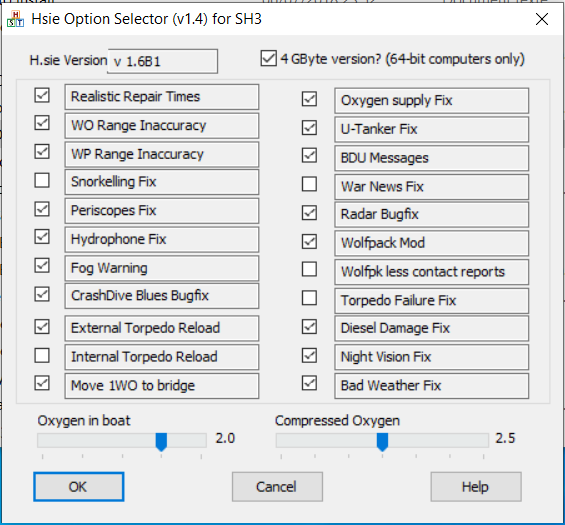 Career options 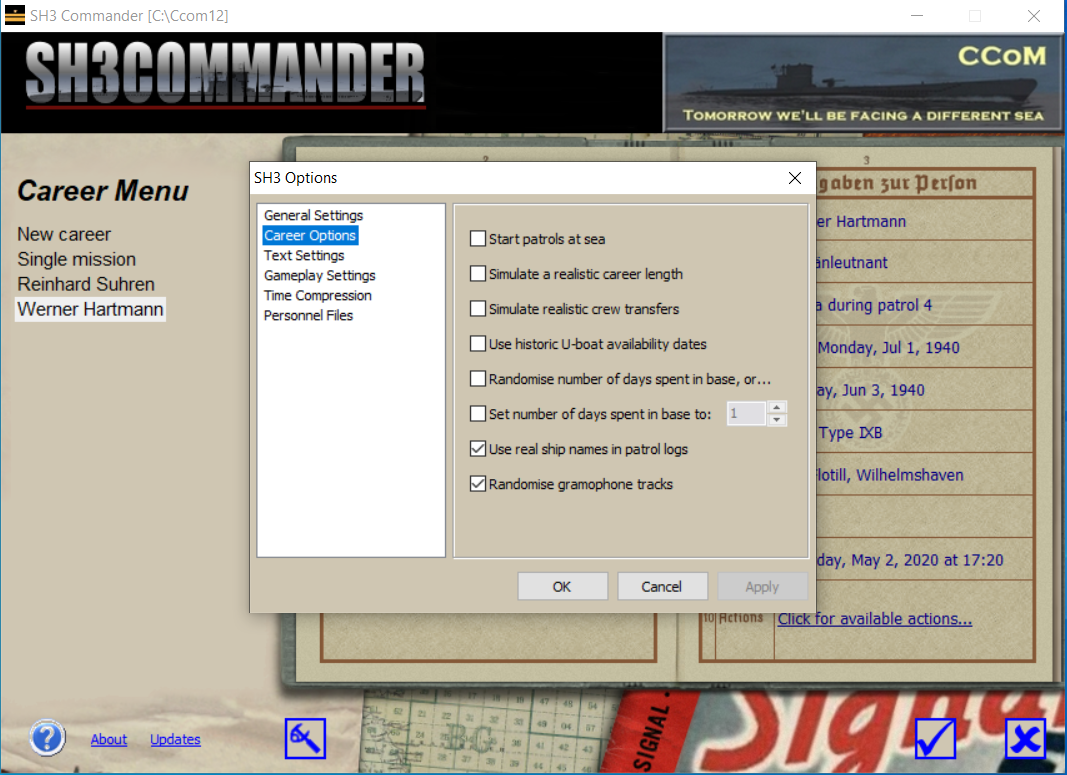
__________________
 |

|

|
 05-03-20, 03:22 AM
05-03-20, 03:22 AM
|
#198 |
|
Planesman
 Join Date: Nov 2007
Location: Normandie
Posts: 185
Downloads: 415
Uploads: 0
|
bonjour Fifi,
i have a probleme in a tutoriel navigation , the periscope fix doesn't work correctly . my periscope stay up with the hight speed. i selected in the Hsie option the periscope fix. thx
__________________
TORPILLE 
|

|

|
 05-03-20, 04:08 AM
05-03-20, 04:08 AM
|
#199 | |
|
Navy Seal
 |
Quote:
If so, don’t see why it doesn’t work for you... Make sure to check those boxes when all mods are deactivated, in the Ccom12 basis mod. Then reactivate all.
__________________
 |
|

|

|
 05-03-20, 07:47 AM
05-03-20, 07:47 AM
|
#200 | |
|
Sea Lord
 |
Quote:
"CCoM_CaptainsChoiceOfMods_Release_120_BASIS_E C" activer pas de problem "CCoM_CaptainsChoiceOfMods_Update_Bunker-Start_120" activer pas de problem "Ahnenerbe_WS-GUI_1920x1080_for_CCoM_by Wurmonkel" problem!!!! toutes les options "Hsie" son desactiver sauf les 2 de bases...dans le "A-Configuration_CCoM_12_0.pdf" il est dit de repeter la procedure 3 je comprend pas ou il veux en venir....! @ torpille verifie si tu as la meme chose... Hello thanks for your screens with 2 options ready I had the same thing as you ... I just noticed that: "CCoM_CaptainsChoiceOfMods_Release_120_BASIS_E C" activate no problem "CCoM_CaptainsChoiceOfMods_Update_Bunker-Start_120" activate no problem "Ahnenerbe_WS-GUI_1920x1080_for_CCoM_by Wurmonkel" problem !!!! all the "Hsie" options are deactivated except the 2 basic ones ... in the "A-Configuration_CCoM_12_0.pdf" it says to repeat procedure 3 I don't understand where it is coming from ....! @ torpedo check if you have the same thing ... |
|

|

|
 05-03-20, 07:47 AM
05-03-20, 07:47 AM
|
#201 |
|
Planesman
 Join Date: Nov 2007
Location: Normandie
Posts: 185
Downloads: 415
Uploads: 0
|
yes but are you tried the tutoriel ?
perhaps it's only the tutoriel ? merci
__________________
TORPILLE 
|

|

|
 05-03-20, 08:11 AM
05-03-20, 08:11 AM
|
#202 | |
|
Planesman
 Join Date: Nov 2007
Location: Normandie
Posts: 185
Downloads: 415
Uploads: 0
|
Quote:
i don't understand that you want? sorry
__________________
TORPILLE 
|
|

|

|
 05-03-20, 09:10 AM
05-03-20, 09:10 AM
|
#203 | |
|
Sea Lord
 |
Quote:
ce que je te demandais c est si tu as verifier quand tu active Ahnenerbe_WS-GUI_1920x1080_for_CCoM_by Wurmonkel si dans la racine de ton jeu tu as recocher tes options Hsie tu as windo 7 ou 10? |
|

|

|
 05-03-20, 09:50 AM
05-03-20, 09:50 AM
|
#204 | |
|
Navy Seal
 |
Quote:
J’utilise ARB Wide Gui parce que j’ai alors le bouton TDC on/off. Je l’ai d’ailleurs modifié pour avoir les mêmes réglages que le Ahnenerbe by Wurmonkel (différents zooms etc) Tu peux essayer le ARB car c’est juste un Ahnenerbe amélioré  J’ai un Win 10.
__________________
 |
|

|

|
 05-03-20, 11:31 AM
05-03-20, 11:31 AM
|
#205 | |
|
Sea Lord
 |
Quote:
sinon en utilisant le patch kit de "LsH"cela a fonctionner... mais les barres de chargement ne sont plus correcte!!! je regarde ca plus tard et je te tiends au bouillon... 
|
|

|

|
 05-03-20, 11:49 AM
05-03-20, 11:49 AM
|
#206 | |
|
Navy Seal
 |
Quote:
Moi aussi ça le faisait  Oui c’est le Brodaga222.
__________________
 |
|

|

|
 05-03-20, 12:30 PM
05-03-20, 12:30 PM
|
#207 |
|
Sea Lord
 |
|

|

|
 05-03-20, 12:58 PM
05-03-20, 12:58 PM
|
#208 |
|
Navy Seal
 |
Yes, it’s the easiest way. Or tweak the SH3.exe to restaure the loading bar at the right place ... but very hard.
Go ahead, open your photoshop and create new tga! 
__________________
 |

|

|
 05-03-20, 02:08 PM
05-03-20, 02:08 PM
|
#209 |
|
Sea Lord
 |
|

|

|
 05-11-20, 01:47 PM
05-11-20, 01:47 PM
|
#210 | |
|
The Old Man
 Join Date: Mar 2010
Location: Frankfurt, Germany
Posts: 1,580
Downloads: 29
Uploads: 0
|
Quote:
In the Mod, I took out/deleted the cfg. file, with the commands in it, which are the only files in the cfg. file of the Mod. Instead of this I added the following command lines in the cfg. file of the game itself, as new lines after the last entry in the Nav Officer commands, with the running numbers: [Cmd263] Name=Navigation_officer Ctxt=1 Key0=0x44,Cs,"SHIFT+D" GoBack=Navigator_view [Cmd264] Name=Navigation_officer_End Ctxt=1 Key0=0x44,Cc,"CTRL+D" Now what it is happening is, that when I press SHIFT+D or SHIFT+N, both the UZO is placed on the bridge and the crew appears on the deck (and visa versa, when I press CTRL+D or CTRL+N). My question is: How do I need to change the above entry, so that when I press SHIFT/CTRL+D, the UZO is not affected by that action but only the crew is placed on/removed from deck, i.e., that the UZO will only be placed on/off the bridge, when pressing SHIFT/CTRL+N? And here are the UZO commands: ;NAVIGATION OFFICER [Cmd250] Name=Navigation_officer Ctxt=1 Key0=0x4e,Cs,"Shift+N" GoBack=Navigator_view (...) [Cmd262] Name=Navigation_officer_end Ctxt=1 Key0=0x4e,Cc,"CTRL+N" GoBack=Navigator_view
__________________
KSDII-Ace/GWX 3.0 Gold/CCoM 10.0 + h.sie-patch; Windows 7 (64-bit); NVIDIA GeForce GTX650 (310.90) Last edited by Kapitän; 05-12-20 at 04:01 AM. |
|

|

|
 |
|
|
