
|
|
SUBSIM: The Web's #1 resource for all submarine & naval simulations since 1997
 |
SUBSIM: The Web's #1 resource for all submarine & naval simulations since 1997 |
 05-13-14, 10:54 AM
05-13-14, 10:54 AM
|
#31 |
|
Watch
 Join Date: Mar 2014
Location: New Jersey
Posts: 25
Downloads: 76
Uploads: 0
|
You said that you ran SH4 for years on your old pc. Was your current graphics card installed on your old XP pc?
 ***Ignore question, I found the answer buried in a previous post.*** |

|

|
 05-13-14, 11:16 AM
05-13-14, 11:16 AM
|
#32 |
|
Watch
 Join Date: Mar 2014
Location: New Jersey
Posts: 25
Downloads: 76
Uploads: 0
|
I'm sure you already did this but I'm grasping at straws here. Are you sure your installing the correct most up to date drivers for everything in your pc?
I'm starting to feel your frustration. 
|

|

|
 05-13-14, 02:15 PM
05-13-14, 02:15 PM
|
#33 |
|
Watch
 Join Date: Dec 2009
Posts: 25
Downloads: 202
Uploads: 0
|
Yep, all drivers up to date. I did increase the page file this morning to see what that will do (if anything) and will try later tonight.
|

|

|
 05-13-14, 03:28 PM
05-13-14, 03:28 PM
|
#34 | |
|
Grey Wolf
 Join Date: Sep 2006
Location: NY
Posts: 995
Downloads: 1078
Uploads: 6
|
Quote:
__________________
JSGME help links and common error solutions |
|

|

|
 05-13-14, 07:47 PM
05-13-14, 07:47 PM
|
#35 |
|
Shore leave
 Join Date: Mar 2014
Location: Pacific Coast, North America
Posts: 70
Downloads: 129
Uploads: 0
|
I suppose you've tried reinstalling the game?
Have you tried deleting the SH4 folder (user settings, saved games) that SH4 creates in your users/documents directory? It worked once for me. Delete it, and SH4 will create another. Might be better to delete it and do a fresh SH4 install. |

|

|
 05-13-14, 11:40 PM
05-13-14, 11:40 PM
|
#36 | |
|
Watch
 Join Date: Dec 2009
Posts: 25
Downloads: 202
Uploads: 0
|
Quote:
I'll just keep trying. The answer is in here somewhere. I'll stumble across it sooner or later. |
|

|

|
 05-14-14, 01:47 AM
05-14-14, 01:47 AM
|
#38 |
|
Shore leave
 Join Date: Mar 2014
Location: Pacific Coast, North America
Posts: 70
Downloads: 129
Uploads: 0
|
[QUOTE=DvlHownd;2206949]I haven't saved any missions yet.
Not just saved missions - various settings, that CAN include incompatible data, can cause CTD. I suggest deleting it. It solved my problem once, unrelated to saved games. I doubt it's a physical hardware problem - it seldom is. Bit late to ask, but: Have you tried the (paraphrased) "Playing SH4 on Win 7" thread? |

|

|
 05-14-14, 11:56 AM
05-14-14, 11:56 AM
|
#39 | ||
|
Admiral
 |
Quote:
Try the Large Address Aware program for having the game use the additional memory you have installed. I know, you said you tried the CCF Explorer, but try THIS program to have the games "sh4.exe" file open up to the additional memory. There could be a difference. Also, make sure you right click on the "sh4.exe" file (the one with the sub....there are two files with the same sub icon......one is the .exe file, the other is just an icon file). Open the "Properties" tab and remove the possible check mark on the "Attributes:" section under the "Read Only" heading. 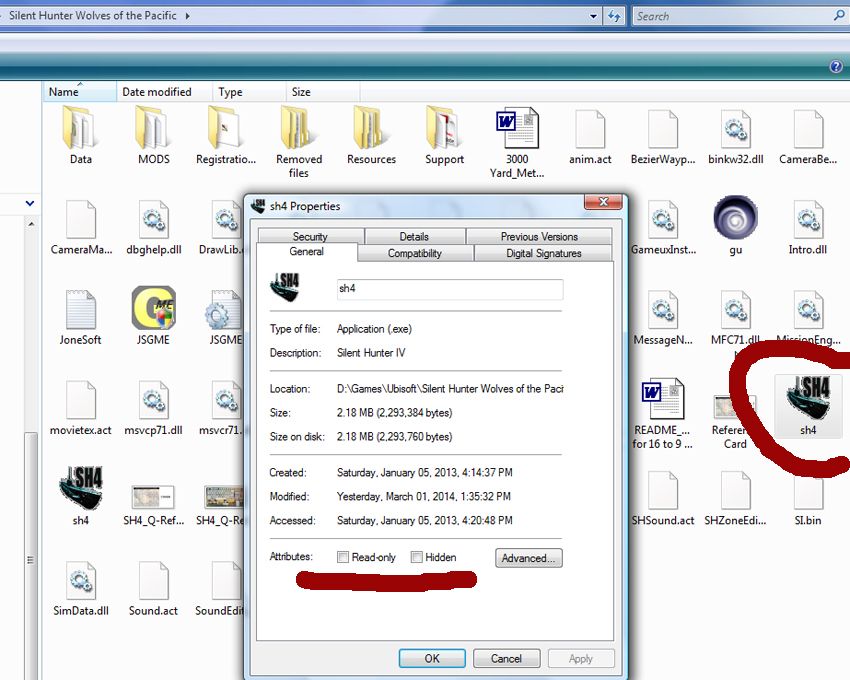 Your sh4.exe "General" tab page should look similar to the above....except for the "Dates". I've never used CCF, but I HAVE used the LAA for a Windows 7 OS with more memory than what some of the older games thought would ever be advailable (like SH4). The Sid Meier's game "Railroads" crashed every time after about 10-15 minutes of play. After using LAA with the .exe of "Railroads"......no more crashes!
__________________
 The HMS Shannon vs. USS Chesapeake outside Boston Harbor June 1, 1813 USS Chesapeake Captain James Lawrence lay mortally wounded... Quote:
|
||

|

|
 05-14-14, 03:06 PM
05-14-14, 03:06 PM
|
#40 | |
|
Watch
 Join Date: Dec 2009
Posts: 25
Downloads: 202
Uploads: 0
|
Quote:
|
|

|

|
 05-14-14, 03:18 PM
05-14-14, 03:18 PM
|
#41 |
|
Watch
 Join Date: Dec 2009
Posts: 25
Downloads: 202
Uploads: 0
|
So let’s review:
Windows 7 Pro 64 Bit for a clean install on a new New 1TB hard drive New PNY 8GB DDR3 x2 for 16GB of RAM 1.5V 1600MHz AMD Phenon II X3 710 2.6-GHz Processor (retread from last motherboard- yes, thermal compound was used - liberally) PCIe GeForce 520 video card from last set up – never was an issue then but now ?????? New MSI 970A-G46/970S-G46 motherboard (Without on-board graphics for those who want to know – so no, I can’t run on-board video)  500 Watt power supply LG Monitor 1920 x 1080 60HZ (recommended) Chassis is wide open with four fans blowing Yes, drivers are updated and current Changed Page file setting to 12235 NO thermal issues Installed from CD to default directory (Program file (x86)) Did not run program and installed 1.4 patch Installed JSGME for mods Ran program – no mods installed Selected Borneo Convoy quick mission to test run Four minutes (if that) into mission – screen went black – get “hum noise” and computer stops functioning.Press reset and computer wants to know whether to start Windows normally or in safe mode. After reboot, Selected icon to run in Windows XP(SP3 Mode) – Start game - Four minutes (if that) into mission – screen went black – get “hum noise” and computer stops functioning.Press reset and computer wants to know whether to start Windows normally or in safe mode. After reboot, try select start icon >right-click > properties of shortcut to “Disable display scaling on high DPI settings”. – Start game - Four minutes (if that) into mission – screen went black – get “hum noise” and computer stops functioning.Press reset and computer wants to know whether to start Windows normally or in safe mode. Well… Sumbitch……. Something ain’t working.Change Nvidia setting to use “Nivida setting” instead of “video player” setting. – Start game - Four minutes (if that) into mission – screen went black – get “hum noise” and computer stops functioning.Press reset and computer wants to know whether to start Windows normally or in safe mode. Well darn… the frustration is starting to mount so I reset Nvidia back to original settings of “use video player settings” – Start game - Four minutes (if that) into mission – screen went black – get “hum noise” and computer stops functioning.Press reset and computer wants to know whether to start Windows normally or in safe mode. Go to control panel, uninstall game. Do a hard drive search for all ubisoft/silent/hunter/silent hunter/sh4/jsgme and delete.Do a regedit for same.Zip, pfffft gone, goodbye. Got a clean hard drive now right? Soooo…. Re-install game, 1.4 patch, MOD folder, and jsgme into C:\Silent Hunter.Start game, uncheck all options in the graphics setup screen, save changes, exit to windows and restart game.Four minutes (if that) into mission – screen went black – get “hum noise” and computer stops functioning.Press reset and computer wants to know whether to start Windows normally or in safe mode. Restart computer.Ah ha! I have lots of RAM so make a backup of SH4.exe and try CFF Explorer Suite to change SH4.exe to allow app to handle >2GB address space.Start game, Uncheck all options in the graphics setup screen, save changes, exit to windows and restart game.Four minutes (if that) into mission – screen went black – get “hum noise” and computer stops functioning.Press reset and computer wants to know whether to start Windows normally or in safe mode. After reboot, replace original SH4.exe and start game, and open task manager, right click on SH4.exe, click “set Processor Affinity to CPU 0, then 0 and 1, 0 and 2, 0 and 3, then 1, 1 and 2, 1 and 3 and so on.And yep, you guessed it.After each setting change, started the game and *POOF* Four minutes (if that) into mission – screen went black – get “hum noise” and computer stops functioning.Press reset and computer wants to know whether to start Windows normally or in safe mode. Start computer, start game, start Task manager, try next affinity combination and repeat the sequence all over again.Geeze I’m glad God invented alcohol.  Next I guess I’ll try some of the GeForce control panel Anti-Alias settings and see where that leads me. Again, a big "Thank you" for everybody's suggestions. Every little bit helps. Eventually, one of you out there is gonna say "Hey stoopid, why didn't you do "this" in the first place?"  Sooner or later I'll get that "Eureka!" moment thanks to all of your input. Sooner or later I'll get that "Eureka!" moment thanks to all of your input. |

|

|
 05-14-14, 03:31 PM
05-14-14, 03:31 PM
|
#42 |
|
Shore leave
 Join Date: Mar 2014
Location: Pacific Coast, North America
Posts: 70
Downloads: 129
Uploads: 0
|
I don't see that you've tried deleting the users/documents/SH4 folder.
Have you tried vanilla SH4 without mods? |

|

|
 05-14-14, 05:11 PM
05-14-14, 05:11 PM
|
#43 |
|
Watch
 Join Date: Mar 2014
Location: New Jersey
Posts: 25
Downloads: 76
Uploads: 0
|
I still feel like it maybe a hardware issue. I am still leaning towards an overheating problem. Maybe the video card is overheating. You mentioned that you can start a mission and play for about 4 minutes and then have a shutdown. I think if it where a graphic settings problem (like antialaising) then the problem would show immediately after the game started. An overheating builds for several minutes and then causes a shutdown.
Did you blow out your video card fan and heatsink? I would still suggest downloading a temperature monitoring program and watch it while you play the game. It might reveal a problem. I like to troubleshoot by exhausting as many free avenues as possible. I would hate for you to have to spend money on swapping parts if you didn't really need them. |

|

|
 05-14-14, 07:46 PM
05-14-14, 07:46 PM
|
#44 |
|
DILLIGAF
Join Date: Feb 2007
Location: florida
Posts: 2,058
Downloads: 210
Uploads: 0
|
Did you check your overclock settings?
They may have been adjusted in post production. With the consistent time lag in crashing this sounds like a fried graphics card to me. It does not lock until you have put a load on it. I suggest trying a different card if you have one or buy a new one and see if this corrects your issue. If it does not you can return the new one. Cards are finicky. Make doubly sure the card or new one is listed as workable from the MSI web site. Static electricty might be all just fine and then one day you handle the card and a bit of dust you can not even see causes a spark that fries or at least burns a pathway. Many times you can not see damage with the naked eye. (can I say naked in this PG forum?) I have seen weirder things happens but interchanging the card and trying the game will at least rule out or in the card itself. I have had an Nvidia card in my current PC for 6 years now. The mother board and power supplies both have burned up and been replaced but the card has lasted. By the way ... what is that serial port on the back of your main board supposed to be for?
__________________
Self-education is, I firmly believe, the only kind of education there is.  ~Isaac Asimov~ ~Isaac Asimov~ Mercfulfate 将補 日本帝國海軍 |

|

|
 05-14-14, 08:41 PM
05-14-14, 08:41 PM
|
#45 |
|
Watch
 Join Date: Dec 2009
Posts: 25
Downloads: 202
Uploads: 0
|
Yes. Tried Borneo Convoy - Same results
|

|

|
 |
|
|
