 03-02-14, 06:30 PM
03-02-14, 06:30 PM
|
#29
|
Watch 
Join Date: Feb 2014
Location: Florida
Posts: 23
Downloads: 8
Uploads: 0
|

Quote:
Originally Posted by CapnScurvy

So, your saying the toolbar doesn't have the games icon (like pictured below) in it.....then the game isn't loaded.
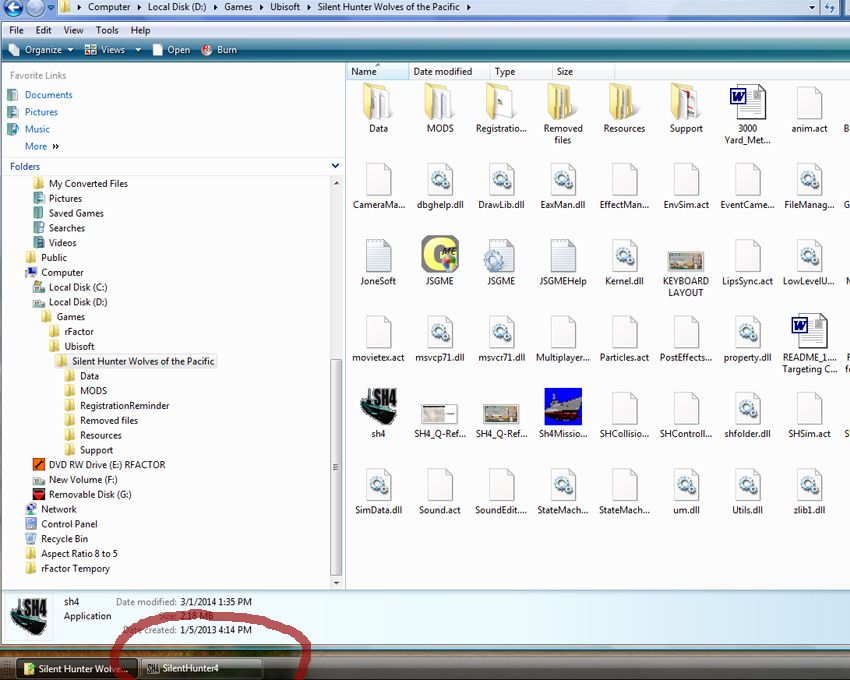
======================
In order for the LAA to work, you need to have the Advanced mode menu showing the Path of the sh4.exe file to be marked as "True" not "False". The Original heading marked "False" is ok (the original game doesn't have the Large Address Aware switch thrown), BUT, the LAA heading will turn from "False" to "True" when the application makes the game use the added memory.
If you can't get the LAA heading switched from false to true, do this:
Right click the sh4.exe file icon (not a short-cut version...the one found in the Wolves of the Pacific main game folder). Open the Properties menu item. You'll find the below looking menu page:
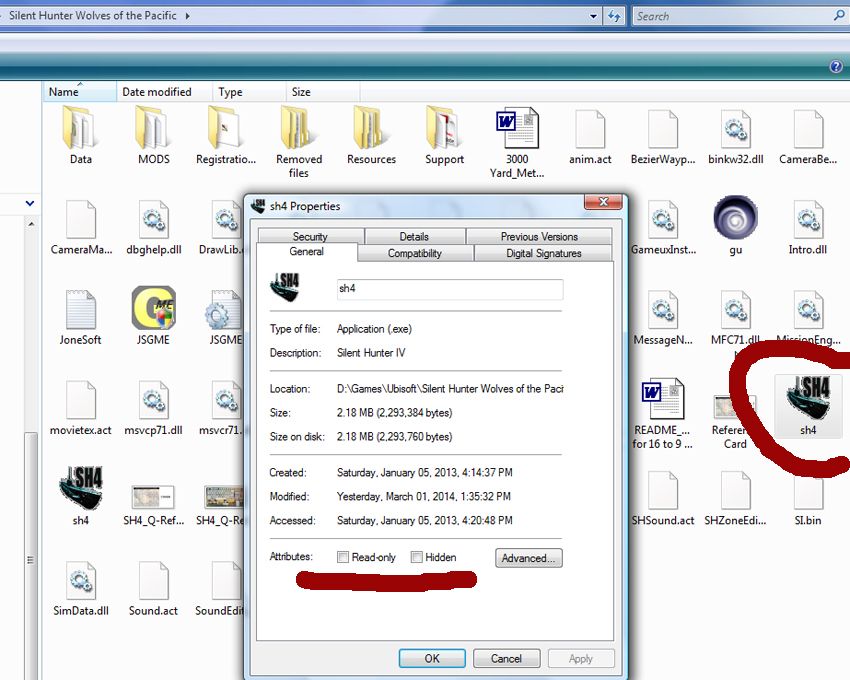
On the "General" menu tab, the "Attributes" section probably has the "Read-only" box checkmarked (I think the stock game sets it this way). Uncheck it (as the picture shows), Click "Apply", then OK to close out the Properties menu page. Go back to the LAA application and open it. Try switching the sh4.exe file from False to True now. This Attributes/Read-only change should allow for the LAA to have a "True" setting for the sh4.exe file. |
that worked i got them switched to true
game still no go
no icon on tool bar
|

|

|


 03-02-14, 06:30 PM
03-02-14, 06:30 PM



