
|
|
SUBSIM: The Web's #1 resource for all submarine & naval simulations since 1997
 |
SUBSIM: The Web's #1 resource for all submarine & naval simulations since 1997 |
|
|
 03-11-10, 04:48 PM
03-11-10, 04:48 PM
|
#1 | |
|
Watch
 Join Date: Jul 2007
Posts: 25
Downloads: 10
Uploads: 0
|
Quote:
 I think this is the tutorial they are talking about. http://www.subsim.com/radioroom/showthread.php?t=162702 its good i guess, but im still having the dll issues. when i try to merge the .sim file it states im missing several actor dll's. *shrugs* ive even made sure the editor was pointing towards my sh5.exe install directory and im STILL getting the actor dll errors. cant win this week heh. Edit: got the goblin editor to work. its a LOT easier just plugging in the numbers there instead of hex editing. Now all i need is to figure out how to increase the torpedo reserve amounts and im good to go. Last edited by voidster; 03-11-10 at 08:33 PM. |
|

|

|
 03-12-10, 06:11 AM
03-12-10, 06:11 AM
|
#2 |
|
Swabbie
 Join Date: Sep 2009
Posts: 12
Downloads: 9
Uploads: 0
|
How you did solve the goblin editor's "missing actors dl" problem? I got that too.
|

|

|
 03-12-10, 07:25 AM
03-12-10, 07:25 AM
|
#3 |
|
Watch
 Join Date: Jul 2007
Posts: 25
Downloads: 10
Uploads: 0
|
|

|

|
 03-12-10, 07:51 PM
03-12-10, 07:51 PM
|
#4 |
|
Watch
 Join Date: Mar 2008
Posts: 29
Downloads: 1
Uploads: 0
|
|

|

|
 03-12-10, 09:44 PM
03-12-10, 09:44 PM
|
#5 |
|
Planesman
 Join Date: Jan 2010
Posts: 190
Downloads: 35
Uploads: 5
|
First, open goblin editor, located in the /ubisoft/silent hunter 5 directory, Then you open options thusly,
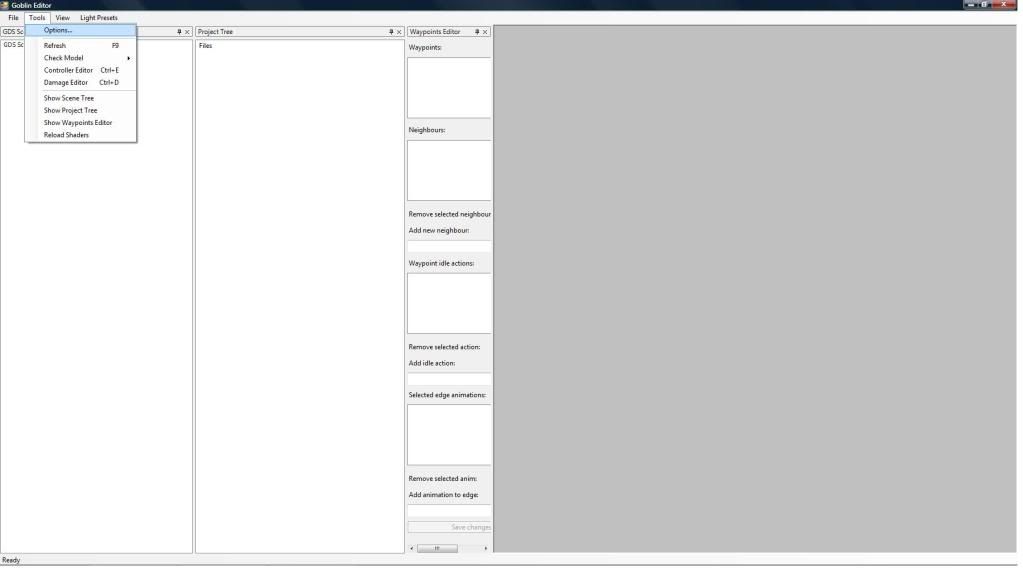 then you go into options and set the two directories wherever you have sh5 installed to, you can see in my case it is, C:/ubisoft/silen thunter 5 yours may differ. 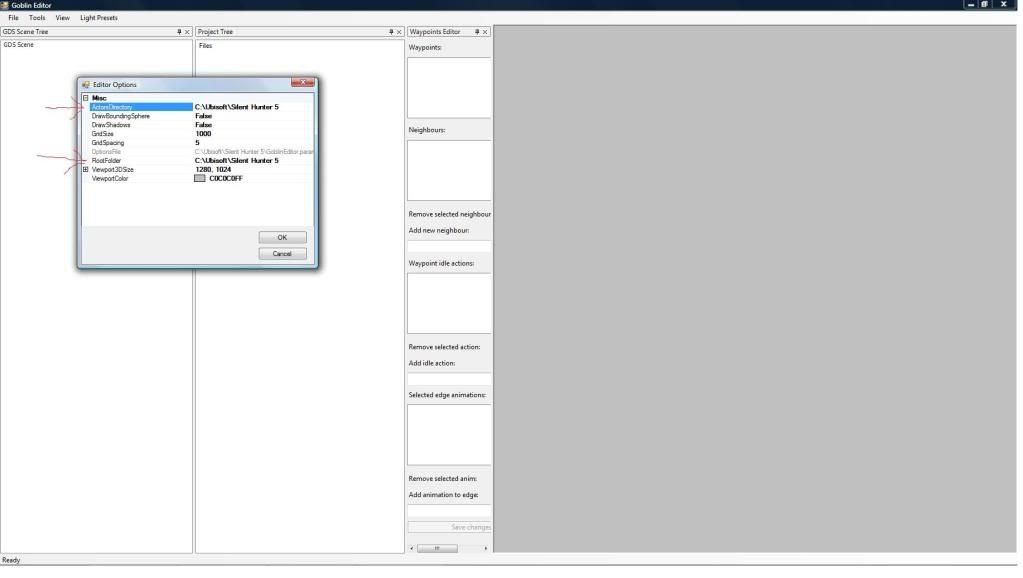 Then you wont get hte controllers error or the .dll error anymore. Hope this helps you out. |

|

|
 |
|
|
