
|
|
SUBSIM: The Web's #1 resource for all submarine & naval simulations since 1997
 |
SUBSIM: The Web's #1 resource for all submarine & naval simulations since 1997 |
 06-23-10, 04:54 AM
06-23-10, 04:54 AM
|
#1171 |
|
Chief
 Join Date: May 2010
Location: France
Posts: 326
Downloads: 23
Uploads: 1
|
I'm having some issues with the OBJ export in 0.9.9. Even if I select the top-most parent the 3d viewer displays only a partial mesh when the 'Show only selected object' is enabled. And that is exactly what gets exported, a partial mesh without the masts etc.
It looks like it's not exporting all the child-nodes. Am I doing something wrong? edit: this happens with SH4 models |

|

|
 06-23-10, 11:29 AM
06-23-10, 11:29 AM
|
#1172 |
|
Ocean Warrior
 Join Date: Jan 2008
Posts: 2,909
Downloads: 77
Uploads: 11
|
You're not doing anything wrong, you have to export each seperate object individually.
__________________
-------------------------------- This space left intentionally blank. |

|

|
 06-23-10, 11:35 AM
06-23-10, 11:35 AM
|
#1173 |
|
The Old Man
 Join Date: Apr 2007
Location: Netherlands
Posts: 1,549
Downloads: 28
Uploads: 3
|
As Nisgeis indicates, there's no batch import/export function due to limitations in the OBJ-file format. Each model must be exported seperately.
__________________
 SH5 mods: Speech Recognition for SH5 | Digital UI Clock Tutorials: [TEC] Import/export 3D models to/from game using S3D [TEC] How to work with the model viewer in S3D - VIDEO |

|

|
 06-23-10, 01:48 PM
06-23-10, 01:48 PM
|
#1174 |
|
Chief
 Join Date: May 2010
Location: France
Posts: 326
Downloads: 23
Uploads: 1
|
Thank you both for your answers. Don't know why but I was almost sure it worked in a previous version.
I'll just import the pieces separately and reposition them according to the node info. The software is excellent. Many thanks skwasjer! |

|

|
 07-01-10, 10:44 PM
07-01-10, 10:44 PM
|
#1175 |
|
Weps
 Join Date: Apr 2005
Location: Illinois
Posts: 366
Downloads: 176
Uploads: 5
|
Probably already asked and answered but this is a huge thread and rather than spend hours looking;
Can somebody tell me how to match ammo to the gun. I am wanting to modify the damage done by the 25mm_single_barrel_Jp machine gun (AA) so that it does less damage. I found the weapon listed in the Guns_radars.dat file, but I don't know which ammo to adjust in the shells.zone file. Can anybody help?
__________________
=============
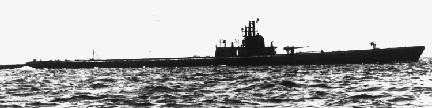 My Game starts with GFO - Keepin' it real as it needs to be! |

|

|
 07-02-10, 02:49 AM
07-02-10, 02:49 AM
|
#1176 |
|
Ocean Warrior
 Join Date: Jan 2008
Posts: 2,909
Downloads: 77
Uploads: 11
|
__________________
-------------------------------- This space left intentionally blank. |

|

|
 07-02-10, 01:00 PM
07-02-10, 01:00 PM
|
#1177 |
|
Weps
 Join Date: Apr 2005
Location: Illinois
Posts: 366
Downloads: 176
Uploads: 5
|
Thanks for your help!

__________________
=============
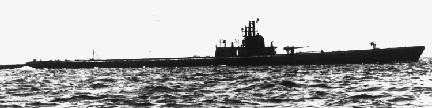 My Game starts with GFO - Keepin' it real as it needs to be! |

|

|
 07-12-10, 07:29 PM
07-12-10, 07:29 PM
|
#1178 |
|
Stowaway
Posts: n/a
Downloads:
Uploads:
|
@Skwasjer,
I'd like the ability to run two open applications of S3D. One modified for SH5. The other running stock to compare SH3/4 files to SH5 files. Aside from running 2 systems, can this be done? |

|
 07-14-10, 04:50 PM
07-14-10, 04:50 PM
|
#1179 |
|
Rear Admiral
 |
Dumb question. Probably a very basic question, and i'm sure the answer is easy, and i could find it on my own if i give it enough time, - but i have much to go through, and it would be a super time saver if someone could just tell me.
Anywho, what would cause an object that was transparent in SH3, to appear black in SH4? |

|

|
 07-14-10, 04:57 PM
07-14-10, 04:57 PM
|
#1180 |
|
Stowaway
Posts: n/a
Downloads:
Uploads:
|
A misplaced assignment to a texture would cause this.
|

|
 07-14-10, 05:05 PM
07-14-10, 05:05 PM
|
#1181 |
|
Rear Admiral
 |
That occured to me (black almost always means missing texture). The textures in this case were still located in the dat, and the resource node not calling on an explicit texture. So i'm sitting here scratching my head. I even replaced the texture with another one. No effect. Maybe it's opacity. I dunno.
Last edited by Ducimus; 07-15-10 at 03:02 PM. |

|

|
 07-14-10, 05:13 PM
07-14-10, 05:13 PM
|
#1182 |
|
Stowaway
Posts: n/a
Downloads:
Uploads:
|
Check the opacity and the diffuse color, specular color.
Also check the UnifiedRenderController settings. Depending on what you are trying to implement? There may be a secondary TMAP that's looking for an AO map. EDIT: OK. I see what you want to do. I believe there is a setting in his files that demands a certain file. SH4 does not need that setting. It's a call to an explicit TGA file. I'll look it up. |

|
 07-14-10, 05:20 PM
07-14-10, 05:20 PM
|
#1183 |
|
Stowaway
Posts: n/a
Downloads:
Uploads:
|
Under the Image TGA file is a setting for Ambient Occlusion
that calls a TGA file. It's a Green box thingy. Try removeing that. |

|
 07-14-10, 05:22 PM
07-14-10, 05:22 PM
|
#1184 |
|
Rear Admiral
 |
EDIT:
Thanks again for the help. Last edited by Ducimus; 07-15-10 at 03:04 PM. |

|

|
 07-14-10, 05:23 PM
07-14-10, 05:23 PM
|
#1185 |
|
Rear Admiral
 |
|

|

|
 |
|
|
