
|
|
SUBSIM: The Web's #1 resource for all submarine & naval simulations since 1997
 |
SUBSIM: The Web's #1 resource for all submarine & naval simulations since 1997 |
 09-06-09, 10:23 PM
09-06-09, 10:23 PM
|
#1 |
|
Stowaway
Posts: n/a
Downloads:
Uploads:
|
New player to SH4. Installed the TMO mod to get me started off on the right foot. I ended up customizing the TMO install to restore the stock loading screens and command bar UI. Just personal preference, although I do miss the buttons that give you the range on your current fuel (great for knowing when to head home) and the current weather from the bridge
I noticed one thing in the game though. It seems to me like the doppler effect on the aircraft sounds is reversed? The airplanes have a low and deep sounding throttle when they approach and then as they pass the sound gets higher as if he's throttling up to get away. I would think that this should be backwards as the airplane approaching the viewer will have a higher frequency sound as its closing rate is added to the sound waves. Then when the plane passes the plane's speed is subtracted and the sound should get lower. Anyone else notice this? I don't know how the sound is handled in the game, if some sound files need to be switched around, or if some config parameters can be adjusted to fix the doppler effect? I did a quick search on this but did not seem to find any mentions of a mod involving a doppler fix. Norman |

|
 09-06-09, 10:36 PM
09-06-09, 10:36 PM
|
#2 |
|
PacWagon
Join Date: Jun 2007
Location: Drinking coffee and staring at trees in Massachusetts
Posts: 2,908
Downloads: 287
Uploads: 0
|
Norm, (hope you don't mind me calling you that)
I noticed it too, but I think the doppler effect is hard-coded. I am not a sound person, but maybe someone else around here knows about the effect.
__________________
Cold Waters Voice Crew - Fire Control Officer Cmdr O. Myers - C/O USS Nautilus (SS-168) 114,000 tons sunk - 4 Spec Ops completed V-boat Nutcase - Need supplies? Japanese garrison on a small island in the way? Just give us a call! D4C! |

|

|
 09-07-09, 04:58 AM
09-07-09, 04:58 AM
|
#3 |
|
The Old Man
 Join Date: Apr 2007
Location: Netherlands
Posts: 1,549
Downloads: 28
Uploads: 3
|
You can reverse the doppler effect by making the doppler values in SH.SDL file negative... or well, I think I checked this a LONG time ago. Give it a try

__________________
 SH5 mods: Speech Recognition for SH5 | Digital UI Clock Tutorials: [TEC] Import/export 3D models to/from game using S3D [TEC] How to work with the model viewer in S3D - VIDEO |

|

|
 09-07-09, 08:59 AM
09-07-09, 08:59 AM
|
#4 |
|
Navy Seal
 |
I've never heard the doppler effect, right or wrong. When he's overhead, I'm 100 feet below the surface.
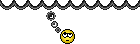
__________________
Sub Skipper's Bag of Tricks, Slightly Subnuclear Mk 14 & Cutie, Slightly Subnuclear Deck Gun, EZPlot 2.0, TMOPlot, TMOKeys, SH4CMS |

|

|
 09-07-09, 10:14 AM
09-07-09, 10:14 AM
|
#5 |
|
Pooped from posting
  |
@skwas
is there any way to apply the doppler to sonar sounds? i tried adding the values in sh.sdl but it doesn't work (i think) 
|

|

|
 09-17-09, 02:10 PM
09-17-09, 02:10 PM
|
#6 |
|
Sea Lord
 Join Date: Jun 2006
Location: Somewhere else now
Posts: 1,740
Downloads: 825
Uploads: 4
|
|

|

|
 03-21-10, 04:38 AM
03-21-10, 04:38 AM
|
#7 |
|
Stowaway
Posts: n/a
Downloads:
Uploads:
|
Nothing like returning to your own thread 6 months after it died
I took a long break from SH4 but recently got the itch to give it another go. I downloaded your SH4 editor and had a look at those doppler values. Did the trick, I reversed the sign on all of the "air" sound entries, and now in the museum when you pan around the aircraft you get "correct" doppler effect (higher pitch when facing you, lower pitch when facing away). A quick test in the artillery training seemed to confirm that the behavior is fixed too. Norman |

|
 03-21-10, 12:41 PM
03-21-10, 12:41 PM
|
#8 |
|
Sonar Guy
 Join Date: Apr 2007
Posts: 381
Downloads: 281
Uploads: 0
|
Any chance you could post the fixes you've made? I'd love to have this as well.
|

|

|
 03-21-10, 06:08 PM
03-21-10, 06:08 PM
|
#9 |
|
Stowaway
Posts: n/a
Downloads:
Uploads:
|
I would love to but it seems that there are many mods which modify the SH.SDL file that contains these definitions (the one I am using is from the EAX soundpack). Therefore, if I posted mine up it would not necessarily be compatible with all the setups out there.
Easiest way I think would be to do it yourself- just download the S3D editor and open your SH.SDL file that you are using. Look down the list on the left for every entry that begins with "air." like Air.messerschmidt or Air.betty and just put a negative sign in the doppler effect on the right. Save (make a backup of your original!) and it should be good to go. I guess people don't shoot down aircraft from their sub very often but it really screwed me up with the "broken" sounds because I would hear an approaching plane and look around but not see anything (because the plane was actually retreating). Then I would hear it pass by and would look for a new approaching target but all of a sudden I get pelted with fire! Now it's depicting accurately. Norman |

|
 03-21-10, 08:56 PM
03-21-10, 08:56 PM
|
#10 |
|
Sonar Guy
 Join Date: Apr 2007
Posts: 381
Downloads: 281
Uploads: 0
|
I really appreciate you taking the time to explain step-by-step how to make this fix. Can't wait to try this out.
Thanks again! |

|

|
 |
|
|
