
|
|
SUBSIM: The Web's #1 resource for all submarine & naval simulations since 1997
 |
SUBSIM: The Web's #1 resource for all submarine & naval simulations since 1997 |
 05-22-07, 11:50 PM
05-22-07, 11:50 PM
|
#1 |
|
Engineer
 Join Date: Apr 2007
Location: Conning Tower - repairing the radar.
Posts: 200
Downloads: 8
Uploads: 0
|
See bottom of Color Set and post for download links.
----------- V1.22 -------------- ---------------------------------------------------------------- PPI CIRCLE RANGE MARK v1.22 : Stand Alone version : DS_Variants ---------------------------------------------------------------- This mod not possible without Anvart's PPIRadarPS.fx edit. Thank you Anvart!!! This mod not possible without DarkShip's PPI set. Thank you DarkShip!!! For SH4, v1.2 ONLY. This mod ; 1) activates the PPI CIRCLE RANGE MARKS. 2) Changes the color and style of the ppiCircles and Radar backround. 3) Modifies Anvarts original PPIRadarPS.fx. ----- Note: ----- I tested it while "IN BASE". I don't know if it will work on a saved game outside base. Use at own risk!!! --------- CREDITS ; --------- Anvart original PPIRadarPS.fx from his RadarSweep mod. DarkShip for excellent work on designing v122 PPI's. LukeFF for historical research and mod additions. Redwine and Hitman for their work on starting the whole idea, and tweak ideas. Jace11 for his ideas and willing to tweak. -------------- DarkShip PPI's -------------- 16 Spiderweb designs ; 3 Redwine ; (1) Three Color variants - Black/Blue/BlueGreen (2) Two Background variants - standerd default/darkgreen (3) Range Ring ON/OFF (4) Range Scale ON/OFF - Black/BlueGreen Only (5) Donut Variants (6) Redwine variants ------------ INSTALLATION ------------ JSGME ready. Unzip ALL or your favorite PPI to mods folder. Enjoy .... Mraah. Note : v122 does NOT include Anvarts SHController.ACT mod that removes the word "RANGE" from the PPI. Note : See bottom of post to download Anvarts RadarSweep7z which contains SHController.ACT . COMPLETE SET (1-5) Download ; http://files.filefront.com/PPI_DS_ALL_v122zip/;7777092;;/fileinfo.html (1) Black Grid PPI Set 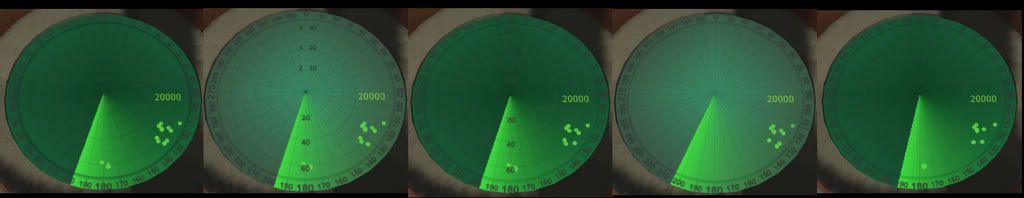 Download Black Grid PPI Set ; http://files.filefront.com/PPI_DS_Black_v122zip/;7777093;;/fileinfo.html (2) Blue Grid PPI Set 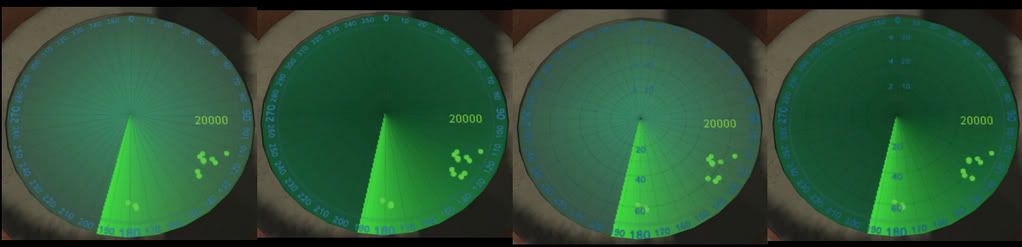 Download Blue Grid PPI Set ; http://files.filefront.com/PPI_DS_Blue_v122zip/;7777094;;/fileinfo.html (3) BlueGreen PPI Set 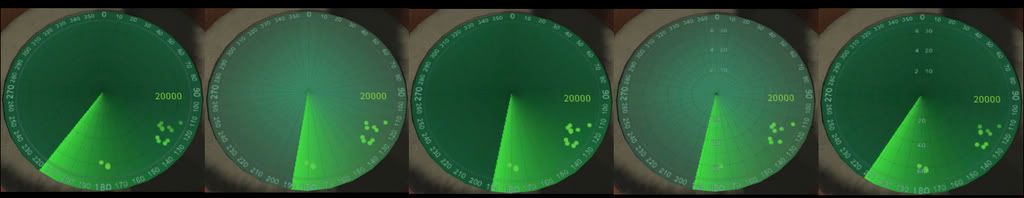 Download BlueGreen PPI Set ; http://files.filefront.com/PPI_DS_BlueGreen_v122zip/;7777095;;/fileinfo.html (4) Donut PPI Set  Download Donut PPI Set ; http://files.filefront.com/PPI_DS_Donut_v122zip/;7777097;;/fileinfo.html (5) Redwine PPI Set (includes special PPIRadarPS.fx + Mraah Faded Green Background)  Download Redwine PPI Set ; http://files.filefront.com/PPI_DS_RW2_v122zip/;7777098;;/fileinfo.html COMPLETE SET (1-5) Download ; http://files.filefront.com/PPI_DS_ALL_v122zip/;7777092;;/fileinfo.html NEW!!! - Mraah Faded Green Background (works best with blue/bluegreen PPI) Example Screen Shot : Donut @ BlueGreen_noRG scale  Download Mraah Faded Green Background ; JSGME Ready - Activate AFTER PPI - Deactivate BEFORE PPI. http://files.filefront.com/PPI_MR_fade_122zip/;7740586;;/fileinfo.html NEW!!! - Mraah Noise Mod - Select from 30-80% Noise to PPI -Example- 60% Noise + Mraah Faded + BlueGreen PPI  EDIT NOTE : Redwines PPI will not work with Noise MOD. I had to mod a special PPIRadarPS.fx for his PPI. Download Mraah Noise Mod - Activate mod AFTER PPI/Fade - Deactivate mod BEFORE Fade/PPI. http://files.filefront.com/PPI_Noise_FX_v1zip/;7739064;;/fileinfo.html Bonus Downloads (not needed for v1.22) 1. -- VERSION 2 --- PPI-Ascope_SIM tweak files for all four sub classes. --- Needs TimeTravellers MiniTweaker --- ---Tweaks PPI + Ascope Range Step value's and PPI Range Readout size. --- http://files.filefront.com/PPI+Ascope+SIM+tweak+v2zip/;7809179;;/fileinfo.html 2. -- VERSION 2 --- Range Step Mod : -------------------------------------------------------------------- Range Step Change Variations --- 80|40|8 ... 40|20|8 ... 40|20|10. <---- VERSION 2 -------------------------------------------------------------------- For SH4, v1.2 Only. Stand alone mod. Version 2 Adds A-scope range correction JSGME COMPATIBLE --- just unzip to your mods folder. I tested it while "IN BASE". I don't know if it will work on a saved game outside base. Use at own risk!!! Can be shared and modified into your own mod without my permission, however, please include this readme. Mod wasn't possible without TimeTravellers Mini-Tweaker!!!! ------------ FILE CHANGES ; ------------ 1. data\interior\NSS_Gato\NSS_Gato_CT.sim 2. data\interior\NSS_Porpoise\NSS_Porpoise_CT.Sim 3. data\interior\NSS_Salmon\NSS_Salmon_CT.Sim 4. data\interior\NSS_Sclass\NSS_Sclass_CR.Sim ------------ GAME CHANGES ; ------------ Changes default range selection to 80k or 40k (depending on which mod you download) Each mouse click decreases range from 80 (40)--> 40 (20)--> 8 (10) ... depending on which mod. Allows for natural range stepping when approaching a target. This mod was not possible without the creation of Timetravellers Mini-Tweaker Program! --- Thank you TimeTraveller! 1. Range Step 80 | 40 | 8 download ; http://files.filefront.com/Range+Step+80+40+8+v2zip/;7809181;;/fileinfo.html 2. Range Step 40 | 20 | 8 download ; http://files.filefront.com/Range+Step+40+20+8+v2zip/;7809182;;/fileinfo.html 3. Range Step 40 | 20 | 10 download ; http://files.filefront.com/Range+Step+40+20+10+v2zip/;7809180;;/fileinfo.html Suggested companion mods : (1) Redwines Small Contact Stage 1 (used in screenshots above). http://www.subsim.com/radioroom/showthread.php?p=499149 (2) Anvarts SHController.ACT file (located inside RADARSWEEP mod) ---Removes text "RANGE" from PPI--- Please read Anvarts enclosed readme for instructions on where to install SHController.ACT file. http://files.filefront.com/RadarSweep7z/;7681926;;/fileinfo.html ENJOY  Mraah Mraah
Last edited by Mraah; 06-17-07 at 10:42 AM. |

|

|
 05-23-07, 12:00 AM
05-23-07, 12:00 AM
|
#2 |
|
Silent Hunter
 Join Date: Apr 2005
Location: Riverside, California
Posts: 3,610
Downloads: 41
Uploads: 5
|
Thank you thank you thank you!
|

|

|
 05-23-07, 12:23 AM
05-23-07, 12:23 AM
|
#3 |
|
Engineer
 Join Date: Apr 2007
Location: Conning Tower - repairing the radar.
Posts: 200
Downloads: 8
Uploads: 0
|
For those who are curious about the changes in the PPIRadarPS.fx file ...
PS stands for Pixel Shader. VS stands for Vertex Shader. I spent some time at the Microsoft website understanding how it all works. There wasn't a crash course, just information. You can check it out too, here's the link ... http://msdn2.microsoft.com/en-us/library/bb173493.aspx The change was simple. After looking at the "return f;" return type I realized that if it wants to return to f why not include the grid in there too!!!! So here's the change (orange is my addition) : float4 f=tex2D(fadetex,In.Tex0)+tex2D(grid,In.Tex1); Good news .... while typing this I had a brain storm. I might be able to increase the resolution of the grid with another tweak in the fx file. However, I'm thinking it would only work on very high rez screens. Worth a shot, and gives me something to do. Can ya guess?? Jace11 might know, I've seen his crazy PPI scope from other thread.    
Last edited by Mraah; 05-23-07 at 12:39 AM. |

|

|
 05-23-07, 01:32 AM
05-23-07, 01:32 AM
|
#4 |
|
Frogman
 Join Date: Feb 2005
Location: Florence Italy
Posts: 307
Downloads: 64
Uploads: 0
|
THIS MOD IS READY FOR FOR JSGME?:hmm:
|

|

|
 05-23-07, 01:37 AM
05-23-07, 01:37 AM
|
#5 |
|
Sea Lord
 Join Date: Feb 2007
Location: A Swede in Frankfurt am Main
Posts: 1,897
Downloads: 4
Uploads: 0
|
Cheers man super job!

|

|

|
 05-23-07, 01:48 AM
05-23-07, 01:48 AM
|
#6 | |
|
Engineer
 Join Date: Apr 2007
Location: Conning Tower - repairing the radar.
Posts: 200
Downloads: 8
Uploads: 0
|
Quote:
|
|

|

|
 05-23-07, 05:41 AM
05-23-07, 05:41 AM
|
#7 |
|
XO
 Join Date: Mar 2007
Location: In your baffles...
Posts: 434
Downloads: 624
Uploads: 7
|
Many thanks ,for your hard work on this major improvement, mate....
Looks absolutely 100% fantastic! 
|

|

|
 05-23-07, 06:22 AM
05-23-07, 06:22 AM
|
#8 |
|
Bosun
 Join Date: Apr 2005
Location: Central Connecticut
Posts: 66
Downloads: 2
Uploads: 0
|
Wonderful!!! Great job man!!!
__________________
Dual core 2.8 Ghz HP Media Center running XP pro 2 Gb mem ATI X1650 w/512 Mb mem Realtek High Definition Audio |

|

|
 05-23-07, 06:30 AM
05-23-07, 06:30 AM
|
#9 |
|
Sea Lord
 Join Date: Jan 2002
Location: San Martin de los Andes, Neuquen, , Argentina.
Posts: 1,962
Downloads: 10
Uploads: 0
|
Wonderful ... !!!
 
|

|

|
 05-23-07, 06:54 AM
05-23-07, 06:54 AM
|
#10 |
|
Mate
 Join Date: Nov 2002
Posts: 56
Downloads: 217
Uploads: 0
|
Great idea Mraah!
 May i suggest to include an Alpha layer in the ppiCircles.dds file to improve transparency. The beam tail is too dense on the screenshots and masks excessively the circles, imo. ----------- Just a fast tweak on the dds; here's what I get:   Thanks, DS |

|

|
 05-23-07, 07:04 AM
05-23-07, 07:04 AM
|
#11 |
|
Helmsman
 Join Date: May 2005
Location: CSA - Confused States of America
Posts: 107
Downloads: 99
Uploads: 0
|
Thank You Friend. May the ships of the desert never poop on your poop deck. Got to go install, leaving on patrol today.
|

|

|
 05-23-07, 07:08 AM
05-23-07, 07:08 AM
|
#12 |
|
Pacific Aces Dev Team
|
Great job man
 Outstanding performance to look around and learn yourself the basics of what needed to be changed Outstanding performance to look around and learn yourself the basics of what needed to be changedEDITED: Neal give this man a new avatar and rank! He must score herefrom as "radar genius"! 
__________________
One day I will return to sea ... Last edited by Hitman; 05-23-07 at 07:27 AM. |

|

|
 05-23-07, 07:30 AM
05-23-07, 07:30 AM
|
#13 |
|
Lucky Jack
 |
Absolutely Hitman! Rank for sure. Simply a nice piece of work. Again, what else is Mraah got brewing:hmm:.
I'm at work but when I hit home, this is going into the mod enabler for sure.
__________________
“You're painfully alive in a drugged and dying culture.” ― Richard Yates, Revolutionary Road |

|

|
 05-23-07, 07:59 AM
05-23-07, 07:59 AM
|
#14 |
|
Samurai Navy
 Join Date: Feb 2007
Location: Pretty close to the big german cruiser Blücher in Norway
Posts: 568
Downloads: 29
Uploads: 0
|
Thanks a lot mraah! This is goooood stuff!

__________________
 My SH4 releases compatible with SH4 1.5 and earlier: Kakemann and ATR-42's Silent Hunter 4 Music FIX Kakemann and Lurker_hlb3 Destroyer sensors and radar FIX Tutorial: How to add new music tracks to SH4 |

|

|
 05-23-07, 09:44 AM
05-23-07, 09:44 AM
|
#15 |
|
Sparky
 Join Date: Apr 2005
Posts: 152
Downloads: 8
Uploads: 0
|
Thanks a bunch this is fantastic

|

|

|
 |
|
|
