
|
|
SUBSIM: The Web's #1 resource for all submarine & naval simulations since 1997
 |
SUBSIM: The Web's #1 resource for all submarine & naval simulations since 1997 |
 02-10-21, 11:01 AM
02-10-21, 11:01 AM
|
#841 | |
|
Navy Seal
 |
Quote:
__________________
Best regards... Vecko  The Wolves of Steel v2.2.25_SH5 Expansion Pack_Full The Wolves of Steel v2.2.xx to v2.2.25 - Update  PDF Install Instructions How to report an issue  If You wish to support my work... |
|

|

|
 02-10-21, 05:52 PM
02-10-21, 05:52 PM
|
#842 |
|
Watch
 Join Date: Dec 2012
Location: Birmingham, England
Posts: 21
Downloads: 19
Uploads: 0
|
Hi All,
It's been a loooong while that I've been out of commission. Started SH5 back up after watching Greyhound. Installed it fresh from Uplay, installed the TWoS file as per instructions and ran the Generic File Patcher, followed instructions, but got this error:  I carried on through and completed the patching and instead of 9 patches, I only got 8:  I tried removing everything, clearing cache etc. and reinstalling, and the same thing happens. And when I try to start the game I get this error:  Please help! Thanks |

|

|
 02-10-21, 06:23 PM
02-10-21, 06:23 PM
|
#843 |
|
Planesman
 Join Date: Dec 2014
Location: Czech Republic
Posts: 193
Downloads: 527
Uploads: 0
|
Good day
one of the problems may be that you have Ubisoft connect activated when generating the Generic patcher. Try turning it off. |

|

|
 02-10-21, 06:57 PM
02-10-21, 06:57 PM
|
#844 | |
|
Admiral
 |
Quote:
This should resolve the issues your facing. M. M. 
__________________

|
|

|

|
 02-10-21, 07:26 PM
02-10-21, 07:26 PM
|
#845 |
|
Planesman
 Join Date: Jan 2010
Location: Italy
Posts: 196
Downloads: 333
Uploads: 0
|
Tomorrow I'm at home, I'll report all the requested material  Here they are. ( I've uploaded them now I do not like to let wait people ) Notes - No mods activated - SOAN disabled for quick loading - Same flag behaviour and same single mission reported previously. Faint navigation map markings. ( No black ones by default ) - SH3 Hud ( Enabled via OFEV ) - In OFEV several options changed following my game preferences ( Mainly about hotkeys and visible HUD stuffs ) - Patcher vanilla ( Completely untouched ) - TWoS Mod vanilla ( Completely untouched ) - Click on the images to enlarge them Patcher 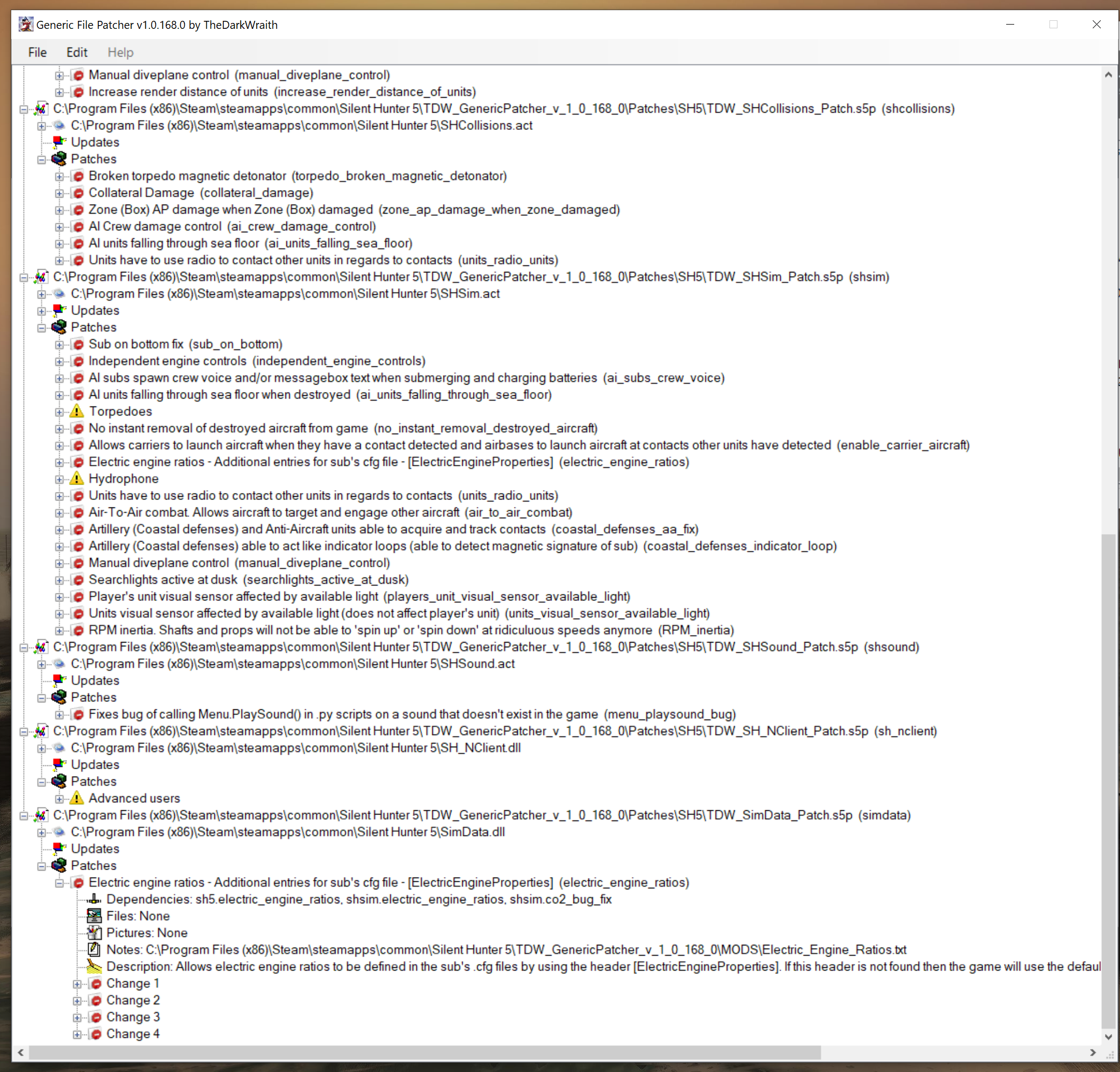  JSGME  In-game, Ahead Standard, Both speed dial modes, Surfaced   In-game, Ahead Standard, Both speed dial modes, Persiscope Depth *Images in sequence from top to bottom exactly as I've pressed the switch button below the speed dial after that I've initially ordered " Periscope depth, ahead standard ".    
Last edited by Viktor_Prien; 02-10-21 at 08:20 PM. |

|

|
 02-10-21, 07:30 PM
02-10-21, 07:30 PM
|
#846 | |
|
Planesman
 Join Date: Jan 2010
Location: Italy
Posts: 196
Downloads: 333
Uploads: 0
|
Quote:
In addition I've noted that if you have already installed on your PC Ubisoft Connect the old U-play is not installed at all on the PC ( That is good IMHO ) even when downloading/install the vanilla game from Steam for the first time. |
|

|

|
 02-10-21, 07:34 PM
02-10-21, 07:34 PM
|
#847 |
|
Watch
 Join Date: Dec 2012
Location: Birmingham, England
Posts: 21
Downloads: 19
Uploads: 0
|
Hey, I selected being offline, then installed TWoS and the generic patcher, and the same thing happened.
|

|

|
 02-11-21, 03:10 AM
02-11-21, 03:10 AM
|
#848 | |
|
Planesman
 Join Date: Dec 2014
Location: Czech Republic
Posts: 193
Downloads: 527
Uploads: 0
|
Quote:
I looked at my GP in the game for comparison and I have to ask. Why do you have all patches turned off? Did you do that or is it like this after activating GP? |
|

|

|
 02-11-21, 04:52 AM
02-11-21, 04:52 AM
|
#849 |
|
Navy Seal
 |
The question is absolutely in place. No wonder that your game is not working correctly Viktor. All of your generic patches are disabled from some reason?? Did you read pdf install instructions? You have to restore the snapshot in order to properly activate GP...
__________________
Best regards... Vecko  The Wolves of Steel v2.2.25_SH5 Expansion Pack_Full The Wolves of Steel v2.2.xx to v2.2.25 - Update  PDF Install Instructions How to report an issue  If You wish to support my work... Last edited by vdr1981; 02-11-21 at 10:40 AM. |

|

|
 02-11-21, 04:54 AM
02-11-21, 04:54 AM
|
#850 | |
|
Navy Seal
 |
Quote:
Happy hunting!
__________________
Best regards... Vecko  The Wolves of Steel v2.2.25_SH5 Expansion Pack_Full The Wolves of Steel v2.2.xx to v2.2.25 - Update  PDF Install Instructions How to report an issue  If You wish to support my work... Last edited by vdr1981; 02-11-21 at 10:40 AM. |
|

|

|
 02-11-21, 05:08 AM
02-11-21, 05:08 AM
|
#851 |
|
Navy Seal
 |
Not really. TWoS installer has a small app which will automatically recognise sh5 install path and generate apropriate gp cfg file with correct game location...
__________________
Best regards... Vecko  The Wolves of Steel v2.2.25_SH5 Expansion Pack_Full The Wolves of Steel v2.2.xx to v2.2.25 - Update  PDF Install Instructions How to report an issue  If You wish to support my work... |

|

|
 02-11-21, 02:08 PM
02-11-21, 02:08 PM
|
#852 | |
|
Planesman
 Join Date: Jan 2010
Location: Italy
Posts: 196
Downloads: 333
Uploads: 0
|
Quote:
Strange somehow that also if officially disabled they were all working as per normal. ( At least in campaign missions ) Somehow, at least on my pc to let it work as planned ( Patches enabled in light blue ) I have to restore the snapshot manually otherwise, by default, after the fresh TWoS automatic installation, they are instead, as you have seen in my previous screenshots, all disabed ( but all working for some reason ) |
|

|

|
 02-11-21, 02:19 PM
02-11-21, 02:19 PM
|
#853 |
|
Planesman
 Join Date: Jan 2010
Location: Italy
Posts: 196
Downloads: 333
Uploads: 0
|
...somehow some of the patches options seems to be still disabled. Can you double-check if they match with your? ( If no please indicate to me which one/s I have still to enable, thanks )
Here are mine current ones, I have opened only the still disabled ones, everythink else is enabled ( Click to enlarge the images ) In particular I'm interested about the one enabling the aircraft carriers and air bases able to spawn aircraft because in the readme file it says: " Place the folder SM_Carrier_Aircraft_Testing in your \MODS folder and enable via JSGME to test carriers spawning aircraft. Place the folder SM_Airbase_Testing in your \MODS folder and enable via JSGME to test airbases spawning aircraft " but I do not know if they have been already included in TWoS or not and the ones about the 0 and 60 meters per second wind speeds. ( Are there any bad effects enabling this ones both or just one must be enabled? )    
Last edited by Viktor_Prien; 02-11-21 at 03:11 PM. |

|

|
 02-11-21, 03:21 PM
02-11-21, 03:21 PM
|
#854 | |
|
Navy Seal
 |
Quote:
 Patches are enabled or disabled, they either work or don't, there is no third option... Patches are enabled or disabled, they either work or don't, there is no third option...Of course they are the same.That's the whole point of the snapshot... 
__________________
Best regards... Vecko  The Wolves of Steel v2.2.25_SH5 Expansion Pack_Full The Wolves of Steel v2.2.xx to v2.2.25 - Update  PDF Install Instructions How to report an issue  If You wish to support my work... |
|

|

|
 02-11-21, 03:27 PM
02-11-21, 03:27 PM
|
#855 |
|
Planesman
 Join Date: Jan 2010
Location: Italy
Posts: 196
Downloads: 333
Uploads: 0
|
Ok thanks mate but so the aircraft carriers and the other stuffs indicated above can be enabled or not???
 
|

|

|
 |
|
|
