
|
|
SUBSIM: The Web's #1 resource for all submarine & naval simulations since 1997
 |
SUBSIM: The Web's #1 resource for all submarine & naval simulations since 1997 |
|
|
 09-29-06, 02:42 AM
09-29-06, 02:42 AM
|
#1 |
|
Swabbie
 Join Date: Feb 2005
Location: U.K.
Posts: 10
Downloads: 8
Uploads: 0
|
Please could members drop the blue text in the forums, at 71 it is a little difficult to read even with a magnifying glass on the grey background.

__________________
It dosen\'t matter if you win or lose! It\' how you place the blame. |

|

|
 09-29-06, 02:49 AM
09-29-06, 02:49 AM
|
#2 | |
|
Über Mom
 Join Date: May 2005
Location: Jerusalem, Israel
Posts: 6,147
Downloads: 5
Uploads: 0
|
Quote:
I wish Neal would consider disabling that ability. A temporary solution is to highlight the text with your mouse. It then usually shows up as white. Still a pain, however. |
|

|

|
 09-29-06, 03:44 AM
09-29-06, 03:44 AM
|
#3 |
|
Dutch Sea Lord
 Join Date: Jan 2002
Location: Almost at periscope death !
Posts: 1,665
Downloads: 1
Uploads: 0
|
This is indeed an ongoing problem.
See for some examples the following thread: http://www.subsim.com/radioroom/showthread.php?t=95289
__________________
- The Floggings Will Continue Until Moral Improves - |

|

|
 09-29-06, 04:08 AM
09-29-06, 04:08 AM
|
#4 | ||
|
Soaring
|
Quote:
__________________
If you feel nuts, consult an expert. |
||

|

|
 09-29-06, 06:40 AM
09-29-06, 06:40 AM
|
#5 | |
|
The Old Man
 Join Date: Sep 2005
Location: de_dust2
Posts: 1,417
Downloads: 0
Uploads: 0
|
Quote:
 Not that *meep*ing haylazyblue!  Or maybe it's just me, Smartdark was there from the beginning, and i hate changes... |
|

|

|
 09-29-06, 08:51 AM
09-29-06, 08:51 AM
|
#6 |
|
Planesman
 Join Date: Apr 2002
Location: I can't remember... In front of a PC?
Posts: 185
Downloads: 0
Uploads: 0
|
I've always liked smartdark...

__________________
- Adam ©1988 - 2008. All rights reserved. 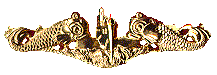 Life is like a roll of toliet paper, the older you get, the faster it goes! |

|

|
 09-29-06, 08:57 AM
09-29-06, 08:57 AM
|
#7 | |
|
The Old Man
 Join Date: Sep 2005
Location: de_dust2
Posts: 1,417
Downloads: 0
Uploads: 0
|
Quote:
|
|

|

|
 09-29-06, 04:00 AM
09-29-06, 04:00 AM
|
#8 |
|
Silent Hunter
 Join Date: Mar 2005
Location: Germany
Posts: 3,668
Downloads: 4
Uploads: 0
|
The main problem is that once you´ve set a certain text color there´s no direct way to tell the text editor to use the default color instead.
Fortunately there´s an easy workaround. Mark the text whose color you want to change back to default, click # or <>, this wraps CODE or HTML tags around it, then hit Ctrl-Z (Undo). This removes the tags and gives the marked text the default text color. |

|

|
 09-29-06, 04:09 AM
09-29-06, 04:09 AM
|
#9 | ||
|
Über Mom
 Join Date: May 2005
Location: Jerusalem, Israel
Posts: 6,147
Downloads: 5
Uploads: 0
|
Quote:
Quote:
|
||

|

|
 09-29-06, 04:22 AM
09-29-06, 04:22 AM
|
#10 | |
|
Silent Hunter
 Join Date: Mar 2005
Location: Germany
Posts: 3,668
Downloads: 4
Uploads: 0
|
Quote:
Last edited by Gizzmoe; 09-29-06 at 04:26 AM. |
|

|

|
 09-29-06, 05:50 AM
09-29-06, 05:50 AM
|
#11 | ||
|
Über Mom
 Join Date: May 2005
Location: Jerusalem, Israel
Posts: 6,147
Downloads: 5
Uploads: 0
|
Quote:
|
||

|

|
 09-29-06, 06:33 AM
09-29-06, 06:33 AM
|
#12 |
|
Swabbie
 Join Date: Feb 2005
Location: U.K.
Posts: 10
Downloads: 8
Uploads: 0
|
Thank you all for the work around and advice.

__________________
It dosen\'t matter if you win or lose! It\' how you place the blame. |

|

|
 |
|
|
