
|
|
SUBSIM: The Web's #1 resource for all submarine & naval simulations since 1997
 |
SUBSIM: The Web's #1 resource for all submarine & naval simulations since 1997 |
 06-03-06, 07:34 AM
06-03-06, 07:34 AM
|
#1 |
|
Nub
 Join Date: Jun 2006
Posts: 3
Downloads: 0
Uploads: 0
|
Screen Blanker
I am new to this site and if the answer is here I can't find it. I am using Windows 98SE and have installed the Patch 1.1. On the campaign at subhunt my system goes to screen blanker and i have to start over. Is there a fix for this - must be.
|

|

|
 06-03-06, 10:25 AM
06-03-06, 10:25 AM
|
#2 | |
|
Dutch Sea Lord
 Join Date: Jan 2002
Location: Almost at periscope death !
Posts: 1,665
Downloads: 1
Uploads: 0
|
Quote:
I also seem to remember there was a problem with sub hunt, will check my file library for you. - - - - - You can even download the fix on the web. Surf to: http://downloads.gamezone.com/demos/d9236.htm Good luck skipper, and please let us know if this solved your problem Drebbel Last edited by Drebbel; 06-03-06 at 10:32 AM. |
|

|

|
 06-03-06, 01:29 PM
06-03-06, 01:29 PM
|
#3 |
|
Weps
 Join Date: Nov 2002
Location: Pacific NW, USA
Posts: 350
Downloads: 54
Uploads: 0
|
This will not solve your real problem, but will result in any future SH2 crashes returning you to your desktop (where you can actually do something) as opposed to the dreaded black screen of screenblanker.
To get rid of the screenblanker, just change the last item in your start-up path to SH2 as noted below. Make it read c:\program files\SSI\Silent Hunter II\Shell\Shell.exe
__________________
Raptor |

|

|
 06-04-06, 12:08 AM
06-04-06, 12:08 AM
|
#4 |
|
Nub
 Join Date: Jun 2006
Posts: 3
Downloads: 0
Uploads: 0
|
Thanks
Did both and problem solved. Thanks
|

|

|
 06-25-06, 02:36 AM
06-25-06, 02:36 AM
|
#5 |
|
Loader
 Join Date: Aug 2005
Location: Da Bushland
Posts: 82
Downloads: 347
Uploads: 0
|
I suppose theres no point in saying turning the graphics down will decrease your chances of a crash also
 . Has worked for me in the past with all sh2 missions as well as above mentioned fixes . Has worked for me in the past with all sh2 missions as well as above mentioned fixes
__________________
U-boat special cocktail! envious? |

|

|
 08-09-06, 02:20 PM
08-09-06, 02:20 PM
|
#6 | |
|
Planesman
 Join Date: Apr 2002
Location: I can't remember... In front of a PC?
Posts: 185
Downloads: 0
Uploads: 0
|
Quote:
__________________
- Adam ©1988 - 2008. All rights reserved. 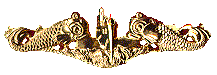 Life is like a roll of toliet paper, the older you get, the faster it goes! |
|

|

|
 |
|
|
