
|
|
SUBSIM: The Web's #1 resource for all submarine & naval simulations since 1997
 |
SUBSIM: The Web's #1 resource for all submarine & naval simulations since 1997 |
 10-22-05, 09:29 AM
10-22-05, 09:29 AM
|
#1 |
|
Nub
 Join Date: Oct 2005
Posts: 4
Downloads: 0
Uploads: 0
|
i reinstalled silent hunter 3 today having moved to uni a few weeks ago, and being bored stiff. I loaded it up, instaled the patch rebooted and i start a campaign.
MY EARS! I keep getting really loud humminh sounds and very little in game sound. Its driving me crazy, have tried reinstall several times etc Gap |

|

|
 10-22-05, 09:39 AM
10-22-05, 09:39 AM
|
#2 |
|
Nub
 Join Date: Oct 2005
Posts: 4
Downloads: 0
Uploads: 0
|
OS:Windows XP Home Edition Service Pack 2 (build 2600)
Processor:2.00 gigahertz AMD Athlon XP 128 kilobyte primary memory cache 256 kilobyte secondary memory cache MotherBoard: K7VT4A+ 1.0x Bus Clock: 166 megahertz BIOS: American Megatrends Inc. P1.30 07/19/2004 NVIDIA GeForce4 Ti 4600 [Display adapter] AIC M-17 [Monitor] (17.1"vis, April 2005) CD Drives: 52X32X52 CD-RW [CD-ROM drive] LITE-ON DVDRW SOHW-1693S [CD-ROM drive] Hard Drive: Maxtor 6Y160P0 [Hard drive] (163.93 GB) -- drive 0, s/n Y46N91QE, rev YAR41BW0, SMART Status: Healthy 163.91 Gigabytes Usable Hard Drive Capacity 102.44 Gigabytes Hard Drive Free Space RAM:1024 Megabytes Slot '0' has 512 MB Slot '1' has 512 MB c: (NTFS on drive 0) 163.91 GB 102.44 GB free Multimedia: C-Media AC97 Audio Device Standard Game Port |

|

|
 10-24-05, 01:14 PM
10-24-05, 01:14 PM
|
#3 |
|
Sonar Guy
 Join Date: May 2005
Location: Dallas, TX
Posts: 399
Downloads: 2
Uploads: 0
|
What you really need is a better snd crd then the one you have. The onboard snd really sucks. SoundBlaster or better.

__________________
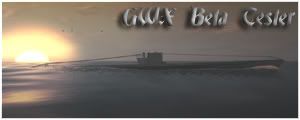 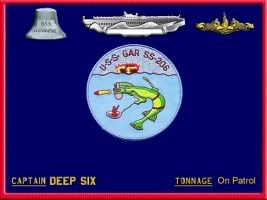
|

|

|
 10-24-05, 06:34 PM
10-24-05, 06:34 PM
|
#4 |
|
Nub
 Join Date: Aug 2005
Posts: 3
Downloads: 1
Uploads: 0
|
A common solution worth trying, before doing something as drastic as purchasing new hardware, is to reduce the "hardware acceleration" setting on your audio device via the Windows control panel.
|

|

|
 10-25-05, 10:20 AM
10-25-05, 10:20 AM
|
#5 |
|
Nub
 Join Date: Oct 2005
Posts: 4
Downloads: 0
Uploads: 0
|
i'l try that geopson
and the same soundcard worked before for it |

|

|
 10-25-05, 10:48 AM
10-25-05, 10:48 AM
|
#6 |
|
Nub
 Join Date: Oct 2005
Posts: 4
Downloads: 0
Uploads: 0
|
i turned it down to standard from full and it stil does it
Hm i have all the latest drivers |

|

|
 10-25-05, 11:23 AM
10-25-05, 11:23 AM
|
#7 |
|
Lieutenant
 Join Date: May 2004
Location: Lethbridge, Alberta
Posts: 260
Downloads: 40
Uploads: 0
|
Turn the hardware acceleration all the way off. Then you won't get the annoying screaching anymore. I had this problem with my SB live 5.1 .. installing the latest sb drivers fixed it for me.
|

|

|
 |
|
|
