
|
|
SUBSIM: The Web's #1 resource for all submarine & naval simulations since 1997
 |
SUBSIM: The Web's #1 resource for all submarine & naval simulations since 1997 |
 07-30-05, 10:45 PM
07-30-05, 10:45 PM
|
#1 |
|
Admiral
 Join Date: Nov 2004
Location: Silver Spring, MD, USA (but still a Yorkshireman at heart - tha can allus tell a Yorkshireman...)
Posts: 2,497
Downloads: 0
Uploads: 0
|
New version of SH3 Commander now available!
Get it at the Beerymod site (www.beerymod.com) or directly from www.beerymod.com/SH3Cmdr1.43.7z. Jaesen Jones' new 'SH3 Commander' is once more greatly enhanced, and gives lots more flexibility and depth to the game. Here is a screenshot of the main SH3 Commander interface: 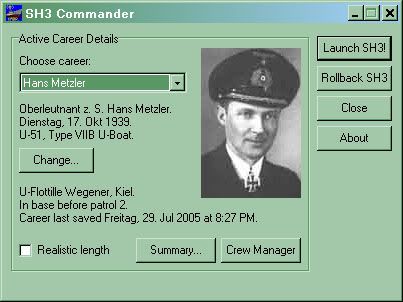 SH3 Commander will generate an in-depth history for your commander, including birthdate, promotions, the date he joined the navy, and the date he transferred to the Ubootwaffe. After your career is over (if your commander survives), it will even generate a biography of your commander's later activities - what he did for the rest of the war, and what happened to him after the war. SH3 Commander creates an entire background story. Your commander becomes a real person with a story that goes beyond the limits of Silent Hunter III. CREW MANAGER 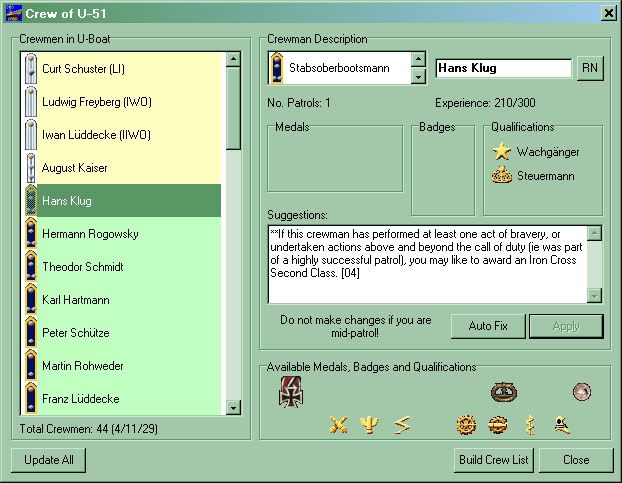 With a simple click on the Crew Manager button, players can: -promote and demote within type (ie Officers, Petty Officers and Sailors); -change crewmen names; -give and remove medals based on historic criteria; -give and remove badges based on historic criteria; -give, adjust and remove qualifications; -create a crew list for viewing (txt file) and printing. The Crew Manager also warns if certain conditions are met, such as a crewman receiving medals before they are historically available, or if a crewman might be entitled to specific medals etc and allows a "one click" auto fix. To use the Crew Manager, just select a crewman and click-and-drag medals, promote or demote the crewman by choosing from the ranks in the drop-down list, or click on the RN button to randomize his name. Clicking 'Apply' saves the changes. You can also build a crew list, saving the details of your crew and their accomplishments to a text file. New features include: - Added ability to generate Commander name for new careers - Now sets career (new and existing) in SH3 prior to loading, thus providing more integration with SH3 - "Realistic Length" preference now saved between uses - Now correctly inserts tonnage information in Career Summary regardless of user's country - Added ability to print Career Summaries and Crew Lists for dead and retired commanders - Removed IC2 and Front Clasp from the Auto Fix routine (suggestions are still provided) - Added realistic U-boat number selection by type and flotilla - Translations of various features into German for those who play the game in German. Translations by Nico71. For details of more features, see the help file that comes with the download. MODS INCLUDED WITH SH3 COMMANDER - Monthly news reports that appear when loading a patrol, and during the patrol. Text by Beery, translation by Nico71. - A map of Europe and the Mediterranean which updates based on the progress of the war. Map by Beery. - Historical radio broadcasts that appear at their correct dates. - Crush depth mod that gives players an increased crush depth for the Type VIIC/41. New in version 1.42: - 1939 flotilla names are included (1st Flotilla is named 'Weddigen', 2nd is 'Saltzwedel' and 7th is 'Wegener'). New in version 1.43: - Added Random Tonnage Mod by Observer. - Fuel resupply strategy simulated from April 1942 until December 1943 by extending range of Type VIIC during this time period. - Bismarck features 3 paint schemes - the sea trials scheme which Bismarck used until March 1941 (scheme by Macstu23), the Operation Rheinubung scheme which was used from March until May 1941 (scheme by Beery), and the final scheme which was used when it sailed into the Atlantic (scheme by Type941). - Merchant Variety Pack by Iambecomelife. New Bismarck schemes:    Merchant Variety Pack screenshots:  
__________________
"More mysterious. Yeah. I'll just try to think, 'Where the hell's the whiskey?'" - Bob Harris, Lost in Translation. "Anyrooad up, ah'll si thi" - Missen. |

|

|
 07-30-05, 11:00 PM
07-30-05, 11:00 PM
|
#2 |
|
Stowaway
Posts: n/a
Downloads:
Uploads:
|
Great!

|

|
 07-31-05, 12:55 AM
07-31-05, 12:55 AM
|
#3 |
|
Bilge Rat
 Join Date: Apr 2005
Location: Gdansk, Poland
Posts: 1
Downloads: 28
Uploads: 0
|
Fantastic !
 When RU 1.43 ? 
__________________
Kiedy mÄżczyźni bawiÄ siÄ w wojnÄ, zawsze ginÄ ludzie... |

|

|
 07-31-05, 01:25 AM
07-31-05, 01:25 AM
|
#4 |
|
Über Mom
 Join Date: May 2005
Location: Jerusalem, Israel
Posts: 6,147
Downloads: 5
Uploads: 0
|
Any special update instructions, if installing with JSGME? Can we simply uninstall the old version and install the new? Or will data be lost?
|

|

|
 07-31-05, 01:27 AM
07-31-05, 01:27 AM
|
#5 |
|
Navy Seal
 |
Excellent! And it makes using MVP so much easier now, too

|

|

|
 07-31-05, 01:34 AM
07-31-05, 01:34 AM
|
#6 |
|
Nub
 Join Date: May 2005
Location: new milford Connecticut.
Posts: 4
Downloads: 11
Uploads: 0
|
Any special update instructions, if installing with JSGME? Can we simply uninstall the old version and install the new? Or will data be lost?......................................yea that????????????
|

|

|
 07-31-05, 01:47 AM
07-31-05, 01:47 AM
|
#7 | |
|
Über Mom
 Join Date: May 2005
Location: Jerusalem, Israel
Posts: 6,147
Downloads: 5
Uploads: 0
|
Quote:
However, the new version comes with a new INI file named SH3CMDR.ini.new. Does the new version detect this file the first time it is run, delete the old version and then rename this file to SH3CMDR.ini? Or do we manually have to do this our selves? |
|

|

|
 07-31-05, 01:59 AM
07-31-05, 01:59 AM
|
#8 | |
|
Navy Seal
 Join Date: Apr 2005
Posts: 5,501
Downloads: 19
Uploads: 0
|
Quote:
Running with JSGME? SH3 Commander is not a mod per se, but a full add-on. There's no need to use in conjunction with JSGME. SH3 Commander has its own copy engine that manages the files it copies into SH3. Using with JSGME is really just wasting hard disk space and effectively putting a "wrapper around a wrapper". But, if that's how you want to run it, the same deal applies, but just disable your current installation of SH3 Commander first. Personally, I just install SH3 Commander to my C:\ drive and create an icon on my desktop. I run it whenever I want to run SH3. I know Beery, however, likes to install straight into his SH3 folder, which is equally as fine. |
|

|

|
 07-31-05, 02:04 AM
07-31-05, 02:04 AM
|
#9 | ||
|
Über Mom
 Join Date: May 2005
Location: Jerusalem, Israel
Posts: 6,147
Downloads: 5
Uploads: 0
|
Quote:
|
||

|

|
 07-31-05, 02:10 AM
07-31-05, 02:10 AM
|
#10 | |
|
Über Mom
 Join Date: May 2005
Location: Jerusalem, Israel
Posts: 6,147
Downloads: 5
Uploads: 0
|
Quote:
|
|

|

|
 07-31-05, 02:23 AM
07-31-05, 02:23 AM
|
#11 | ||
|
Navy Seal
 Join Date: Apr 2005
Posts: 5,501
Downloads: 19
Uploads: 0
|
Quote:
Quote:
Apologies for any confusion. |
||

|

|
 07-31-05, 02:27 AM
07-31-05, 02:27 AM
|
#12 |
|
Über Mom
 Join Date: May 2005
Location: Jerusalem, Israel
Posts: 6,147
Downloads: 5
Uploads: 0
|
Great.
Where does SH3 Commander retain my current player career(s) information? In a file? Where? Or in the registry. Makes a difference how I'll update now that I see that using JSGME is not necessary. |

|

|
 07-31-05, 02:29 AM
07-31-05, 02:29 AM
|
#13 |
|
Sonar Guy
 Join Date: May 2005
Location: Squaresville, daddy-O.
Posts: 394
Downloads: 186
Uploads: 0
|
Bravo Zulu.
Is it compatible with improved convoys? |

|

|
 07-31-05, 02:45 AM
07-31-05, 02:45 AM
|
#14 | |
|
Navy Seal
 Join Date: Apr 2005
Posts: 5,501
Downloads: 19
Uploads: 0
|
Quote:
The SH3Cmdr.ini file is the main file which users can manually adjust. For example, you may like to add more first, last or birth place names. For info, SH3 Commander makes no changes to the registry, meaning no left over residual should you ever decide to remove it. |
|

|

|
 07-31-05, 05:57 AM
07-31-05, 05:57 AM
|
#15 |
|
Admiral
 Join Date: Sep 2001
Posts: 2,020
Downloads: 15
Uploads: 0
|
Excellent, lads. Nice one.

|

|

|
 |
|
|
