
|
|
SUBSIM: The Web's #1 resource for all submarine & naval simulations since 1997
 |
SUBSIM: The Web's #1 resource for all submarine & naval simulations since 1997 |
 11-20-19, 08:45 AM
11-20-19, 08:45 AM
|
#1 |
|
UBOOT Dev
 Join Date: Oct 2016
Posts: 43
Downloads: 1
Uploads: 0
|
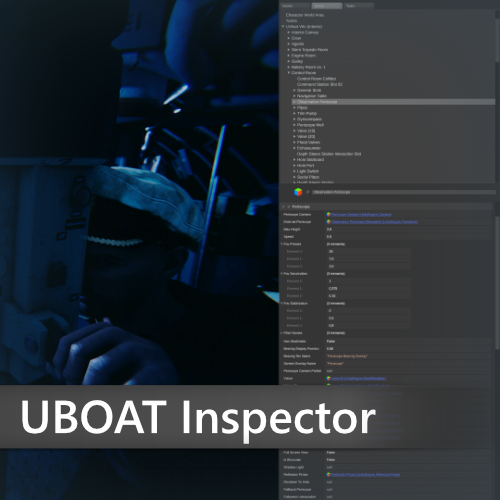 Hello, UBOAT Inspector is a modding tool that can export resources from the game and inspect game's state when it runs. If you want to mod UBOAT, you may find this tool useful. Download link: https://1drv.ms/u/s!Atpx7H7m5qiwmtdE...EAaPQ?e=BpY03G Installation 1. Extract the archive to the folder below: C:\Users\[username]\AppData\LocalLow\Deep Water Studio\UBOAT\Mods\[mod_name]\[all files should go there] 2. Enable this mod in the game's launcher. Warning: This mod works only with B125 and later versions of the game! Last edited by nihilcat; 11-22-19 at 07:34 AM. |

|

|
 11-20-19, 11:04 AM
11-20-19, 11:04 AM
|
#2 |
|
Born to Run Silent
|
Very cool!
__________________
SUBSIM - 26 Years on the Web |

|

|
 11-22-19, 07:35 AM
11-22-19, 07:35 AM
|
#3 |
|
UBOOT Dev
 Join Date: Oct 2016
Posts: 43
Downloads: 1
Uploads: 0
|
This mod was updated to version 1.0.1.
|

|

|
 01-21-20, 05:17 PM
01-21-20, 05:17 PM
|
#4 |
|
Nub
 Join Date: Aug 2015
Posts: 3
Downloads: 17
Uploads: 0
|
I think, there is any bug with the Inspector. For example, i extract a png "Images\Decorations\Iron Cross 2nd Class Miniature.png" and create a mod template via launcher and i will copy this texture in the correct folder, so the texture size is automatically changing to 146x146 (from original 160x128). Ok, for the first i found a solution and using DXT5 textures, but now the ingame bug:
In the Inspector window, i see my new texture. But ingame i have only a complete white texture. Most of the textures that using by the gui/2D and not for models, i have this problem. I think, Inspector writes wrong meta files. Or is there another solution for this problem? |

|

|
 |
|
|
