
|
|
SUBSIM: The Web's #1 resource for all submarine & naval simulations since 1997
 |
SUBSIM: The Web's #1 resource for all submarine & naval simulations since 1997 |
 03-16-16, 07:17 AM
03-16-16, 07:17 AM
|
#1 |
|
Ace of the Deep
 Join Date: Sep 2013
Location: France
Posts: 1,072
Downloads: 155
Uploads: 0
|
Hello,
Here is my problem : I would like to change the color of the liquid in the glass tube that represents the water level. So, I look in menu_1024_768.ini, and I find this : [G2B I24] Name=Water level Type=1026;Menu group ItemID=0x2B070000 ParentID=0x2B000000 Pos=938,-476,60,451 Color=0xFF000000 So, I replace 0xFF000000 with other values, but there is no change in game. What am I doing wrong ?? F. 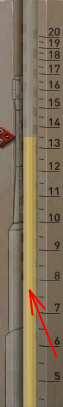
|

|

|
 03-16-16, 08:37 AM
03-16-16, 08:37 AM
|
#2 |
|
Sonar Guy
 |
Look for "Sub level", little lower after 0x2B070000, for me it is:
[G2B I144] Name=Sub level Type=1031;Stat bmp array ItemID=0x2B070002 ParentID=0x2B070000 Pos=24,-371,12,80 Color=0x081A44FF
__________________
If you ride like lightning, you're gonna crash like thunder. |

|

|
 03-16-16, 09:09 AM
03-16-16, 09:09 AM
|
#3 |
|
Sea Lord
 Join Date: May 2006
Location: U-73
Posts: 1,638
Downloads: 632
Uploads: 0
|
White = 0xFFFFFFFF
Tan = 0xEBCF99FF Black = 0xFF Orange1 = 0xD26400FE Orange2 = 0xDD5800FF Orange3 = 0xE26522FF Light Brown = 0x9F8671FF Brown = 0x593A20FF Gray = 0x8B8989FF Black = 0x111111FF Green = 0x329632FE Light Gray = 0xB0B0B0FF Light Tan = 0xCDB59EFF Light Green = 0x00FF99FF |

|

|
 03-16-16, 09:47 AM
03-16-16, 09:47 AM
|
#4 | |
|
Ace of the Deep
 Join Date: Sep 2013
Location: France
Posts: 1,072
Downloads: 155
Uploads: 0
|
Quote:
|
|

|

|
 03-16-16, 12:34 PM
03-16-16, 12:34 PM
|
#5 |
|
Ace of the Deep
 Join Date: Sep 2013
Location: France
Posts: 1,072
Downloads: 155
Uploads: 0
|
|

|

|
 |
|
|
