
|
|
SUBSIM: The Web's #1 resource for all submarine & naval simulations since 1997
 |
SUBSIM: The Web's #1 resource for all submarine & naval simulations since 1997 |
 01-18-14, 06:53 PM
01-18-14, 06:53 PM
|
#1 |
|
Watch
 Join Date: Jun 2011
Location: Confederate States of America
Posts: 21
Downloads: 0
Uploads: 0
|
Grrrrr!!
did a patrol from Pearl to hakodate where i had to cruise around, then my next mission was to photo recon tokyo harbor, after that patrol honshu then shikoku islands and photo recon tokushima, next i was ordered to patrol korea strait then yellow sea, and photo recon taipei i did a fuel estimate and that i would be a little short getting back to midway, and so i was going to run the last 800 miles on batteries, but no when i ran out of gas my battries wouldnt not recharge and they should. course i dont have mods cuz i dont know how to instal them without messing my pc up. so i lost that whole patrol!
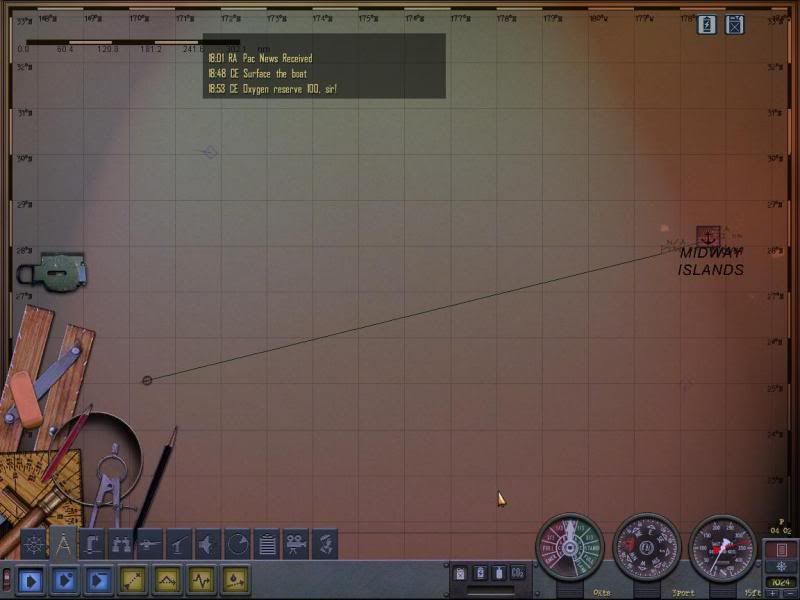 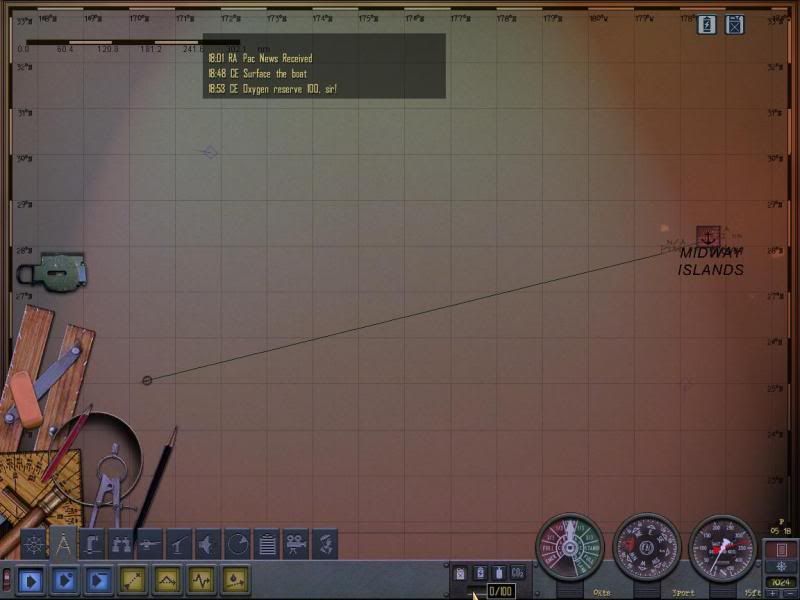
__________________
"Ship Sighted Captian! |

|

|
 01-18-14, 10:59 PM
01-18-14, 10:59 PM
|
#2 | |
|
Silent Hunter
 Join Date: Sep 2010
Posts: 3,975
Downloads: 153
Uploads: 11
|
First off, you tried to complete an absurd number of patrol objectives. Usually, subs were sent to one area to operate, and maybe they would have their areas adjusted/shifted in intelligence indicated this was required. They were not expected to sweep across the Pacific Ocean. Photo recons are very unrealistic in the game, and should probably be ignored if they are very dangerous. Quote:
I don't know why you think they should recharge. |
|

|

|
 01-18-14, 11:22 PM
01-18-14, 11:22 PM
|
#3 |
|
Ocean Warrior
 Join Date: Feb 2010
Location: Kentucky
Posts: 2,528
Downloads: 77
Uploads: 0
|
Don't fear the mods. Download JSGME and install it first. It makes mod adding and removal easy. After adding the mods, you'll ask yourself, "Why didn't I do this sooner?"
__________________
Of all the forms of Martial Arts, Karaoke causes the most pain! |

|

|
 01-19-14, 12:21 AM
01-19-14, 12:21 AM
|
#4 |
|
Rear Admiral
 |
Most mods will give you tabs to estimate milage at current speed...Don't feel bad, we all started with stock and took awhile to figure things out. Load TMO and learn the game, it improves all aspects by 100%.
__________________
 You see my dog don't like people laughing. He gets the crazy idea you're laughing at him. Now if you apologize like I know you're going to, I might convince him that you really didn't mean it. |

|

|
 01-19-14, 06:42 AM
01-19-14, 06:42 AM
|
#5 |
|
Weps
 Join Date: Dec 2012
Posts: 357
Downloads: 137
Uploads: 0
|
 That's a lot of missions, never thought of giving your crew some RnR during that time did you? That's a lot of missions, never thought of giving your crew some RnR during that time did you?Just refuel, rearm and off you go right. Sub Command must really have been liking you at first, think they would have given you a s*** load of medals and a new command for it for sure but by running out of fuel you disapointed them so mush they didn't even want to mount a resue.  The only thing you can do is inflate the zodiac's and peddel the rest of the way  Although a photo recon mission isn't realistic in the game, they are good fun and more exciting then sailling the open seas everytime, gives diversity to the game. Ofcourse, if you don't like them you can simply ignore them, Capt. choice  _ Like firefr says, don't fear MODs, when you use JSGME to install them it's easy.. It does it for you...  But if you have doubts and/or questions about how it works just ask here on the forum. This thread should give you all the info you need tho: http://www.subsim.com/radioroom/showthread.php?t=204594 These two pictures show's you how it works: http://www.subsim.com/radioroom/show...postcount=3864 And here's a thread about fuel efficiency: http://www.subsim.com/radioroom/show...ul+consumption GL with your next patrol. HJ |

|

|
 01-19-14, 09:11 AM
01-19-14, 09:11 AM
|
#6 |
|
Watch
 Join Date: Jun 2011
Location: Confederate States of America
Posts: 21
Downloads: 0
Uploads: 0
|
Thanx, like i said i dont know how to do the mods, yes i know how to instal them but doing the rest im clueless.
 i have a game called age of pirates carribean tales and got best buy geek squad to do the mods for me. right now i dont have their tech support anymore. if someone was sitting right here showing me how to do it i could learn, other than that i have no idea. as far as the patrol went, yeh i think i did WAY to many objectives. i have a game called age of pirates carribean tales and got best buy geek squad to do the mods for me. right now i dont have their tech support anymore. if someone was sitting right here showing me how to do it i could learn, other than that i have no idea. as far as the patrol went, yeh i think i did WAY to many objectives.  so im just going to restart it and not do so many this time. so im just going to restart it and not do so many this time. if someone is close to my location and wants to help me with the mods pls PM me for info, i live in Philadelphia, Ms. 
__________________
"Ship Sighted Captian! |

|

|
 01-19-14, 12:11 PM
01-19-14, 12:11 PM
|
#7 |
|
Weps
 Join Date: Dec 2012
Posts: 357
Downloads: 137
Uploads: 0
|
M8, there's really nothing to it.
1) download JSGME http://www.subsim.com/radioroom/down...o=file&id=3951 2) Install JSGME in you Silent Hunter IV main folder My install is: D:\Games\Silent Hunter IV\ (Do not install in the Data folder but directly in the main folder (being Silent Hunter IV\). 3) Run JSGME once and it should create a MOD's folder Should look like so (D:\Games\Silent Hunter IV\...) \Data \MOD's \RegistrationReminder \Resources \Support Then a bunch of files with the JSGME.exe application Extra Note: (After you've done that re-open JSGME and in the middle you'll see 'Tasks' click it and you see a window opening with: _Load Mod profile _Save Mod profile ______________ _Import Mod _Find Mod ______________ _Refresh List ______________ _Generate snapshot of game files _Compare gamefiles to snapshot __________________________ Export activated Mod list to> Press Generate snapshot of game files, this will creat a copy of all the files in the game so when you deside you've had enough of the Mod soup and want to change layouts you can, after you've uninstalled all the Mod's, have JSGME compair the game files to the snapshot. 4) Download the Mod you want Let's say you want TriggerMaru Overhaul 2.5, save it in a location of your choice and extract it there (extract cause its a ziped file). My way is: E:\Games Patches, addon's and Mod's\Silenthunter 4\Mod's\ TMO 2.5 <- in this folder I have multiple folders. \TMO 2.5 zip file\here you can find the ziped file (TiggerMaru_Overhaul_2.5.7zip) \TMO 2.5 extracted\ here you can find the extracted version \TMO 2.5 Readme's\ here are the documentations and readme's _ Once unziped, copy the unziped folder to the extracted folder and open it, 9 out of 10 times you'll have a readme file or documentation folder in it, cut and past that in to the TMO 2.5 readme's folder. There should only ever be a 'data' folder in the Mod you want to install, it should look like this: TriggerMaru_Overhaul_2.5\Data 5) Now for the "hard part" copy and past the TriggerMaru_Overhaul_2.5 folder in the MOD's folder you created with JSGME in the main game folder (see point 3). 6) Open JSGME and there you'll see the Mod you placed in the MOD's folder. 7) Select the mod you want to install and press the > button and the installation will start and move it to the right side window. If by any chance you don't like the Mod simply select the Mod in the right side window and press < button, it'll move it to the left window. Let's say you want 3 Mod's TMO 2.5, TMO 2.5 Small Patch and TMO smoke Mod. Do steps 4 through 6 for all these mod's, when you done that do step 7, open JSGME and they will be in the left side window. install them in this order and it will work. 1 TriggerMaru_Overhaul_2.5 2 TMO_Small_patch 3 TMO Smoke Mod When you've installed the second Mod the first will be greyed out don't worry thats normal, installing the thired might grey out the second don't worry either. (if it's not greyed out the mod didn't change anything in the Mod you installed before this one). Sometimes, you'll get a pop-up saying the mod you want to install is overrighting files already installed... Here's where you need to know if its ok to continue or not. How do you do that.... simple... read the README. If you want to install other Mod's on top of the ones you've already installed you should alway's read the README's for compatibility issues and other stuff. VERY IMPORTANT NOTE!!! Always uninstall Mod's one by one and in ascending order: Uninstall = 3, 2, 1 As alway's if you run into problems you can alway's ask here, people will try and help you. HJ |

|

|
 |
|
|
