
|
|
SUBSIM: The Web's #1 resource for all submarine & naval simulations since 1997
 |
SUBSIM: The Web's #1 resource for all submarine & naval simulations since 1997 |
|
|
 12-11-13, 01:50 PM
12-11-13, 01:50 PM
|
#1 |
|
Stowaway
Posts: n/a
Downloads:
Uploads:
|
Almost two weeks ago I upgraded my laptop's OS from Windows 8 to 8.1. Prior to that time, SH4 worked like a charm on my laptop and I had no problems.
But, after I upgraded to Win 8.1 the game won't start up. I've uninstalled and reinstalled more than once without success.  The most I've seen is a brief flash of the SH4 update installer after which nothing happens. The most I've seen is a brief flash of the SH4 update installer after which nothing happens. I've put in a query with Ubi but they have yet to get back to me on the matter and I've pretty much given up on waiting for them.  If I don't get SH4 going before the Xmas Holidays, I'm not going to have anything to play when we're traveling. Can anyone please help? |

|
 12-11-13, 07:54 PM
12-11-13, 07:54 PM
|
#2 |
|
Weps
 Join Date: Sep 2005
Posts: 359
Downloads: 43
Uploads: 0
|
I did an upgrade to windows 8.1 and had a few problems. First thing I'd try is right clicking on the sh4 icon and select properties. Then click on the compatibility tab and select "Vista SP2"... I posted in another thread that this gave me best results and cured what appeared to be a memory leak.
I'm running fine on 8.1 laptop with switchable graphics (Intel 4000 & Radeon 7600). It runs with either graphics card, although obvious higher frame rate with the Radeon which has 2Gb of dedicated graphics. If that doesn't work, suggest you post your config, especially the graphics card details on here so that others may be able to help. |

|

|
 12-11-13, 07:55 PM
12-11-13, 07:55 PM
|
#3 |
|
Weps
 Join Date: Sep 2005
Posts: 359
Downloads: 43
Uploads: 0
|
Forgot to say, while you are selecting the properties, make the program run as administrator. If that works , you'll also need to make JSGME run as admin as well (if you use mods).
|

|

|
 12-11-13, 11:55 PM
12-11-13, 11:55 PM
|
#4 |
|
Sink'em All
|
You say that you only see a brief flash of the SH4 update installer. What version of the game were you to trying to update to? Have you tried installing the updates manually?
I've upgraded to 8.1 and have no problems running SH4 at all. Of course, it could be that I have a desktop, but don't know that for sure. 
__________________
Head Deep and Keep'em Astern" - LtCDR Samuel D Dealy SHIV Guide | Imperial Japanese Navy | US Submarines |

|

|
 12-12-13, 09:47 AM
12-12-13, 09:47 AM
|
#5 |
|
Ocean Warrior
 Join Date: Apr 2005
Location: Carmel, Indiana
Posts: 3,250
Downloads: 320
Uploads: 11
|
Upgrade to 8.1 killed SHIII and SH4 and a host of other programs on my computer. SH4 runs but it won't save games. SHIII crashes at random and won't save games either.
Ubisoft apparently do not support either game at this time. I have observed all the details and technicalities of installation but no joy 
__________________
Irish1958 
|

|

|
 12-12-13, 11:43 PM
12-12-13, 11:43 PM
|
#6 |
|
Weps
 Join Date: Apr 2005
Location: Illinois
Posts: 366
Downloads: 176
Uploads: 5
|
I don't run Windows 8 but I do know that a dual boot setup will solve every single software issue that Microsoft's newest offering introduces. Legacy support is an outdated concept these days I suppose. Do a Google search for "Windows 8 dual boot" and you can solve all of your comparability issues the old fashioned way, by taking charge of your system.
As an aside, I use Windows 7 Ultimate and take full advantage of the ability to install multiple operating systems on virtual machines. A sweet add on with the Ultimate version that allows me to play DOS based games from the early nineties! Life is good. 
__________________
=============
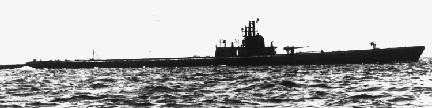 My Game starts with GFO - Keepin' it real as it needs to be! |

|

|
 12-14-13, 01:54 PM
12-14-13, 01:54 PM
|
#7 | |
|
Stowaway
Posts: n/a
Downloads:
Uploads:
|
Quote:
Running SH4 in compatibility mode solved the issue. If anyone else suffers the same problem, I would suggest trying this first. |
|

|
 |
|
|
