
|
|
SUBSIM: The Web's #1 resource for all submarine & naval simulations since 1997
 |
SUBSIM: The Web's #1 resource for all submarine & naval simulations since 1997 |
|
|
 03-14-13, 09:21 AM
03-14-13, 09:21 AM
|
#1 |
|
Swabbie
 Join Date: Nov 2009
Posts: 5
Downloads: 7
Uploads: 0
|
I've downloaded a few missions and put them in the correct place, but they don't show up on the menu in game? Can someone tell me what the problem might be?
|

|

|
 03-14-13, 09:52 AM
03-14-13, 09:52 AM
|
#2 | |
|
Admiral
 |
What missions are you trying to use? There are two different types of missions. One that sits in your Quick Missions, found on the "main" menu page (mods sometimes have renamed this menu item.....TMO calls them "Single Mission"), the others are loaded with the career campaigns.
Oh and...........Welcome to SubSim burner!!
__________________
 The HMS Shannon vs. USS Chesapeake outside Boston Harbor June 1, 1813 USS Chesapeake Captain James Lawrence lay mortally wounded... Quote:
|
|

|

|
 03-14-13, 09:56 AM
03-14-13, 09:56 AM
|
#3 |
|
Swabbie
 Join Date: Nov 2009
Posts: 5
Downloads: 7
Uploads: 0
|
Thanks Happy to be a member,
I'm trying to install JCC's TDC Training Mission and Tutorial cause i don't know anything about manual target aiming, and am trying to learn Last edited by burner; 03-14-13 at 10:40 AM. |

|

|
 03-14-13, 11:05 AM
03-14-13, 11:05 AM
|
#4 | |
|
Admiral
 |
I thought I'd download the "JCC TDC Training Mission and Tutorial" but I didn't find it in the "Downloads" section for SH4 under the "Missions and Maps" heading. So, I'm not sure what the "structure" of the download is? I bring this up because the folder structure of the mod makes a big difference whether you just add the mod directly into the JSGME "MODS" folder, or you have to open it up in another place (like your desktop) to pick out the individual mod, then copy/paste it into the "MODS" folder. OR, maybe the mod isn't JSGME compatible at all, you need to put it directly into the games "SingleMissions" folder??
Not to sway you from the tutorial above, but let me show you what you should do with a mission I've made that can be used for target practice. The "AoB Test" found HERE, puts you in a Porpoise class sub with several targets approaching from different directions and speeds testing your manual targeting skills. You can play at night, or in daylight......sink them or just watch them go by. Don't pay any attention to my reference to the "Range Omnimeter", this mission will work with any SH 1.5 version mod or stock game. What's important is for you to know when a mission is loaded properly so it's in-game. I'm using WinRR, a compression tool I like using with compressed files, which all mods use to make the download a bit smaller. This first image shows the AoB Test mod opened to the title folder: 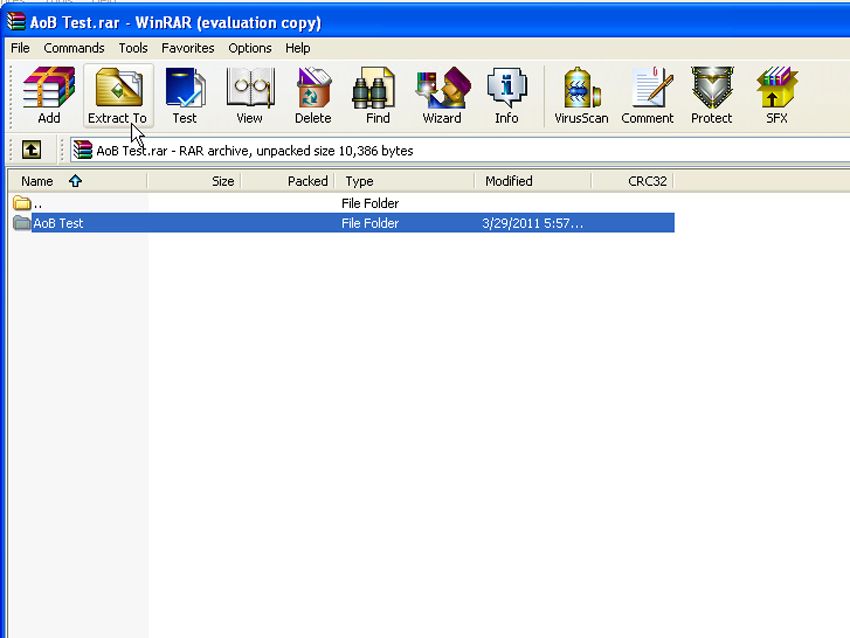 You click the "Extract To" button and use the "Browse" feature to find the main game folder, and direct the AoB Test mod to JSGME's "MODS" folder. The AoB Test mission is JSGME compatible, which means you'll "Activate" the mod like you would any other. Don't want it to appear in the Quick Missions menu.....just don't load it through JSGME. The following image shows the file structure of the AoB Test mod as it looks when it's still in WinRR. Notice the folder called "Data"......it's in the second folder......just under the "title name" folder of the mod. This is important, because if a mod is to load right into the game, the "Data" folder must be directly under the "Title" folder of the mod. Whether its a mission mod or some other modification. 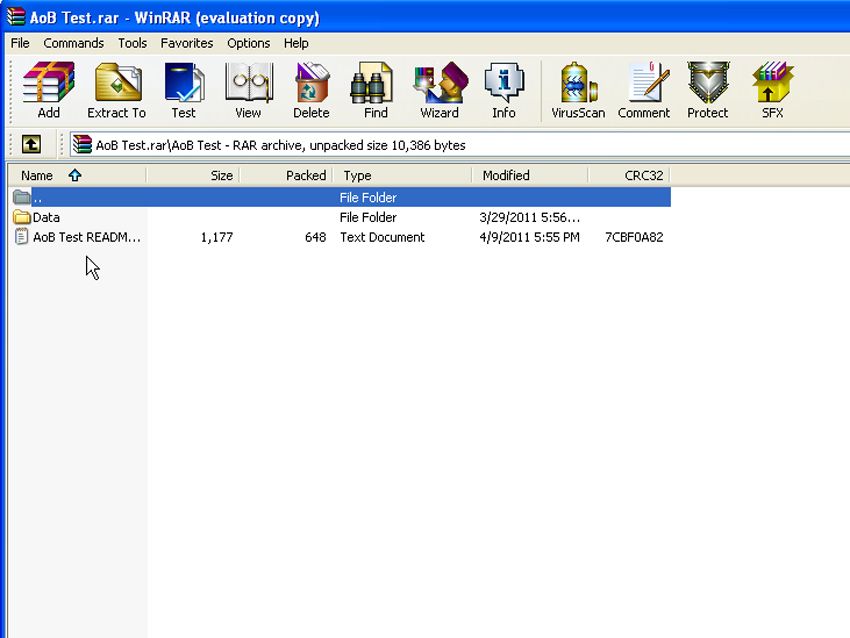 There's a README for explaining a little more about the mod too, but that's not important. After "Activating" the mod through JSGME, you should find the game's folder structure to look something like the following. A mission gets loaded into the games "SingleMissions" folder....as you can see there are two AoB Test missions.....one for night time play, the other for daylight: 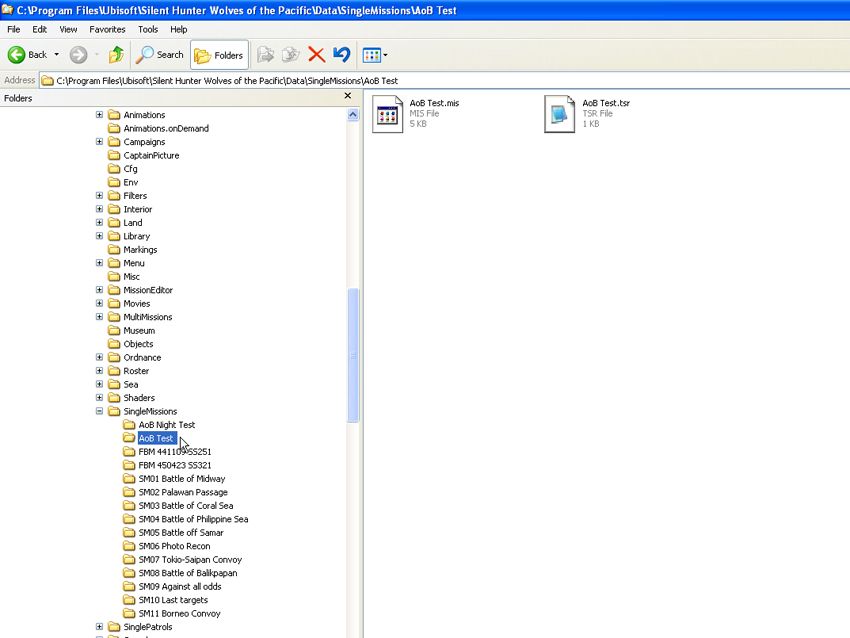 When you open up the game's Single Missions menu from the "main" game screen, you'll find the mod as listed, ready for you to load. Remember to set your "Realism" options found at the "Missions" load screen. The option for Manual Targeting, and other options, must be set for each single mission you load. The "main" screen options don't effect the Single Missions. Hope this helps. 
__________________
 The HMS Shannon vs. USS Chesapeake outside Boston Harbor June 1, 1813 USS Chesapeake Captain James Lawrence lay mortally wounded... Quote:
|
|

|

|
 03-14-13, 11:50 AM
03-14-13, 11:50 AM
|
#5 |
|
Swabbie
 Join Date: Nov 2009
Posts: 5
Downloads: 7
Uploads: 0
|
Thanks Capn, exactly what I was looking for, 1 it works thanks again. And two it doesn't have any ships firing at you and they change course.
Does it just take practice to learn how to manual aim? Should I always be stopped when attacking, and whats a good periscope depth? |

|

|
 03-14-13, 11:56 AM
03-14-13, 11:56 AM
|
#6 | ||
|
Admiral
 |
I DID find the Tutorial you mentioned under the "Gameplay" section of the Downloads menu. I see why you're not getting it to load......it's not JSGME compatible.
You need to "extract" the download "XRT5 TDC Training Part 1" directly into your game's UbiSoft/Silent Hunter Wolves of the Pacific/Data/SingleMissions/.... folder. Not something I'd like to do, since it alters your stock game files. Not a real big deal, but I prefer to leave the stock game files intact.....only changing things with JSGME. Quote:
Having the sub stopped can be very helpful if your trying to figure speed of the target following the 3 minute rule. What I usually will do is estimate the targets tract......run like hell to get into a good approach position, well ahead of the target. Then pull up to a stopped position to wait on the target to pass. That's when I estimate the targets speed. All the while, taking a couple of other readings of Range, AoB to see how well the solution is coming along. Periscope depth depends on the sea state (whether its rough or calm). The smallest amount of time exposed to the target, the better. Pick a depth where the scope is just clearing the waterline (with a little backwash every once in a while over the lens). Get a range estimate, keep the target centered, "send" it to the TDC/PK, lower the scope. Use the "P" key to take you to periscope depth, but adjust the depth by mouse clicking the Depth Dial to give you the right height.
__________________
 The HMS Shannon vs. USS Chesapeake outside Boston Harbor June 1, 1813 USS Chesapeake Captain James Lawrence lay mortally wounded... Quote:
Last edited by CapnScurvy; 03-14-13 at 12:18 PM. |
||

|

|
 03-14-13, 12:26 PM
03-14-13, 12:26 PM
|
#7 |
|
Swabbie
 Join Date: Nov 2009
Posts: 5
Downloads: 7
Uploads: 0
|
Thanks for the help, I'm still having trouble using the statimeter. I match the image to the target but the range is way off. How far down should you bring the image to get a good range?
|

|

|
 |
|
|
