
|
|
SUBSIM: The Web's #1 resource for all submarine & naval simulations since 1997
 |
SUBSIM: The Web's #1 resource for all submarine & naval simulations since 1997 |
 11-26-12, 05:49 AM
11-26-12, 05:49 AM
|
#1 |
|
Planesman
 Join Date: Sep 2008
Posts: 192
Downloads: 54
Uploads: 0
|
Is there a mod for fixing resolution of PPI radar in TMO? I can't read the lover scale it's too blurry
 ... ...
__________________
Come closer... and die. |

|

|
 11-26-12, 07:32 AM
11-26-12, 07:32 AM
|
#2 |
|
Ocean Warrior
 Join Date: Feb 2010
Location: Kentucky
Posts: 2,528
Downloads: 77
Uploads: 0
|
Can you post a screen shot? I don't have any trouble with the radar screen.
__________________
Of all the forms of Martial Arts, Karaoke causes the most pain! |

|

|
 11-26-12, 02:43 PM
11-26-12, 02:43 PM
|
#3 |
|
Planesman
 Join Date: Sep 2008
Posts: 192
Downloads: 54
Uploads: 0
|
Sorry, A-Scope scale is blurry, mea culpa...
http://postimage.org/image/6bfexvyst/ first one... http://postimage.org/image/jgux3zsod/ second one... Btw, what mod(s) was used on this thread? http://www.subsim.com/radioroom/showthread.php?t=172535 Looks great! Compared to this my radar and TDC looks ridiculous... I found it... 3D TDC and radar mod... 
__________________
Come closer... and die. Last edited by Shkval; 11-26-12 at 03:15 PM. |

|

|
 11-26-12, 04:01 PM
11-26-12, 04:01 PM
|
#4 |
|
Eternal Patrol
 |
Yours isn't blurry, it's broken. That has something to do with conflicting files.
__________________
“Never do anything you can't take back.” —Rocky Russo |

|

|
 11-26-12, 05:38 PM
11-26-12, 05:38 PM
|
#5 |
|
Planesman
 Join Date: Sep 2008
Posts: 192
Downloads: 54
Uploads: 0
|
Well I installed all in proper (i think
 )order it goes like this )order it goes like this 1_TMO 2.5 TMO_Metric_SpeedCart_Nomo TMO_Alt_engineSounds RSRDC_TMO_V502 RSRDC_V5xxPatch1 1.5 OTC 031312 for RSRDC 502 1.5 OTC_Metric Tools Can this 3d TDC fit in this combination of mods? Will overwriting of files do some big damage?
__________________
Come closer... and die. |

|

|
 11-26-12, 05:44 PM
11-26-12, 05:44 PM
|
#6 | |
|
Admiral
 |
As Sailor Steve points out, your A-Scope radar screen (the one used from the OTC mod) has some other file controlling it......causing the issue you have.
Listing your mods, I don't see the trouble. These two mods could be making the trouble, but I doubt it. TMO_Metric_SpeedCart_Nomo TMO_Alt_engineSounds Your files may be corrupted. A complete clean reinstall may be in order. One thing you may look at is checking to see if the files of each mod are as intended. To start, remove all mods and do a "Compare Snapshot" of your main SH4 game files. If you don't find any files different or added after the check. Redownload each mod to make sure you have a clean group of files to use. If you didn't make a "Snapshot" of your SH4 main game files after a clean install (before adding any mods), then you may need to reinstall the game and start over. Modding is great as long as you follow certain rules when usng JSGME. Read the instructions from JSGME to know how to keep your game system files in good working order, and never remove a mod out of sequence from the activation list. Last mod added is always the first one removed. Removing the OTC mod will allow you to use the radar as instructed (IF your files aren't already corrupted) as John Channing illustrates. I removed the "3D TDC Range Unit" in favor of my own. It's my opinion, the process is too complicated to work easily. My idea was to have an accurate measurement of a target show on either the A-Scope or PPI screens, then you simply set the Range Dial and Bearing back at the periscope screen to input the data to the TDC. What you should see (using OTC) are the below images for both radar screens. 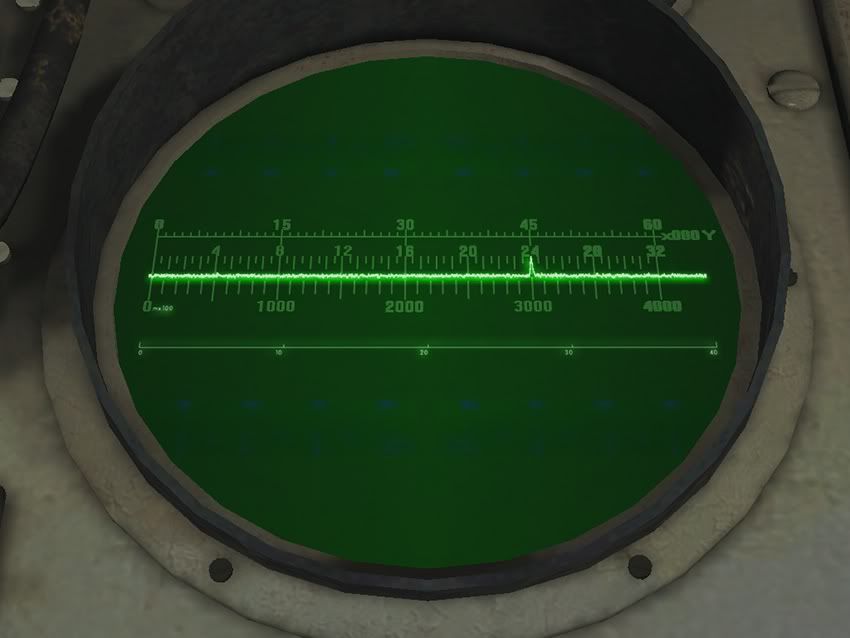  Using OTC, the above A-Scope radar is set to the lowest range setting. This spike is found at the 3000 yard distance. Looking up at the Bearing Dial hung on the wall...... the bearing is about 10 degrees (I know, it's hard to see in this picture, with OTC you can zoom in on the dial to see it better.....much like the first image above). 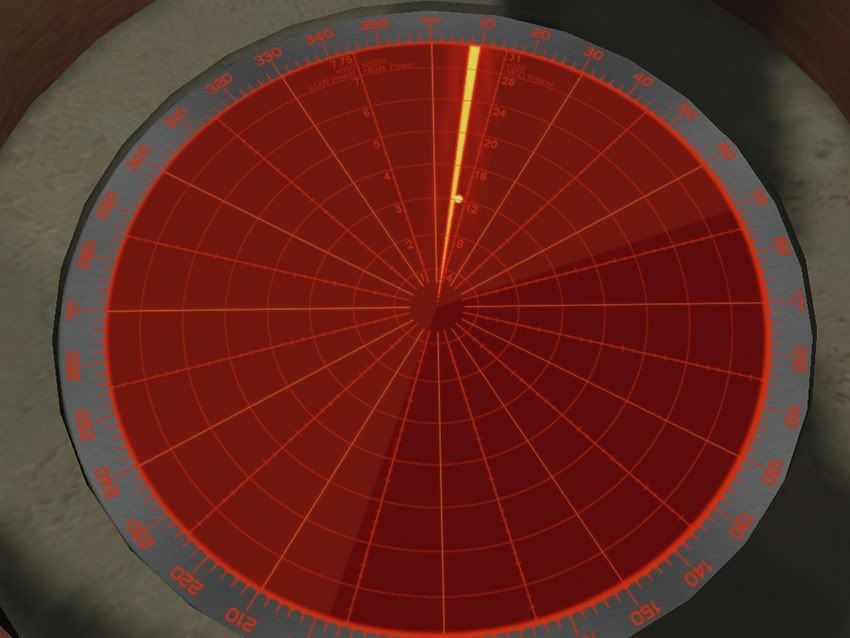 Moving over to the PPI radar screen, the same blip is found at the lowest range setting......at 3000 yards distance; the same bearing of about 10 degrees as the sweep hand points to the outer bearing scale. With the corruption that's in your radar image, there's definitely a problem with how the radar is rendered. Usually means you have another mod that's over riding the OTC files, or somehow you have corrupted the files that are there, making them display as in your example.
__________________
 The HMS Shannon vs. USS Chesapeake outside Boston Harbor June 1, 1813 USS Chesapeake Captain James Lawrence lay mortally wounded... Quote:
Last edited by CapnScurvy; 11-26-12 at 05:59 PM. |
|

|

|
 11-26-12, 06:19 PM
11-26-12, 06:19 PM
|
#7 |
|
Ocean Warrior
 Join Date: Mar 2007
Location: Houston, TX
Posts: 2,731
Downloads: 393
Uploads: 12
|
That should include the 3D TDC and Radar mod, I believe.
__________________
"Never ask a World War II history buff for a 'final solution' to your problem!" |

|

|
 11-26-12, 06:40 PM
11-26-12, 06:40 PM
|
#8 |
|
Planesman
 Join Date: Sep 2008
Posts: 192
Downloads: 54
Uploads: 0
|
So re-install? Saving and reloading the career i.e save file is out of the question?
__________________
Come closer... and die. |

|

|
 11-26-12, 10:22 PM
11-26-12, 10:22 PM
|
#9 | ||
|
Admiral
 |
Quote:
I don't know what you've done, or what mods you've tried to get to this point? I don't know if you've corrupted your main game files, or have corrupted one of your mod game files? What I do know is something isn't right. The first place to check when you're seeing problems is the main game files. JSGME offers the "Snapshot" feature because it knows there are times problems with the main game files still occur. If you took the proper steps when you first installed JSGME to "take a Snapshot", you could use it to compare what the main game files look like today. If their found to be altered, you'll know where the problem is.....in the main game files. Could the "SH4" save-game folder have a saved game that's causing this problem? Yes it could. If you're trying to run a saved game, with different mods activated when the saved game was saved, you'll have all kinds of problems. Never go back to a saved game point that used a different set of mods then the mods that are loaded now. You'll get all kinds of problems doing that. Again, it comes down to knowing what you've done with your game....... what mods you've added (then deleted); what saved game points you've made (and with what mods you had activated when you made them); what was the "order" of activation of the mods in JSGME (and in what order did you deactivate them when you're done) that makes a difference when the game doesn't run as expected. When I say reinstall the game, I'm talking about deleting the game entirely from your computer (including the save game files kept in the SH4 folder), do a defrag after the deletion, then reinstall the game. That's a "clean install". From there you add a fresh install of JSGME (this time you take the time to make a "Snapshot" of your main game files). Then load the mods you want into JSGME, and start a new game. I say this only because I don't know how corrupt your main game files may be.......if you don't know, then there's no way I could know. ======== As razark says, the "3D TDC and Radar" is included in TMO 2.5. Delete the OTC mods, and you'll have the radar as you see in your examples. Just be aware you may still have corrupt files in your game.
__________________
 The HMS Shannon vs. USS Chesapeake outside Boston Harbor June 1, 1813 USS Chesapeake Captain James Lawrence lay mortally wounded... Quote:
|
||

|

|
 11-27-12, 03:19 AM
11-27-12, 03:19 AM
|
#10 |
|
Planesman
 Join Date: Sep 2008
Posts: 192
Downloads: 54
Uploads: 0
|
OK, so reinstall it is... thanks for clearing things up!
__________________
Come closer... and die. |

|

|
 11-27-12, 09:05 AM
11-27-12, 09:05 AM
|
#11 | |
|
Admiral
 |
If you're wondering how to make a clean re-install, you may want to review this "Sticky" thread How to re-instal SH4. It's got some good pointers on doing the job right.
I know you may be tempted to keep your "My Documents/SH4" folder with the saved game points you've made previously, but you shouldn't. Just figure these files are meant to be deleted. You should do so, to keep from messing up the works of the new re-install. If I were you, I'd make sure the mods you wish to use were freshly downloaded too. This would insure that they are as expected. When you add JSGME to the "Silent Hunter Wolves of the Pacific" main game folder (wherever you decide to put it), open JSGME, this will create the new "MODS" folder in the main game folder. While the app is open, take the "Snapshot" found under the "Tasks" menu heading. This will set you up for checking your main game files in the future. Expect to have a couple of files always added to the main game files when you run/play the game. One is called "SI.bin" (although I'm not sure, this must keep some of the game settings in it's files). If you remove this file, it reappears after you start the game again. Another will be the images you may take while in-game. Using the "Compare Snapshot" feature, look for files that have been "changed" from the original. These are the files you'll wish to avoid. Make sure no mods are activated when you do the compare. As I've mentioned, when you use JSGME make sure you follow certain rules to keep JSGME runnung as it should. Never remove a mod out of sequence from the "Mod Activation" side. JSGME tries to keep track of every mod it adds, but it can get mixed up if you pull a mod out of the order it was put in. "Last mod in....first mod out" is how you need to think about the order of mods you remove. Remember that if you add a mod that overwrites a previously added mods files, the last file added is what the game will use. That's OK as long as the mods were made to be compatible with each other. If they wern't, you may lose the intended effect of the first mod......causing problems with CTD's, or unexpected renderings (like the one you see with the OTC radar). I know there are gamers that like to try every mod out there, having a boat load of them added to the game. I'm of the opinion to keep it simple. If you're not sure what one mod will do to another, expect the worst will happen. It probably will! 
__________________
 The HMS Shannon vs. USS Chesapeake outside Boston Harbor June 1, 1813 USS Chesapeake Captain James Lawrence lay mortally wounded... Quote:
|
|

|

|
 11-27-12, 04:56 PM
11-27-12, 04:56 PM
|
#12 |
|
Planesman
 Join Date: Sep 2008
Posts: 192
Downloads: 54
Uploads: 0
|
Little update, after reinstalling (following steps for proper re installation, fragmenting HDD etc. etc.) again the same thing... TMO+RSRDC works perfect... radar works as it should... but after OTC main mod and additional 8.5 4.8 aspect ratio mod - again broken A-scope... but never mind... I still have hydrophone and PPI radar I can manage without A-scope. Recognition manual with ship's length's is additional "+" for this mode... thanks anyway.
__________________
Come closer... and die. |

|

|
 11-27-12, 05:48 PM
11-27-12, 05:48 PM
|
#13 |
|
Subsim Overlord
Join Date: Jul 2007
Location: On the top of the world
Posts: 215
Downloads: 454
Uploads: 0
|
Are you sure your using the right mod (8.5 4.8 aspect ratio mod) for your monitor. I am not sure but this could be your problem.
__________________
 On the top of the world |

|

|
 11-27-12, 06:50 PM
11-27-12, 06:50 PM
|
#14 |
|
Planesman
 Join Date: Sep 2008
Posts: 192
Downloads: 54
Uploads: 0
|
It's an old 20" Samsung Syncmaster 2032 BW... I'm using 1360x768 resolution it fits nice on it any higher than that icons are too small for my taste... i did tried other resolutions... it's still the same...
__________________
Come closer... and die. |

|

|
 11-28-12, 09:28 AM
11-28-12, 09:28 AM
|
#15 | ||
|
Admiral
 |
Quote:
 The 8.5:4.8 aspect ratio is correct for the 1360x768 resolution. That shouldn't be the issue. 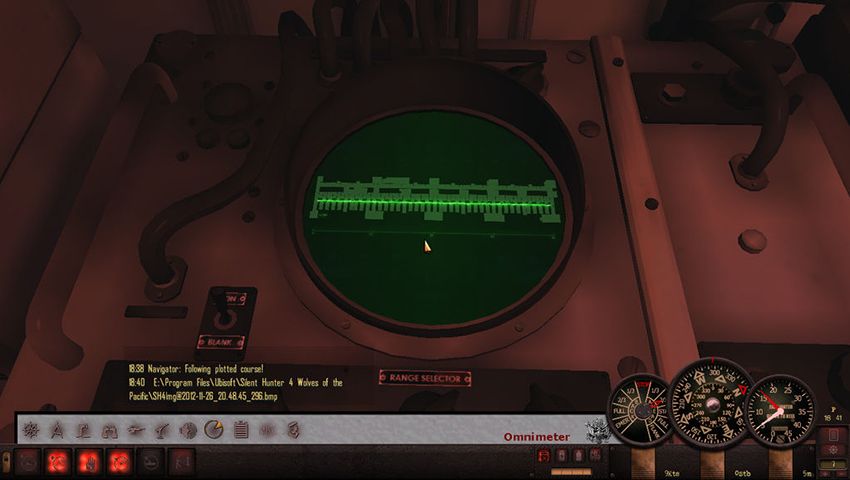 I'm wondering what type of video card you may be using; how much memory does it have; are you current on it's latest drivers; is DirectX up to version 9.0c? When you see this kind of anomaly, it's either the files are pooched due to "mod soup", or there's something going on with your video setup that makes it occur on your computer. I'm leaning towards the idea it's in your system that's causing this (or others would have pointed out this problem by now). First, with the fresh install you just finished, did you allow the game to load/update the DirectX drivers? The game offers to load version 9.0c onto the computer. Every time I've installed the game, I'll let the install wizard do its thing by checking for the right elements, then updating as needed. I know I have the correct version already on the computer, but I've always allowed the game to check for itself. Will this make a difference? I don't know, but I don't think it will hurt. Second, do you have your game graphic options set to something other than what the default setup provides? 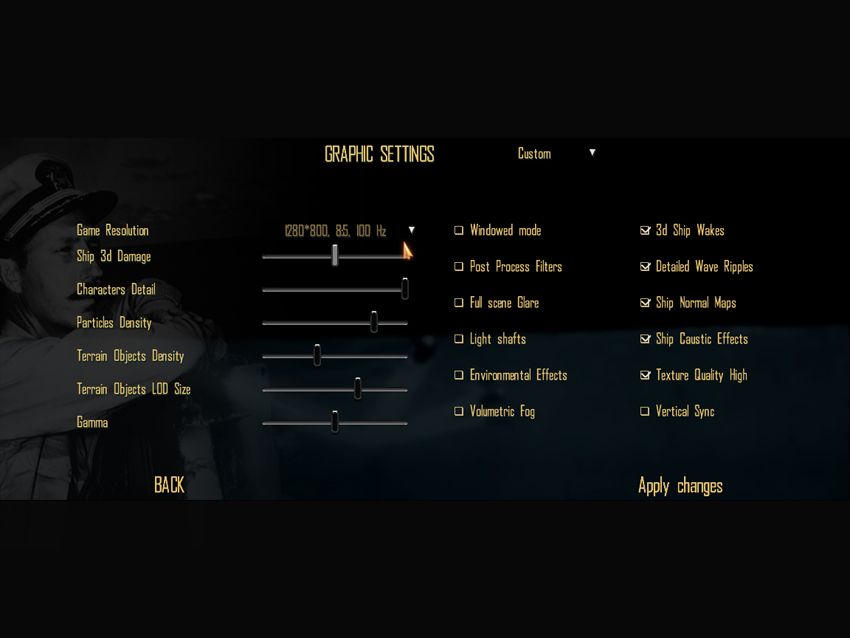 I'm not an expert on what the various settings will do, that's why I don't mess around with them much. The above image shows a default setup. Just wondering if your options are different (besides the Game Resolution entry)?
__________________
 The HMS Shannon vs. USS Chesapeake outside Boston Harbor June 1, 1813 USS Chesapeake Captain James Lawrence lay mortally wounded... Quote:
|
||

|

|
 |
|
|
