
|
|
SUBSIM: The Web's #1 resource for all submarine & naval simulations since 1997
 |
SUBSIM: The Web's #1 resource for all submarine & naval simulations since 1997 |
 04-26-12, 11:49 PM
04-26-12, 11:49 PM
|
#1 |
|
Swabbie
 Join Date: Feb 2007
Posts: 5
Downloads: 13
Uploads: 0
|
I just picked up SH4 and I'm trying to get it working on using a low resolution TV for a monitor.
I seems I can set the TV to 1280x720 as a desktop resolution but for Silent Hunter I can only set it manually via the main.cfg files to 1156x648. I could live with this even though it leaves a strip of my desktop showing through on the right hand side except that it cuts off the icons on the bottom of the screen: I've search the forums but I haven't found an answer for this. My best guess for what I can do is to mess around with the menu_1024_768.ini file. Hopefully someone has some tips. Cheers, Huey |

|

|
 04-27-12, 08:30 AM
04-27-12, 08:30 AM
|
#2 | |
|
Admiral
 |
What's the native resolution of the TV? In other words, what is the true resolution of the TV screen your using?
I've got a 32 inch TV that I use with the game. It's native resolution is 1920x1080, 16:9 aspect ratio, 60Mz. The TV accepts a VGA video connection from the computer, and the "source" for the TV is the VGA input. The game finds the 1920x1080 graphic source and I simply make sure that's what is displayed on the graphic options page of the game. I'll close the game and restart it after making the graphic option changes. The game fills the screen, no loss of game edges. There's nothing in the menu_1024_768.ini file that will help you.
__________________
 The HMS Shannon vs. USS Chesapeake outside Boston Harbor June 1, 1813 USS Chesapeake Captain James Lawrence lay mortally wounded... Quote:
|
|

|

|
 04-27-12, 09:36 AM
04-27-12, 09:36 AM
|
#3 |
|
Swabbie
 Join Date: Feb 2007
Posts: 5
Downloads: 13
Uploads: 0
|
I believe the native resolution is 1280x720. That is the highest resolution that it would display my desktop in.
However, for the game if I set the resolution to 1280x720 the TV gives me a 'no signal' message. I'm connected via HDMI. There isn't an option in SH4 for the 1156x648 resolution so I'm having to enter it manually. The menu.ini doesn't let you reposition the buttons on the bottom? |

|

|
 04-28-12, 01:35 PM
04-28-12, 01:35 PM
|
#4 | ||
|
Admiral
 |
Your 1280x720 TV screen resolution is a 16:9 aspect ratio. If your game offers a 16:9 aspect ratio then try that with your tv/game setup. Makes no difference what the resolution is (larger is better), but try to match up the aspect ratio.
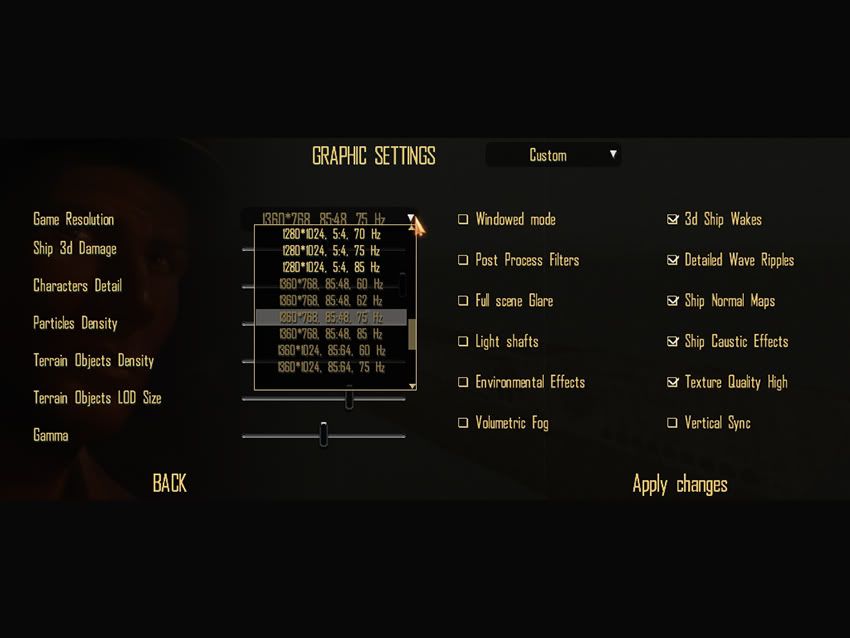 The above example highlights a 1360x768 screen resolution, at a 85:48 aspect ratio, with a 75Hz refresh rate. Go through this menu's "Game Resolution" list and see if there is a 16:9 aspect ratio. Choose the highest resolution that has the 16:9 aspect ratio and click the "Apply Changes" area. Close out the game by returning to Windows, then restart the game again. See if this doesn't give a correct game rendering. You mention you're running a 1156x648 resolution. That's a 289:162 aspect ratio. Not a standard aspect ratio at all, I'm surprised you'll get a picture! Since you do, I'm not surprised the image is cut off. Quote:
But believe me, you don't want to open that can of worms!
__________________
 The HMS Shannon vs. USS Chesapeake outside Boston Harbor June 1, 1813 USS Chesapeake Captain James Lawrence lay mortally wounded... Quote:
Last edited by CapnScurvy; 04-28-12 at 01:53 PM. |
||

|

|
 04-29-12, 10:03 PM
04-29-12, 10:03 PM
|
#5 |
|
Swabbie
 Join Date: Feb 2007
Posts: 5
Downloads: 13
Uploads: 0
|
Thanks for the tips and info.
The 1152x648 resolution I was using is a standard resolution that pops up in my computer settings. For some reason the monitor wouldn't recognize the higher resolutions from the game that came close to matching the native resolution. I ended up trying 1920x1080 since this tv accepts a 1080i signal and it's working without the buttons being cut off. It's not ideal since it is a higher resolution than the panel but it works. I suppose I shouldn't expect much more from a cheap six year old LCD tv. I sank two tankers yesterday in the Makassar Strait.  Cheers! |

|

|
 04-30-12, 01:07 PM
04-30-12, 01:07 PM
|
#6 | |
|
Admiral
 |
Believe me Huey, it's the aspect ratio that you needed to match up for the TV to the game graphic options. 1920x1080 has an aspect ratio of 16:9. You stated your TV was setup with a 1280x720 resolution for Windows. 1280x720 is also a 16:9 aspect ratio. Same aspect ratio, different resolution..... and poof......it works.
 It's the varied aspect ratios that a player uses (every player uses different computers, monitors, graphic cards to play the game on) that prevents the game from displaying the same view through the periscope. One person sees a target ship sized differently on his computer, compared to another gamer who sees the same target ship. This makes manual targeting (which relies on what a player sees through the periscope views) inaccurate when trying to use the stadimeter, or any other way of judging distance with the view. You would think the game considered this when it released the game (or made it's 5 patches). It didn't, and we're left with this inaccuracy due to the different aspect ratios everyone uses. That's why I made Optical Targeting Correction. It's to correct the errors inherent in the game, and give a player the chance to use manual targeting as intended.
__________________
 The HMS Shannon vs. USS Chesapeake outside Boston Harbor June 1, 1813 USS Chesapeake Captain James Lawrence lay mortally wounded... Quote:
|
|

|

|
 04-30-12, 05:34 PM
04-30-12, 05:34 PM
|
#7 |
|
Swabbie
 Join Date: Feb 2007
Posts: 5
Downloads: 13
Uploads: 0
|
I missed typed the resolution originally. It was 1152x648 which is 16x9 (1.78:1). It wasn't the aspect ratio that was the problem.
Thanks for the optics mod. I'm running it and it's working well. It is much a much better option than 'locking' people to a set resolution / aspect ratio like they did in SH3. I'm a fan of showing things in the proper aspect ratio. That's why I put together a constant image height in my little home theater. Cheers. |

|

|
 04-30-12, 06:15 PM
04-30-12, 06:15 PM
|
#8 |
|
Admiral
 Join Date: Jul 2009
Location: Now, alot farther from NYC.
Posts: 2,228
Downloads: 105
Uploads: 0
|
You can also check/uncheck the "Maintain Aspect Ratio" option found in your PCs resolution settings or in your graphics card control panel.
__________________
"The journey of a thousand miles begins with a single step." -Miyamoto Musashi ------------------------------------------------------- "What is truth?" -Pontius Pilate 
|

|

|
 |
|
|
