
|
|
SUBSIM: The Web's #1 resource for all submarine & naval simulations since 1997
 |
SUBSIM: The Web's #1 resource for all submarine & naval simulations since 1997 |
 01-15-12, 11:01 AM
01-15-12, 11:01 AM
|
#1 |
|
Mate
 Join Date: Jan 2007
Posts: 56
Downloads: 128
Uploads: 0
|
G'day all,
I've been adding and removing mods for some time now; this has resulted in several questions. But first my system stats, p4 at 3.01 MHz 4mg RAM, and older but working G-force graphics card, XP Pro with service pack 3. I'm using SH4 with the U-boat update; I've stayed in the realm of the smaller mods, no big campaigns; adding and removing mods, such as 3000 yard bearing tools, blacksmoke2 draft and periscope depth fix for 1.5, high res PPi, hires Dark HUD dials, historical 4 bladed props, natural sinking mechanics3.3 and so on. So, my first question: is there a point after a period of adding and removing mods that I should reload SH4 and the u-boat update to ensue no integrity is lost? As I've been reading about the Run Silent Run Deep and Trigger Maru campaigns I thought I would finally give these a go. I removed all the modes from SH4 leaving only the u-boat mission upgrade intact. I then downloaded TMO2.5 first and installed it, rebooted and started SH4. Impressed I was with the new layout and was anticipating the new world of realism I was about to encounter. I played for about a hour and saved my patrol as a new file. When I returned to play again I got all the way to the screen to load the game, which took me to page where I selected the particular game file I wanted to load, I selected my file, the load screen with the indicator bar appeared and completed the screen went black and the computer beep and rebooted. I tried this several times with the same results. So, my second question; did I manage to screw this process up some how or do I need a capable system? I appreciate your time. Cheers
__________________
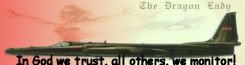 |

|

|
 01-15-12, 11:32 AM
01-15-12, 11:32 AM
|
#2 |
|
Eternal Patrol
 |
You shouldn't have to reinstall the game just because of mod installation and removal, but there is always the possibility of something becoming corrupted. One solution is MultSH4, which lets you have multiple installations of the game. I always keep a fresh untouched one just in case.
http://www.subsim.com/radioroom/down...o=file&id=1110 As for the second problem, it's not uncommon for a conflict to cause a crash to the desktop, but a complete reboot is rare. I have no idea what could have caused it, but you could try removing TMO and starting the game again. If that works, then you probably have a corrupted copy of TMO, and downloading it again should help. If that doesn't work, then you may have to reinstall SH4. But there will be others along soon with opinions more informed than mine. 
__________________
“Never do anything you can't take back.” —Rocky Russo |

|

|
 01-15-12, 12:56 PM
01-15-12, 12:56 PM
|
#3 |
|
Admiral
 Join Date: Jul 2009
Location: Now, alot farther from NYC.
Posts: 2,228
Downloads: 105
Uploads: 0
|
A couple of questions. OK, maybe a few questions.
 Have you been using JSGME to install/uninstall mods? Have you been faithfully deleting your "Saved Games" inside your My Documents/SHIV/Saved Games folder, whenever you start a new career? Also, Which G-Force (exactly) are you using with your Pentium-4? 
__________________
"The journey of a thousand miles begins with a single step." -Miyamoto Musashi ------------------------------------------------------- "What is truth?" -Pontius Pilate 
|

|

|
 01-15-12, 03:09 PM
01-15-12, 03:09 PM
|
#4 |
|
Mate
 Join Date: Jan 2007
Posts: 56
Downloads: 128
Uploads: 0
|
Thanks for the replies.
To answer the questions: 1. I always use JSGME to add and remove mods 2. No, I only delete save games via the delete function in SH4 3. The Graphics card is a GForce 6800/w256mb on board. I realize fully the card is marginal, but it works with every SH4 variation I've tried to date with the exception of TMO 2.5. Even then, while running TMO 2.5 I can start a career and play as long as I want, I just can not save a game and then get back to the saved game. Thanks Cheers
__________________
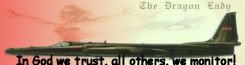 |

|

|
 01-21-12, 09:34 PM
01-21-12, 09:34 PM
|
#5 | |
|
Watch
 Join Date: Jan 2012
Location: Deland, Fl
Posts: 25
Downloads: 103
Uploads: 0
|
Quote:
|
|

|

|
 01-22-12, 09:57 AM
01-22-12, 09:57 AM
|
#6 |
|
Stowaway
Posts: n/a
Downloads:
Uploads:
|
I've played SHIV 1.5 with and without MODs for 2 years and over that time experienced CTDs rarely but "bad saves" more. As for CTDs I've learned two things. Most likely it is caused by conflicting MODs, or MOD soup as someone else coined. The process to discover the conflicts is somewhat laboriuos of adding one at a time, only with JSGME, running for awhile until satisfied. Keep a clean copy of SHIV available, copy it to a new folder under your root (C\), then add MODs to it one at a time in order suggested by the authors. Another possibility is overheating in your rig. I don't know how likely this one is but I have "cleaned out" the insides of my tower more than once in hopes there is validity to this. I've been running with TMO 2.5 for a couple of months plus a set of MODs I like (and trust) with remarkable stability. I recently had three "bad saves" ( couldn't reload from any of them, disc I/O stopped, SHIV unresponsive) but was able to reload from previous Saves. I still have no idea what causes this but my latest theory is overheating somewhere in my rig, video adapter, memory, HD, who knows as I had been playing for few hours before these saves. A day later, all runs well. And, I still Save often, surfaced, submerged, with other ships around,etc, and have only had this one instance recently.
Hope this can help you. |

|
 01-24-12, 08:24 PM
01-24-12, 08:24 PM
|
#7 |
|
Mate
 Join Date: Jan 2007
Posts: 56
Downloads: 128
Uploads: 0
|
I really appreciate the inputs and suggestions.
As I stated, I eliminated every mod down to sh4 and the u-boat missions upgrade. I then loaded TMO2.5 and was able to start and play a career for hours on end. I would then save the game. I've done this several times. When I try to load the saved game it goes through the entire loading sequence and gets to the "Find'em, Chase'em Sink'em page, after several seconds I get a blank black screen and then the computer reboot. I've gone back, removed TMO2.5 now using SH4 and u-boats only and was able to create a career, save the game and reload the saved game. I guess my next effort to remove SH4 completely and reload and try TMO2,5 again. Cheers
__________________
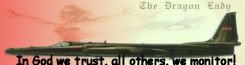 |

|

|
 01-25-12, 01:14 PM
01-25-12, 01:14 PM
|
#8 | |
|
Watch
 Join Date: Jan 2012
Location: Deland, Fl
Posts: 25
Downloads: 103
Uploads: 0
|
Quote:
|
|

|

|
 |
|
|
