
|
|
SUBSIM: The Web's #1 resource for all submarine & naval simulations since 1997
 |
SUBSIM: The Web's #1 resource for all submarine & naval simulations since 1997 |
 10-27-11, 03:05 PM
10-27-11, 03:05 PM
|
#1 |
|
Swabbie
 Join Date: Oct 2011
Posts: 10
Downloads: 5
Uploads: 0
|
Good Evening, scurvy dogs.
Recently one of the polish game magazines have added SH4 Gold Edition with TMO 2.0 on a DVD. I have updated the TMO to 2.2 and installed OTC for it, with metric tools, realistic scopes and German PPI addons. I am playing as a German, with U-boat type IX. My problem is that my stadimeter counts every distance 400m too far, and the speed is highened for 4 knots. Have any of you ever encountered this problem? This really makes attacking moving targets impossible. |

|

|
 10-27-11, 03:44 PM
10-27-11, 03:44 PM
|
#2 | |
|
Admiral
 |
Welcome Lt.Hargrove to SubSim!
I'm going to run your setup to see what's going on (if I can). First, confirm for me that you're using the "Optical Targeting Correction for TMO 2.2" Second, you say you're using one of the "realistic scopes". Which Aspect Ratio are you using? Does it match the game resolution and aspect ratio you're using for running the game? The "OTC_Metric Tools" and the "OTC_German PPI Screen" mods are fairly generic for what they do. There is no need to make them specific for compatible play with TMO. I'll try and run some tests with the Stadimeter to see if I can match the discrepancies you are having. Any other information may be helpful as well. Are you playing a specific mission? A Campaign game? What's the date. The home base you're leaving from? The ships you encountered? How do you know the Stadimeter is off by this much? Using Sonar?
__________________
 The HMS Shannon vs. USS Chesapeake outside Boston Harbor June 1, 1813 USS Chesapeake Captain James Lawrence lay mortally wounded... Quote:
|
|

|

|
 10-27-11, 06:02 PM
10-27-11, 06:02 PM
|
#3 | |
|
Admiral
 |
As a follow up, I put this JSGME setup into the game:
TriggerMaru_Overhaul_2 TMO_update_20_to_22 Optical Targeting Correction for TMO 2.2 OTC_Realistic Scopes for 4 to 3_TMO >Set for a 1024x768 resolution< OTC_Metric Tools OTC_German PPI Screen The test mission has a Victory Cargo positioned directly in front of the Type IX D2 German sub at a true 916 meter distance. The first image shows the Stadimeter reading being taken at the top of the funnel as the Recognition Manual requires.  The next image has the found range to target listed in the Notepad.  911 meters compared to the true distance to target of 916 meters is "right on" to me. Let's check the Telemeter divisions of the German Realistic Scope and see what the Omnimeter says the range is? Putting a Telemeter line at the targets waterline, count the number of divisions up to the funnel top. The scopes magnification is at High Power.  Counts a bit more than 5 1/4 to the top of the funnel. Make a mental note of the targets listed height of 21.4 meters tall. 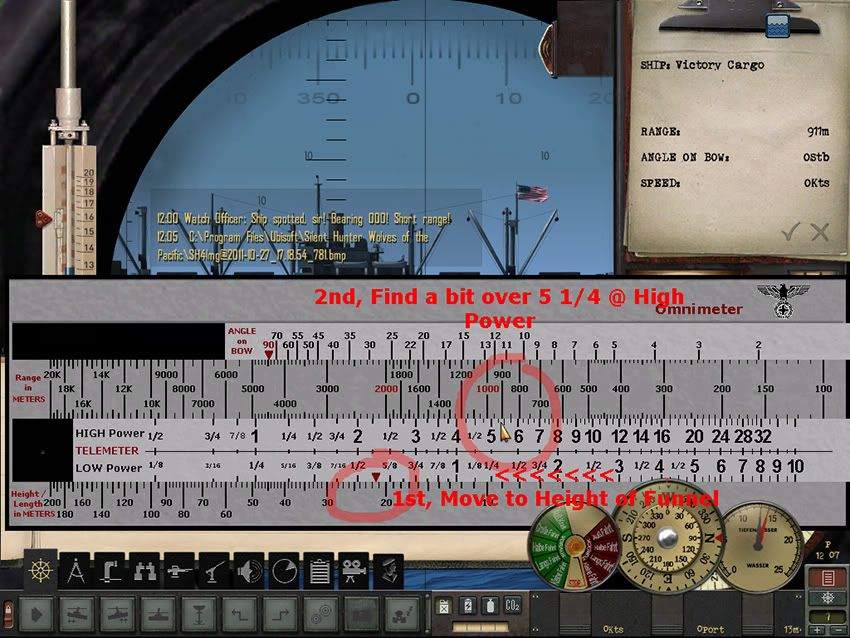 Now, pull up the Omnimeter and move the lower Telemeter Slider to have the red arrow match the 21.4 meters at the bottom Height/Length scale. Next, find the 5 1/4 Telemeter division mark of the High Power scale and compare it to the upper Range scale (add a bit more to the 5 1/4 line). Looks to be very accurate to me at a Range of just over 900 meters, well under 950. I still would like to know what are the answers to my first post questions. But, as I think about it, I've got one more question. Did you set the "Metric" option for measurement in both the main "Options" page and the Single Missions "Realism" page. This needs to be done on the "Realism" page if you're playing a single mission. If you're playing a German Campaign (like the American side) you must set the "Options" again when in the Captain's Room. On the left shelf, you'll find a highlighted Radio. Mouse clicking on it will take you to the "Campaign Options" page which needs to be set before starting your mission. The main menu "Options" page won't set a Campaign options, it has to be done seperately. I know this is confusing to a new player, actually three different option pages to fool with depending on what you're playing.
__________________
 The HMS Shannon vs. USS Chesapeake outside Boston Harbor June 1, 1813 USS Chesapeake Captain James Lawrence lay mortally wounded... Quote:
|
|

|

|
 10-28-11, 05:45 AM
10-28-11, 05:45 AM
|
#4 |
|
Swabbie
 Join Date: Oct 2011
Posts: 10
Downloads: 5
Uploads: 0
|
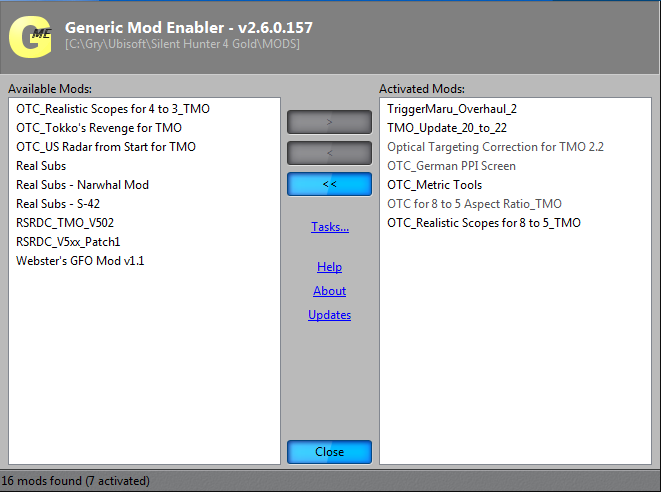 That is my configuration,I run 1680x1050 resolution in game and that is how did I figured the bug out out:  (sorry about that white field, I think that when I was resizing it in paint it did that) Before clicking, it shows 817 meters  After clicking, it shows 1167 meters. I have also did second run with chronometer:  Before clicking it shows 791 meters.  After clicking it shows 1131 meters. In game calculator have shown me this:  Five knots. Now, I will count with the pre-clicking values 817-791=26 26/35= for about 0.7kn, in game this ought to be 1kn. Becouse of this, I have really no chances to hit anything, becouse torpedos go way too far from the target. Altough in the port that I attacked there are T3, Liberty and Dido Cruiser standing still, I want to destroy that destroyer becouse the water is only 30m deep and I cant escape with him on my back. In game date is 16 of June, 1943. I am at Colombo in Sri Lanka. My objective was to transport some materials to Bankog and after that the command told me that I can do anything I want. My home base is Surabaya. EDIT: I have checked my realism settings, units of measurment are set to metric. Last edited by Lt.Hargrove; 10-28-11 at 05:56 AM. |

|

|
 10-28-11, 03:57 PM
10-28-11, 03:57 PM
|
#5 | |
|
Admiral
 |
Thanks Lieutenant for getting back to me, good to have pictures to see what you're seeing!
The first thing I notice is in your JSGME setup. You should not have both Aspect Ratio mods activated at the same time. Yes, the "8 to 5" (8:5) Aspect Ratio is the one to use for a 1680x1050 resolution, but only use one or the other Aspect Ratio mods to correct the len's. Since you want to use the Realistic Scopes, remove the "OTC for 8 to 5 Aspect Ratio_TMO" from the activation list. As the readme state, this "OTC for 8 to 5 Aspect Ratio_TMO" provides green colored Telemeter divisions for all scopes, and divides them into "fractional" divisions. If you want a more realistic scope appearance, use only the "OTC_Realistic Scopes for 8 to 5_TMO" mod. One important thing to remember about JSGME. Never remove a mod out of the order that you placed it in when deactivating. Always use the rule: "Last mod in, first mod out". As in your case, remove the realistic scopes mod first, then the regular scopes mod, then activate the realistic scopes mod again. This way you won't run the risk of having loose files kept in the main SH game files because JSGME forgot to remove them. Or, at least couldn't figure out what to do with a file that was pulled out of the order it was put in. ] 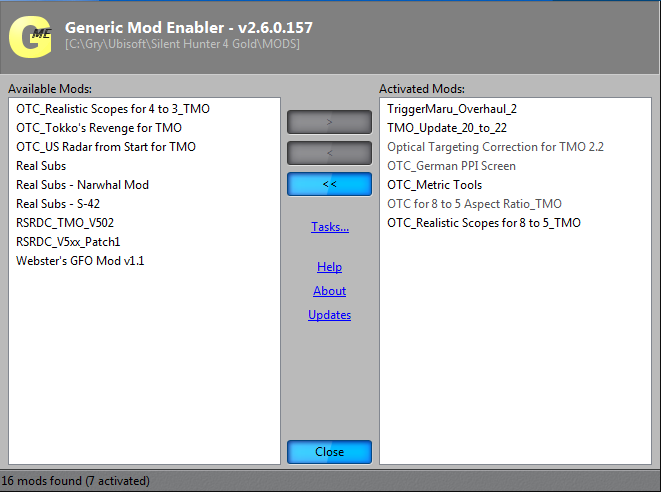 The second thing is your concern of the Range figure found in the Notepad before taking a stadimeter reading. The figure you should rely on is the Range figure after taking a stadimeter reading and "sending" it to the TDC computer. Not the figure that's displayed before a reading is made. Unlike the American side, there is no "Position Keeper" to keep track of a targets position or speed once Range, AoB, and Speed have been inputted. So, these figures will constantly change and need to be updated as the target changes position. The Range figure of a target is going to change within a short time after taking a reading, the only reliable reading for range is the one you just took, not one that shows from a few minutes earlier, or a range figure that may have come from a previous target that still shows on the Notepad. As your example image shows, the range states 817 meters, but after taking the stadimeter reading (provide you took a good, accurate reading) the "sent" range to the TDC was 1167 meters. The 1167 meters is the correct and accurate range. If you happen to have the Option available for allowing "Map Contacts Updated", the target should measure with the "ruler" (from center of your sub, to center of the Clemson) in the 1160 meter range.   I ran another test using the 1680x1050 8:5 resolution and having a Clemson DD sitting out at about the 1550 meter range from a Type IX D2 German sub. I did this during daylight, unlike your images shown at night. I'll admit, trying to see the mast top of a Clemson at night is a real challenge. I say this because trying to see the mast top during daylight at 1550 or so range is fairly hard. As I hinted to earlier, your stadimeter accuracy is only as good as the placement of the waterline image at the top of the mast. At night this is always going to be difficult. The first image shows the Clemson with the Notepad Range displaying 1552 meters. As I usually do when testing, I first run the test with Auto Targeting "enabled", allowing the game to tell me what the true range to target is. The Clemson is stationary, so is the sub. This is a good way of checking accuracy of the Omnimeter and (in this case) the 8:5 Aspect Ratio lens mod.  As the above image shows, the target is at 1552 meters range, and the Telemeter divisions count a bit less than 4 1/4 tall. The next image has the Omnimeter set to the Clemson's 28.7 meter height for the mast top. 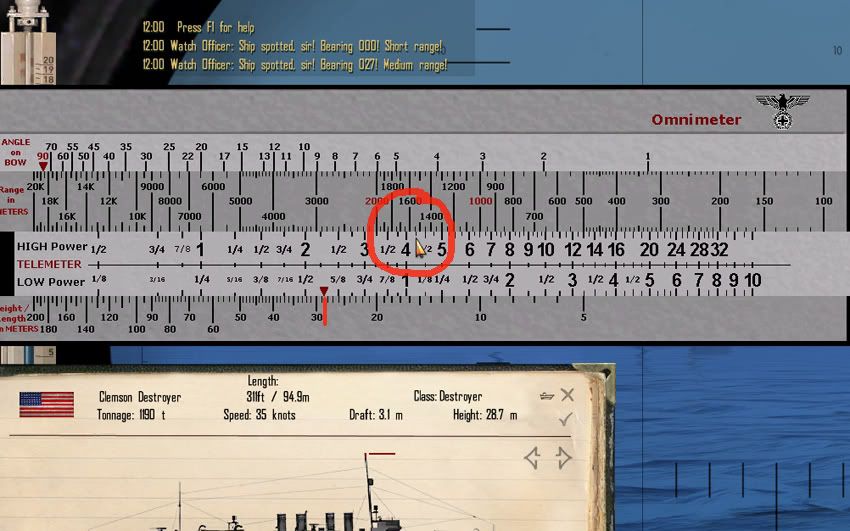 Just a bit less than 4 1/4 Telemeter division's shows the Range Scale at around the 1550 meter distance. Yep, the accuracy of the Telemeter divisions, the Omnimeter, and the Aspect Ratio mod are confirmed. The next image has the game restarted, this time with Manual Targeting "enabled". I've just clicked on the Stadimeter icon (at the lower left of the Notepad) and have placed the waterline onto the mast top. Forgive me if you know this, but I've outlined the proper steps to take in "getting and sending" a stadimeter reading to the TDC. You first click the lower left icon, on the Notepad, to have the stadimeter second image appear. You place the waterline onto whatever reference point that's defined in the Recognition Manual (sometimes it's a mast top, others it's the funnel, still others can be the top of the flag), then click the left mouse button again. For better control, use the "Control Key" while moving the image with the mouse capturing the image. This will allow for more precise placement of the waterline image. After the second mouse click (usually somewhere on the screen) the stadimeter image will disappear, then you click the "check mark" on the Notepad to send the stadimeter range figure to the TDC. The stadimeter reading will now show the found range on the Notepad at this page. If you mouse click the "X" at the bottom of the Notepad, you'll return to the top page of the Notepad and see your actual TDC Range input there too.  Notice the above image and the Range on the Notepad stating 1077m. 1077 meters is what the Notepad shows BEFORE sending the Stadimeter figure to the TDC. This is not the correct Stadimeter found range. The true Stadimeter found range was 1548 meters after clicking the "check mark" on the Notepad. The above image, with the waterline placement at the mast top, after following the correct steps, revealed only a 4 meter difference of the Stadimeter reading compared to the actual distance to target of 1552. Below I have a closeup of the above image.  Notice the Range Dial behind the Torpedo Panel (I should have hid the Panel). It's reading at the 1077 meter distance. Again this is where the Notepad is showing the range it does, BRFORE taking a Stadimeter reading and "sending" it to the TDC. After taking the reading the correct range (1548 meters) is displayed on the Notepad. With OTC you have two ways of getting range to a target when using Manual Targeting at the Periscope or UZO stations. Using the Stadimeter, or taking a Telemeter reading and using the Omnimeter. To place an Omnimeter found range into the TDC (as was shown, about 1550 meters) you mouse capture the Range Dial (after hiding the Torpedo Panel), then "click" the check mark icon on the Notepad "sending" the Range Dial figure to the TDC. With either way you do it, the information must be "sent" to the TDC with the "check mark" click. Only after sending the range to the TDC will the correct range be displayed on the Notepad. Why the game has a figure at all in the Notepad is beyond me. Don't trust whatever the Notepad states for Range untill AFTER mouse clicking the check mark. As far as figuring Speed of a target, I like the process of map plotting on the Navigation Map and using the Nomograph to give me an accurate estimate. You don't need to have the "Map Contacts Updated" enabled to still plot a targets position on the map. The targets Relative Bearing and Range estimate will give you it's position at any given time. You need to use the "Nav Map Tools" to measure and plot the targets position. Use the elasped time a target travels between two measured plotted positions points and use them on the Nomograph. Knowing distance, with elapsed time, equals Speed.
__________________
 The HMS Shannon vs. USS Chesapeake outside Boston Harbor June 1, 1813 USS Chesapeake Captain James Lawrence lay mortally wounded... Quote:
Last edited by CapnScurvy; 10-29-11 at 08:43 AM. |
|

|

|
 10-29-11, 06:37 AM
10-29-11, 06:37 AM
|
#6 |
|
Swabbie
 Join Date: Oct 2011
Posts: 10
Downloads: 5
Uploads: 0
|
I think that I've been pointing the wrong part of the mast. Anyway, thank you for reply, I just have to learn fast.
PS: I had good hunting without that destroyer by guessing the torpedo fire angle. PS2: Are there any Russian cargo ships north of Japan? |

|

|
 10-29-11, 06:45 AM
10-29-11, 06:45 AM
|
#7 | |
|
Eternal Patrol
 |
Quote:
__________________
“Never do anything you can't take back.” —Rocky Russo |
|

|

|
 10-29-11, 08:53 AM
10-29-11, 08:53 AM
|
#8 | |
|
Admiral
 |
That's right SS, JSGME has made improvements. But, if a mod is "not greyed out" you can still remove it out of sequence. From past experience, this gave JSGME the reputation of not keeping it's files straight, leaving parts of mods in the main game files.
If they fixed their problems, fine. But good work habits will keep you out of trouble. By the way. Why does the first two TMO mods not appear to be "greyed out" with LT. Hargrove's image of his JSGME menu? So, you would pull "TriggerMaru_Overhaul_2" out of order?!? I don't think so.
__________________
 The HMS Shannon vs. USS Chesapeake outside Boston Harbor June 1, 1813 USS Chesapeake Captain James Lawrence lay mortally wounded... Quote:
|
|

|

|
 |
|
|
