
|
|
SUBSIM: The Web's #1 resource for all submarine & naval simulations since 1997
 |
SUBSIM: The Web's #1 resource for all submarine & naval simulations since 1997 |
|
|
 08-05-11, 02:44 AM
08-05-11, 02:44 AM
|
#1 |
|
Stowaway
Posts: n/a
Downloads:
Uploads:
|
Hi,
I run SH4 at 2560x1600 resolution (16:10 aspect) and I'm having stadimeter problems with TMO2.2 and RSRD. A ship only 2000yards away can have major errors in stadimeter range compared to radar range or map contact. I assume it's because of my resolution and aspect ratio. My question is: 1. Will SCAF for TMO2_RSRD version improve my stadimeter in TMO2.2 with RSRD at all for any reason? 2. Does SCAF correct the issues that happen at from screen resolution or does it just correct the centered accuracy? 3. Alternatively is there a file I can edit or mod to help my resolution with the stadimeter? I know there is a ship centered accuracy fix but I can't use it because it doesn't work with TMO or RFB, so I'm just looking for the next best thing if I can get any improvement even if slight then I'll do it. Thanks for these mods by the way guys, they've made SH4 worth playing even though I'm years late to the party! SH5 doesn't seem like an option yet.. Cheers |

|
 08-05-11, 11:17 AM
08-05-11, 11:17 AM
|
#2 | |||||
|
Admiral
 |
Hello TaipaN
2560x1600 resolution....... Wow, that's big. There was another gamer named "Trebby" that has the same resolution and aspect ratio. He asked if one of the Aspect Ratios fixes I have with the Optical Targeting Correction (found HERE) would help him. It's my belief that the 8:5 mod would work for your resolution (16:10 aspect ratio would seem to be the same ratio as an 8:5). But, there are a few underlying problems for you and the mods you're using. First, I don't have a compatible OTC mod for TMO 2.2 (or any other version 2.0 or 2.1), and it's compatible RSRDC v502 mod. I'm working on a TMO 2.2 compatible OTC mod right now but it's not ready to be released. A compatible OTC for RSRDC v502 will come later. My SCAF for TMO 2.0 will not work with TMO 2.1 or 2.2 (too many changes to the TMO updates to think you won't have problems with a SCAF for TMO 2.0 compatible mod with the updates). So the bottom line is, there is nothing you can do for now, to improve your game. To get specific with your questions: Quote:
Quote:
Quote:
Quote:
__________________
 The HMS Shannon vs. USS Chesapeake outside Boston Harbor June 1, 1813 USS Chesapeake Captain James Lawrence lay mortally wounded... Quote:
Last edited by CapnScurvy; 08-05-11 at 03:26 PM. |
|||||

|

|
 08-06-11, 07:53 PM
08-06-11, 07:53 PM
|
#3 |
|
Stowaway
Posts: n/a
Downloads:
Uploads:
|
Hi Capn,
Yep a big res is very nice, I use it mostly for flight sims I'm a bit of a latecomer to Silent Hunter. Yes the 8:5 is the same ratio, that should work great. If you're working on TMO 2.2 / RSRDC version of OTC in the long run that would be much appreciated! In the meantime, I did end up trying SCAF and it's working with TMO2.2 and RSRDC! Only played for 1/2 hour so far with it but no crash to desktop. I'm also running the max optics, very nice! TMO 2.1 and 2.2 have quite a few changes but not much really in the scope department. Probably not much actually changed much in the camera that's not in TMO2/RSRDC version of SCAF already. The updates have these things as the major changes: * Japanese plane/boat changes * Visual sensors * Crew changes * Sub speeds, battery changes, crush depths * Sub textures * Sub damage model * Sub upgrade paths and refit dates * Sub conning tower flags * Sub gato 3d TDC interior * Environment * Torpedo changes * AI chanes The only changes I think I would lose is: * revert to stock bearing indicator * added TBT with green illuminated cross hairs * add missing "own ship" label to periscope TDC panel And they are very minor, and SCAF/max optics doesn't need those things anyway. Thanks, knowing it's not just resolution only means that SCAF will give me some improvements on lots of ships. In the short term, I can use SCAF and one day move to OTC. I tried SCAF with a couple of ships, and compared the ranges reported on the map dots and it seems to be a big improvement. For max optics, I had to do some edits to menu_1024_768.ini make the Chrono, Radio Map, and Gramophone not appear off the screen due to my resolution. Just the same changes I made for TMO in menu_1024_768.ini to work on my res: [G2C I1] Name=Page UserRadio Type=1027;Menu page ItemID=0x2C000000 ParentID=0x0 Pos=0,0,1024,768 Zone= 0 768 1024 768 2 1 0x0 0.5 -0.5 0x2C000000 -0.5 0.5 0 0 LoadingMode=1 [G2C I2] Name=RadioDevice Type=1026;Menu group ItemID=0x2C010000 ParentID=0x2C000000 Pos=756,-256,268,256 Zone= 756 512 268 256 0 1 0x2C000000 1 -0.5 0x2C010000 -1 0.5 0 0 Color=0xFFFFFFFF [G4B I1] Name=Page Gramophone Type=1027;Menu page ItemID=0x4B000000 ParentID=0x0 Pos=0,0,1024,768 Zone= 0 768 1024 768 2 1 0x0 0.5 -0.5 0x4B000000 -0.5 0.5 0 0 LoadingMode=1 [G4B I2] Name=GramophoneDevice Type=1026;Menu group ItemID=0x4B010000 ParentID=0x4B000000 Pos=756,-256,268,256 Zone= 756 512 268 256 0 1 0x4B000000 1 -0.5 0x4B010000 -1 0.5 0 0 Color=0xFFFFFFFF [G29 I2] Name=Chrono Type=1026;Menu group ItemID=0x29020000 ParentID=0x29000000 Pos=756,-256,268,256 Zone= 756 512 268 256 0 1 0x29000000 1 -0.5 0x29020000 -1 0.5 0 0 Color=0xFFFFFFFF Last edited by TaipaN_; 08-06-11 at 09:40 PM. |

|
 08-06-11, 08:45 PM
08-06-11, 08:45 PM
|
#4 |
|
Stowaway
Posts: n/a
Downloads:
Uploads:
|
In campaign at the moment, with the dodgy 1942 torpedos.
Attacked from 2500 yards in rough seas, hits with 3 out of 6 torpedos! SCAF working well   Obviously would still appreciate a TMO/RSRDC version of OTC though |

|
 08-07-11, 08:29 AM
08-07-11, 08:29 AM
|
#5 | |
|
Admiral
 |
Good to know that SCAF for TMO 2.0 isn't too far off with the newer 2.1 or 2.2 versions. It's just my knowledge that when a mod is activated over another, over another, over the stock game, unintended results can occur. Unless the last mod activated has been made compatible with the mods it over rides.
I will admit, some of the SCAF ship "heights" are off due to the stadimeter centering issue. Maybe only off by a meter or so, which will produce the 25 yard error I mentioned earlier over a 1000 yard true distance. When I made SCAF I didn't know there was anything I could do to prevent the errors I ran into when correcting the ships height. In the mission editor I would put the target ships around a stationary sub, check, then correct, the mast height found. From time to time I'd place a second target ship of the same type in another position around the sub and noticed the height measurement was different due to the position used. It was only after placing the same target, at the same true distance around the sub did I discover where the range was different. Below is an image of the Hiryu with the noted found range from the stadimeter at the different positions. 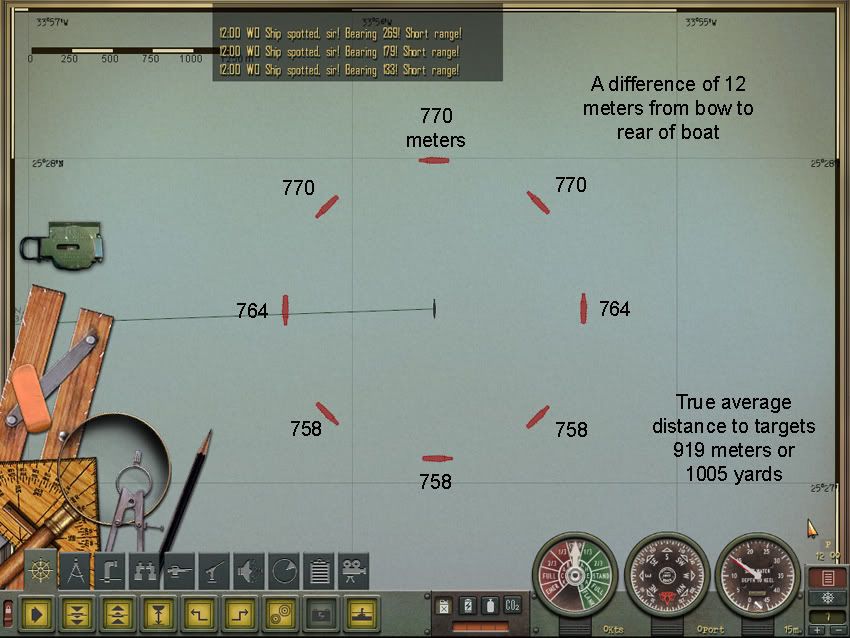 As you can see, the two ships to the port and starboard sides read the same found distance, as they should. In this example, the forward facing Hiryu (the subs facing south) reads 12 meters difference than the rear facing targets. On other targets, there were greater differences found between the rear and forward positions. It depended on the actual height used that made up to a 25 yard/meter difference from front to back. The way to correct this was to center the camera view of the periscope to the position the game uses to calculate the stadimeter found range. Meaning the view needed to be moved toward the rear of the sub to match the stadimeter focal point. All but the S boats needed to have this position moved. Unfortunately, the stadimeter position can not be moved to match the view, so the view is moved to match the stadimeter. So, when I say some of SCAF's measurements are off, it's because the particular target was placed toward the front or rear of the test sub when I made the correction, and this error was inadvertently put into the height correction SCAF shows. The targets that happen to be positioned at the port or starboard sides have accurate measurements. You may be wondering why in my example the Hiryu's are reading over 200 meters difference in found range compared to the actual true distance of 919 meters? It's because the Hiryu's in this example are using the stock mast height of 31 meters tall. 31 meters tall gives you a stadimeter error of over 200 meters in only a 919 meters (1005 yards) true distance. You mentioned that TMO 2.2 is what you're playing. TMO 2.2 has the Hiryu mast height set at only 20 meters tall (this was the mast height of the Hiryu from the original SH4 version 1.0 game). This mast height will produce the 500 yard difference over a true 1000 yard distance with the stadimeter. Good luck in hitting the Hiryu at anything over 1000 yards true distance!
__________________
 The HMS Shannon vs. USS Chesapeake outside Boston Harbor June 1, 1813 USS Chesapeake Captain James Lawrence lay mortally wounded... Quote:
|
|

|

|
 08-08-11, 12:40 AM
08-08-11, 12:40 AM
|
#6 |
|
Stowaway
Posts: n/a
Downloads:
Uploads:
|
So when do we see the OTC for TMO2.2/RSRD?
I'll be happy to test it for you |

|
 08-13-11, 09:30 PM
08-13-11, 09:30 PM
|
#7 |
|
Bosun
 Join Date: Sep 2010
Location: Olympic Peninsula in western Washington
Posts: 64
Downloads: 502
Uploads: 0
|
Hi Capn,
Thought you should know that I've been using SCAF with TMO 2.1 and now with 2.2 and not once has it crashed or even burped. |

|

|
 08-15-11, 01:01 PM
08-15-11, 01:01 PM
|
#8 |
|
Grey Wolf
 Join Date: Apr 2011
Location: Curitiba, Brazil
Posts: 938
Downloads: 65
Uploads: 0
|
Congrats on Scurvy. It must be boring to test those parameters out, always loading and reloading and exiting and altering and starting the game... maybe the reason SH has so many flawed, is because it's own developers are not as patient as scurvy.
|

|

|
 08-16-11, 12:54 AM
08-16-11, 12:54 AM
|
#9 |
|
Stowaway
Posts: n/a
Downloads:
Uploads:
|
Too right mate.
Ever since I've loaded SCAF I've been hitting every damn thing I attack using less torps means more tonnage on the bottom of the Pacific. Just another day helping to save Australia from potential Japanese invasion Can't wait to use the final RSRD TMO version of OTC when it comes, will have to crank up those destroyers to make it more difficult |

|
 |
|
|
