
|
|
SUBSIM: The Web's #1 resource for all submarine & naval simulations since 1997
 |
SUBSIM: The Web's #1 resource for all submarine & naval simulations since 1997 |
 07-24-11, 11:03 AM
07-24-11, 11:03 AM
|
#1 |
|
Seaman
 Join Date: Apr 2005
Posts: 39
Downloads: 28
Uploads: 0
|
Ok so I've tried to use the tutorials but they don't seem to work well.
I'm trying to learn how to use the attack disc and so am using the manual tdc tutorials. However the historical mission which is highlighted is always four bearings, and there are no targets when I get to that stage of the tutorial! Please see my Advice thread for a full list of mods i'm using... I've tired to use the manual which TDW put with the ui mod and attack disc. But in the instructions to find the angle on bow it said to turn one of the dials and I only seem to mange to turn one or two of the pointers and then i'm never sure which point I've actually grabbed! Also it crashes everytime I lock on to a target! Any help or advice would be great. |

|

|
 07-24-11, 11:32 AM
07-24-11, 11:32 AM
|
#2 |
|
Navy Seal
 |
See here for how to run tutorials http://www.subsim.com/radioroom/show...94&postcount=2
What one are you trying to run? |

|

|
 07-24-11, 11:48 AM
07-24-11, 11:48 AM
|
#3 |
|
Seaman
 Join Date: Apr 2005
Posts: 39
Downloads: 28
Uploads: 0
|
er the manual tdc 1 90 degrees.. just managed that ok but the manual tdc 2 90 degrees just crashed when checking my course was right...
Actually what I'm looking for is one to teach me how to work out the angle on bow without having to position myself exactly on a 90 degree attack run... |

|

|
 07-24-11, 12:16 PM
07-24-11, 12:16 PM
|
#4 |
|
Navy Seal
 |
I have two within my TrevallyTutorials v0.2 that looks at AOB.
1 for judging by eye and 1 for using the RAOBF wheel 
|

|

|
 07-24-11, 05:22 PM
07-24-11, 05:22 PM
|
#5 |
|
Seaman
 Join Date: Apr 2005
Posts: 39
Downloads: 28
Uploads: 0
|
Nope no good.. when I get the RAOBF wheel up on the scope I can not drag any of the dials with the mouse.
I have the same problem if I call up the attack disc. Any ideas? |

|

|
 07-24-11, 05:32 PM
07-24-11, 05:32 PM
|
#6 | |
|
Navy Seal
 |
Quote:
Also you can use keys Q + E 
|
|

|

|
 07-25-11, 07:07 AM
07-25-11, 07:07 AM
|
#7 | |
|
Seaman
 Join Date: Apr 2005
Posts: 39
Downloads: 28
Uploads: 0
|
Quote:
Also the mouse wheel only turns the middle disc on the RAOBF wheel... |
|

|

|
 07-25-11, 01:39 PM
07-25-11, 01:39 PM
|
#8 | |
|
Navy Seal
 |
Quote:
 Make sure you are selecting the tutorials in the main menu. Click on Manual TDC fast90 The mission "TUTORIAL TDC" should highlight Click on it and then start  For the RAOBF wheel - only the middle ring truns. This is correct and how it should be. Try the RAOBF tutorial and it will explain all 
|
|

|

|
 07-25-11, 03:39 PM
07-25-11, 03:39 PM
|
#9 |
|
Seaman
 Join Date: Apr 2005
Posts: 39
Downloads: 28
Uploads: 0
|
I tried the 'raobf practice' tutorial, and it told me to use the raobf mission. (It had the white box around it)
It then eventually told me (after telling me to target a liberty cargo and then to look up stats for a hog island transport) to move the outer dial to line up with the actual length of the target, during the part explaining how to find the speed?? I have no 'manual TDC fast90' tutorial... only these Activate_stations Automation hotkeys Basic sub handling Basic sub manouvering Four_bearings Howt o use speed finder How to use automation's new tuotiral feature Manual TDC 01 90 deg Manual TDC 02 90deg salvo trevally AOB Range Finder Range AOB Practice RAOBF practice trevally TDC Checker... I have these mods installed: 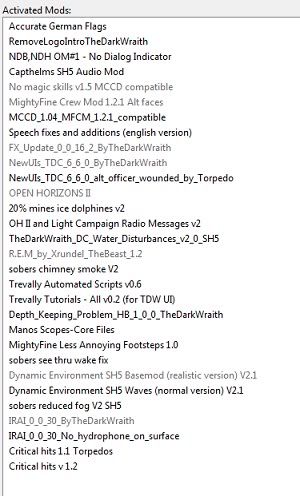
|

|

|
 07-25-11, 04:00 PM
07-25-11, 04:00 PM
|
#10 | |
|
Navy Seal
 |
Quote:
 Also see this thread about the RAOBF wheel http://www.subsim.com/radioroom/showthread.php?t=178545 |
|

|

|
 07-25-11, 04:38 PM
07-25-11, 04:38 PM
|
#11 |
|
Seaman
 Join Date: Apr 2005
Posts: 39
Downloads: 28
Uploads: 0
|
I've already doen that one.. it was good, but didn't teach me to use the raobf wheel. It made me set my course at 90 degrees to the targets bearing and lock info when on looking straight down the bow. Then I enter 90 for the AOB, and 9 for the speed lock the inputs and turn until there is a 0 gyro angle.
Then wait and fire... plus that mission has a cimeraron class tanker in it not a hog island... The RAOBF Practice tutorial correctly talks about the hog island's mast hieght and length, which is in all of the screen shots, it's just the RAOBF mission it highlights to use doesn't have a hog island transport in it, just a iberty and three medium tankers and a destoryer... |

|

|
 07-25-11, 04:45 PM
07-25-11, 04:45 PM
|
#12 | |
|
Navy Seal
 |
Quote:

|
|

|

|
 07-25-11, 05:03 PM
07-25-11, 05:03 PM
|
#13 |
|
Navy Seal
 |
The RAOBF Practice tutorial
There should be a hog Island at 221 deg  I need to find out why it is not there. see this vid by stoianm |

|

|
 07-25-11, 05:16 PM
07-25-11, 05:16 PM
|
#14 |
|
Navy Seal
 |
Big thanks for this report DomBray
 Look what I found  Ok so this means that my Totorials will not work if you also have OH II installed  The tutorials will work if you have TDWs UI installed after OH II, but then OH II won't work correctly and will also have missing ships So for now if anyone want to use my Tutorials - you need to uninstall OH II as this is the cause of the wrong roster file. You can alway re-install it before you continue with your campaign. I will make a version of the tutorials that will work with OH II soon 
|

|

|
 07-26-11, 06:35 AM
07-26-11, 06:35 AM
|
#15 |
|
Seaman
 Join Date: Apr 2005
Posts: 39
Downloads: 28
Uploads: 0
|
I'm glad I wasn't going mad!
lol So the dials on the attack disc, do they turn with the mouse wheel also? I need to write out how to use the raobf or attack disc though, I'm useless at remembering it all! |

|

|
 |
|
|
