
|
|
SUBSIM: The Web's #1 resource for all submarine & naval simulations since 1997
 |
SUBSIM: The Web's #1 resource for all submarine & naval simulations since 1997 |
|
|
 02-10-11, 03:21 PM
02-10-11, 03:21 PM
|
#1 |
|
Sea Lord
 Join Date: Jun 2006
Location: Somewhere else now
Posts: 1,739
Downloads: 825
Uploads: 4
|
I've done a forum search .. with no results !
Does anybody know how to do this, I've changed every possible Cameras.dat file values wrt the scopes, and even set only one zoom value.... absolutely nothing works (even trying to change azimuth and elevation values is a dead loss). It seems to be hard coded... Does anybody else have this 'problem'? I would like to change the FOV of the Obs scope to 60. |

|

|
 02-10-11, 04:09 PM
02-10-11, 04:09 PM
|
#2 |
|
Ocean Warrior
 Join Date: Jan 2008
Posts: 2,909
Downloads: 77
Uploads: 11
|
It's called 'AngularAngle' or something similar and it's under the zoom levels array.
__________________
-------------------------------- This space left intentionally blank. |

|

|
 02-10-11, 10:20 PM
02-10-11, 10:20 PM
|
#3 |
|
Eternal Patrol
 |
132: Node -_Dummy_Cam_Obs_Periscope (open that one)
133: Node -_Dummy_Cam_Obs_Periscope (the numbers may be different, but that's the correct name) Optical In the Optical window open ZoomLevels. Click on one and change the value in the window at the bottom.
__________________
“Never do anything you can't take back.” —Rocky Russo |

|

|
 02-10-11, 11:43 PM
02-10-11, 11:43 PM
|
#4 |
|
Sea Lord
 Join Date: Jun 2006
Location: Somewhere else now
Posts: 1,739
Downloads: 825
Uploads: 4
|
Ja, I've done all that, but it makes no difference ?
Would have something to do with screen res - I'm running on a laptop a 1280x800? |

|

|
 02-11-11, 10:17 AM
02-11-11, 10:17 AM
|
#5 | |
|
Admiral
 |
Hi Vanjast,
The "Optical" parameter under the various object nodes of the Camera.dat file will change the magnification and/or zoom levels (either adding or subtracting the number of the zoom levels) of that particular object. The below image has my MaxOptics Camera.dat file opened to the Attack Periscope object with the "Optical" parameter opened further. With MaxOptics I added an additional Zoom level by Right clicking one of the zoom levels array and clicking the "Add Array" heading found in the menu box. The magnification was changed for each of the three zoom levels by the specific value found in each level. The "third" zoom level that's highlighted is 8x times the normal setting. Unless you want to get into more trouble than you want, don't mess with the AngularAngle parameter found in the "CameraParams" node group, unless your wanting to change the optical view as the Optical Targeting Correction mod does. I see you're trying to have a 60 degree fov for the Observation scope. To get it, you will need to have a "backdrop" of sorts to measure the FoV that you have with the Observation periscope you use. The sea is a poor place to find permanent stationary points to measure. Try using the test mission found HERE that will give you a starting basis for measuring the Observation periscope you have now. It has a stationary sub, with stationary ships set in front of you to measure specific horizontal distances with the compass bearing. You will need to change the "AngularAngle" of the Obs_Periscope object parameter to have the Observation scope get the 60 degree fov that your looking for. I don't know from where your starting from so I can't help you in telling whether you need to increase or lower the AngularAngle value to achieve want you want. By knowing what the Fov is before you start tinkering around will help with the changes you make, and see if you're heading in the direction you want. To measure your starting FoV make sure the edge (either left or right) of the Observation scope is on a specific ship part that you will find again when you do the measurement. Once you have this spot picked out, read the degree of the compass (be very picky about the center line position, don't fudge a little about the accuracy). Now, move the compass center line onto the ships reference point you had picked out and subtract the difference in where the compass bearing is now, compared to where you started. Multiply by 2 and that's your total FoV for the scope overlay you're using. There are different scope overlays, different sizes (maybe you made one yourself), the total FoV can be different for each. The stock periscope overlay (the game calls them a "periscope_mask") uses the same one for both the German and American sides. The FoV for it is about 36 to 38 degrees, depending on what game resolution you use. It should read 32 degrees to have the stock game overlay match what was authentic (for the American side), and what is divided onto the scope lens as Telemeter division marks. 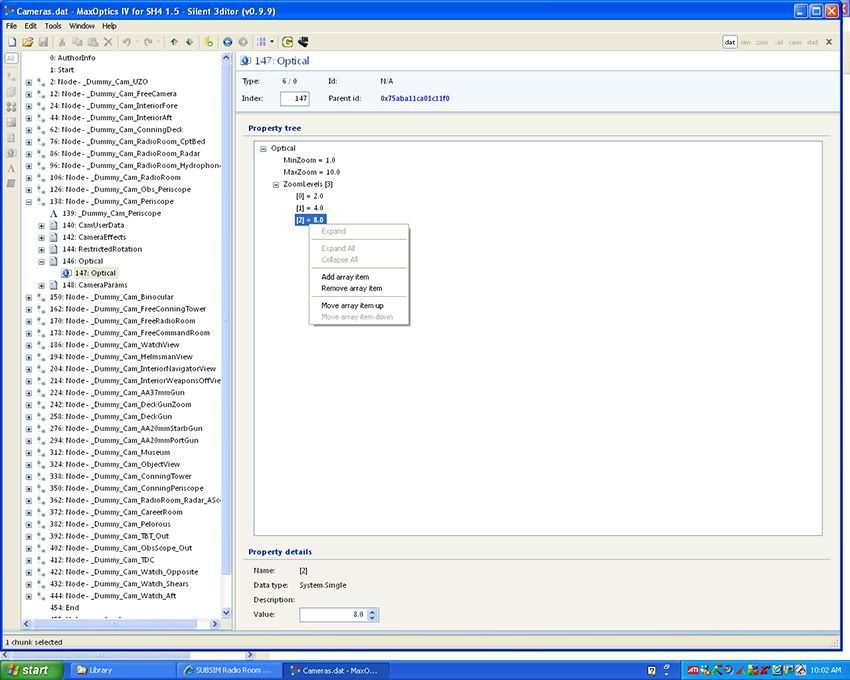
__________________
 The HMS Shannon vs. USS Chesapeake outside Boston Harbor June 1, 1813 USS Chesapeake Captain James Lawrence lay mortally wounded... Quote:
Last edited by CapnScurvy; 02-11-11 at 11:52 AM. |
|

|

|
 02-11-11, 10:19 AM
02-11-11, 10:19 AM
|
#6 | |
|
Eternal Patrol
 |
Quote:
I've made those changes more than once, and it has worked every time for me.
__________________
“Never do anything you can't take back.” —Rocky Russo |
|

|

|
 02-11-11, 11:44 AM
02-11-11, 11:44 AM
|
#7 |
|
Sea Lord
 Join Date: Jun 2006
Location: Somewhere else now
Posts: 1,739
Downloads: 825
Uploads: 4
|
I'll give you indication of what I've done..
Adding zoom levels: I've made 5 Zoomlevels, and also make only 1 zoom level :- No change and I still get 2 zoom levels and the zoomlevel remains the same, even after setting it to 0.2 or 15 I set the Restricted Rotation parameters.. and nothing happens I change the CameraParams and sweet f'all changes.. and I'm really p*ssed orf cause I feel that I'm going around in circles.. which I am I've done the same to the Periscope and ObsScope... there must be a 'lock' of some sort in the code or other settings, which will enable me to change this lot.. SSteve - yes I save it every time and when I bring the file back into S3D.. my changes are there. I'll carry on bashing my head against the wall |

|

|
 |
|
|
