
|
|
SUBSIM: The Web's #1 resource for all submarine & naval simulations since 1997
 |
SUBSIM: The Web's #1 resource for all submarine & naval simulations since 1997 |
 11-15-10, 08:24 AM
11-15-10, 08:24 AM
|
#1 |
|
Stowaway
Posts: n/a
Downloads:
Uploads:
|
I play TMO2/RSRD. Am on a mission near Palau and encounter a Momi PB. When I zoom in on the Nav map the square dissappears and there is no "dot" as with most other ships. This ship is added (to TMO2) by RSRD. Is there a known fix for this?
|

|
 11-15-10, 06:44 PM
11-15-10, 06:44 PM
|
#2 |
|
Torpedoman
 Join Date: May 2008
Location: San Francisco
Posts: 112
Downloads: 216
Uploads: 0
|
When you play with contacts on, Warships don't appear when you zoom in too far, as merchants will.
Why? Dunno 
|

|

|
 11-15-10, 07:37 PM
11-15-10, 07:37 PM
|
#3 |
|
Rear Admiral
 |
The goal is to make it harder, you can zoom to the block icon, any further zoom you get nothing. Still, the square gives you plenty info.
They're a few extra ships from RSRD where you will still see the circle or even an outline, not sure if they've all been corrected to this day to work with TMO2 |

|

|
 11-15-10, 10:12 PM
11-15-10, 10:12 PM
|
#4 | |
|
Weps
 Join Date: Apr 2005
Location: Illinois
Posts: 366
Downloads: 176
Uploads: 5
|
Quote:
Why yes, there is.  Go to the SH4 directory, navigate to the data/sea directory and look in one of the directories listed there for any ship that DOES show up on your map when zoomed in, you are looking for the ships dds file. This file contains the graphic for use when zoomed in on a ship. In TMO this is the same for all ships visible when zoomed in, just a black dot. Example: NDE_Parker_shp.dds Copy this file and place it in the directory named for the ship that is NOT visible when zoomed in. Now, just rename the file to match the ship name (keeping the .dds extension, of course) and you are done. The ship will now be shown as a black dot when you zoom in. Alternatively, there is a nice mod out there to make all TMO ships visible using the original style graphics, just check the downloads section.
__________________
=============
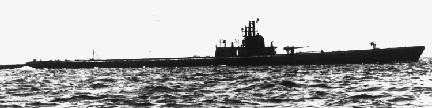 My Game starts with GFO - Keepin' it real as it needs to be! |
|

|

|
 11-16-10, 08:30 AM
11-16-10, 08:30 AM
|
#5 |
|
Stowaway
Posts: n/a
Downloads:
Uploads:
|
Thank you for that JoeCorrado.
|

|
 |
|
|
