
|
|
SUBSIM: The Web's #1 resource for all submarine & naval simulations since 1997
 |
SUBSIM: The Web's #1 resource for all submarine & naval simulations since 1997 |
 04-10-10, 05:00 AM
04-10-10, 05:00 AM
|
#1 |
|
Silent Hunter
 Join Date: Apr 2005
Location: Herefordshire, England
Posts: 3,562
Downloads: 216
Uploads: 0
|
Hi have just upgraded my system from DDR2 to DRR3 and installed Windows 7 Ultimate 64 bit.
Installed all the latests drivers for the new components. My graphics card is a ATI 4870X2 installed the 10.2 driver and CCC. Ran Napoleon total war everything was fine Installed SH5 after was installed the my computer specs came up to compare them to what was needed to play the game. This is what it displayed. It only registers 2Gb of RAM when i actually have 6Gb. Also it only shows 1Gb of Gpu memory when my card has 2Gb. 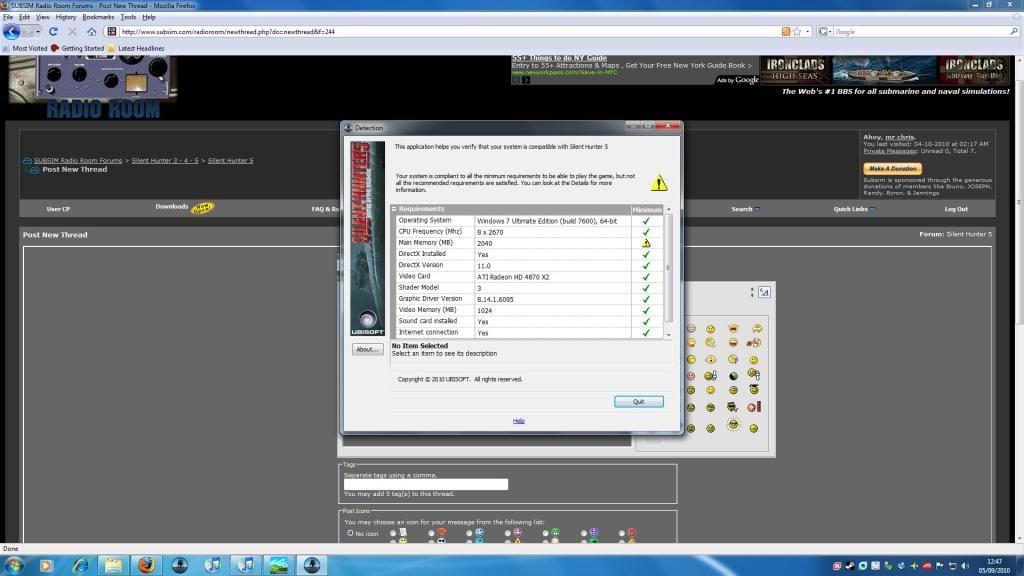 When i run the game the intro runs fine but when the game menu comes up it is barely visible and very dark and distorted. I think it is a Graphic driver issue. Is anyone here running the 10.2 drivers? If so are you having any difficulties? Also i was wondering if the fact that the game is not detecting the right of RAM and GPU RAM could be causing the problem. Any help to get me back up and running would be greatly appreciated .
__________________

|

|

|
 04-10-10, 05:17 AM
04-10-10, 05:17 AM
|
#2 |
|
Silent Hunter
 Join Date: Apr 2002
Location: standing watch...
Posts: 3,855
Downloads: 344
Uploads: 0
|
I have the 4890, win xp, currently running 10.3 w. no issues. Have also ran 10.2 w. no issues.
I believe the problem is with the 2 cards. Other users with 2 cards w. crossfire have reported problems running the game. There were a few threads in the past month if you search.
__________________

|

|

|
 04-10-10, 05:20 AM
04-10-10, 05:20 AM
|
#3 |
|
Sonar Guy
 Join Date: Dec 2007
Posts: 376
Downloads: 187
Uploads: 21
|
I have Ati 5770 and ati 10.3 drivers and no problems
 What if you install SH5 again  that is if you installed SH5 before machine upgrade that is if you installed SH5 before machine upgrade
__________________
SH 
|

|

|
 04-10-10, 05:25 AM
04-10-10, 05:25 AM
|
#4 | |
|
Silent Hunter
 Join Date: Apr 2005
Location: Herefordshire, England
Posts: 3,562
Downloads: 216
Uploads: 0
|
Quote:
Was running fine before with the 9.6 Drivers with Windows Vista. Installed SH5 on the old setup and it ran like a dream. But since i have reinstalled the game after the upgrade and changing the OS i have been getting the results i listed in the opening post.
__________________

|
|

|

|
 04-10-10, 05:27 AM
04-10-10, 05:27 AM
|
#5 |
|
Weps
 Join Date: Jul 2006
Location: Panzer barracks, Germany
Posts: 363
Downloads: 82
Uploads: 0
|
For crossfire stuff rename the exe to fear.exe found this trick on guru3d forum works great now my crossfired 5870's actually do something with this game not perfect but much better.
__________________
 The mother ship,Coolermaster HAF, I7 intel overclock 4ghz, , 6gb mem, 5870 crossfire, soundblaster Xfi titanium , Oh and 52 inch samsung 750 120hz. 7.1 onkyo 1200 wattss system 
|

|

|
 04-10-10, 07:30 AM
04-10-10, 07:30 AM
|
#6 |
|
Silent Hunter
 Join Date: Apr 2005
Location: Herefordshire, England
Posts: 3,562
Downloads: 216
Uploads: 0
|
Update:
Have now tested SH5 and N-TW and E-TW. With both 10.2 and 10.3 drivers and also tried to different cables as well DVI -HDMI and DVI - DVI. Still have the same troubles as before with SH5. The other 2 games run fine anyway you test them.  
__________________

|

|

|
 04-10-10, 10:41 AM
04-10-10, 10:41 AM
|
#7 |
|
A-ganger
 Join Date: Sep 2006
Posts: 79
Downloads: 456
Uploads: 0
|
Hello mr chris,
I have two ATI HD 4870x2 in CrossFire and can report no problems. When i first installed SH5 it told me i had no internet connection on the screen you showed, so i assume its a bug in the system. I had to re-install and the second time everything showed as OK. It ran well with the 10.2 drivers, if you think its a driver issue, upgrade to the 10.3 drivers and see if that cures it, or maybe a re-install of the game. Let us know how this turns out for you, good luck. |

|

|
 04-10-10, 02:05 PM
04-10-10, 02:05 PM
|
#8 | |
|
Navy Seal
 Join Date: Jun 2008
Location: Land of windmills, tulips, wooden shoes and cheese. Lots of cheese.
Posts: 8,467
Downloads: 53
Uploads: 10
|
Quote:
 It's actually detecting your VRAM correctly: yes the card has 2GB, but it's also in effect 2 cards. Each card only has 1GB available, so you still have 1GB VRAM effectively. Applies to any dual-GPU card or SLI/Crossfire setup. Think the problem is the dual-GPU. Try running it in a "single-card" mode, if such a thing is possible for ATI dual-GPU cards.
__________________
 Contritium praecedit superbia. |
|

|

|
 04-11-10, 04:26 AM
04-11-10, 04:26 AM
|
#9 |
|
Silent Hunter
 Join Date: Apr 2005
Location: Herefordshire, England
Posts: 3,562
Downloads: 216
Uploads: 0
|
Well i have uninstalled the game and im in the process of reinstalling to see if that fixes the problem. Fingers crossed.
@ Arclight, I get what your saying reffence the VM bing to cores of 1Gb. Thanks for that mate. If this reinstall failes to clear up the problem. Il look at seeing if i can run the card in "single card mode". @ stoneys-nutz, I had to running in crossfire but killed one of them a while back. Edit: A reinstall of SH5 with the 10.3 drivers and the DVI - DVI cable attached and hey presto running just like before. Thanks to everyone here who helped me get this sorted.
__________________

Last edited by mr chris; 04-11-10 at 05:05 AM. |

|

|
 04-11-10, 07:20 AM
04-11-10, 07:20 AM
|
#10 |
|
A-ganger
 Join Date: Sep 2006
Posts: 79
Downloads: 456
Uploads: 0
|
Glad you got it fixed,
 good luck. good luck.
|

|

|
 04-11-10, 07:43 AM
04-11-10, 07:43 AM
|
#11 |
|
Stowaway
Posts: n/a
Downloads:
Uploads:
|
What advantage is there with using 64bit OS from 32Bit OS?
I know 64bit can use more ram, but are there others? I have only ever used 32Bit, but my copy of Windows 7 install dics has both 32 and 64 on it, not sure whether its worth installing 64Bit? sorry to be off topic thanks Si |

|
 04-11-10, 09:17 AM
04-11-10, 09:17 AM
|
#12 |
|
Watch
 Join Date: Sep 2009
Location: Sardinia, Italy
Posts: 17
Downloads: 40
Uploads: 0
|
For now there are no particular advantages, but if you can install 64bit version, why not? All applications and games will work exactly like in a 32bit os or even better, and you can run native 64bit executables using full potential of your CPU (and your ram of course). Windows 7 is born as a 64bit os and there's no apparent reason to install 32bit version, except if you have a 32bit only CPU. Anyway, that's what I think, maybe the 64bit version can cause problems on your hardware (or old peripherals will not work because of missing drivers). Give it a try if you can, at worst you will simply reinstall the 32bit version.
|

|

|
 04-11-10, 03:09 PM
04-11-10, 03:09 PM
|
#13 |
|
Navy Seal
 Join Date: Jun 2008
Location: Land of windmills, tulips, wooden shoes and cheese. Lots of cheese.
Posts: 8,467
Downloads: 53
Uploads: 10
|
In theory 64b OS brings a bigger chance for incompatibility, but in practice I haven't stumbled into any trouble yet. Be wary if you run a lot of old software though.
64b is faster in some applications, the same or slower in others. Also uses a bit more memory because of larger registers. All things considered, the pros and cons imho are actually negligible, apart from being able to address over 4GB of memory space.
__________________
 Contritium praecedit superbia. |

|

|
 04-12-10, 10:01 AM
04-12-10, 10:01 AM
|
#14 |
|
Admiral
 |
So what did you do differently? I have the same problem...
__________________
 "I like subcommanders...they dont have time for bull****!" Proud member of the Subsim army of zombies Becks website |

|

|
 04-12-10, 10:28 AM
04-12-10, 10:28 AM
|
#15 |
|
Silent Hunter
 Join Date: Apr 2005
Location: Herefordshire, England
Posts: 3,562
Downloads: 216
Uploads: 0
|
Nothing at all. Changed graphics cable from DVI - HDMI to DVI - DVI Uninstalled 10.2 Drivers. Installed 10.3 Drivers Uninstalled SH5 Reinstalled SH5 Loaded game up and everything was as it should be.
__________________

|

|

|
 |
|
|
